Podcast editing is one of the most important tasks in creating the perfect episode. This can be daunting – especially for beginners. Fret not because in this blog post, I’ll walk you through the process of editing podcasts step by step like a complete pro. I share with you my very own ninja hacks and explain how you can easily edit your content – with minimal editing knowledge required.
Tip #1: Choose the Right Editing Software For You
Choosing the right editing software determines how easy or hard your editing is going to be. There are a lot of editing tools in the market so I recommend you research which software will best suit your editing experience.
If you ask me for recommendations, I would start by looking into Adobe Podcast. This is a fantastic text-based editor that requires little manipulation in the waveform. Next would be Audacity, which is a free software with decent features. Finally, DaVinci Resolve is also a great tool that has a free version that can be used to edit both audio and video.
Tip #2: Reduce Noise Before Recording
Minimizing background noise during recording is very important. There are many ways to do this. You can set up soundproof tiles, dampen the recording area, avoid recording near glass windows, use pop filters, and use environment-appropriate microphones.
However, there are some instances where your recordings have unwanted noises. The best way to solve this is to remove those using editing tools such as Adobe Audition. I’ve made a lot of tutorials on how to go about this. You can check those by clicking the links below.
- Remove Background Noise using Premiere Pro
- Remove Background Noise using Davinci Resolve
- Remove Background Noise using Audacity
Tip #3: Enhance Your Voice
The vocal part of your recording is the centrepiece of your podcast. With that, it is crucial to enhance them as best as you can. You can do simple things like making the volume consistent throughout the whole episode. You can also try adding vocal enhancements such as EQ and compression to add clarity and warmth to your recording.
Again, I’ve made tutorials on how to do these and you can check them by visiting the links below.
- How to Fix Volume Levels in Audacity
- How To Match Volume and EQ on Voiceovers in Adobe Audition
- How To Adjust Volume In Premiere Pro
Tip #4: Observe Pacing and Clarity
One of the ways to keep your listeners engaged in your podcast is to maintain a steady pacing throughout your episode. There are a few means to go about this.
The first is to remove unnecessary filler words and awkward pauses. To do this, listen to your recording and select those sections. Then Right-click > Ripple Delete > Time Selection in All Tracks (Shortcut: Shift+Ctrl/Cmd+Delete).
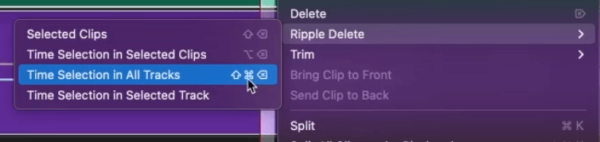
The next step is to add smooth transitions such as crossfade in between segments. This will ensure a smooth and natural flow of your episode, which makes it easy for your listeners to follow along.
Here are a few tutorials on how to add crossfades in your audio.
Tip #5: Use Time-saving Shortcuts
Efficiency is key in podcast editing and one way to streamline your editing is to make use of keyboard shortcuts.
Most editing software in the market allows you to make edits by just pressing keys on your keyboard. For example, in Adobe Audition, you can start and stop playback by pressing the spacebar on your keyboard. Moreover, you can easily zoom in and out by pressing the “=“ and “–“ keys, respectively.
These editing tools also let you assign keyboard shortcuts to other commands. For example, the ‘select clips to’ feature in Audition don’t have default keyboard shortcuts. But if you want, you can assign any shortcut to these commands in the edit menu of the software.
Tip #6: Add Music and Sound Effects
The final tip I will share in editing podcasts is to add music and sound effects.
Music and sound effects can enhance the mood and atmosphere of your episodes. With that, it is important to choose the music that complements the genre, topic, and theme of your episode. For example, if you are doing a news podcast, you might want to add a piece of lively music to complement your recording.
Music can also help in brand awareness. With this, it is important to make use of a consistent theme song for your podcasts. This is the music that plays at the beginning and end of your episodes, and sometimes in between segments.
If you are wondering where to get music and sound effects, I have a few tips for you. If you have an Adobe subscription, you can freely use any music and sound effects in their sound panel. You can also try creating your own sound effects using AI. You can also check these websites to find free music. Finally, you can check out our own library of royalty free music tracks.
Final Thoughts
Podcast editing can be overwhelming for beginners. However, by following the tips and tricks in this guide, you can edit your podcasts like a pro.
Start by choosing the right editing software and recording setup. Then during editing, make use of the different audio effects to enhance your voice. You can also add music and sound effects to make your episodes sound even better. Finally, learn the different keyboard shortcuts to make your podcast editing a breeze.
Podcast Editing Pros
Bring your podcast to life with Music Radio Creative’s audio and video editing services. Our team specializes in creating engaging, high-quality podcasts that captivate both listeners and viewers. Visit us now to see how we can enhance every aspect of your podcast!




