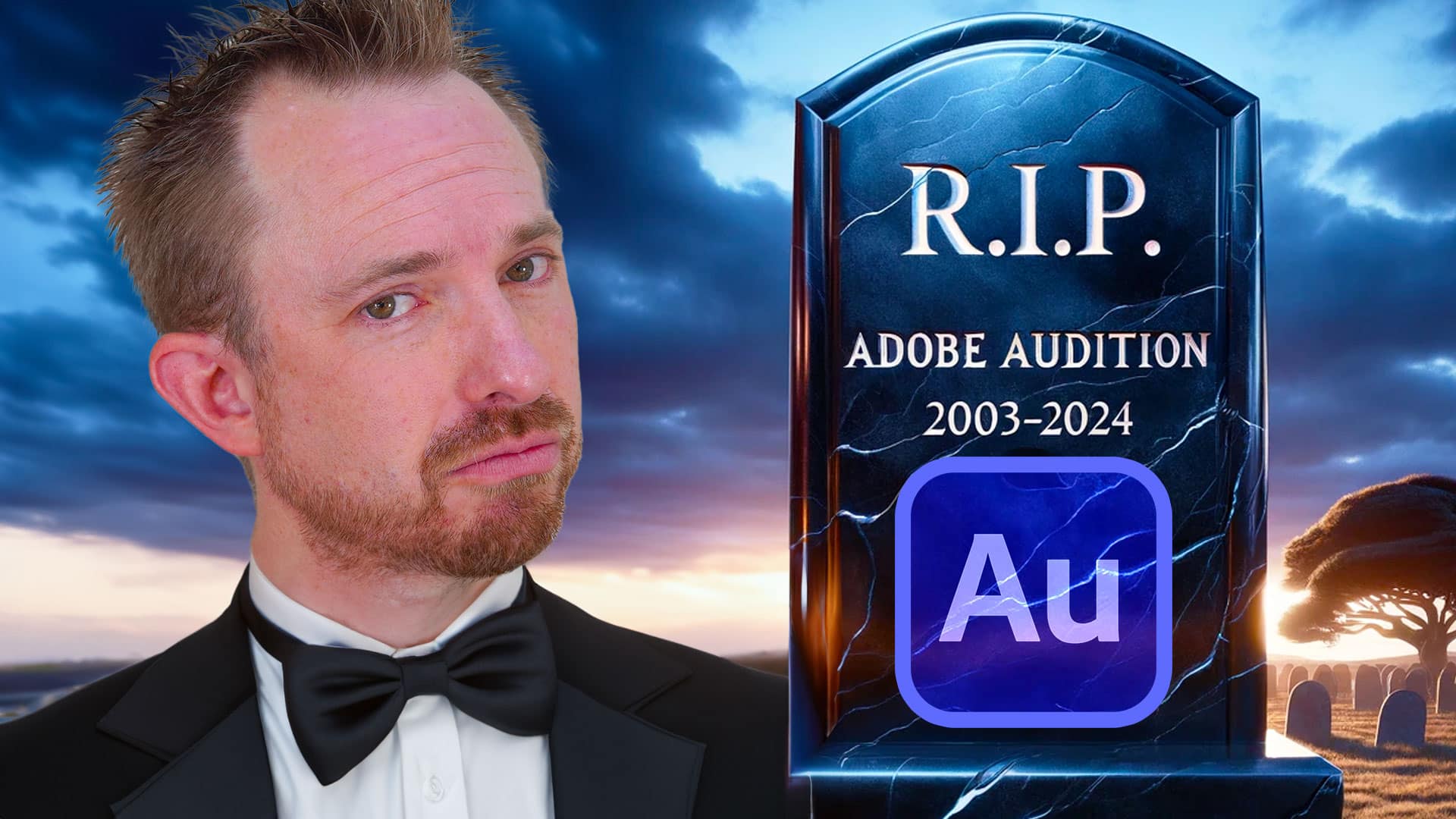So you are working with a dialogue inside Adobe Premiere Pro and the audio of one person is louder/quieter than another. The easiest way to take dialogue in Premiere Pro that has loud parts and quiet parts and make it more consistent in volume is by using Essential Sound.
Step 1
Select the Audio workspace in Premiere Pro.
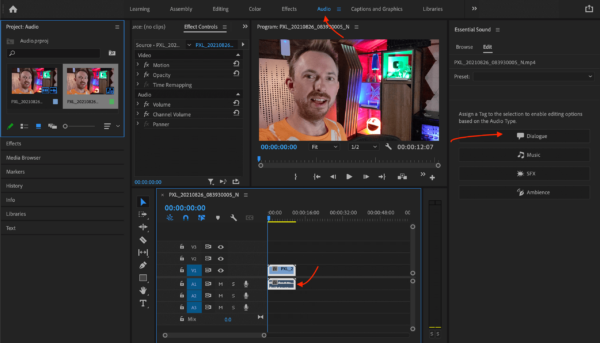
Step 2
Select the dialogue clip you want to fix and choose dialogue in Essential Sound.
Step 3
Move the Clarity slider up (towards 10) to make the audio levels more consistent in your clip. That’s it, you’re done, easy as that!
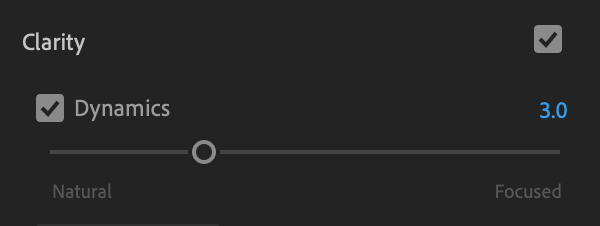
Sometimes, with audio, it isn’t always that easy to get it sounding consistent. That’s why I created a deep dive video into how to setup a simple compression effect . Learn this Single Band Compressor effect and you can easily apply it to your Premiere Pro clips for more fine tuning on the volume and audio level control.