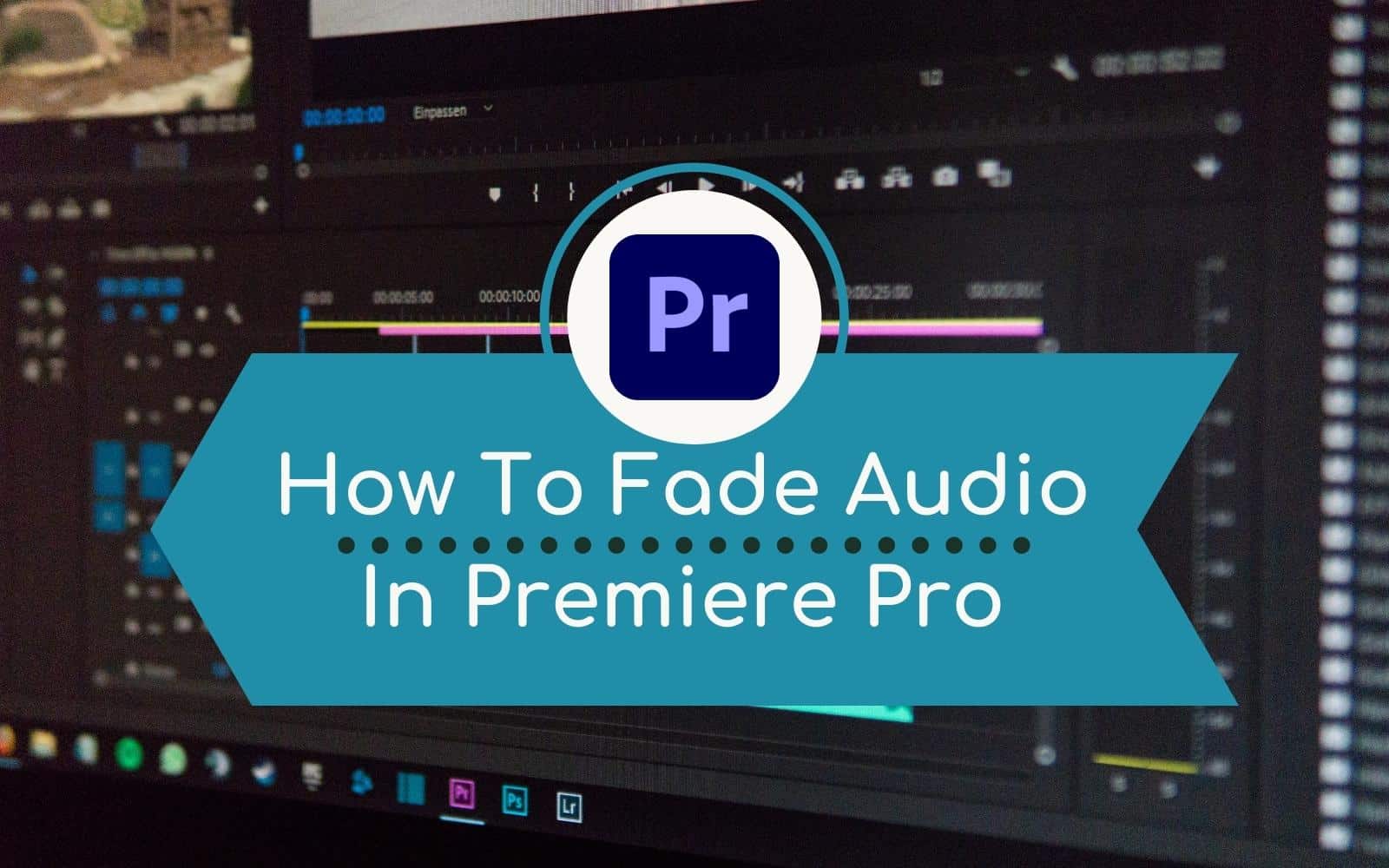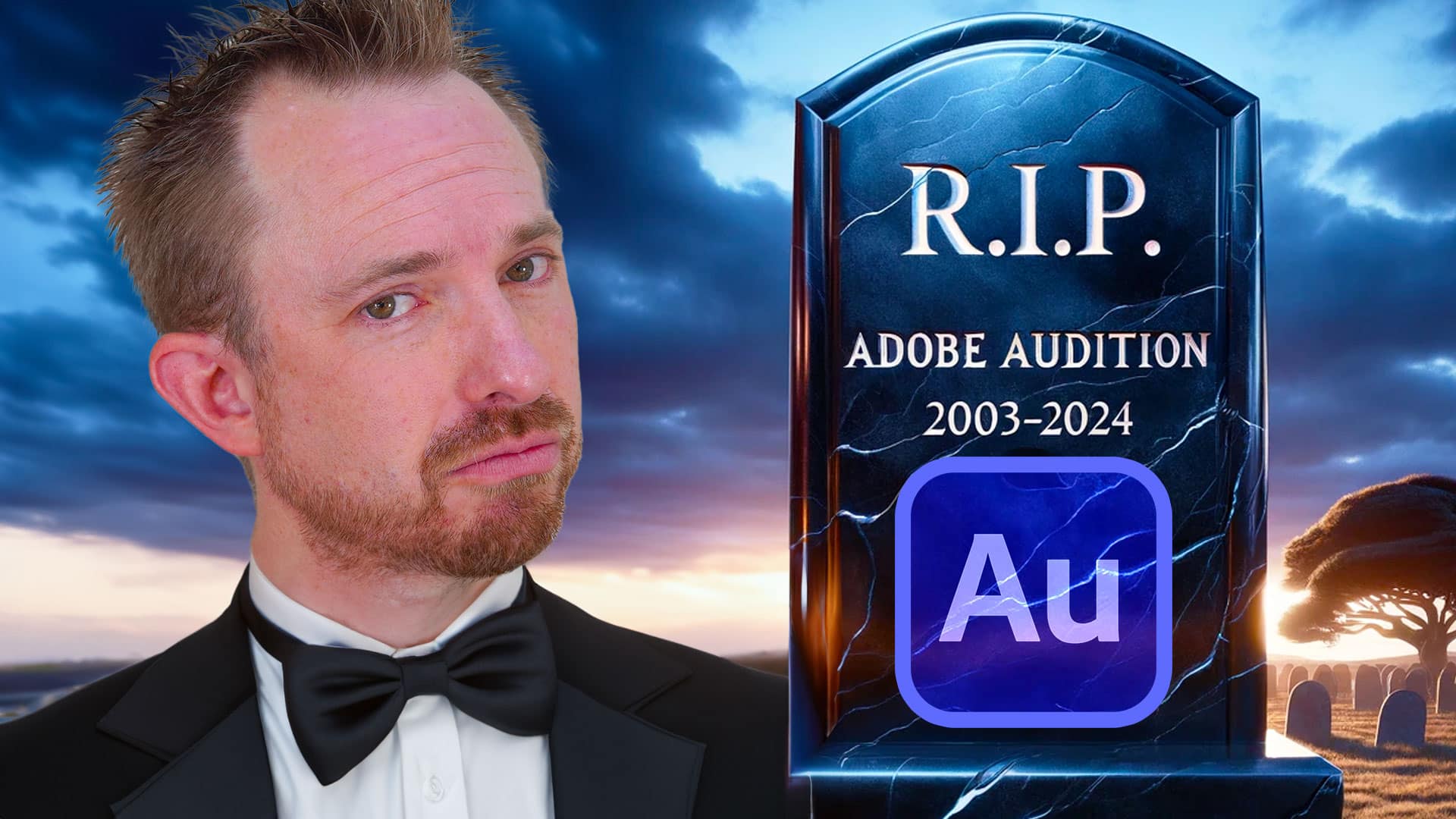“How do I fade out audio in Premiere Pro?” is a question I get asked a lot, so in this blog I’m going to give you a very quick rundown.
Firstly, head into the Essential Sound panel on the right-hand side in Adobe Premiere Pro, which will allow you to import Adobe Stock music into your video.
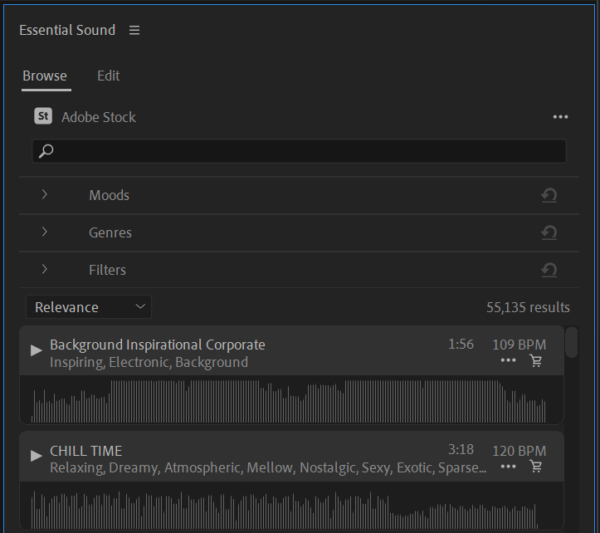
Drag the bottom of the audio track down to make it a little bigger, then there’s a couple of ways you can create fade.
Probably the easiest is to use the razor tool placed at the point you want to fade out and then go in Effects > Constant Power, and drag and drop that to the end of your fading out, or the beginning if you’re fading in.
If you want to make the fade a bit longer, simply drag it out a bit to do so.
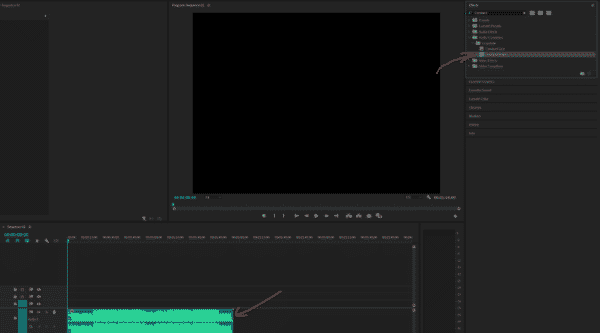
If you want to get a little more granular, then you’ll want to use the pen tool. The shortcut on your keyboard is P, which will turn your cursor into a pen.
Then zoom right in for a bit more detail and we’re working with the volume line (see below). Click on that, add a keyframe and drag it down to add your fade. And of course, you can play around with that to make the fade as long or short as you like, with as many ups and downs as you like, for example when including a voiceover.
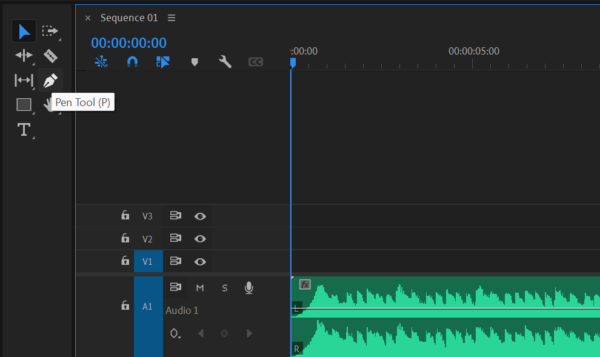
And one final thing in this tutorial. If you’re going from one track to another, you can add in an easy but smooth cross fade by imply dragging and dropping the Constant Power effect and that will create a cross fade that you can then play around with to your heart’s content!
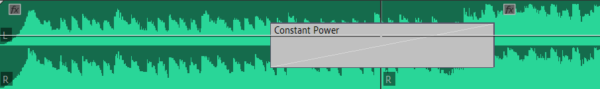
Summary
So, there you go – a quick idea of what’s possible to easily fade in and out audio in Premiere Pro, use the pen tool, and create cross fades as well in Adobe Premiere Pro.
Learn More About Editing Audio In Premiere Pro
- How To Adjust Volume In Premiere Pro
- How to Make Dialogue Sound Better in Premiere Pro
- How to Remove Wind Noise in Premiere Pro
- How to Remove Echo in Premiere Pro
- How to Remove Background Noise in Premiere Pro
Premiere Pro Audio Presets
Are you looking for easier post editing practices inside Premiere Pro? You may find our audio presets just the thing that is needed. Check them out here and see how they can help with your post editing.