This is how you can match the sound and volume of different voice over sessions or vocals in Adobe Audition CC. Sessions from different voice overs rarely sound the same. Here’s how to quickly use the match volume tool to get all voices at the same level ready for production of some hot radio imaging!
How To Match Volume and EQ on Voiceovers in Adobe Audition
Posted by Mike Russell

RELATED POSTS

How to Record and Insert a Voice Over in Premiere Pro
October 2, 2023
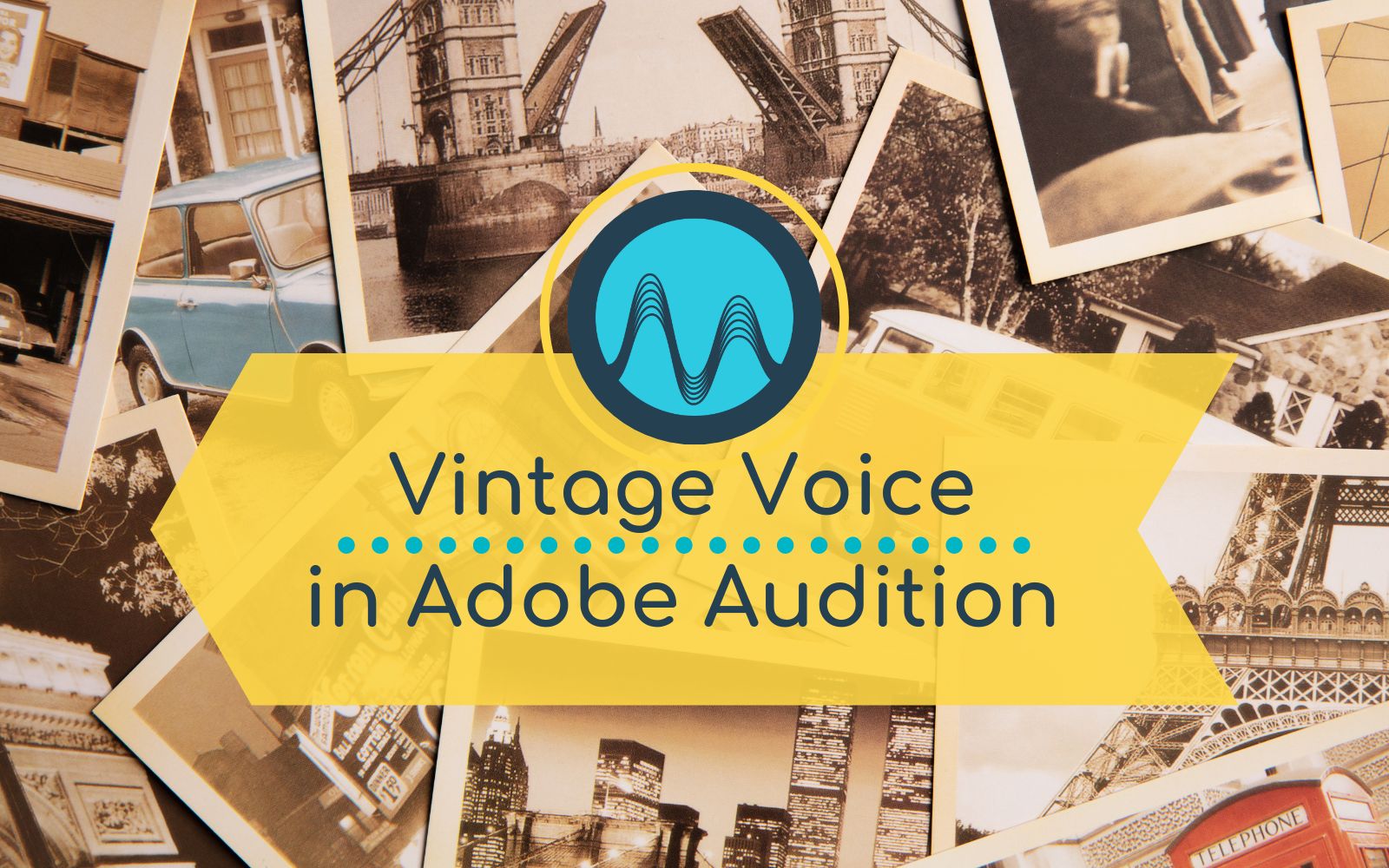
Create a Vintage Voice Effect in Adobe Audition
February 23, 2023

How to Make Your Voice Sound Better in Adobe Audition
November 8, 2022

Different Voice Over Styles
October 6, 2022







OK, please tell me where there’s anything about matching EQ, except “I’ll do it later” in this tutorial? Help me out here.
I also came here for the match EQ. Was disappointed. Please let me know when you get around to it.