Audacity is a free and open-source Digital Audio Workstation (DAW) that has become very popular among content creators, podcasters, audio editors, and musicians. It provides a lot of features and functionality, which makes it an excellent option for anyone who needs to edit and manipulate audio files. However, like any tool, it has its capabilities and limitations.
In this blog post, let’s take a closer look at the pros and cons of Audacity.
PRO #1: It’s FREE
Audacity has always been a free and open-source digital audio editor and recording application since its release in the year 2000. With that, it’s a perfect tool especially for people who are just getting started with Digital Audio Workstation.
PRO #2: It’s Compatible with Plugins
Audacity is compatible with a lot of digital audio plugins such as Izotope and Waves. So if you are keen on using third-party plugins to manipulate voices, add reverbs and echoes, and make your audio sound better, then Audacity is a perfect DAW for you.
You can easily find installed plugins in the plugins list inside Audacity.
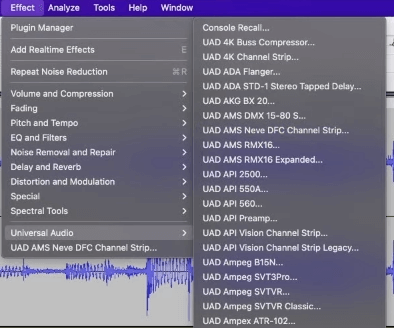
PRO #3: It has FREE Effects
Another good feature Audacity offers is that you can use many of the vocal effects you find in paid audio editing software like Adobe Audition. Effects like Parametric EQ (Filter EQ in Audacity), Compression, and Noise Gates are a few of the tools you can use inside Audacity. Though these sound effects can be a bit clunkier and patchy, they’re pretty much usable.
CON #1: Previewing Effects is Slow
One of my pet peeves about Audacity is you cannot preview sound effects in real-time. So if you’re editing a recording and you added a few sound effects like compression and EQ, you will have to hit the preview button and that can cost you a little bit of time.
CON #2: It has Limited Multitrack Capabilities
Although multitrack editing is possible in Audacity, it can be slow and is limited compared to other professional audio editing software. It can only handle a limited number of tracks, which may be a disadvantage for users who need to edit complex audio files.
CON #3: Spectral View is NOT Intuitive
The spectral view of an audio track provides a visual indication of how the energy in different frequency bands changes over time. It’s a great help in doing advanced edits such as noise restoration and reduction. Although it is available as the spectrogram option in Audacity, it is far harder to use and there’s not much detail.
Final Thoughts
Audacity is a powerful audio editing software that provides many benefits to users, including being free and open-source, which means it is accessible to everyone and can be modified by users to suit their specific needs. It also supports third-party plugins, which expands its capabilities and enables users to add additional features and effects to their audio projects. Audacity provides advanced audio effects such as noise reduction, normalization, and equalization, making it a versatile tool for a wide range of audio editing tasks.
However, there are some drawbacks to Audacity. For example, it doesn’t have a real-time preview, which means users need to apply changes and then listen to the results, which can be time-consuming. Additionally, Audacity has limited multitrack capabilities, making it less suitable for complex audio projects that require working with multiple tracks. Finally, Audacity doesn’t have an intuitive spectral view, which can make it challenging for users to analyze and edit audio at the frequency level.
Despite these drawbacks, Audacity remains a great choice for beginners and professionals who need a free and flexible Digital Audio Workstation. Its ease of use, broad range of features, and extensive documentation and online community make it a popular and reliable tool for audio editing and production. With its open-source nature, it is also constantly evolving, with new features and improvements being added regularly by its dedicated community of users and developers.
Audacity Bonus Tip – Produce Like a Pro
Using pre-made presets in Audacity can speed up your workflow by automating repetitive tasks and streamlining the editing process. A preset is a pre-configured set of settings that can be applied to an audio file to achieve a specific effect or result. For example, you might use a preset to apply EQ and compression to a voiceover track, or to remove background noise from a recording.
By using presets, you don’t have to manually adjust each individual setting every time you want to achieve a specific effect. Instead, you can simply select the appropriate preset and apply it to your audio file, which saves time and reduces the risk of errors.
I have a great selection of presets for Audacity. Created specifically with podcasters, voice overs and radio in mind. Cut your editing time and sound like a pro with a minimal editing knowledge. PLUS if you are just at the start of your Audacity journey make sure to check out my Audacity For Beginners course.




