If you want to enhance the audio quality of your Audacity projects, then you need to learn how to use the Audio Equalizer tool inside the platform. In this blog post, I’ll show you the basics of making a voice recording sounds good with Audacity Equalizer.
What is Audacity Equalizer?
Audio Equalizer is a tool inside Audacity that can enhance the quality of an audio clip by manipulating the sound Frequency. It allows you to increase the volume of some frequencies and reduce others.
How to Use Audacity Equalizer
First, open up Audacity and load the audio file you want to improve. Then, go to Effect > Filter Curve EQ.
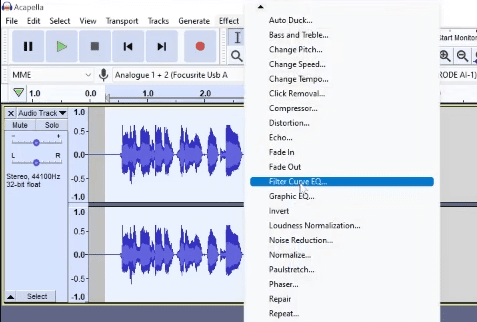
You’ll be presented with the “Filter Curve EQ” tool with a flat line as a default. If you do not see a flat line, then just click the “Flatten” button at the bottom.
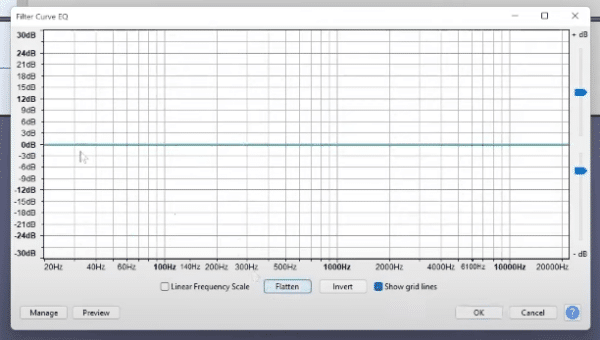
Step 1: Roll Off Base
An important detail to remember is that anything lower than 100Hz is inaudible in the human voice. And so, we are going to eliminate that.
To do that, create a dot just above 100Hz and another a little bit on the left side.
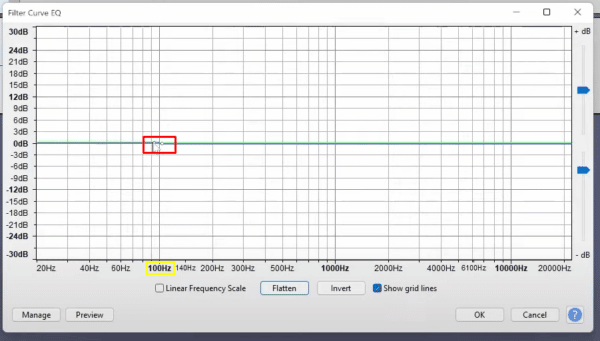
Finally, drag down the second dot until it reaches the lowest point on the curve.
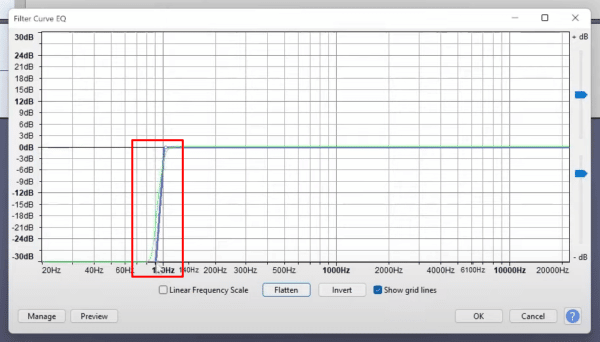
Step 2: Nice Crisp Treble Frequencies
The next easy step to enhance your audio recording is to increase the volume of the treble frequencies, which are above around 6,100Hz.
To do that, add a dot above 6,100Hz and then another dot a little on the right side.
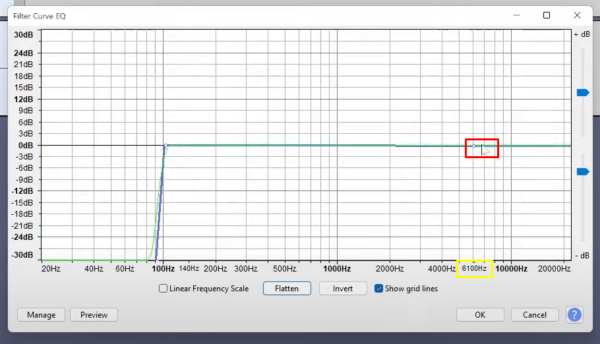
Now, drag the second dot upward by up to 6dB. By doing this, we are highlighting those nice crisp treble Frequencies.
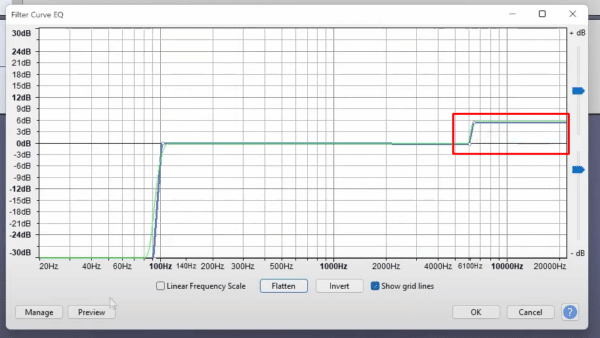
Step 3: Polish the Audio
The advantage of using the Filter Curve EQ is that it gives us the most flexibility. By that, I mean we can manipulate as many frequencies as we like. So to polish up our project, let’s add and drag more points on the flat line.
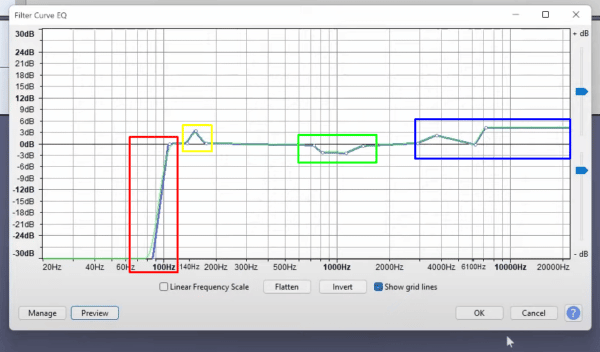
Here’s an idea of what we did to the audio:
Red: Rolling off base with a high pass filter
Yellow: Notching up at the low end frequencies
Green: Getting rid of some of that boxy mid-range
Blue: Enhancing the highs
Of course, you need to preview the audio if it is to your liking. If it is, make sure to click “OK” to apply the effects.
Final Thoughts – Summary
The Audio Equalizer in Audacity is a great tool to enhance the quality of a recording by increasing or decreasing the volume of frequencies. Two of the most basic steps in audio equalization are rolling off base and enhancing the highs, which both can be easily done by adding and dragging dots in the Filter Curve EQ tool.




