Do you want to prank your friends and family with an INCREDIBLY creepy voice on Halloween?
With the help of Adobe Audition, it’s easy to achieve this effect. In this blog post, we’ll take you through the steps of how to make your voice sound scary using Adobe Audition.
Step 1: Make Initial Adjustments
There are a few things you should do first to your recording before making it sound creepy. These are adjustments that can make your audio sound better.
Match Clip Loudness
The first thing is to make all the clips have the same volume. To do this, select all clips on your timeline, right-click it, and then press Match Clip Loudness.
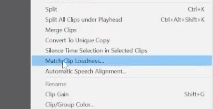
Compression and Equalization
The next adjustment we need to do is to make sure we can hear our voice and hear it processed nicely. To do this, we will add a bit of compression and equalization to the audio.
To add compression, go to Effects > Amplitude and Compression > Dynamics. On the Dynamics window, adjust the Ratio and MakeUp Gain.
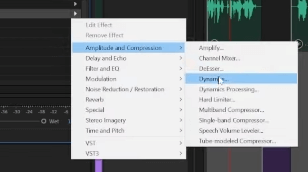
Finally, to add equalization, go to Effects > Filter and EQ > Parametric Equalization. Then, in the Parametric Equalizer panel, choose the Vocal Enhancer Preset.
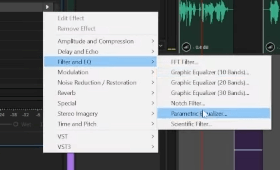
Make sure to listen to your audio if you can hear it sound good and loud before you proceed to the next step.
Step 2: Change the Pitch
The next step is to adjust the pitch of your voice. This can be done in Adobe Audition by selecting your vocal track and then going to Effects > Time and Pitch > Pitch Shifter. In the Pitch Shifter panel, move the “Shift” slider to the left to lower the pitch of your voice. This will give it a deep and ominous quality that is perfect for scary sounds.
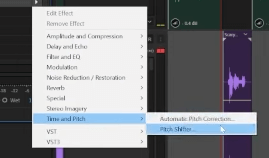
You can experiment with different pitch shifts to find the sound that works best for your project. A lower pitch can create a menacing or monstrous effect, while a higher pitch can be used for a more eerie or creepy effect.
Step 3: Add Reverb
Reverb can be used to create a haunting atmosphere in your vocal recordings. In Adobe Audition, you can add reverb by selecting your vocal track and then going to Effects > Reverb > Studio Reverb. And then on the Studio Reverb window, choose the Vocal Reverb (medium) preset. It’s a good starting point to add reverb to your audio.
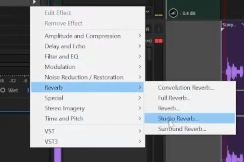
Again, you can experiment with different settings to find the reverb effect that works best for your project. Adding more reverb can create a sense of distance or otherworldliness, which can be perfect for a scary or suspenseful effect.
Step 4: Add Modulation Effects
If after adding the first 2 effects above and you think that the audio is still not as creepy as you want, then adding some modulation effects could help. Modulation is used to manipulate the sounds of a track to add depth and texture and creates movement or variation in the sound.
Chorus Effect
The chorus effect simulates several voices by adding multiple short delays making voiceovers stand out, bigger, louder, and more prominent in the mix. There are several nasty Chorus presets inside Adobe Audition that can really help make our voice sound creepy. Two of these are Robotic Bee Attack and Project Nightfall.
To add this effect, go to Effects > Modulation > Chorus. And then choose the preset you like in the Chorus panel.
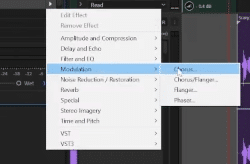
Phaser Effect
Phasing can dramatically alter the stereo image, creating unearthly sounds. To make our recording sound scary with Phaser, I recommend starting with the MegaPlexzer Phaser preset. To do this, go to Effects > Modulation > Phaser. Then on the Phaser panel, change the preset from Default to MegaPlexzer.
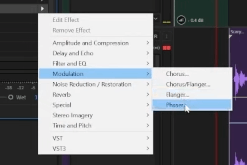
Step 5: Make Final Adjustments
Before you render your project, make sure to listen to the audio and make some final adjustments. These could include changing the volume if it’s not loud enough, changing the pitch if it’s unintelligible, or adding more sound effects to make it sound more authentic.
To make our creepy voice sound more authentic, add soft wind sound effect to the mix. To do that, we will need to download a soft wind sample from a website called Freesound. It is a resource that I highly recommend if you are looking for free sound effects.
On the Freesound website, just type “wind” in the search bar and then download any samples that you like.
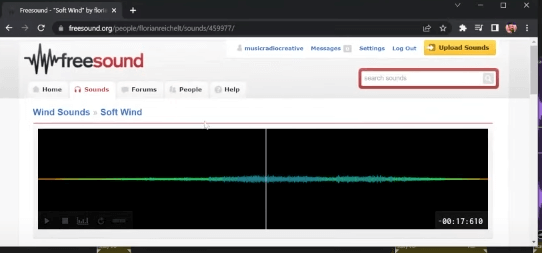
Important Note: Make sure to follow the attribution rules of the website.
Now, head over to Adobe Audition and add the samples underneath your audio mix.
Final Thoughts
There are many different ways to make your voice sound creepy using Adobe Audition. By changing the pitch, adding reverb, using modulation effects, and adding sound effects, you can create terrifying recordings. Experiment with the different effects inside Adobe Audition to find the settings that work best for your project, and don’t be afraid to get creative!
Streamline Your Podcasting Easily
Using pre-made pro audio presets can be incredibly beneficial for podcasters for a number of reasons:
1. Time-saving: Podcasters often have tight deadlines and limited time to spend on audio editing. Using pre-made audio presets can save time by providing quick and easy settings for common audio adjustments, such as EQ and compression.
2. Consistency: A consistent sound is important in podcasting to help build a brand and keep listeners engaged. Using pre-made audio presets can help ensure that all episodes have a consistent sound quality, which can improve overall production value.
3. High-quality results: Pre-made audio presets are designed by experienced audio professionals and can offer a higher level of expertise than a podcaster may have. This can result in better sound quality and a more polished final product.
4. Easy to use: Many pre-made audio presets are designed to be user-friendly and can be applied with just a few clicks. This means that even podcasters with little to no audio editing experience can achieve professional-level results.
5. Cost-effective: While hiring a professional audio engineer can be costly, pre-made audio presets are often much more affordable and accessible, making them a great option for podcasters who are working with a tight budget.
Overall, using pre-made pro audio presets can save time, ensure consistency, produce high-quality results, and be cost-effective for you. If this appeals to you – check our presets out here.











