
The Ultimate Noise Removal Tool – CrumplePop Plugin Review
In this CrumplePop plugin review, learn why it is the ultimate noise removal tool. Discover the 8 features that make this plugin amazing.
Read More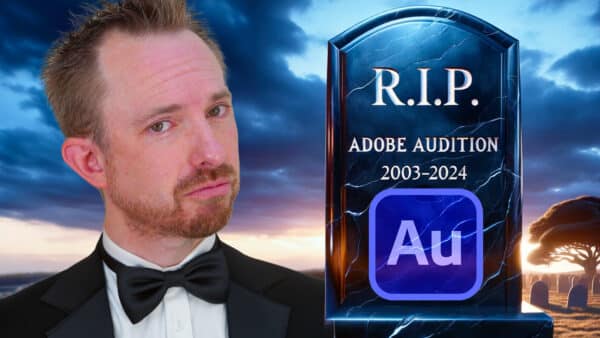
How to Use Adobe Premiere Pro as an Audio Editor
Here is how to use Premiere Pro as an audio editor and most importantly why should you consider that over Adobe Audition?
Read More
Best Settings For Exporting Audio and Video in DaVinci Resolve
Learn the best settings for exporting audio and videos in DaVinci Resolve. This guide focuses on exporting YouTube and TikTok content.
Read More
Adobe Audition For Beginners – Make ANY Podcast Sound Awesome
Learn how to make your podcasts sound better with this Adobe Audition for Beginners guide. Features and tools to edit your podcasts.
Read More
How To Make an AI Voice Over
Simple step by step guide on how to get your very own first AI generated voice over in a few simple steps. It’s Easy!
Read More
How to Record and Insert a Voice Over in Premiere Pro
Learn how to record and insert a voiceover in Adobe Premiere Pro. In addition, determine how to generate AI voiceover using Adobe Audition.
Read More
Audacity Step By Step – Guide for Beginners
New to Audacity? Learn how to use Audacity and edit audio files like a pro with this ultimate step-by-step Audacity guide for beginners.
Read More
3 Vocal Effects That Will Make You Sound AWESOME
Learn how to make your recording sound awesome with Adobe Audition. These 3 vocal effects will make your voice sound professional.
Read More
Learn To Edit in Studio One – EQ Tutorial
Equalization is an important tool in enhancing audio tracks. In this blog post, learn how to use EQ in PreSonus Studio One.
Read More
How to Splice and Crossfade Audio EASILY in Audacity
Learn how to splice and crossfade audio in Audacity. Follow these steps to cut audio and create a smooth transition between audio segments.
Read More
Noise Reduction – How to Get Rid of Static Noise in Audacity
Say goodbye to static noise in your recordings with this easy-to-follow guide. Learn how to use the noise reduction effect in audacity.
Read More
Podcast Editing Made Easy – Record, Edit, Mix Like a Pro!
Adobe Audition is a popular tool used in editing podcasts. Make your podcast editing process easier with this overview of how to use Audition.
Read More- 1
- 2
- 3
- …
- 12
- Next Page »






