Podcast intros are essential in setting the tone for your show, hooking the audience, and establishing your brand’s identity. While professionally-made intros can be expensive, there’s a way to create one for your brand without breaking the bank. In this blog post, learn how to make your own podcast intro for free using Adobe Audition and AI tools.
Step 1: Generate Music Using AI
Creating the right music for your brand is now easier to do with the help of AI tools. One of the free AI platforms that you can use to generate music is MusicLM by Google. To use this tool, just enter a text prompt and it will generate music for you.
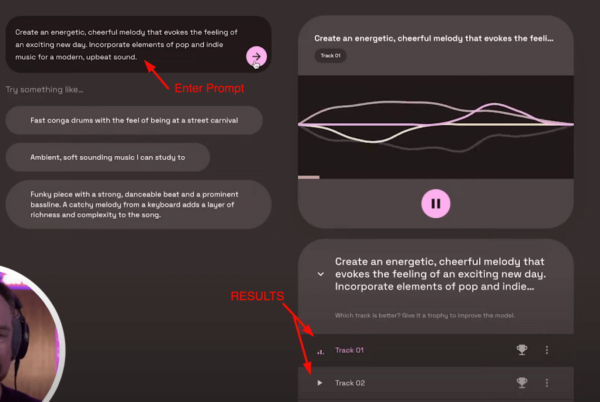
You’ll be provided with a few generated tracks. Listen to the tracks and choose which suits your brand better. To download a track, click on the kebab menu beside it and click Download.
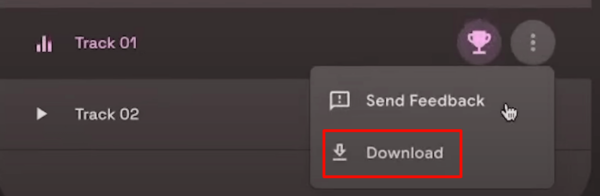
Now, open Adobe Audition and create a new multitrack. Next, import the generated music into Track 1 and rename it to Music.
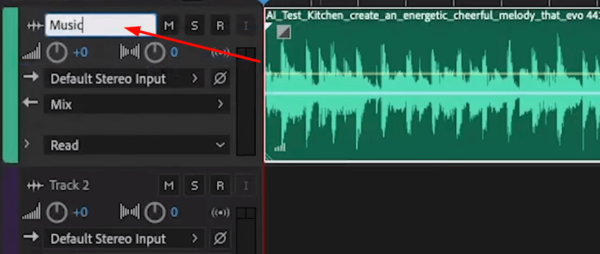
Step 2: Record Your Voiceover
Once you have your music ready, it’s time to record the voiceover for your podcast intro. You can do this inside Adobe Audition. To do this, click on the R button on the left side of Track 2. And then start recording your voice. You can also use a professional voice over or AI voice for this.
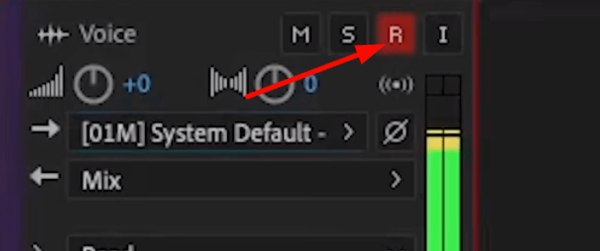
Once done, click on the Red circle below your timeline to stop recording.

Step 3: Apply Effects
Now that we have both music and voiceover, it’s time to apply audio effects to give our podcast intro a professional touch.
Match Loudness
The first audio effect we can apply is the Match Loudness feature. This makes the loudness level uniform throughout the clips.
To do this, enable the Essential Sound panel by going to Window > Essential Sound.
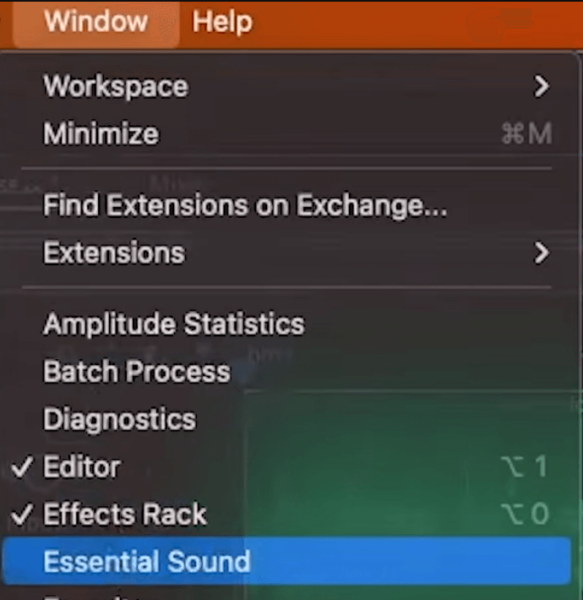
Click on your music track and on the Essential Sound Panel, tag it as Music.
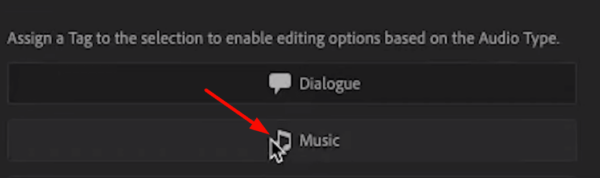
After that, enable Auto-Match.
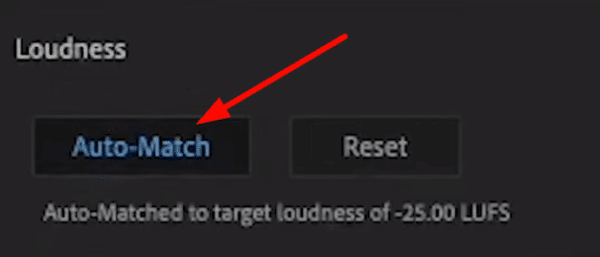
Do the same on the voice track but instead of tagging it as Music, choose Dialogue. Again, enable Auto-Match.
Add Dynamics
Dynamics is another effect we can apply to our podcast intro. This effect consists of four sections, which can be individually controlled. These are Auto Gate, Compressor, Expander, and Limiter.
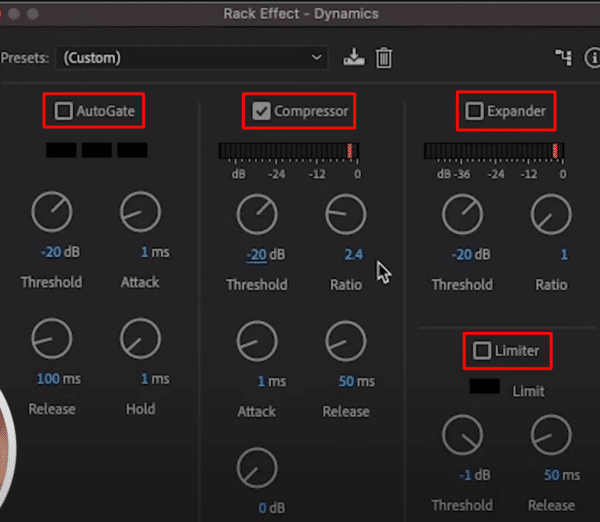
Here are the uses for each section:
- The Auto Gate removes noise below a certain amplitude threshold;
- The Compressor reduces the dynamic range of the audio signal;
- The Expander increases the dynamic range of the audio signal;
- The Limiter attenuates audio that exceeds a specified threshold.
What I would probably be doing is adding a bit of compression to level out the voice to be a consistent level with the music. And then I’ll add Auto Gate so that it will mute me out when there’s no speech.
I encourage you to experiment with the different sections to make your podcast intro better.
Remix Music
If your music is longer or shorter than your voice recording, it is important to remix it to match your voice duration. Adobe Audition makes this easier with its Remix tool.
The Remix tool in Audition analyzes your audio file, identifies hundreds of loops, transitions, and important segments, and then allows you to quickly remix to any duration.
To apply the Remix tool, select the music track > Double-click > Remix > Enable Remix.
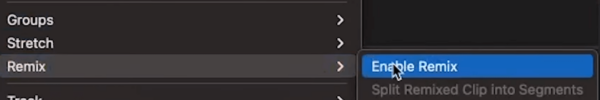
You can then drag the end of the music clip to match the duration of your voice track.
Other Effects
There are many more effects you can add to your voice track to make your podcast intro even more polished.
For example, what I did in this video was cut the voice track into separate sections and then add different effects to each clip. I added Scientific Filter to the second clip and Chorus to the third clip. Doing this made my voice pop out and more interesting to listen to.
What I recommend is for you to try out the different effects that are available in Adobe Audition.
Step 4: Finalize and Master Audio
For the final step, it is important to listen to the podcast intro and check anything that needs to be tweaked.
For example, the music might be too loud and overpowering the voice so you’ll have to tune it down. Or maybe you’ll need to fade out the end of the intro to have a smooth ending.
One of the things you can do in finalizing your intro is mastering your audio. It is a fine-tuning process that makes your intro pop out even more and sound really good.
To do this, go to Effects > Special > Mastering.
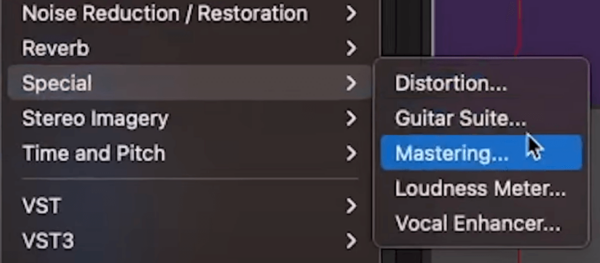
On the Mastering window, change the preset from Default to Subtle Clarity.
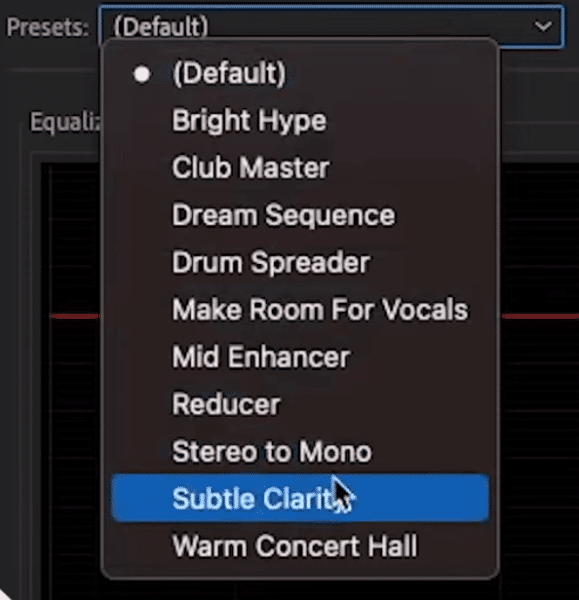
Don’t forget to listen again to your intro and export it when you are happy with what you hear.
Final Thoughts
Creating your own podcast intro is not only cost-effective but also allows you to add a personal touch to your podcast. With the help of AI tools like MusicLM to generate your music and Adobe Audition to edit audio tracks, you can create a professional-sounding intro in minutes. Remember to fine-tune your intro until it perfectly represents your podcast’s style and message.
Professional Voice Overs
If AI isn’t quite what you are after – try our professional voice over services. With over 150 human voices to choose from, producers on standby – we are the industry leading podcast intro maker.
Further Reading:
- Adobe Audition Podcast Tutorial – How to Record and Edit a Podcast From Start to Finish
- Is Adobe Podcast The Game Changer For Podcast Editing?
- Podcast Editing Tutorial with Adobe Audition – How To Master Audio
- How To Master Audio Editing in 5 Easy Steps – Become an Adobe Audition Pro Today!
- How to Create a Voice Over from Nothing in Adobe Audition











