Adobe Audition 2023 (version 23.3) is the latest version of Adobe’s professional audio editing software. It was released in March 2023, and it comes with three exciting new features that will enhance the editing experience for users. In this blog post, we’ll look at some of the latest updates in Adobe Audition 2023 that will save you hours of editing.
Update 1: Clip Markers in Multitrack
One of the most used tools when editing audio in Adobe Audition is the clip marker. It is often used to indicate important points in a waveform. However, the old marker tool has a lot of limitations.
Before the 2023 update, we can only add markers to the whole multitrack, which isn’t really that helpful especially when navigating and editing parts of the waveform. For instance, when you delete a certain part of the audio, the markers you added won’t be automatically synced.
Thankfully, one of the significant updates on the 2023 version of Adobe Audition is the new marker. The new marker update provides users with more flexibility and control over their audio projects. It is now easier to add, modify, and move clip markers for each track.
To access the markers window, enable it by going to Window > Markers. Then you’ll find it on the left side of your workspace.
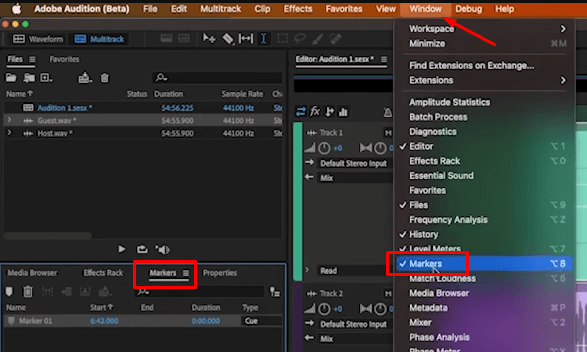
Watch this video to have an overview of how you can make the most out of the new marker update.
Update 2: Variable Playback Speed
The second update on the 2023 version of Adobe Audition is the variable playback speed. If you are an audio editor or a podcaster, the JKL Shuttle Speed is your best friend. It allows you to speed up or slow down the playback of the recording. However, on the old version of Audition, you can only change the speed by 1x or 2x, which makes the recording gibberish at a certain point.
On the new update, we can now increase or decrease the playback speed to 0.1x or 0.5x. With this new version, it is now easier to identify and edit specific sections of the project by adjusting the playback speed in small increments.
To use this new update, go to Preferences > Playback and Recording. And then select the speed choice (slow, half, normal, or double) you prefer under the JKL Shuttle Speed option.
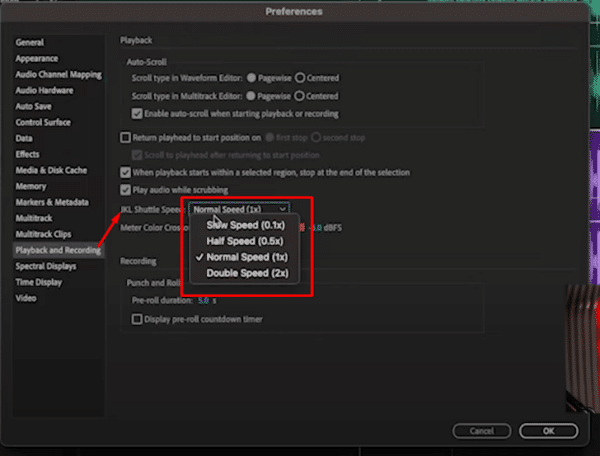
In this video, I showed how helpful the new playback speed update is.
Update 3: Copy or Paste Effects from Effects Rack
The new update on Adobe Audition 2023 is the ability to copy or paste effects from the effects rack. In the past version of Adobe, the hack I did to easily copy and paste effects is by going to the mixer tab and then dragging and dropping the effects. This technique works quite well but can be time-consuming.
Fortunately, the new version of Adobe Audition solves that problem. You can now simply select the effects you want to copy (Cmd/Ctrl+C) and then paste them onto another track (Cmd/Ctrl+V).
Final Thoughts
The 2023 version of Adobe Audition brings three new helpful features and updates. The clip markers in multitrack, variable playback speed, and copy or paste effects from effects rack make a compelling reason for users to upgrade their software. If you are a podcaster or a professional editor, Adobe Audition 2023 is definitely worth checking out.
Learn To Produce Audio Like a Pro
Are you producing audio for a living?
If audio production already is your job or you aim for it to be your full-time job – then this is for you!
Learn how to become a master audio producer with Mike Russell, the Adobe certified expert. This Audio Production Course is designed for audio enthusiasts looking to produce audio on a professional level.











