If you’re an audio professional, content creator, or just someone who loves to work with audio, you know the importance of having a well-organized library of sound effects and music. With an organized audio library, you can easily find and retrieve things, thus, saving you a lot of time.
In this blog post, I’ll share the exact ways I organize my sound effects and music in Adobe Audition.
Access Media Browser
The window we are going to work on to organize our audio library inside Adobe Audition is the Media Browser, which is usually found in the mid-left area of your workspace.
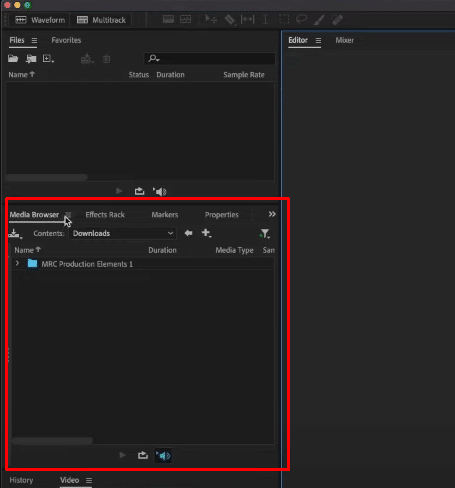
If you can’t find it, go to the Window menu and click Media Browser.
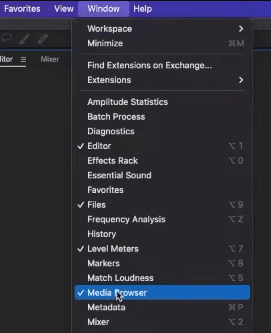
How I Organize my Sound Effects
My production elements are simply organized into two folders — Sound Effects and Music. Let’s start with how I organize my Sound Effects.
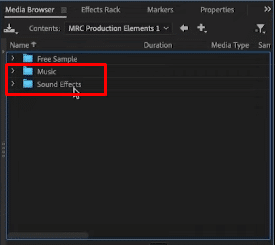
The first thing you’ll see when you open the Sound Effects folder are subfolders for different types of sound effects. For example, you’ll find subfolders for horror, alarm clock, beep, and horn sound effects.
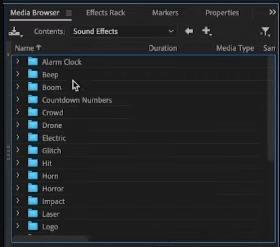
By adding the same type of sound effects in a single sub-folder, it’s easier to find and add those sound effects to your recording.
PRO TIP:
One thing that I always switch on when I’m browsing sound effects and music is the Autoplay button, which is found below the media browser window.
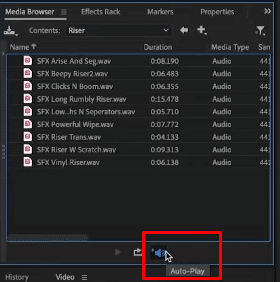
With the autoplay enabled, you can click on any sound effects and it will play. This is very helpful to preview the audio file without the need to add it to the timeline.
How I Organize My Sound Effects
Moving on to music, I organize them pretty much similar to sound effects. When you open the Music folder, you’ll see different subfolders for the different genres of music. You’ll find subfolders for pop, rock, R&B, and other genres.
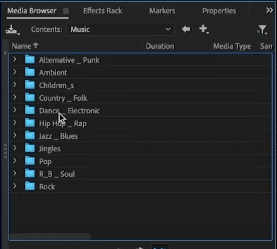
To have a better-organized list of music, I added a few extra ways to name the files. First is that they are organized by BPM (Beats Per Minute). And the second is that I included the key of each track.
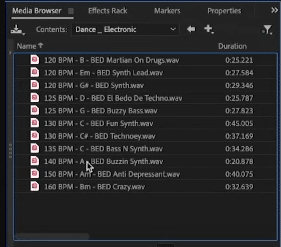
By adding these two elements in naming the files, finding and retrieving music will be even easier.
PRO TIP:
If you can’t manually determine the key and BPM of your music files, there are several awesome software out there such as Mixed In Key that can do the job for you. Make the most of these tools!
Final Thoughts
Organizing your sound effects and music files in Adobe Audition is essential for staying productive and efficient. By organizing your audio library into different subfolders, using descriptive filenames, enabling autoplay, and adding extra ways to name your files, you can keep your audio content well-organized and easy to find.
Streamline Your Podcasting Easily
Using pre-made pro audio presets can be incredibly beneficial for podcasters for a number of reasons:
1. Time-saving: Podcasters often have tight deadlines and limited time to spend on audio editing. Using pre-made audio presets can save time by providing quick and easy settings for common audio adjustments, such as EQ and compression.
2. Consistency: A consistent sound is important in podcasting to help build a brand and keep listeners engaged. Using pre-made audio presets can help ensure that all episodes have a consistent sound quality, which can improve overall production value.
3. High-quality results: Pre-made audio presets are designed by experienced audio professionals and can offer a higher level of expertise than a podcaster may have. This can result in better sound quality and a more polished final product.
4. Easy to use: Many pre-made audio presets are designed to be user-friendly and can be applied with just a few clicks. This means that even podcasters with little to no audio editing experience can achieve professional-level results.
5. Cost-effective: While hiring a professional audio engineer can be costly, pre-made audio presets are often much more affordable and accessible, making them a great option for podcasters who are working with a tight budget.
Overall, using pre-made pro audio presets can save time, ensure consistency, produce high-quality results, and be cost-effective for you. If this appeals to you – check our presets out here.











