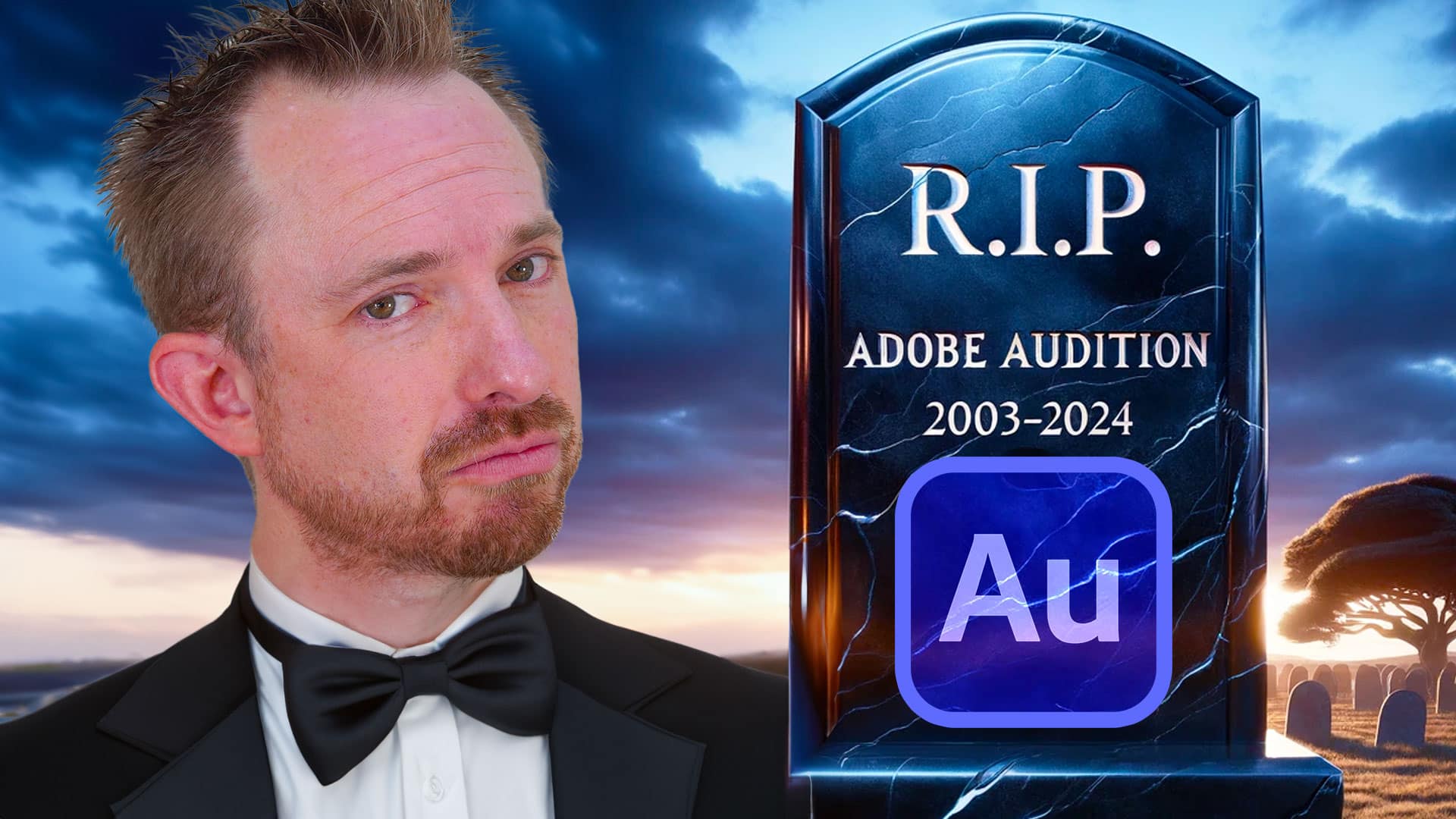When mixing dialogue cuts inside Premiere Pro is it better to select them all and mark them as ‘Dialogue’ in the Essential Sound Panel or is it better to place them all on the same track and add effects using the Audio Mixer?
The answer is… it depends! So here are a few bullet point thoughts:
The Argument for the Essential Sound Panel in Premiere Pro
- Using the Essential Sound panel is easy. You do not have to have any audio editing knowledge to get your head around this fast.
- You can select many clips on different tracks. Which is great when you have a lot going on inside your session.
- Each clip will get ‘Loudness Normalized’ meaning less changing audio levels for you.
- Audio presets can quickly be recalled in the future.
- The effects in Essential Sound do pretty much everything you’d want to do in post processing audio (noise reduction, audio levels, EQ etc.) and require no audio knowledge to dial in.
The Argument for Audio Mixer
- Quickly apply the same effect to any clip on the same track.
- More advanced audio controls so you can really dial in the sound you’re looking for. It’s great for those who are perfectionists and are not afraid to go deeper into the rabbit hole of audio editing.
- Note: Presets are rather hard to save and recall using this workflow. This is more of an argument against I guess but important to mention none the less.
- You need to know a bit about audio effects and how to set them to really get the most out of the audio mixer.
Conclusion
Most users are going to be more than happy using the Essential Sound. If you’re a power user and know what you’re doing then go for the Audio Mixer view and dial in that sound perfectly.
I use a combination of the Audio Mixer and individual clip effects that I save as presets. These Premiere Pro audio presets can then easily be dragged and dropped onto one clip or a bunch of highlighted clips.