Need to add effects (such as hard limiting, normalization and reverb) to multiple files and even convert them to a different format (like wav, mp3 or ogg)? Here’s how to use the batch processor in Adobe Audition CC to its fullest extent. A tutorial with Mike Russell from Music Radio Creative.
Batch Processing & Add Effects to Files in Adobe Audition CC
Posted by Mike Russell

RELATED POSTS
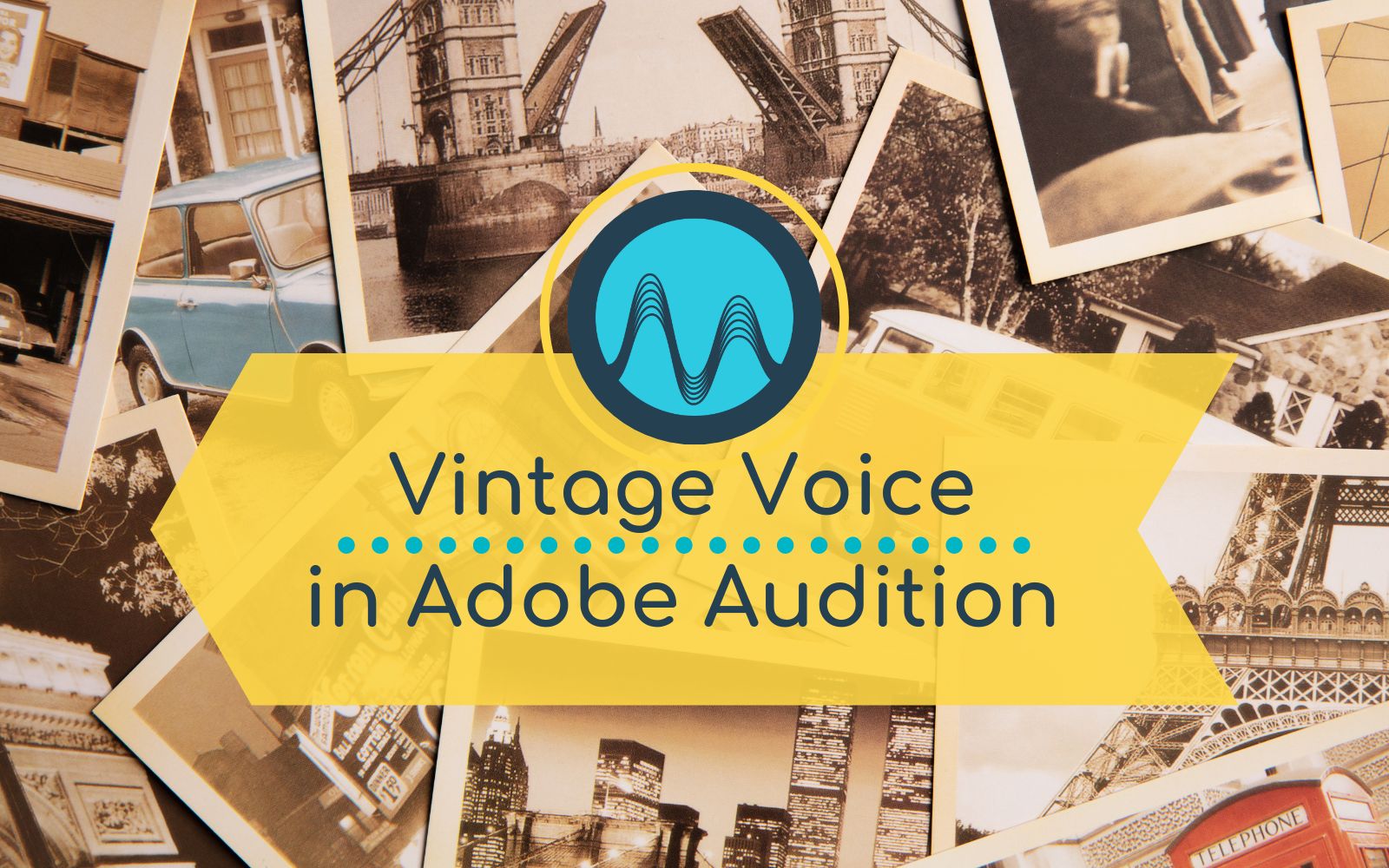
Create a Vintage Voice Effect in Adobe Audition
February 23, 2023
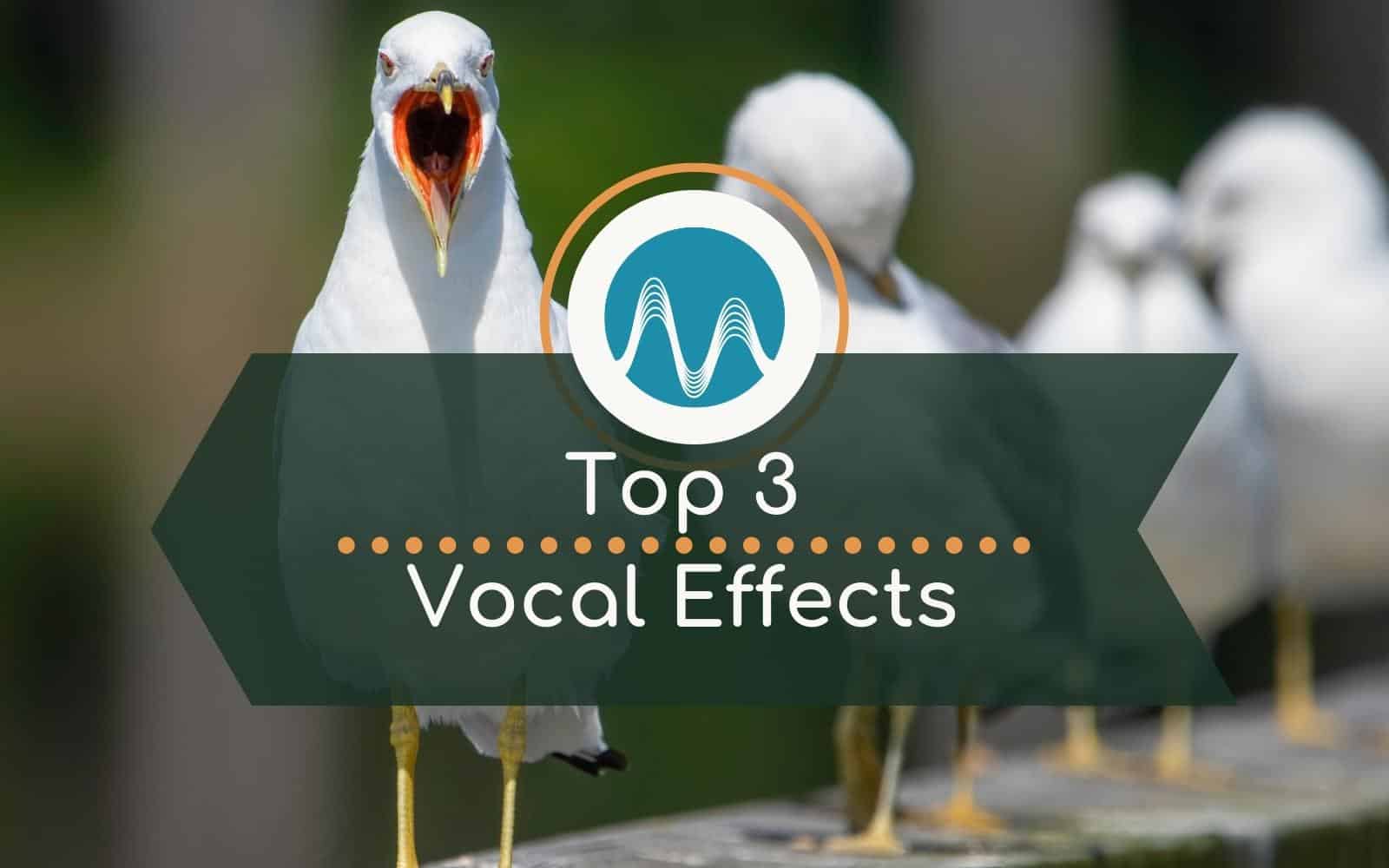
Top 3 Vocal Effects In Adobe Audition
August 15, 2022

How To Autotune With Adobe Audition – No Plugins Method!
August 8, 2022

Three Ways To Apply Audio Effects In Adobe Audition
July 4, 2022






