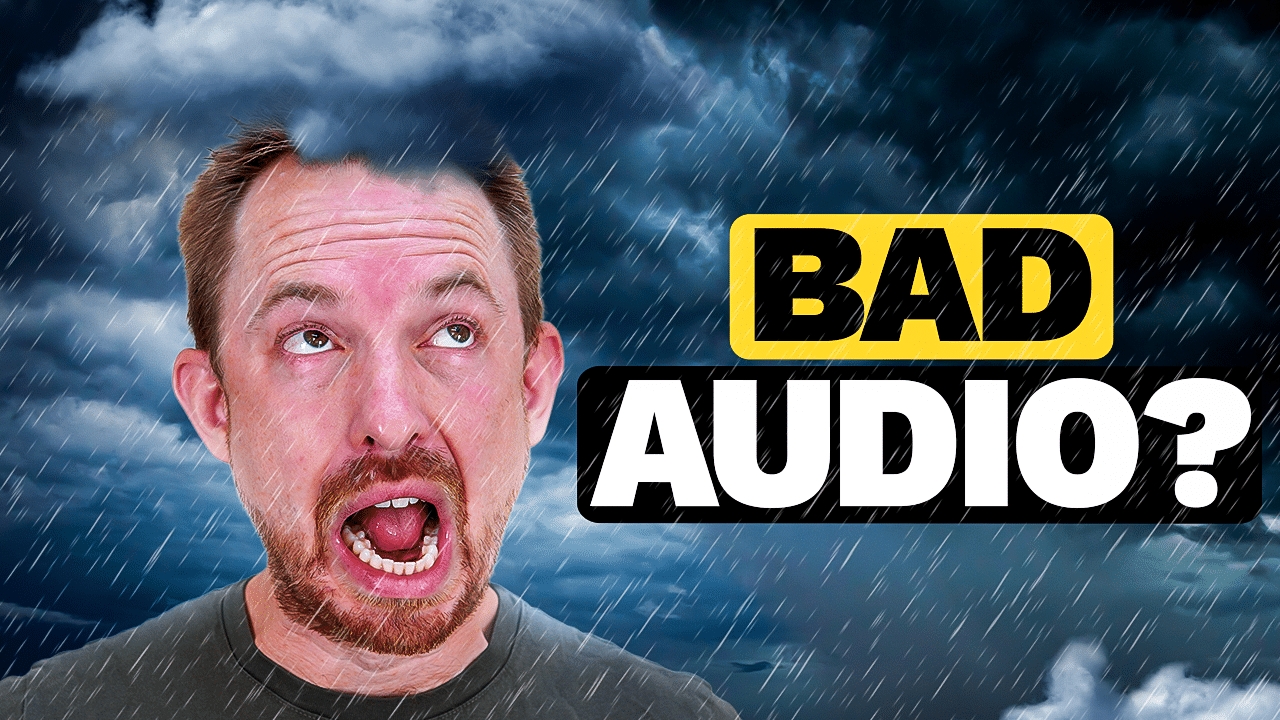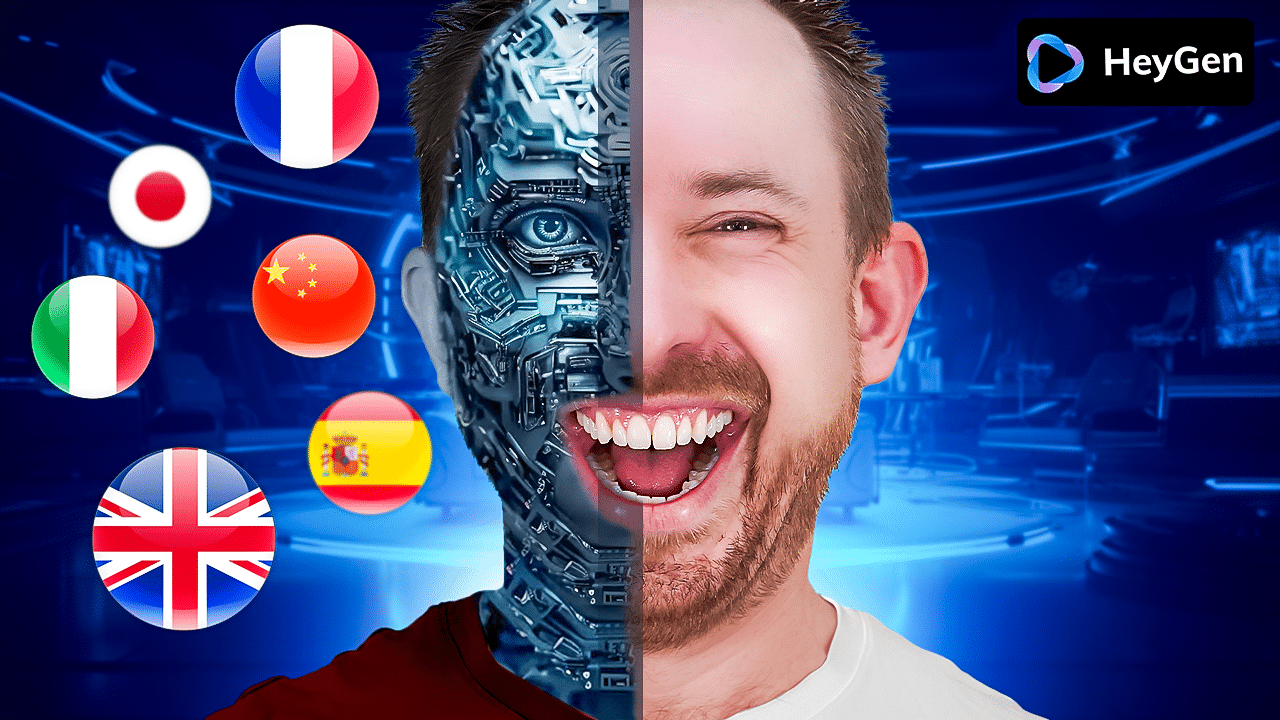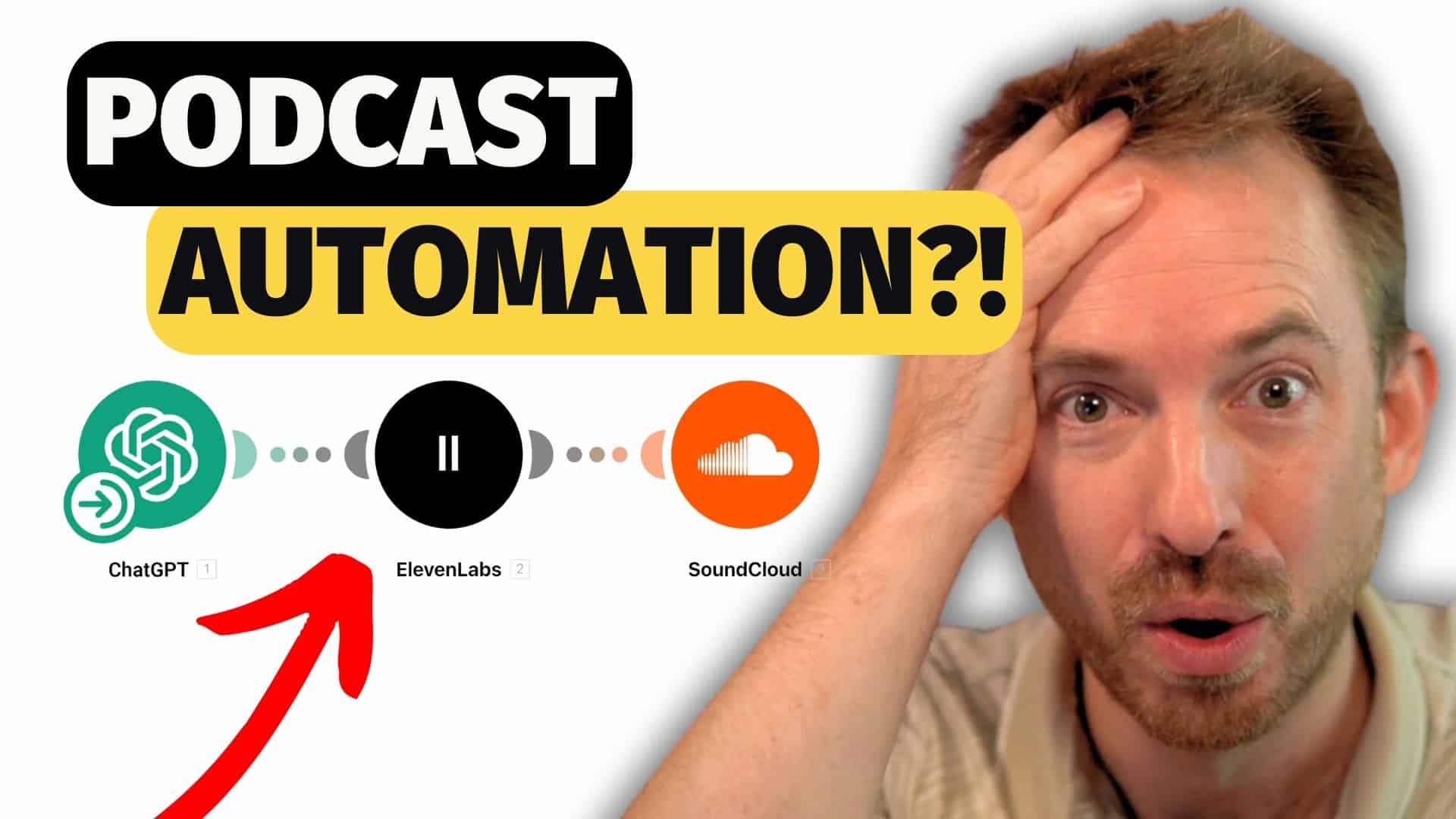Podcasting has become one of the best mediums for sharing ideas, stories, and information. However, even with the best topic, many podcasters make critical mistakes that can compromise the quality of their episodes. In this blog post, let us explore the 5 biggest mistakes podcasters make and provide valuable tips on how to avoid them.
Mistake #1: Wrong Microphone Positioning
Let us start with the first common mistake podcasters make, which is inadequate microphone positioning. A lot of podcasters are either too near or too far from their microphone, which results in inconsistent audio quality.
To ensure the best audio quality, position your microphone at the right distance and angle. I find the best way to do this is to place the microphone in a direct line 45-degree angle to your mouth. Make sure that it doesn’t cover your face, especially when you are recording a video.
Mistake #2: Inconsistent Audio Levels
Another common podcasting mistake is having inconsistent audio levels throughout the podcast. This usually happens during interviews or when 2 or more people are talking. This is characterized by having overly loud or quiet sections that can be distracting for the listeners.
The best way to fix inconsistent audio levels is to set up your equipment correctly before you press record. However, there are a few ways to solve this if you really need to edit inconsistent recordings.
One way to fix too-loud audio is by changing your Bit Depth to 32 bits. By doing this, you can preserve audio that goes above 0dB level.
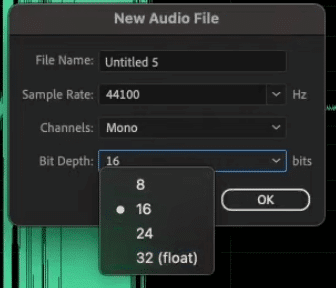
Another way to fix this error is by using Declipper. What Declipper does is it repairs clipped waveforms by filling in clipped sections with new audio data. To do this, go to Window > Diagnostics > Declipper > Restore Heavily Clipped > Scan > Repair.
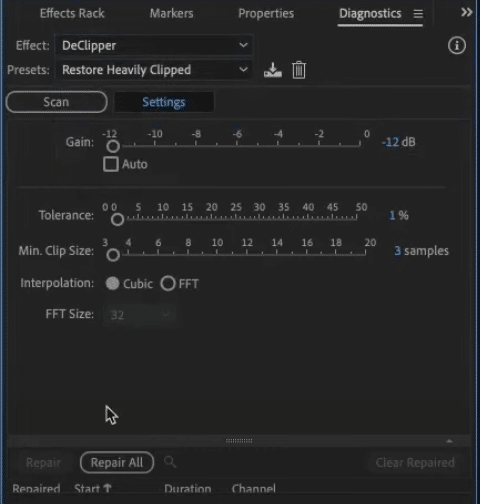
On the other hand, you can recover quiet audio sections by using the turn-up dial. This can work on certain occasions, but usually, doing this also recovers noise.
The final tip I can give to fix inconsistent audio levels is to use the Match Clip Loudness feature. To do this, separate the overly loud and quiet audio by splitting them into two. Then select both waveforms > right click > select Match Clip Loudness. This will automatically level the two waveforms to exactly the same volume.
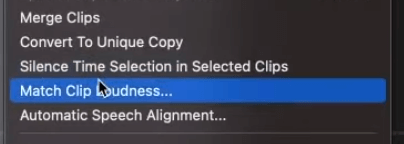
Mistake #3: Not Using Audio Effects
The third error on our list is when podcasters are not using audio effects. A lot of podcasters record and publish episodes that they didn’t even try to edit or polish. While it’s true that excessive effects can be distracting, subtle and well-used effects can add production value to your recordings.
Audio effects such as Parametric Equalizer, Dynamics, and Reverb are 3 of the essential effects that you can add to your audio. The best thing about these 3 effects is that it’s easy to learn how to use them. I made a few articles and videos about these so make sure to read and watch those.
Mistake #4: Lack of Pop Filters
The next podcasting mistake is podcasters neglecting pop filters. Pop filters are an effective solution to plosives. If you are not familiar, plosives are those ‘p’ and ‘b’ sounds that create unpleasant bursts of air, which can compromise the clarity of your audio.
There are a few ways you can do to remove or minimize plosives in your recording when you don’t have pop filters. The first is to have a proper microphone positioning, which we discussed above. And the second is to edit your recording using audio editing tools such as Adobe Audition.
Adobe Audition has a tool called Spot Healing Brush, which you can use to manually remove the plosives. How it works is you will spot and paint out those plosive frequencies using the Spectral Frequency. This can be effective but is not beginner-friendly.
Mistake #5: Have Background Noise
Last but not the least on our list is the presence of background noise. Whether it’s a plane taking off, air conditioning sound, or street noise, unwanted sounds can be distracting. Two of the best ways to fix this issue are to record in a sound-proof place and use noise-canceling equipment.
However, you can eliminate most types of noise in your recording using tools such as Adobe Audition. The first way to remove unwanted noise is by setting up a noise gate. To do this, go to Effects > Amplitude and Compression > Dynamics.
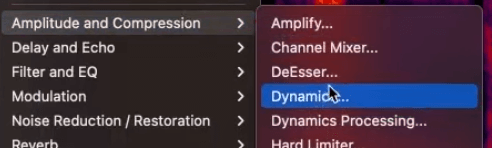
On the Dynamics tab, turn on AutoGate and then set the Threshold to a decent level.
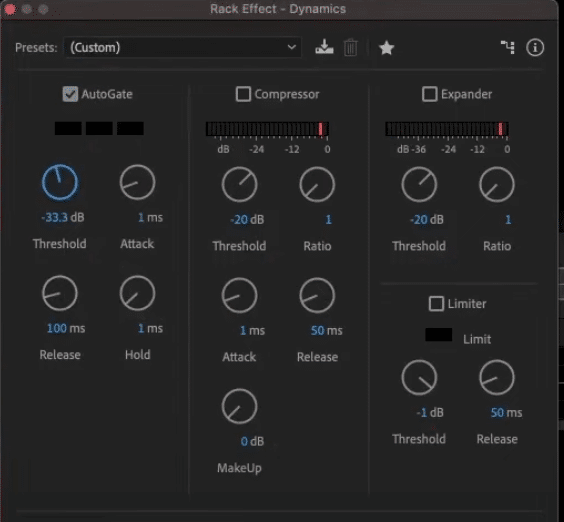
Another option to eliminate background noise is by using the DeNoise tool. DeNoise allows you to control the amount of noise reduced using a slider. The values range from 0% to 100%. The higher the value, the higher the amount of processing applied to the audio signal.
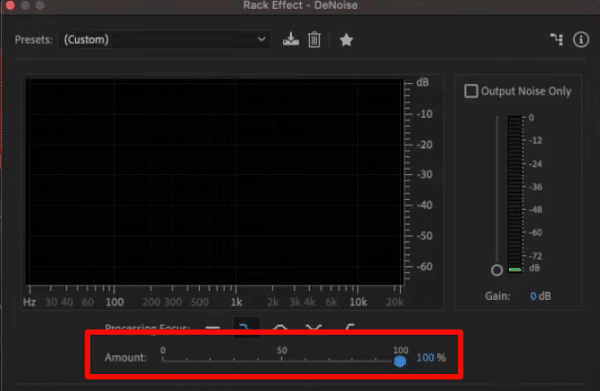
To apply DeNoise on your audio, go to Effects > Noise Reduction/Restoration > DeNoise. Depending on your recording, you might want to avoid applying a 100% DeNoise effect as it can make your voice sound robotic. Make sure to listen to your audio and choose the sweet spot to remove those unwanted noise.
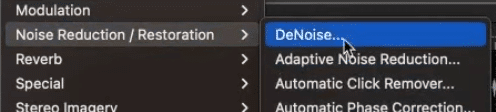
Final Thoughts
Podcasting mistakes are inevitable. However, there are things you can do to avoid committing mistakes that could compromise the quality of your podcasts. Start by learning the 5 common mistakes podcasters make, how to avoid them, and how you can solve them.
Expert Podcast Editing
Turn your podcast into a professional, high-quality production with Music Radio Creative. Our expert editing services are just a click away. Visit our podcast production page now and see how we can help your podcast reach new heights!