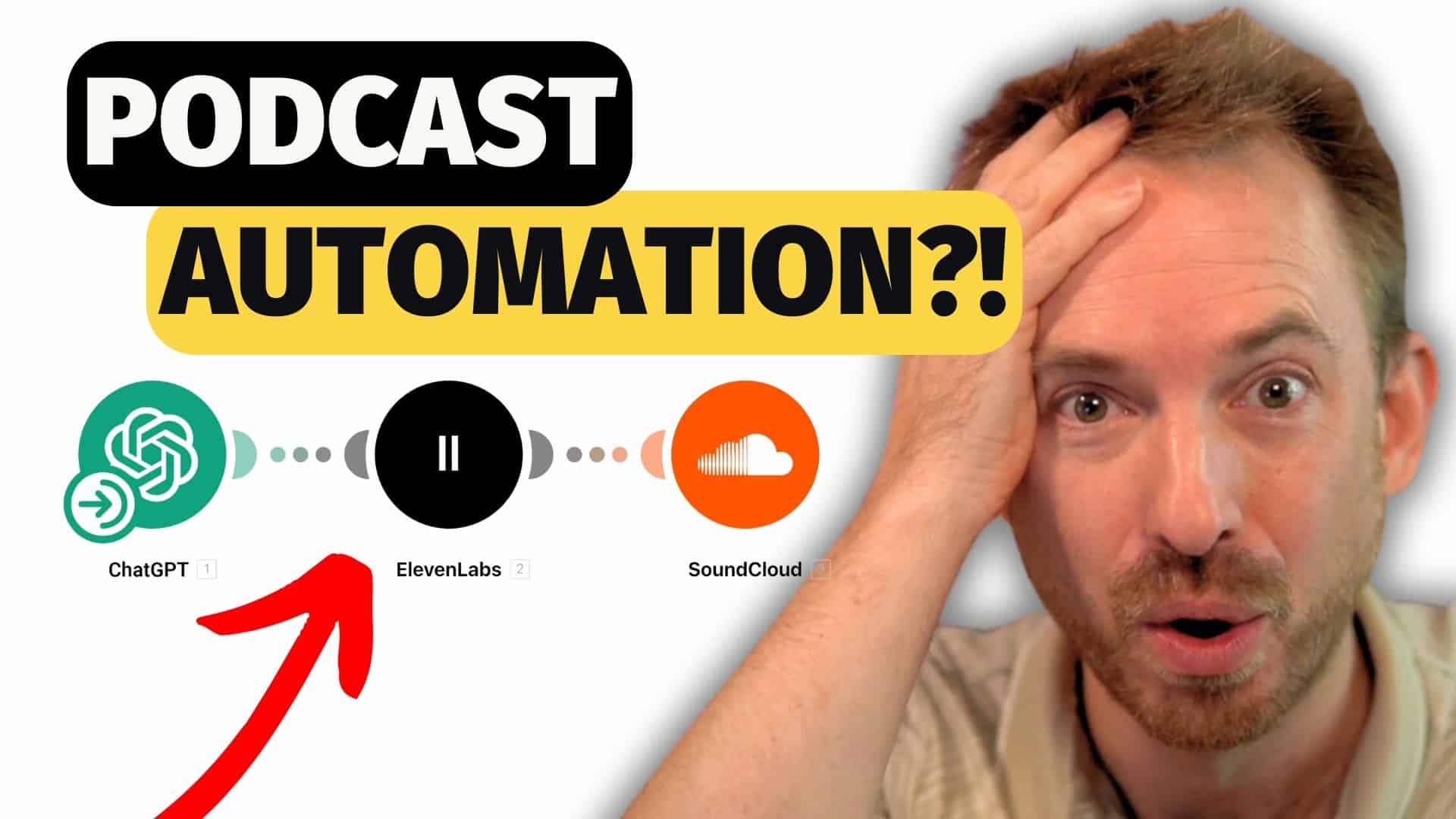Podcasting is one of the best ways to build an audience around your niche. If you are a podcaster, you know that creating, managing, and editing podcasts can be time-consuming and exhausting. However, thanks to Artificial Intelligence (AI), you can make podcasts with ease.
In this blog post, I’ll share my exact process of making podcasts with AI. I’ll identify the tools and software I use to automate every process of creating a podcast. This strategy can help you create a daily podcast episode with less than 5 minutes of input from you each day.
Tools I Use
The tools I listed below are the ones that I personally use to make this podcast automation work as seamlessly as possible. Of course, there are similar software in the market that can do the same tasks. If you are familiar with those tools, you can try using them instead of the ones I’ll share.
Tool #1: Make.com

Make.com is a no-code automation software that is designed to connect apps and build powerful automation workflows. This is a very important tool in our setup because it is where we will build and design our automation.
This software has been in the market for a decade now and it has pretty decent reviews on different review sites. If you want to try this app, sign up using my link and get a 1-month Pro subscription for Free.
Tool #2: Feedly

Feedly is a great tool to keep up with the news and articles about the topics you are interested in. I use it all the time to be on top of what is happening around my niche. Moreover, this is what I use to create automatic news podcasts just by starring articles.
Tool #3: ChatGPT

ChatGPT might be one of the most popular AI tools out there. This software is very helpful in making a lot of things such as generating scripts and gaining insights about something. For this podcast automation setup, we will be using ChatGPT mainly for generating scripts, titles, and descriptions for our podcast episodes.
Tool #4: Google Drive

Google Drive will be our main tool to save, access, and retrieve files for our podcasts.
Tool #5: Google Docs

Google Docs will serve as our main platform to write scripts for our episodes.
Tool #6: ElevenLabs

ElevenLabs is one of the most popular software that uses AI and deep learning to offer a lot of helpful features. These include voice synthesis, voice cloning, text-to-speech, speech-to-speech voice, and voice dubbing and translation.
For this podcast automation, we will be using ElevenLabs mainly for generating our podcast audio.
Step-by-Step Set Up
Now that we have listed down all the tools that we will be using, it’s time to set up our automation workflow. If you prefer to follow a recorded video on how to make this automation process, watch it on YouTube.
Setting Up Script Automation
The first thing we must do is to set up our script automation workflow with make.com. This guide won’t go too much into the most basic details such as connecting the different apps with make.com. Instead, we will focus on creating scenarios and adding the different modules that will make this automation work.
Module 2: Feedly
Let’s start by creating our first Scenario on make.com. On the Scenario tab, let’s add our first Module by pressing the white Plus button with a purple round background and then choose Feedly. On the Trigger part, choose New Article in Board. Then click Create Webhook > Connect your Feedly account > Choose the right Board> Save > OK.
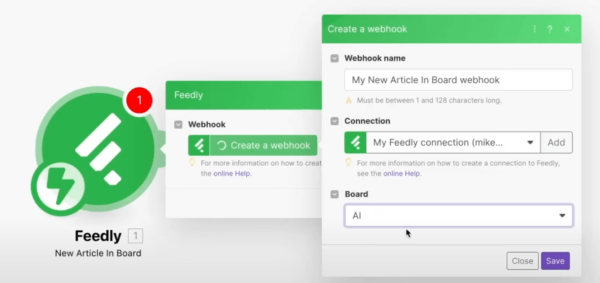
Module 2: ChatGPT
Let’s proceed by adding our next Module by pressing the Plus icon and then choosing OpenAI from the available list. For the Actions part, select Create a Completion, which simply means we are going to prompt the AI. Now, for the Model, I suggest you choose the most recent version of ChatGPT, which is GPT-4.
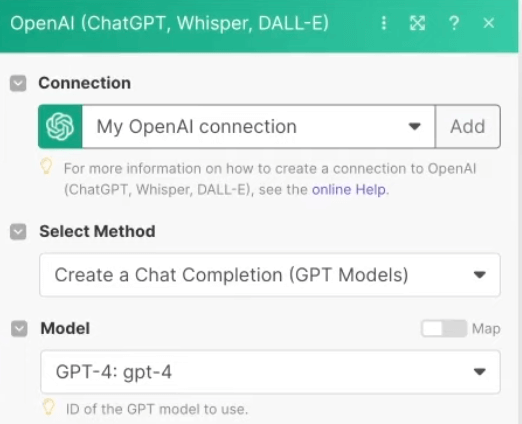
Moving on, add an item under Messages and then choose the System Role. Under Message Content, you can just copy and paste the script prompt below.
“You are to write a podcast script from the article posted. It should be a monologue in news style format in 3rd person (talking about the story from a journalistic perspective). It should be only three sentences maximum, short and to the point. Don’t include any websites in the script. No introduction and no outro. No notes in brackets or any directions. ONLY THE SCRIPT.”
Moving further, create another item under Messages and choose the User Role. Under Message Content, select two items – Article Title and Article Content (no HTML). Finally, click OK.
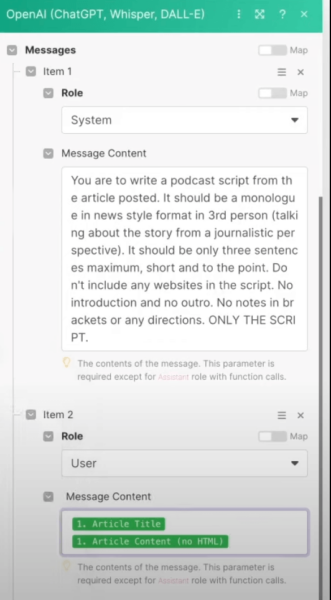
Module 3: Google Drive
The third module on our script automation scenario is Google Drive. Again, press the Plus button and then select Google Drive from the list. From the different actions, choose Search for Files/Folders.
For the next steps, you might need to do different actions depending on how you set up and named your Google Drive folders and files. But basically, you’ll have to Select the Method > Choose a Drive > Choose a Folder.
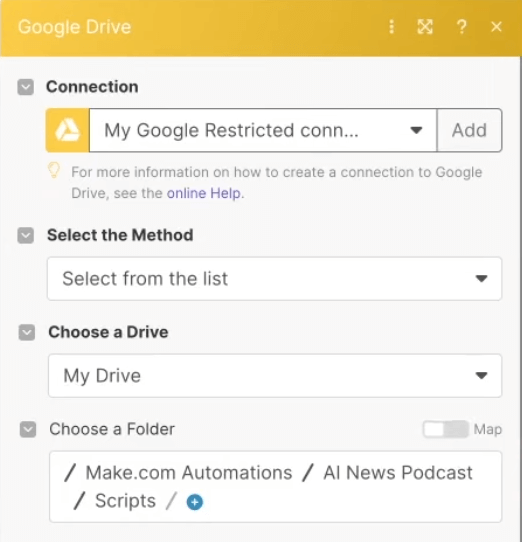
Moving on, under Retrieve, select Files. Under the Search menu, choose Search Within File/folder Names. For the Query, just copy and paste the text below.
“{{formatDate(now; “YYYY”)}}{{formatDate(now; “MM”)}}{{formatDate(now; “DD”)}}”
Then, select Search for Exact Term under Search Options. And finally, add 1 on Limit, that is, if you are creating 1 script per day.
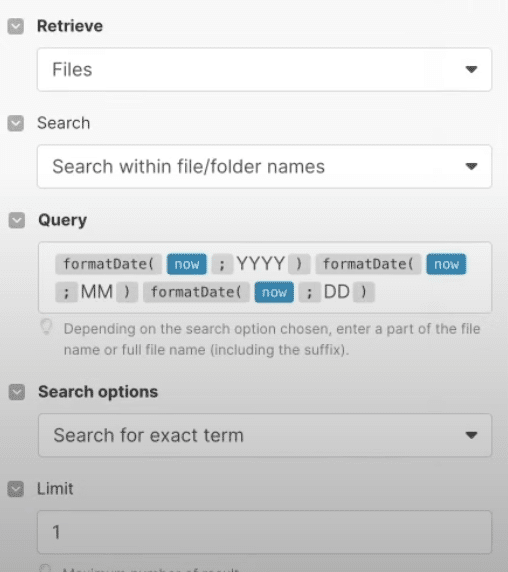
Module 4: Google Docs
The fourth module in our script automation workflow is Router. To add it, select the Plus icon > Flow Control > Router. Now we want to create two route possibilities depending on whether a file exists or not.
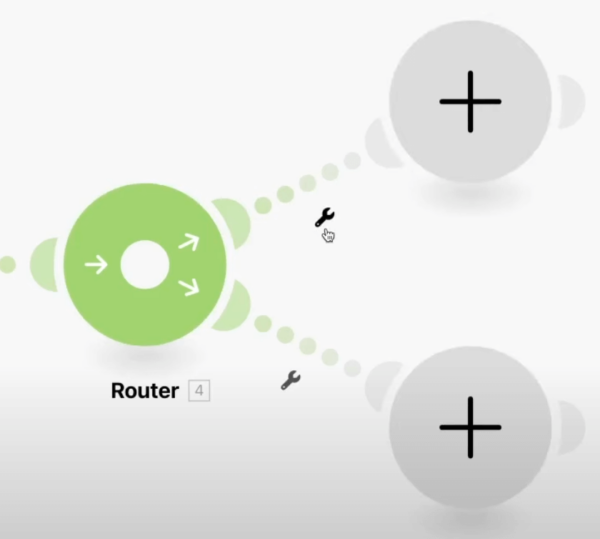
For the first route, set up a filter by clicking the Wrench icon. Then under Condition, select Total Number of Bundles. Then type 0 under Text Operators: Equal To. This route simply means the file doesn’t exist.
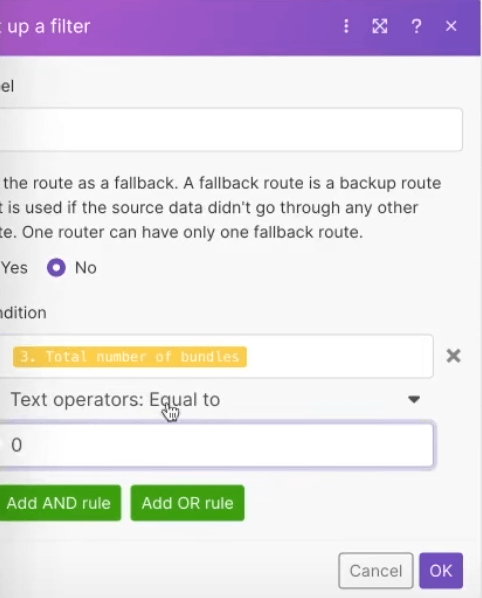
Next, we will create a module for this route by clicking the Plus button. Choose Google Docs from the list and select Create a Document. Under the Name section, copy and paste the text string below.
“{{formatDate(now; “YYYY”)}}{{formatDate(now; “MM”)}}{{formatDate(now; “DD”)}}”
Under Content, we will be adding the intro script. If you like, you can copy and paste the text string below.
“This is the AI News for today – {{formatDate(addDays(now; 1); “dddd”)}} the {{formatDate(addDays(now; 1); “Do”)}} of {{formatDate(addDays(now; 1); “MMMM”)}} {{formatDate(addDays(now; 1); “YYYY”)}}…”
After the intro script, add a dash, and then below it add the text that will be generated by ChatGPT. To do that, go to OpenAI > Choices > Message > Content. This will ensure that the news story is included when it creates the documents.
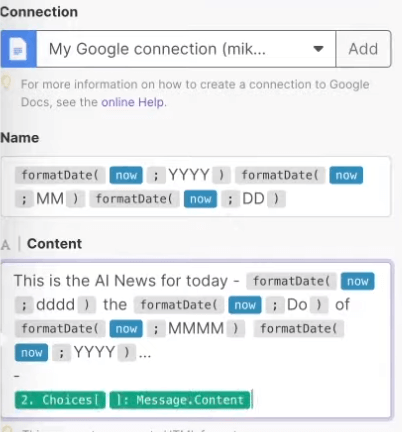
For the final touches, select the location in your Google Drive where the documents will be saved and then click OK.
Moving on to the second route, select the same Condition but under Text Operator: Equal To, put 1 instead of 0. This means that a file exists in our Google Drive.
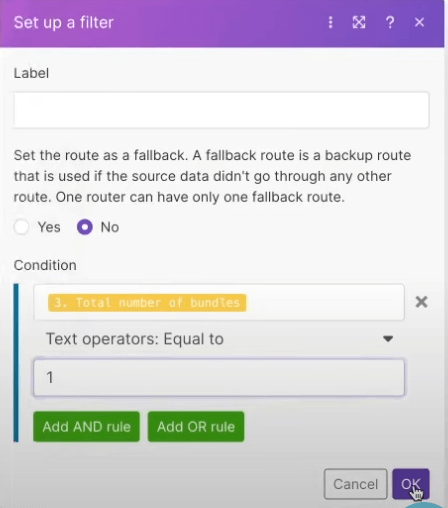
For this route’s corresponding module, create a Google Docs integration. In comparison to the first route, instead of creating a document, choose Insert a Paragraph to a Document. Moreover, choose By Mapping under Select a Document; File ID under Document ID; and By appending to the body of document under Insert a Paragraph.
Finally, under the Appended Text section, add a dash, and then below it, we will add the content generated by ChatGPT. To do this, go to OpenAI > Choices > Message > Content.
After adding all 4 Modules, your Scenario should look like this:
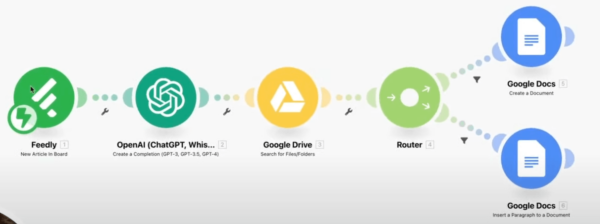
Episode Making and Publishing Automation
After creating the scenario that will automatically create the written scripts for our podcasts, it’s time to create a new automation workflow. This will generate the audio podcast and then publish it to our chosen podcasting platform. Again, the whole process will be done by AI.
Module 1: Google Docs
To start, create a new Scenario and add the first module. Select Google Docs > Watch Documents. The goal for this first module is to watch out for documents that can be turned into podcasts.
The options to be selected are as follows:
Watch Documents: By Created Date
Choose a Drive: Choose Your Drive
Folder ID: Choose the right folder
Limit: 1
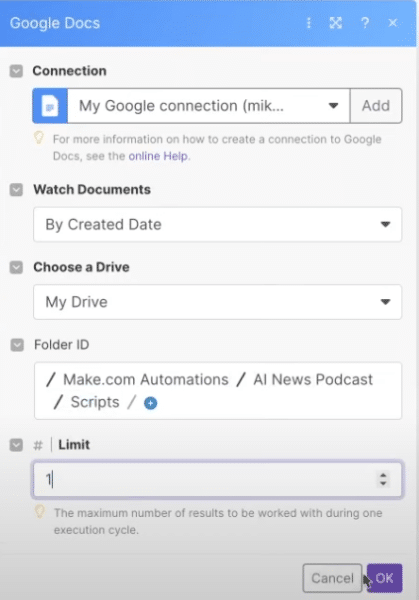
Module 2: Google Docs
The goal for the second module is to add the outro of our podcast. To do this, press the Plus icon > Google Docs > Insert a Paragraph to a Document.
For the settings, choose the following:
Select a Document: By Mapping
Document ID: Document ID
Insert a Paragraph: By appending to the Body of Document
Appended Text: add a dash and below, add your outro text
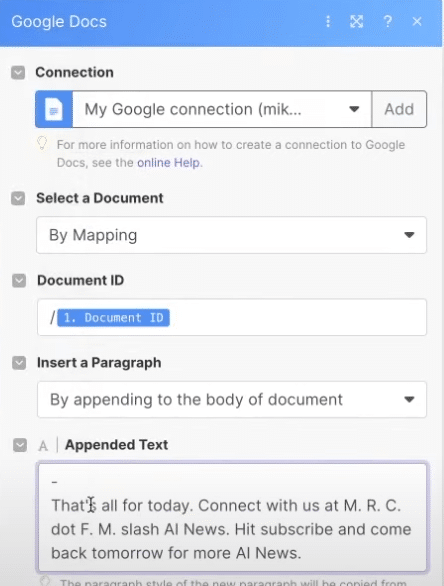
Module 3: Google Docs
The third module is needed to get the content from our prior documents. To set this up, add a Module > Google Docs > Get Content of a Document.
Choose the following items:
Get Content of a Document: By Mapping
Document ID: Document ID
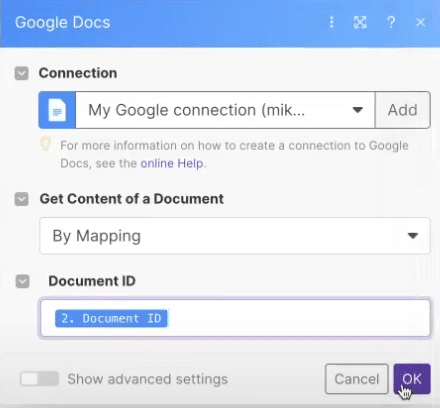
Module 4: ElevenLabs
The next module will enable us to generate the audio for our podcast using AI. Again, there are a lot of AI tools that you can use to do this but I recommend ElevenLabs because it is an amazing software. Moreover, it has integration with make.com, so it’s easy to add to our automation workflow.
To set this up, add a module > ElevenLabs > Create a Speech Synthesis. Under Voice, select your preferred AI voice. If you don’t see an option, you have to go to your ElevenLabs account and set it up.
Going further, under Model, I recommend you choose the earlier model because I believe it is the most stable version. In addition, this model allows us to generate the most speech.
On the Text section, select Text Content under Google Docs > Get Content of a Document.
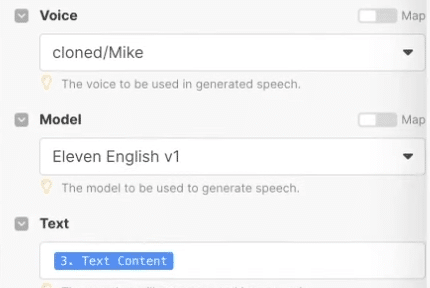
For the voice settings, you might need to try different numbers but I played with it a lot and I found that 0.4 Stability and 0.75 Similarity Boost are decent options. The Stability setting defines how lively and enthusiastic the generated voice will be. On the other hand, Similarity Boost controls how similar the voice is to the cloned voice you chose.
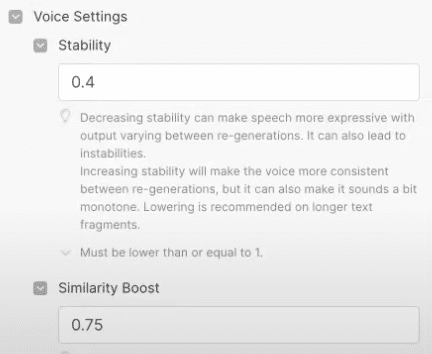
Module 5: ChatGPT
The fifth module on this workflow will create the title for our podcast. To set it up, add a module > ChatGPT > Create a Completion. Then select a Model. Again, I recommend choosing GPT-4.
Under messages, we will add two items. The first item would be a System Role while the second is a User Role. For the first item under Message Content, feel free to copy and paste my template below.
“Create a short podcast title based on the news stories in this content. Include company names where possible. Don’t surround the title with quotes. Use absolutely NO quotation marks.”
On the other hand, select Text Content (from Google Docs > Get Content of a Document) under Message Content.
Module 6: ChatGPT
Moving on, the next module will enable us to generate the description for our podcast. To set it up, add a module > ChatGPT > Create a Completion. Like what we did in Module 5, select the latest ChatGPT Model and then add two items under messages.
For the System Role item, feel free to copy and paste my template below for the Message Content prompt.
“Create a short podcast description based on the content. Include short summaries on each news story included without going into detail. The podcast is called “AI News Today”. Don’t surround it with quotes.”
Under Message Content on the User Role item, select Text Content.
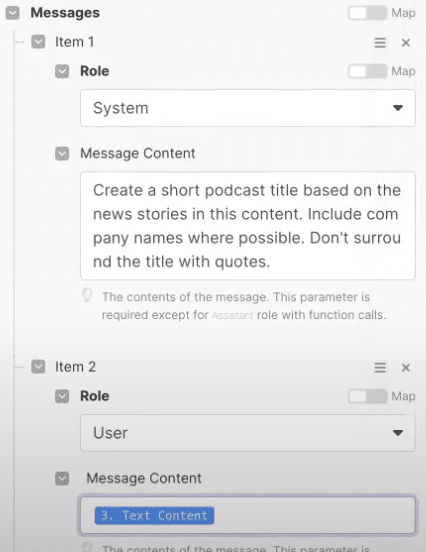
Module 6: ChatGPT
Moving on, the next module will enable us to generate the description for our podcast. To set it up, add a module > ChatGPT > Create a Completion. Like what we did in Module 5, select the latest ChatGPT Model and then add two items under messages.
For the System Role item, feel free to copy and paste my template below for the Message Content prompt.
“Create a short podcast description based on the content. Include short summaries on each news story included without going into detail. The podcast is called “AI News Today”. Don’t surround it with quotes.”
Under Message Content on the User Role item, select Text Content.
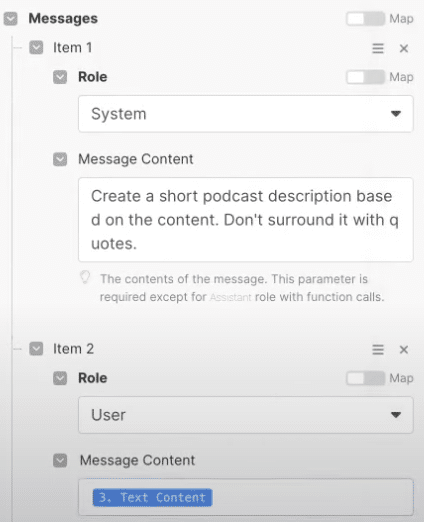
Module 7: Publishing
The final module on this scenario will publish our podcast episode on the podcast platform we choose. For this tutorial, I am going to use SoundCloud because it is the easiest to set up and it’s also free. However, if you are not using SoundCloud, feel free to check if make.com has integrations with your chosen podcasting host.
To set this up, add a module > SoundCloud > Upload a New Track. You’ll be provided with a lot of settings you can modify. Feel free to populate those up but the following are the settings that I think are important to set up.
File: Map
Title: Select the first OpenAI > Choices > Message > Content
Description: Select the second OpenAI > Choices > Message > Content
Streamable: Yes
Downloadable: Yes
Commentable: No
Final Touches
Before we wrap things up, there are a few more things you may need to set up. First is to make sure that you named the scenarios properly so that you know what the automation is for. Next, you may want to set up your schedule settings. This is important if you are following a specific publishing schedule. Finally, make sure you make a test run of the automation workflows you set up. This ensures that the AI tools are doing their task and that the automation is seamless.
Final Thoughts
This type of podcasting will be by many regarded as “cheating”. I do believe there is a space for AI automations like this one. Daily news podcast is one of them! I would not replace the personality and charisma a longer format episodes can bring.
Professional Podcast Editing Awaits
Join the ranks of successful podcasters with Music Radio Creative’s editing services. Our skilled editors are ready to polish your episodes to perfection. Click now and elevate your podcasting game!
Further Reading
- How To Make Your Own Podcast Intro For Free – Adobe Audition + AI Tools – Step By Step Tutorial
- How To Make an AI Voice Over
- Make Videos in ANY Language – AI Video Translator Clones Your Voice & Syncs Lips in Seconds
- How To Make Your AI Voice Overs Sound Better in Seconds
- Top 3 FREE AI Voice Generators Available