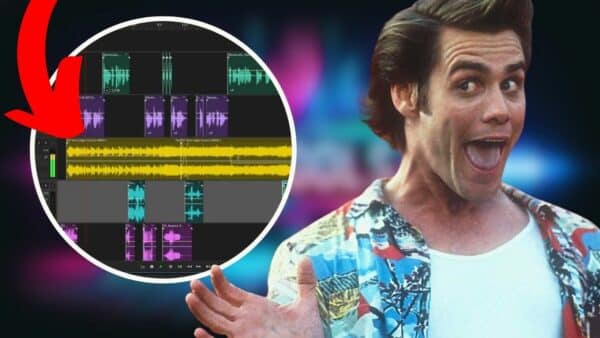AI tools have been revolutionizing the way we approach various tasks such as designing graphics and editing digital content. For radio enthusiasts, AI offers a suite of powerful free tools for creating radio jingles. In this blog post, I share 3 free AI tools that can make the radio jingle process more efficient and accessible.
Tool 1: VocalRemover.org — Fast Stem Separation (Free)
Vocalremover.org is a free AI tool that lets you separate vocals from music out of an audio mix. This is very useful if you need to make an acapella or a karaoke version of a song.
Why it’s great for jingles:
- Build custom beds by ducking drums or muting vocals.
- Create acapellas to slice into rhythmic chops.
- Detect key & BPM to keep all your elements musically locked.
Pro tip: If you’ll air your jingle commercially, make sure your source track is licensed for that use.
To do this, you need to upload the file you want to work on and then, the tool will automatically separate the vocals from the instrumental ones. The system will provide you with two tracks with a volume slider to listen to each track separately.
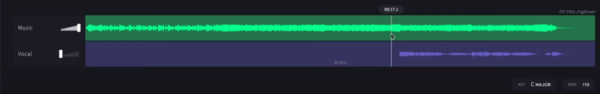
You can download the vocals, music, or the entire mix for free.
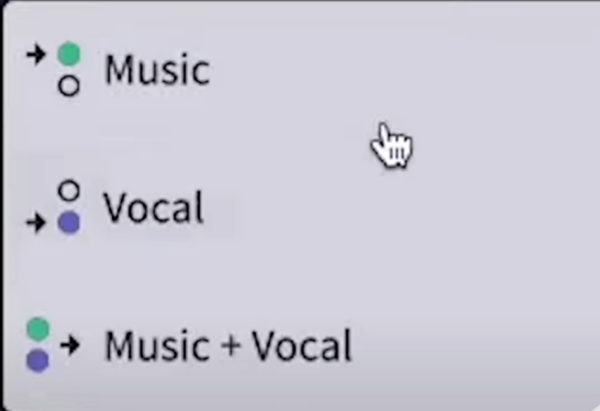
More Free Tools on VocalRemover.org (Quick Guide)
- Recorder & Karaoke — Record directly in the browser; Recorder captures clean takes, Karaoke records your voice against an instrumental.
Jingle use: grab a fast line read or layer ad-libs over your bed without leaving the site.
- Splitter AI — Separate a track into stems (vocals, bass, drums, other) for deeper control.
Jingle use: carve out a clean instrumental bed or isolate drums for impact hits.
- Audio Speed & Pitch Shifter AI — Change a song’s key and playback speed; auto-detects key/scale/BPM so you can adjust musically.
Jingle use: match your VO energy by nudging tempo; retune beds to your stager note.
- Key & BPM Finder — Instantly identify a track’s key and tempo; transpose to a new key or set a target BPM.
Jingle use: lock music beds, stingers, and VO to the same grid for tighter edits.
- Audio Cutter — Trim or remove sections with precision.
Jingle use: build tight intros/outros and remove dead air in one pass.
- Audio Joiner — Merge multiple clips into a single file.
Jingle use: assemble VO, drops, and beds into a quick master before polishing.
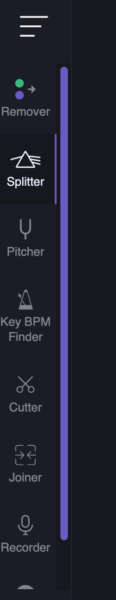
Tool 2: PlayPhrase – Find Movie/TV Sound Bites by Keyword (Free tier)
PlayPhrase is an incredible AI tool that allows you to search movie and TV show dialogue clips using keywords. This is useful when you want to source and download catchy and memorable parts of a film.
PlayPhrase is easy to use. Just type in the keyword you want to be included in your jingle. Then the AI tool will provide a list of video clips that match your input. You can then select and download the clips you want.
Why it’s great for jingles:
- Punchy hooks (“Let’s go!”, “Wake up!”, “Breaking news!”) to punctuate transitions.
- Quick ideation—audition lines before you hunt for licensed equivalents.
Legal note: Most movie/TV audio is copyrighted. Treat PlayPhrase as a discovery tool; then source licensed quote packs, public-domain lines, or commission custom VO.
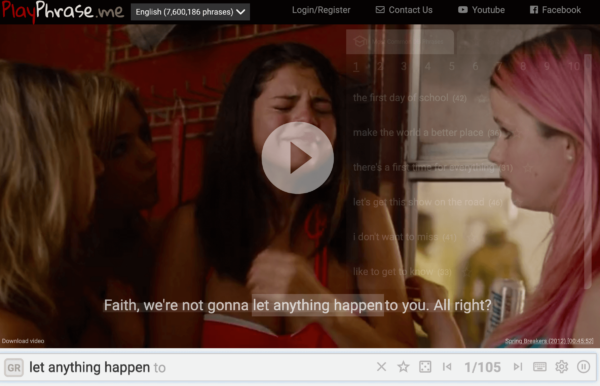
NOTE: PlayPhrase limits free users to 5 video views per search. If you want to remove the limit you need to subscribe for a monthly plan of $5.
Tool 3: ElevenLabs – Speech-to-Speech Character Voices (Free tier)
Elevenlabs is one of the most popular software that uses AI and deep learning to offer many helpful features. These include speech-to-speech generation, which allows you to transform your voice into another character without losing the emotion you put into it.
With this feature of Elevenlabs, you can create compelling voiceovers that add a professional touch to your radio jingles.
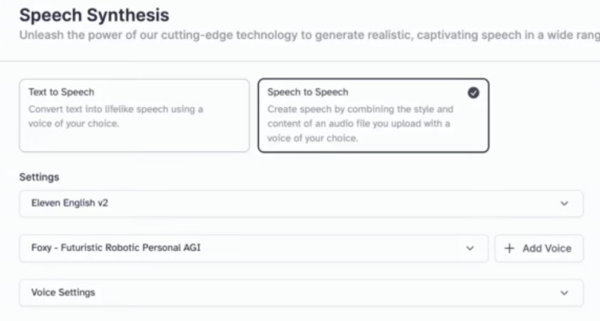
For more in-depth information about how to use the speech-to-speech feature of Elevenlabs, check my other blog post here.
Why it’s great for jingles:
- Create multiple “station personalities” from a single read (e.g., hype, suave, robotic).
- Localize tags quickly with multilingual voices.
Ethics tip: Don’t clone someone’s voice without consent.
Bonus (Still Free) Upgrades for “Broadcast-Ready”
These aren’t part of the core 3, but they dramatically improve results – also with free tiers.
- BandLab Mastering (Free): One-click AI mastering to add loudness/clarity to your finished jingle. Works online and is 100% free with several mastering styles.
- Auphonic (2 free hours/month): AI leveler, loudness normalizer, noise/reverb reduction—perfect final polish to hit platform targets.
- Adobe Podcast Enhance Speech (Free): Cleans noisy VO so it sounds like a treated studio recording; v2 is even better in tough spaces.
- Moises (Free tier): Another reliable stem/key/BPM tool with handy song section detection for quick edit points.
- Krisp (Free plan): Real-time noise cancellation (about 60 mins/day on free), helpful if you’re recording tags in noisy environments.
- AI Music Beds (Suno/Udio – mind the legal landscape): Can generate original music cues quickly, but both are involved in ongoing copyright lawsuits with major labels. If you use them, read the terms and keep an eye on developments.
Final Thoughts
Vocalremover.org, PlayPhrase, and Elevenlabs are free AI tools that can streamline the process of making radio jingles. With these tools, you can strip the vocals from a music bed, find cool movie clips to insert, and transform your voice into another character. Make the most out of these free tools and elevate your jingles to the next level.
Find your Voice with Us!
Looking to bring your jingles to life with professional human voice overs? Here at Music Radio Creative we are the largest professional voice over agency in the world. You are in the best hands – let us help you make something amazing!
Further Reading
- How To Translate YouTube Videos With AI – HeyGen Review
- How To Make an Automated AI Podcast – Full Step By Step Process
- How To Make Sound Effects With AI – Stable Audio Review
- Elevenlabs For Video Dubbing and Voice Translation Explained
- How To Make Your Own Podcast Intro For Free – Adobe Audition + AI Tools – Step By Step Tutorial