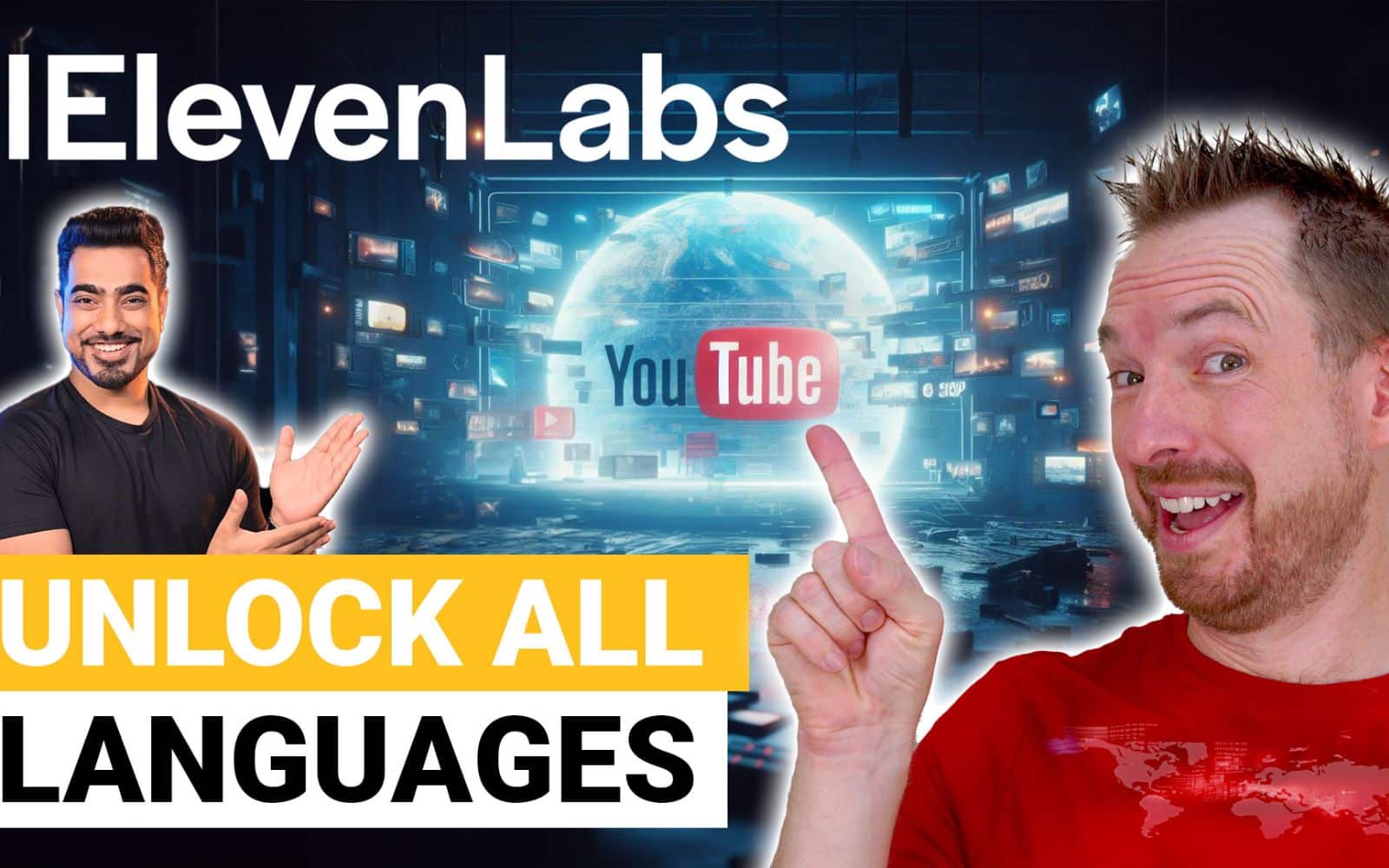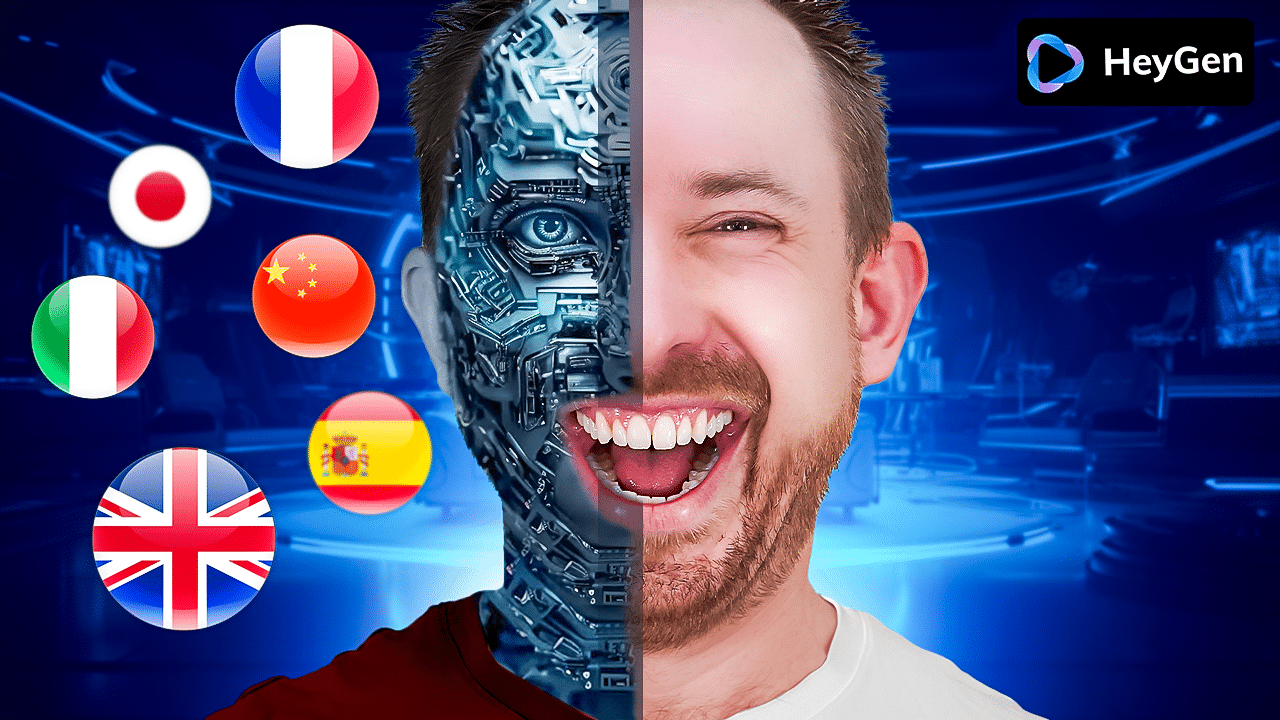Ever wondered what non-English YouTube content says? With ElevenLabs you can now translate ANY video into your language and never miss out again! In this blog post, we’ll explain how video dubbing and voice translation work on Elevenlabs.
What is Elevenlabs?
Elevenlabs is one of the most popular software that uses AI and deep learning to offer a lot of helpful features. These include voice synthesis, text-to-speech generation, and voice dubbing and translation.
I personally use Elevenlabs for a lot of reasons both in my business and for casual use like translating PiXimperfect’s YouTube videos. And I’d say, this software is one of the best audio AI tools in the market.
How Voice Dubbing Works
The dubbing feature in Elevenlabs allows you to translate one language into any other language you desire. What’s even better is that it uses the original voice of the narrator and preserves the original performance. This is very helpful, especially for people who don’t like watching foreign videos with English subtitles.
To dub and translate a video, go to the dubbing section of Elevenlabs and create a new dub.
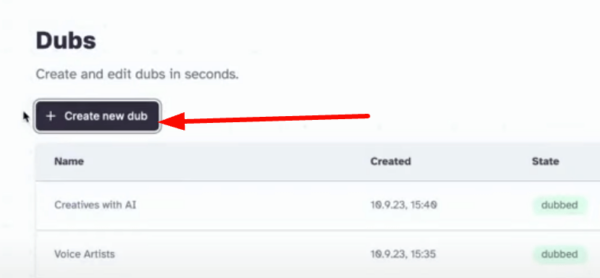
On the Create a Dub tab, you’ll be presented with a few settings you need to set. First, make sure to add a Project Name. Then choose the original language of the video you wanted to dub and then choose the target language you want it to be translated into.
Now, there are a few options on how you can add the original video. You can upload it from your computer or you can just copy and paste its source link from YouTube or any other social media platform. One thing to note here is that there is a 100 MB and 45-minute limit on how long the clip can be that you upload. You need to stay below both.
The next is to choose the number of speakers and video resolution. And finally, under Advanced Settings, you can set the time range if you only want a portion of the video to be dubbed.
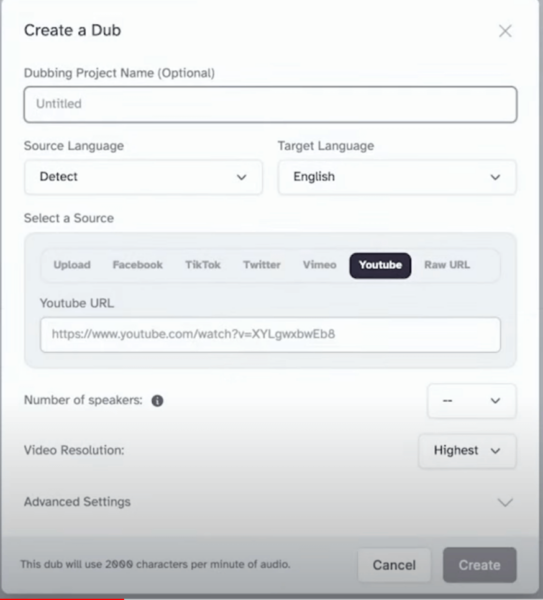
There is also an option to add a watermark to your video. By allowing this, you will be charged 33% less than the original cost. This is recommended if you are not going to publish the video online.
My Experience Using the Tool
One of my favorite YouTubers is PiXimperfect. Although his newer videos are in English, most of his old uploads are in Hindi. Moreover, those Hindi videos are still relevant and most are what I am looking for. Unfortunately, I don’t speak Hindi.
But now that Elevenlabs introduced the dubbing feature, I was excited to try it on one of PiXimperfect’s Hindi videos. So I tried to dub a portion of that video from Hindi to English and the result is so fantastic! You can watch the video here:
Final Thoughts
Elevenlabs is indeed one of the best AI software out there. It has many features that can improve how you create digital content. These features include video dubbing that translates content from one language to another without sacrificing the quality of the original file. If you are a content creator who wants to reach a wider audience or you just want to consume videos without the need for English subtitles, Elevenlabs dubbing is definitely the tool for you.
Professional AI Voices “Done For You”
At Music Radio Creative we specialise in “done for you” final productions. You can choose any of our AI voices and with just a few clicks we turn it into a fully produced DJ tag, podcast intro, ad or radio imaging and anything in between.