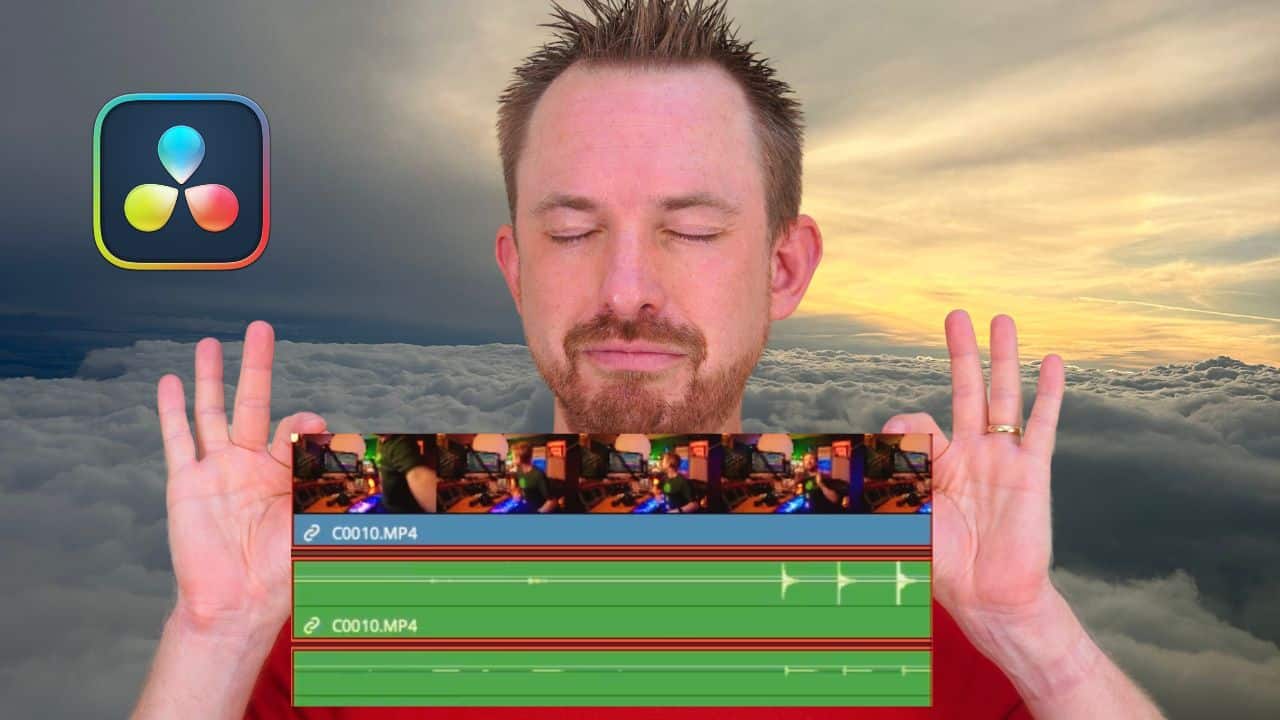Artificial Intelligence (AI) has been improving drastically since it was introduced. Nowadays, AI has been supporting creators in making their jobs easier. In this blog post, I walk you through the process of AI podcasting with the help of Wondercraft. In addition, I discuss the features of this software as well as share my thoughts about it after trying it to create an AI podcast. Creating an AI podcast has never been easier with tools like Wondercraft.
My Old Process of Creating Podcasts with AI
A few months ago, I published a blog post and a YouTube video where I shared a comprehensive guide on how to create podcasts with AI and automation. I’ve been using that process in creating my daily news podcasts and those have been going quite well in terms of engagement.
When I create my AI podcast, I find that the integration of AI tools significantly enhances the overall quality of the production.
Wondercraft stands out in the crowded market of AI podcast creation tools.
Recently, I learned about Wondercraft and I was excited to try it. Although the old process I’ve been using to create podcasts with AI is still working, I wanted to see if this new tool can make it even better.
This innovative software has transformed my approach to producing an AI podcast.
Introducing Wondercraft
Wondercraft is a software that uses AI to create professional, studio-quality audio for different types of projects such as podcasts, audiobooks, and ads. Some of its features include voice cloning, AI script assistance, and AI dubbing.
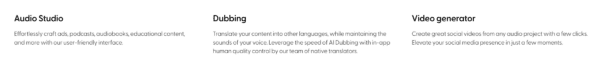
Using Wondercraft for my daily AI podcast has streamlined the entire process.
I was impressed by how quickly I could develop content for my AI podcast.
As for pricing, Wondercraft offers different plans that you can avail. They offer a FREE plan but if you want to avail of more features and credits, you’ll need to pay a monthly subscription that starts at $35.
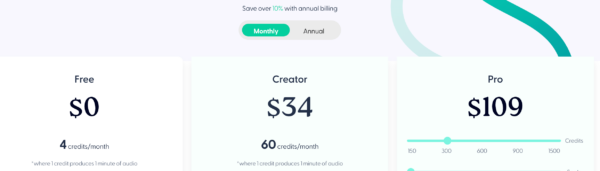
Creating a Daily Podcast with Wondercraft
Although Wondercraft offers several amazing features, I was initially interested in trying to create a daily podcast using this tool.
Creating a daily podcast with Wondercraft is a straightforward process. First, ‘Choose Daily News Rundown’ under the Start a New Project tab on your dashboard.
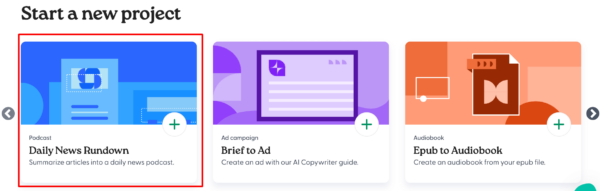
You’ll be directed to the creation tab where you can do everything from scripting to publishing the podcast. On the left side of the window, you’ll see 5 sections. Each section allows you to do different things.
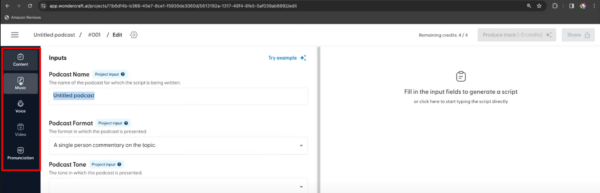
Let’s start with the first section. The Content section allows you to create the script. You’ll need to fill in a few boxes.
- Podcast Name: The name of your podcast.
- Podcast Format: Either a single-person commentary or a two-person discussion.
- Podcast Tone: Your desired tone for the podcast.
- Duration: How long the podcast is in minutes.
- Additional Information: Any information you want to be highlighted.
- Articles: The URL of the articles you will use in creating the podcast.
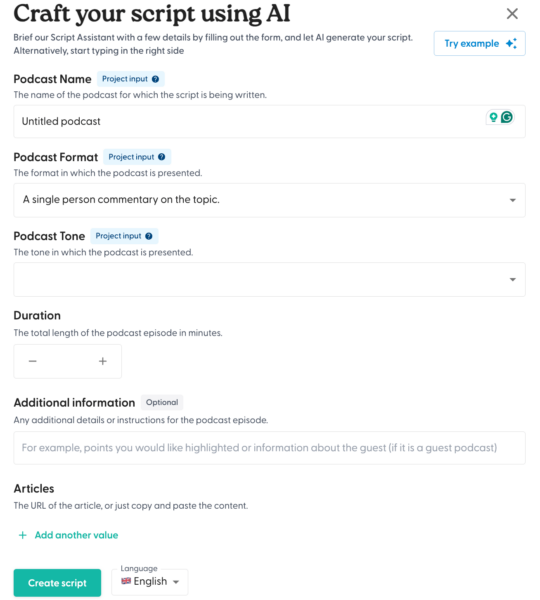
Make sure to fill in everything. Also, before you click the Create Script button, be sure to choose the right language for the script. As of this writing, Wondercraft supports more than 10 languages including German and French.
Next, the Music tab is where you can add songs to the project, either choosing from their library or uploading your own. Wondercraft has a decent amount of music you can choose from.
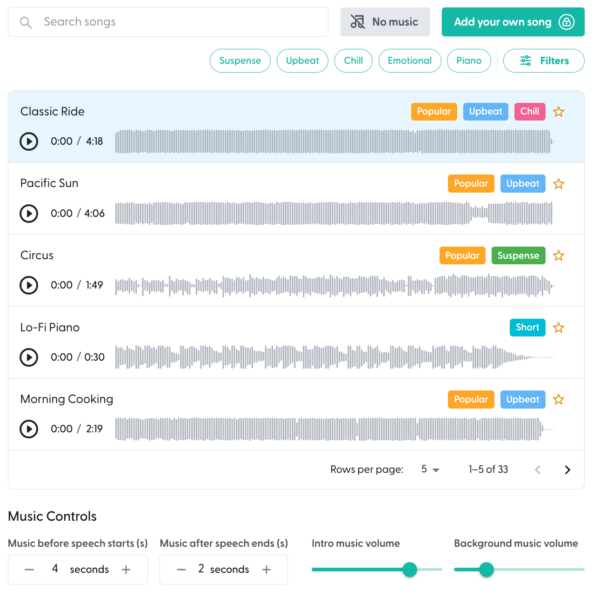
The third section, Voice, is where you can choose the AI voice that reads your script. You can choose from their list of AI voices or you can add and clone your own voice.
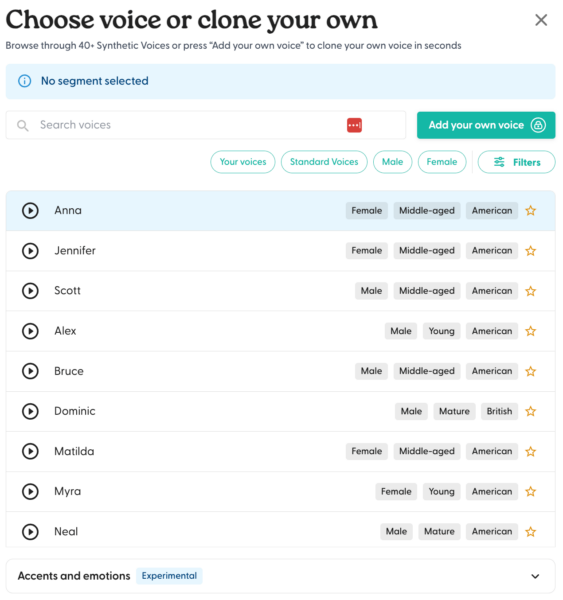
Next, the Video section is where you can create videos using AI. This is a feature that can help you if you want to create a video podcast.
Finally, the last section, Pronunciation, is where you can add tricky words or phrases and tell the AI how you want it to sound. This feature is very helpful in correcting words that are mispronounced by the AI.
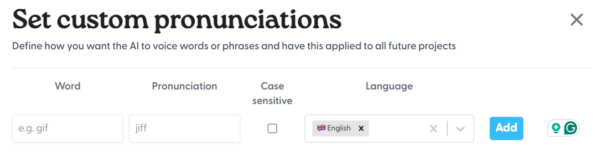
Overall, if you want to make a full-baked podcast with AI, Wondercraft can help you with that. Do note though that some features such as video creation are only available on the paid version of the software.
My Thoughts on Wondercraft
If you’re considering starting your own AI podcast, I highly recommend giving Wondercraft a try.
I personally think that Wondercraft is amazing. I used it to generate a podcast episode and the result was incredible. It only took me 5 minutes to create an audio podcast that can be shared with my audience.
The potential to scale your AI podcast with such tools is truly remarkable.
Wondercraft has a lot of potential. I can see myself using this to really streamline my workflow and scale up my podcast output. If you want to try it for free with free credits, sign up using our link.
Final Thoughts
AI software such as Wondercraft can be beneficial for podcasters. By automating podcasts, creators can focus more on the engaging and creative aspects of their work. Some people can call it ‘cheating’ but I believe that there is a space for AI automation like this one.
Don’t miss out on the opportunity to enhance your AI podcast production.
You can follow the step by step guide and hear the samples I created by watching my video:
With the right resources, anyone can successfully create an AI podcast.
Largest Professional Voice Over Agency In The World
Looking for a new sound? We are the largest professional voice over agency in the world. All of our voices are professional full time voices. Our work is commercially safe, fast and high quality.
Exploring further reading can help improve your understanding of AI podcast production.
Further Reading:
- How To Make an Automated AI Podcast – Full Step By Step Process
- How To Translate YouTube Videos With AI – HeyGen Review
- How To Make Sound Effects With AI – Stable Audio Review
- Elevenlabs For Video Dubbing and Voice Translation Explained
- How To Make Your Own Podcast Intro For Free – Adobe Audition + AI Tools – Step By Step Tutorial