Whether you’re recording an interview style podcast episode, working with a cohost, or looking to be a guest on other podcasts, you will need to know the tools available for recording your podcast interviews online.
There are a variety of different software platforms you can use to record your shows, and more join the list every day because of the rise of remote collaboration and international communication. The main goal you need to keep in mind is – “how do I create the best quality audio in a an affordable way”. While there are free options for recording audio online (and we will share those!) those options are often not the most intuitive or hassle free tools for podcasting online. Rather than choosing the least expensive option, choose the option that suits your podcasting needs the best.
Keep these questions in mind as you run through your recording options.
- How tech savvy is your guest?
- What percentage of your show will involve another participant?
- Will you be recording on the go, or do you have a studio set up?
- Will you always use the same tools for recording, or will your software need to span multiple devices?
- Do you need your recording software to do more than just record audio? e.g. video, live streaming, editing, etc.
- How important is the final audio quality to you?
Keep in mind that no matter how you record, headphones are mandatory! Otherwise, you’ll create feedback loops that are very difficult, if not impossible, to correct.
Podcasting Online – Standalone Recording Apps
Because of the issues with audio quality, lack of scheduling and calendar organization produced by Skype, many podcasters have turned to alternative recording sources. We’ve listed several options below, but this list is not exhaustive. If you know of any better apps, leave a note in the comments and we’ll check it out!
Audio And Video Podcast Recording
Riverside.fm – Mac/PC
At the time of writing (Dec 2020) the platform only works inside Chrome on both Mac and PC. Mobile phones and tablets are not yet supported. It’s worth to remember that Riverside is a relatively new player in the market but we are very excited to share the details with you as the platform looks very promising!
- Cost – $19/month on the Audio only plan (limited to 5h/month of recording), for Audio and Video you need to upgrade to $39/month plan and you are given 10 hrs/month to use. Free trail gives you 60 minutes of recording included. Good way to test the platform for your own needs.
- Ease of use: Beginner
- The audio recordings are WAV 48 kHz – 16 -bit format. This is OUTSTANDING for audio quality. Scores our top marks for this!
- Currently max 1 host and 7 guests are allowed in.
- Easy to join with a link generated to your podcast recording. No need for the external app to be downloaded and installed. The link can remain the same for all of your recordings which mean you can easily create a schedule for all your future guests.
- Invite your producer to monitor the recording (with ability to control audio levels too).
- Beautiful interface focused on user experience.
- Ability to incorporate your own branding into the recording session.
Zoom – Mac/PC
The most Skype-like of the non-Skype options. Zoom is a video conference calling app that allows in-call recording. You run into the same audio and lag issues as you would with Skype, but Zoom integrated in-call recording first before Skype did – little unknown fact for you! The app is easy to use and many podcasters default to it for that exact reason. Do bare in mind however that out of all the options here Zoom does provide poorest audio quality. We have used it in the past, our customers have too – but ultimately we have moved away due to the fact that Zoom does degrade audio quality to allow for smooth call connection.
- Cost – Tiered monthly payment – Basic: Free, Pro: $14.99/month, Business: $19.99/month
- Scheduling — Calendar invites sent through the platform.
- Hosts up to 100 participants on the free and pro plans and 300 on a business plan.
- Ease of Use – Beginner
- Quality – Heavily compressed audio file.
- Guest Requirements – Zoom launch application. Does require a quest to download the app. This can be off-putting to some (I personally don’t like to be forced to do this).
- Records Video – Yes
- Mono or Multi-Track – Yes, but the option is not the default.
- File Type – M4A
Audio Only Podcast Recording
Cleanfeed – Mac/PC – Chrome
This is a browser-based recording software available on Mac and PC but only with Chrome browser. What we like about Cleanfeed is that it is focused on getting the audio quality right from the start (thumbs up!). It is one of a very few UK based companies we have found.
- Cost – Standard plan: Free – great way to test the platform, Pro plan is available at $34/month for commercial use and $22/month for non-commercial use.
- Scheduling — Yes, with the Pro version.
- Ease of Use – Beginner +
- Quality – Good with both the paid and free versions, but Pro allows you to mix and repair during the recording.
- Guest Requirements – Chrome browser.
- Records Video – No
- Mono or Multi-Track – Multi-track
- File Type – WAV (lower bit rate in the standard plan and choice of higher quality in the PRO plan).
Ringr – Mac/PC, iOS/Android
This app allows you to record interviews on your mobile phone or desktop. Their basic plan provides mono recordings up to 22 kHz in bit rate, so you will need to pay for the Premium plan to get top quality audio.
- Cost – Tiered monthly payment: Basic: $7.99/month, Premium: $18.99/month
- Ease of Use – Beginner +
- Quality – Studio quality available in Premium plan.
- Guest Requirements – Either needs the iOS or Android app OR have Chrome or Firefox browser installed on their computer.
- Records Video – No
- Mono or Multi-Track – Multi-track with Premium version only – this will also enable you to split the recording tracks – this is important to have if audio quality is important to you. Basic plan only caters for Mono recordings.
- File Type – MP3 only on the basic plan with added OGG and FLAC on the premium plan.
Interestingly enough Ringr used to offer both audio and video – this doesn’t seem to be available any longer.
SquadCast – Mac/PC
Similar to Zencastr, each person is recorded on their local device and the recording is uploaded to the cloud. Neither your guest nor you have to download or install an app or use extra software.We love that this app is allowing you to do both video and audio. It focuses on high quality recording and is very easy to use.
- Cost – Unlimited $20/month or $200/year
- Scheduling — No, all scheduling is done outside of the platform. Room link provided.
- Ease of Use – Beginner +
- Quality – High
- Guest Requirements – Chrome Browser only
- Records Video – Yes
- Mono or Multi-Track – Multi-track up to 3 guests with 1 host.
- File Type – WAV and MP3
Zencastr – Mac/PC
Zencastr offers decent audio quality on all plans. We have used Zencastr in the past – and whilst app is wonderful we did experience issues with stability. Your experience may be perfectly OK so don’t feel discouraged!
- Cost – Tiered monthly payment: Hobbyist: Free, Professional: $20/month, Network: $250/month
- Scheduling — No, all scheduling must be done outside of the platform, but they do provide a call room link.
- Ease of Use – Intermediate
- Quality – Good. There is an in platform post-production feature.
- Guest Requirements – Chrome or Firefox browser.
- Records Video – No
- Mono or Multi-Track – Multi-track
- File Type – Hobbyist: MP3, Professional/Network: WAV
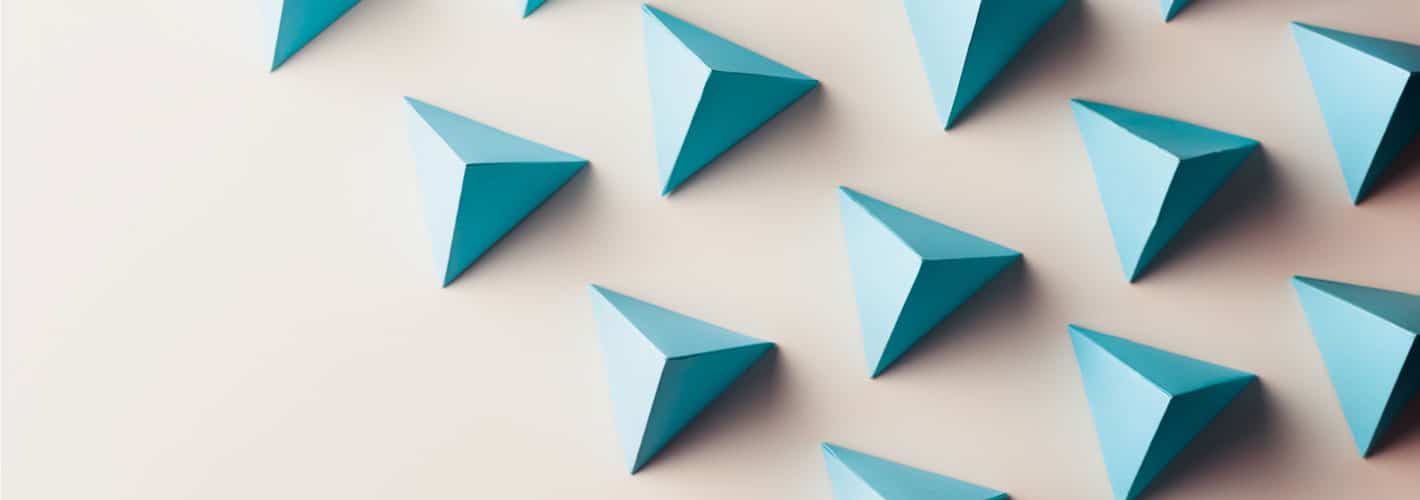
Recording with Skype
The most recognizable platform and the one most widely used is Skype. Prior to mid-2018, to record within Skype, you first had to download and pay for a third-party recording application. Now, however, you can record directly in the Skype call, with no plugins or separate applications. Because Skype is a fully online platform, your audio quality is dependent on internet speed, database bandwidth (meaning number of online users), and recording location. For instance, if the app lags because of a high volume of users, your audio will suffer.
The only requirement for using the recording feature on the native Skype platform is that each participant has an active account. It is easy to use and free.
Whether you record your episodes using the native recorder or purchase a third party recorder to integrate with Skype (see below), keep in mind your audio quality completely depends on external factors. Even when all factors are optimal, you still may have shoddy audio because of the app itself.
In-Skype Recorder
- Cost – Free
- Scheduling – Yes
- Ease of Use – Beginner
- Quality – Variable, when it works it’s great. When there’s a problem, it’s terrible.
- Guest Requirements – Skype Account
- Records Video – Yes
- Mono or Multi-Track – Mono only
- File Type – Mp4
Ecamm Call Recorder – Mac
This is a great tool for automatically recording your Skype calls as both audio and video. The feature that makes this tool worth it is hands down the ability to have individual audio tracks for you and your guest (which makes clearing up audio and unwanted sounds a breeze).
- Cost – $39.95 (one off fee) – free 7 day trail available
- Scheduling – Yes
- Ease of Use – Beginner +
- Quality – Variable (Skype dependant – see note above)
- Guest Requirements – Skype Account
- Records Video – Yes
- Mono or Multi-Track – Multi-track
- File Type – MOV but can easily extract MP3 as well.
**An alternative to Ecamm Call Recorder is Audio Hijack although also MAC only, with a one of fee of $59.**
TalkHelper Call Recorder – PC
- Cost – $49.95 (one off license fee)
- Scheduling – Yes
- Ease of Use – Beginner +
- Quality – Variable
- Guest Requirements – Skype Account
- Records Video – Yes
- Mono or Multi-Track – Multi-track
- File Type – MP3 and WAV
Discord – Mac/PC
One alternative to Skype is Discord. Though originally intended for gamers, many podcasters have found the interface easy to use and the audio quality is slightly better than Skype. You will need to use a third-party recording application such as those mentioned above, but overall the process is like that of Skype.
- Cost – Free
- Scheduling — Yes, Discord allows you to invite your guests without requiring they download the app!
- Ease of Use – Beginner +
- Quality – Typically clearer than Skype, but also has expected in-app issues because of server quality and internet speed.
- Guest Requirements – Must be in the Discord room but do NOT have to download the app.
- Records Video – Yes
- Mono or Multi-Track – Multi-track
- File Type – WAV and Mp4
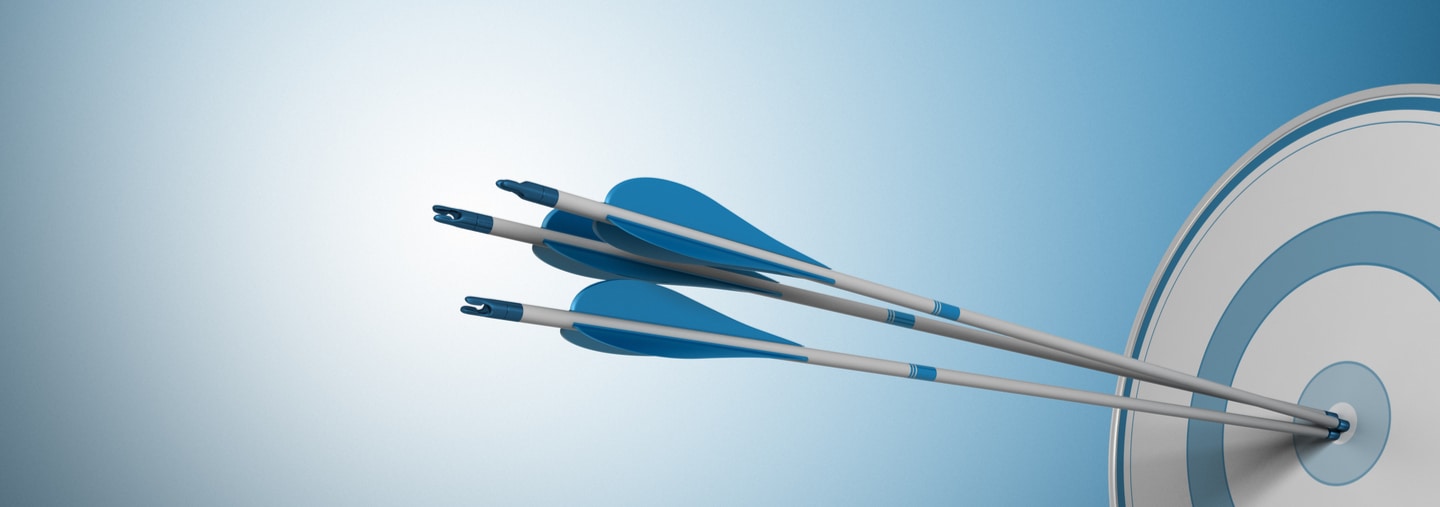
Podcasting online can be a bit of a challenge to get started with. The above options all provide ways to record your interviews remotely using just recording software, a mic, and headphones. If you and your guest are familiar with audio recording hardware, recording your tracks separately and then combining them in post-production generally provides higher audio quality.
If you record this way, consider recording on a separate platform (such as Audacity or Adobe Audition that can run on your computer as a background) simply as a back up! In case someone forgets to hit record on their end.
If you’re looking for additional help starting your podcast, check out some of our free resources in our “Start with podcasting” series.












Regarding Zencastr and Zoom, we use both for our Financial Sense Newshour podcast and have been experiencing frequent problems with Zencastr in the past month or so to the point of having to look at alternatives. Zoom works pretty well for audio and/or video recordings but the audio quality is low at between 40-50 kbps. Zencastr records at 128kbps, which is sufficient for podcasts, but due to the frequent dropping of our guests, that’s no longer a reliable option for us.