The reason we recorded this podcast is because voice over artist Arthur Muhl asked me a question about how I cable everything together from my microphone to the computer. Also, recently Lawrence Daniels said that my expertise in recording studio equipment proved invaluable and wondered if I could do a detailed explanation on how to hook up all the appliances with the microphone and make it function with Adobe Audition.
Basic Microphone Set Up
I started with the microphone and explained a bit about how I run things. Basically, for voiceover I use the Audio Technica AT4033a Microphone*** and that has a microphone output which is a male XLR microphone output. So I need a cable that goes from female XLR to male XLR and plug it first into the back of the AT4033a. The mic cable goes into the mic input of the dbx 286s Microphone Preamp / Processor which is the very right hand input. That’s where I run my dbx 286S settings on the microphone to boost the bass, treble, enhancer, expander, and all those stuff that makes you sound really cool. I created a quick video about how I set my dbx 286s up.
***UPDATE*** Since recording this episode and tutorials I have now upgraded to NEUMANN TLM103 I could not have been happier with the switch and highly recommend this microphone to anyone who is taking their voice over career seriously. Audio Technica described above is a great mic for the mid range budget.
Should Voice Artists Add Effects?
Izabela pointed out that the majority of voiced audio are produced after being voiced dry. She posed the question on whether it is better to leave it to the producer to add any vocal effects after or for the artist to do it for themselves? I advised to use the dbx 286s to level out your voice, to compress it nicely but don’t over compress it. Izabela agreed and added that many voice artists apply compression but tend to overdo it. So if you really don’t know how to do it, don’t do it or better yet get an audio producer or audio engineer to do it. I also advised to bear in mind that, while I give away great secrets on how to make your voice sound better, it is not appropriate for every project and there are other ways of doing it as well.
dbx 286s Settings And Focusrite Sapphire Pro 14

To set up the dbx 286s, the 6.5mm stereo jack goes into the back of the dbx 286s and splits into 2 mono jacks. To do this, a quality cable is essential because I then go into inputs 3 and 4 on the back of my Focusrite Sapphire Pro 14*** with 2 mono male 6.5mm jacks. I use inputs 3 and 4 because in this particular setup, 3 and 4 are for my Audio Technica 4033a and that goes into the back for voice overs but into inputs 1 and 2 which are XLR (or 6.5mm) inputs you can put other mics in there.
The Focusrite Sapphire Pro 14 then goes from firewire into firewire on the back of an iMac or a PC. However, the new iMac hasn’t got firewire anymore but it’s a Thunderbolt connector instead. Focusrite did say on their website that you can use thunderbolt but I think you need to buy some converter for it. There are also other great products which you can use like Focusrite Scarlett 2i2, which might be a little less advanced but it’s great for traveling voice artists and plugs in via USB.
***UPDATE*** Since we have recorded this episode the Focusrite Sapphire Pro 14 is no longer available for purchase. I now use and highly recommend Scarlett 2i2 instead.
Why Split The Mono Input Into 2 Inputs?
You may wonder of why I do things like that so I answered the question; why not just use input 3 or input 4 seeing that it’s a mono input. I explained that this is because some software will pick up both of those channels as one and you can’t select either one. But in adobe audition you can choose either input and use it as mono so if you like, once you plugged everything into 3 and 4 you can then select what you’d like in Adobe Audition preferences so you can select just channel 3 on both left and right.
About Sapphire Mix Control
Jon Buscall from the Online Marketing and Communications Podcast asked me about the Sapphire Mix Control which is software that you can install to operates your Focusrite audio interface, in this case the Focusrite Sapphire Pro 14. If you open up Sapphire Mix Control you can do many different things. Sometimes you want to record the output from your computer, or record your voice, there will be many different presets there and you can look for the Routing Presets section to do all this.
If you want to record from your computer, go to the loopback preset. If you then select loopback that puts all the computer audio and outputs to DAW only (or digital audio workstation). What you’ll want to do if you still want to monitor your audio, or change things around, is on the line output you use (3 and 4) switch them over to Mix 1 (L) and Mix 1 (R) instead of DAW 1 and DAW 2 and then you can listen to your outputs and inputs in real time.
Podcast Recording (Secret Surprise)
We plug our Heil PR40 microphones which we use exclusively for podcasting, not for voiceover because they are dynamic vs. condenser, direct into inputs 1 and 2 left and right on the Focusrite Sapphire Pro14 but not through the mic preamp and processor, we don’t actually use the dbx 286s to do this podcast because we have very little processing and we want the podcast to have a natural sound.

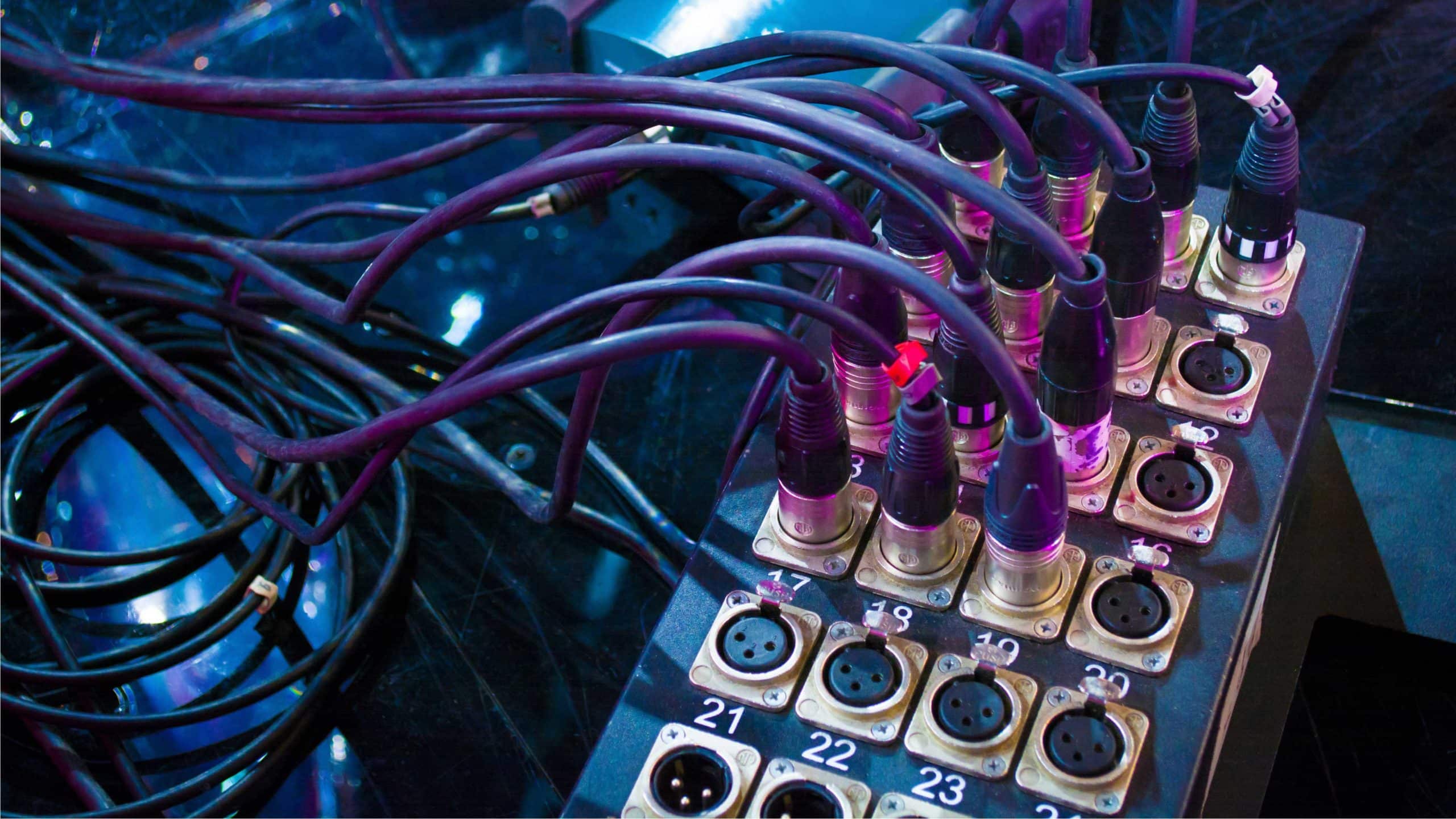
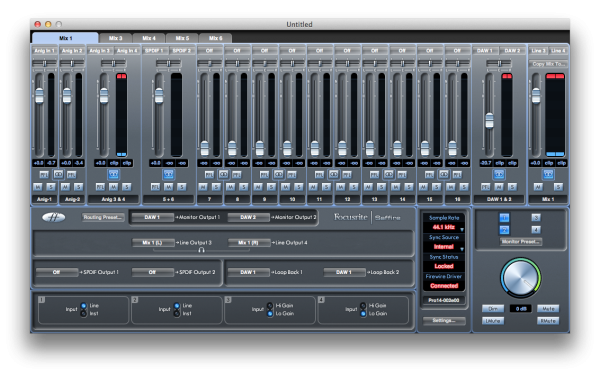


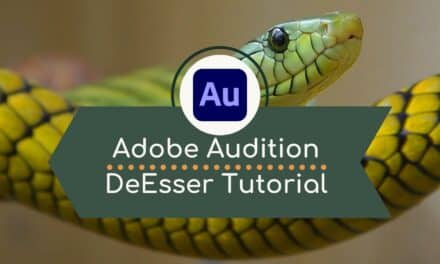







I made it! Very informative podcast guys. I would like to see a video on compression settings for voice over, that would be great. Thanks guys!
Great stuff Terry. Good to hear you made it and a great video suggestion!
Bloody awesome instructional as always, Mike. What is it about Mikes on mics? You and the boy Phillips are frankly amazingly giving. Love every word.
Happy Easter, mini Mike.
Cheers Dave!
Hi Mike.
I’ve been a follower of your YouTube videos and podcasts for a while, and even got myself a 286s and a pro 14 as a result of seeing one them and I’m really happy. 🙂
But I just wanted to draw a little attention to your setup, specifically:
“the 6.5mm stereo jack goes into the back of the dbx 286s and splits into 2 mono jacks”
Strictly speaking, its not a 6.5mm stereo jack, its a TRS jack as it carries a mono balanced signal. If you are splitting this signal into a dual mono input (stereo jack to dual mono jack cable) and presenting it as stereo to the pro 14 then you may run into an issue. one channel will be 180 degrees out of phase with the other (anti phase). If you are using audition for most of your work (and I’m sure you probably will be) then this isn’t a problem as audition is treating input 3 as mono, and not the left of a stereo pair.
However, if channel 3 and 4 are being treated as a stereo pair then as I mentioned above, they will be in anti-phase. A good test of this would be to record stereo on channels 3 and 4 and then use a “sum to mono” effect or some such. If I am right, the signal will completely disappear. If not, just ignore everything I just said. 🙂
A better way is to use the the pro 14 mixer to treat the channel 3 input as mono (bring it from the 286s to the pro 14 with a single 6.5mm TRS “stereo” jack, and record in loopback mode as you describe later in the podcast. The pro 14 mixer supports 3 different mixes simultaneously. For example, use the 3rd mixing tab in the pro saffire 14, select analogue input 3 only, making sure its configured as a mono input, raise the fader to 0 and then on the far right select the output of the the mixer to loopback1+2. You will then get a stereo mix from a mono input you can record from.
Hope I was clear. I’m often a bit too wordy.
Steve
Thanks for the super input Steve. We mentioned you in the next episode!
I made it! lol
Yay!
i made it!
i loved the episode so my set up is usb connecter into the usb port on my hp Compaq pc and the other end connects to my samsung q2u microphone i can also have it as an xlr mic too but prefer too use as usb mic. as there is no way of rooting the mic through the pc with the xlr cable
this is probably going to confuse izabela but you will know what i mean mike lol
Thanks Liam! XLR would indeed go through a mixing desk or perhaps an audio interface of some sort.
I made it! Thanks for the info, I’m always looking for ways to improve my audio chain!
Thanks Remi, glad you enjoyed the episode!
I made it! Thankyou for another brilliant podcast guys 🙂 x x
Great news. Thank you Daryl!
I made it!
Great info Mike. Sympathies Izabela :). I’m still experimenting with the dbx286s. Interesting thought about leaving it out. I do need the preamp section for my dynamic mic but might switch the rest of the board off for a trial or just try a lighter touch. I don’t have an audio interface. Yet 🙂
Kevin
Glad to hear you made it Kevin. It’s interesting to hear how your setup is working for you.
I made it. Izabala is a star great stuf
I have to agree with you Steve. Izabela is indeed a star!
I made it late! Thanks for doing and really enjoyed it and very informative and helpful… thank you!
Great news thanks Jason.
I made it! It wasn’t as bad as you guys made it seem. Wouldn’t have known anything went awry if you hadn’t said anything. Cheers!
That’s great to know! Thanks for supporting us Trey!
I made it!
I think Izabela was exaggerating the “boringness” of the content just a bit. 🙂 It was pretty great.
The only part that was a little hard to follow was that Mike kept referring to the components in the chain by model number instead of what it the piece of gear actually was.
Great, thank you so much for listening!
I MADE IT, Dave Aspen
Awesome news Dave!
I made it! Love the bits of technical info. I use a Heil PR30 (which ironically enough is made about 15 minutes down the road from my house) for my voice over work. Sounds like I need to do a little upgrading! Thanks for everything.
You are most welcome Andy. Glad the information was of use.
Thanks guys! Loved this show – although I can feel your pain Izabella! Sometimes a podcast like this has to geek out.
I think the only thing that I might have added here is something about room noise and sound proofing. Not everyone can afford a sound-proof studio so maybe a couple of tips on how the room is just as important to the chain !
Personally, I balance audio foam blocks over my DBX, which has always had a very slight hum, my external screen, my iMac screen and to the right of me. I’d love a small space to soundproof totally but the woofs wouldn’t approve and would likely chew it to pieces.
All the best, as always.
Thanks Jon. Appreciate you listening and the feedback!
Hey Mike,
Many thanks again for the information you so generously (and freely) give… It is always much appreciated! Saving the pennies to get some more gear 🙂
Great news Arthur. Let me know when you upgrade!
Made it! 🙂
And I’m also really happy to be finally caught up on MRC podcast!
Yay! Thank you for making all the way through Daniel.
I made it too… Quite entertaining. See you both Monday in London.
Great to hear that you did. Thanks Anthony!
I made it! But Izabela is right – you need to make this a video!
I agree video is most definitely a must. Thank you!
Made it! 🙂 It was quite easy actually, because Mike’s explenation was very good. Also the podcast was entertaining and fun to listen:). You two, are doing great job sharing this stuff.
Thanks Mike. I appreciate that!
I made it as well!! I’ve just found you after receiving a load of equipment from a kind gentleman to start a podcast on caring for an elderly parent. Having been in radio/TV since late 1988, I followed it quite easily. But then again, I was the only one on my street that knew how to get a VCR to quit blinking 12:00 too. Lol Thanks for all you do and I look forward to many more.
Great news David. Thanks!
OMGosh. This episode is completely useless as an audio podcast but hearing Izabela’s frustration and distain for the subject made it completely worth it! I’m still laughing.
PS – I didn’t make it! 😉
Ha ha, thanks Steve!
I made it! 🙂
Well done you two 🙂 another fab informative podcast. That was very useful, but as you said, a tutorial video to compliment it would be very useful too.
Based on your other tutorial videos and recommendations Mike, as you know, I’ve got the same mic, processors and Mac as your good self, and I must say they are truly excellent.
Thanks Mike and Izabela for your great advice and knowledge sharing.
Great, thanks Tony. Good to hear you’re enjoying the equipment!
Somehow I missed this one… but guess what, I made it all the way through (0; !
Izabela you made me laugh so hard people stared at me. Luv you guys JC
Thanks JC!
I Made it 🙂 … Waiting on the video 🙂 I absolutely love what you guys are doing.
I have followed your videos (Youtube) and Podcasts and I must say, the info is invaluable to my operation. Thank you for the awesome tips on the use of Adobe Audition, Equipment Selection etc.
THANK YOU AGAIN and GOD BLESS YOU BOTH!!!
Thanks so much. I appreciate that!
I made it to the end. Good show Mike! Izabela just doesn’t understand that men like all this tech talk 🙂
Ha ha, thanks 🙂
I made it! Haha
Yay, great news Neal 😉
I made it! Glad to say great minds think alike (I use the DBX 286 as well)
Great news Dave! Yep, the dbx 286s is a sweet bit of kit 🙂
I made it too – “geek comedy” for sure. Steve Franklin made some great clarifications. Did you ever do a video on You Tube?
One point, I used something we did in the Army though some of the really experienced didn’t need this tip but I used cable ID and equipment tags to help match input and out put connections. Now, at home I do the same thing so I don’t have to think about it as much. Given I’ve moved often it’s helpful.
Uline offers cable tie security and identification or at least use the smaller less expensive Identification Tags by Kableflags which is also on Amazon. I tend to have a very small tag on the equipment and on each end of the cable so basicall. I just connect the index that I made. Advanced and experienced people wouldn’t need this but it’s been very helpful for me.
And to the point of Amazon shopping. I checked for this but couldn’t find this offering. Does MRC have a public shopping list of different set ups (beginner to advanced or less expensive to most expensive) and if so how do I find those bundled lists or packages on Amazon? I’d like to support my fave’s and besides individual clicks using a link on a show note page, I wasn’t sure how to search or get this if I’m on Amazon and not a podcasters show note page. If you know how to that would be helpful. Thanks
Thanks so much for the comment scrappyd and glad you hear you made it! 🙂
Some great tips there. As for Amazon there is a resources page we have here. I love the idea of an Amazon shopping list of equipment and will look into the possibility of setting one up.
Thanks!
Hello Mike.
Thank you very much for this informative article. My question is, after you connect 286s to Focusrite Sapphire Pro 14, can you connect the later to a mixer where I have all my other inputs going in? I have a SOUND CRAFT EPM6 mixer which I use heavily for my podcast, internet radio and music production.
If the answer is yes, what would be the best setup/connection between the three?
Thank you again,
Great question and the answer is absolutely yes. I would recommend considering one of the four analogue outputs on the back and plugging that into an input channel for your mixer.
Thanks again Mike, but how would you send the final signal back from the mixer to the saffire pro 14 to send to the computer?
Appreciated
I already purchase dbx 286s thanks to your youtube video Mike, I’m looking at buying the Focusrite Sapphire Pro 14 would this be the cable i would need to connect them from the dbx 286s to the focusrite sapphire Pro 14 numbers 3 & 4?
Regards Steve
That looks like the correct cable to me Steve! 🙂
I made it!
Hey Mike,
I really appreciate your high quality productions and tutorials they’ve helped me improve interviews, audio experiments and jingles. I’d really like to see a video of the setup you mentioned here so that I can follow it when I buy my gear soon. I know others would find it really beneficial too. Thanks in advance for considering it.
Have a great day and happy podcasting!
Thanks so much for the support Tom and glad to hear you made it to the end of this very techy episode! 🙂
I made it! Really helpful discussion. I thought even the audio discussion was very useful even if I can imagine video would also be instructive…
So I just got a Heil PR40 for basic podcast purposes but I’m still a little naive about preamps, audio interfaces, audio processing, etc. It seems like this mic requires A LOT of gain, but I don’t *think* I need to do any fancy processing on the hardware end… Since both the devices (DBX 286s & Saffire Pro 14) seem to have preamps among their other functions… would you suggest all I need is to plug the PR40 into the Saffire Pro and send that straight to my computer? I *think* you mentioned in passing during the episode that you do something like that for your PR40s for podcasting purposes… Or am I missing something? Thank you!!!
Yuvi, thanks for the question!
You absolutely can just plug your Heil PR-40 direct into the Saffire pre-amp and it’ll work with a clean feed into your computer. If you fancy some extra pre-processing on your mic then absolutely go for the dbx 286s too – it’s a great piece of kit 🙂
Great. Thanks, Mike!
I made it! I made a flow chart along the way which helped immensely, but it was a sincerely helpful discussion none the less.
Thanks so much for all of the info. I love your channel and have spent many long hours pouring over your informative videos to better myself, my studio, and my post processing process. I’m a voice over artist working on upgrading my studio bit by bit and per your recommendation I have decided to purchase the dbx 286s to accompany my Scarlett 2i2. What cable would I need to connect the two? Would that be a 1/4″ male TRS to 1/4″ male TRS patch cable or would a 1/4″ male TRS to XLR be a better choice? Thanks so much for the help good sir!
Glad to read your post. Absolutely great Equipment for sound record Mike. I also will perched it for my self and for my studio. this will be helpful for artist. awesome creativity.