DaVinci Resolve is an editing software owned by Black Magic Design. It is dubbed as the world’s only solution that combines editing, color correction, visual effects, motion graphics, and audio post-production in one software tool.
In this blog post, I tried DaVinci Resolve with the main purpose of using it for my audio production needs. I’ll give my honest review on both the Free and Paid version of this software. Furthermore, I’ll show you how to make your audio sound better in DaVinci Resolve 18.
FREE vs PAID DaVinci Resolve
DaVinci Resolve is available in both free and paid versions. The free version is a fantastic entry point for editors and content creators. It offers an impressive array of features, making it more than capable of handling most video and audio editing needs. This version is a great choice for those who are just starting their editing journey.
On the other hand, you can pay $295 for the paid version. This is a one-time payment fee and there are no recurring charges for updates. This means that if you buy version 18 right now, all future updates to the software will be free of charge. In regards to the added features for the paid version, there is a lot to discuss but the tool I got interested in is the Voice Isolation feature.

How To Make Your Audio Sound Better in DaVinci Resolve 18
As I mentioned above, DaVinci Resolve 18 offers different audio effects that we can use to enhance our recordings. I tried 2 of these features and I’ll share my experiences below.
Equalizer
Equalizer is one of the most used audio effects and I am glad to see it available on both paid and free versions of DaVinci Resolve. With an equalizer, you can enhance the quality of an audio by manipulating the sound frequencies. It allows you to increase the volume of some frequencies and reduce others.
I tried tweaking the equalizer in DaVinci Resolve and though it is easy to do, the roll-off is too light. This isn’t useful for me because I wasn’t able to roll off specific frequencies. For example, I wanted to roll off 100Hz but the tool is only rolling off 30Hz and progressing to a 100Hz. I wasn’t able to find a way to resolve this.

I found available types of equalizers. These are Earth, Air, Ice, and Fire. Although you can read how these elements work in the user manual, I hope they added an expandable tab where you can find information about these equalizer types.
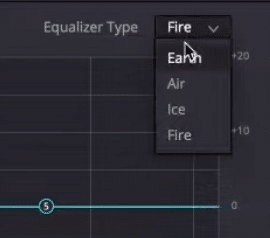
I also tried the Q-Factor and although it can be changed, it is limited to up to 10.3, which is not enough for me.
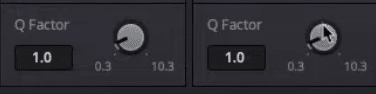
Overall, it’s great that equalizer is available in DaVinci Resolve. Although for me it is half-baked, you can use it to make your audio sound better.
Voice Isolation
Voice Isolation is one of the great features that you’ll get when you buy DaVinci Resolve’s paid version. It is an AI-powered tool that can remove undesirable sounds from existing voice recordings. Honestly, I was surprised by how amazing this tool works.
You can enable this tool by going to the Mixer tab and under Track FX.
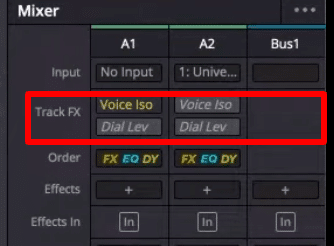
You can also manipulate it further. You’ll be presented with a single knob that you can use to increase or decrease the amount of isolation.
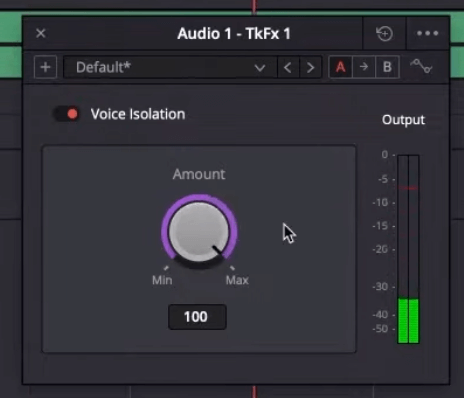
I tried applying it to different recording samples. I applied voice isolation to a clip with wind noise, a podcast with overpowering music background, and videos taken inside and outside a studio. Overall, this tool enhanced all recording samples.
This tool surprisingly isolates human voices effectively. It removes noises such as loud wind and even music playing in the background at the same time as the speaker. Despite these advanced capabilities, the Voice Isolation feature is user-friendly and accessible to audio editors of all skill levels.
Is the Paid Version Worth Paying For?
Considering that the amazing feature ‘voice isolation’ is only available on the paid version, I think DaVinci Resolve Studio is worth the $295 one-time payment fee. In addition, when we compare its price with iZotope RX, a popular noise reduction and audio repair toolkit that is worth over $1000, it’s probably worth buying.
Final Thoughts
DaVinci Resolve 18 offers many features that can make audio sound better. In the free version, tools like Equalizer are accessible. Though I think it is half-baked, it still does a good job. On the other hand, if you want to effectively and easily isolate your voice, I suggest you pay for the Studio version. Overall, DaVinci Resolve is a great software for editing and enhancing audio recordings.
Custom Voices For Video Projects
Make an impression with custom voice overs from the maestros at Music Radio Creative. Tailored. Professional. Unforgettable. Start your auditory journey here!











