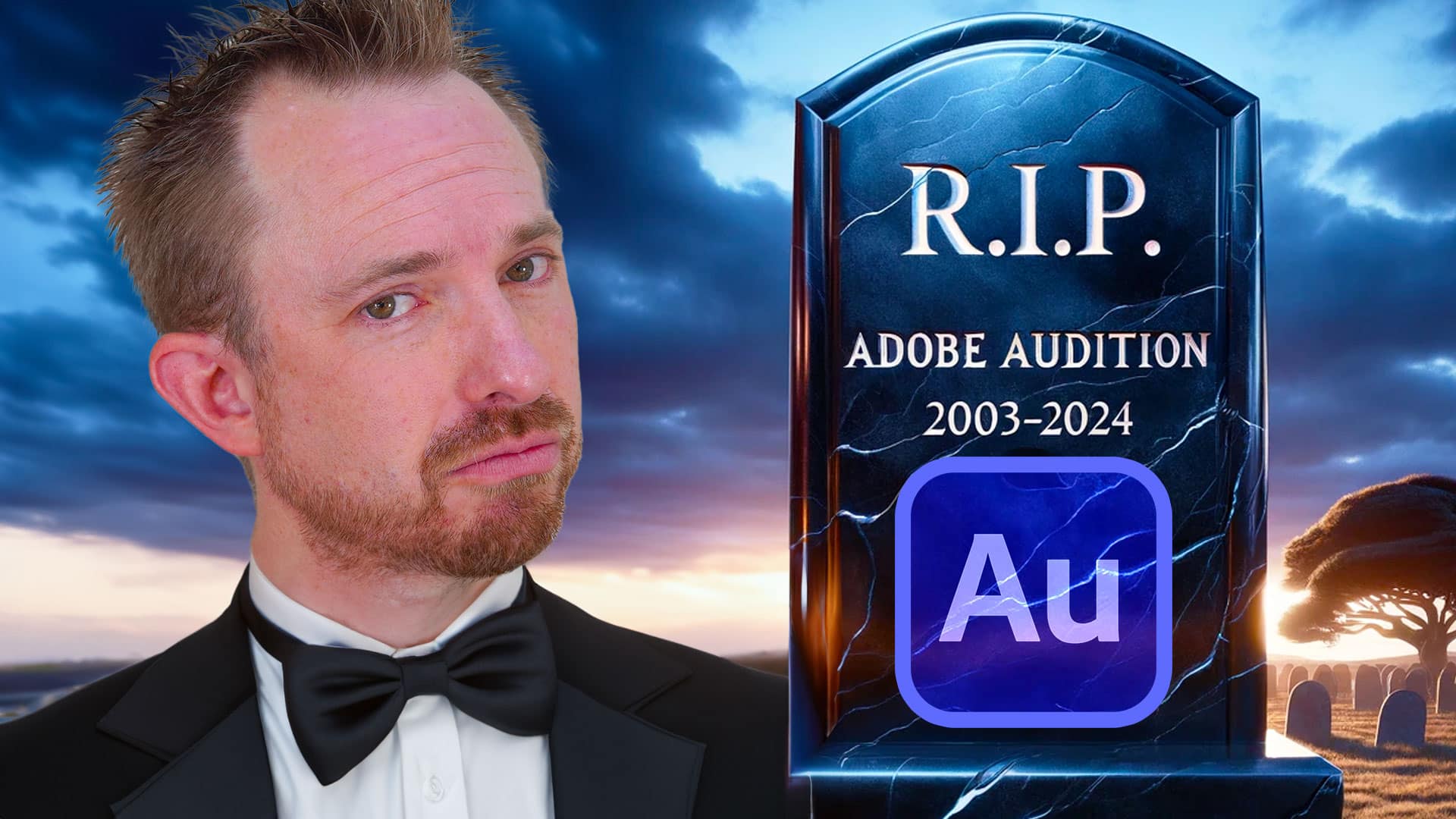The ability to isolate vocals from a recording can be beneficial for content creators. With this skill, you can use it whenever you want to remix your voice, remove noises, or understand the voice nuances better. In this blog post, I teach you how to isolate your vocals from any song using DaVinci Resolve.
DaVinci Resolve Studio
The first thing I want to point out here is that the feature to isolate vocals using DaVinci Resolve is only available on the paid version. The Studio version can be bought for a one-time payment of $295. The good thing about this is there are no recurring fees for future updates. This means that if you buy version 18 right now, you can avail all future updates to the software free of charge.
Introducing Voice Isolate
Voice Isolate is an AI-powered plugin that is introduced in DaVinci Resolve 18. This feature works best in isolating dialogue from a recording with music or background noise. Again, this is bundled with the paid version of DaVinci.
How To Use Voice Isolate
Using Voice Isolate is a straightforward process. You just need to add the recording to your DaVinci timeline and then go to the Fairlight section. On the right side of your workspace, you’ll see the Mixer tab. On this tab, just turn on Voice Iso under Track FX.
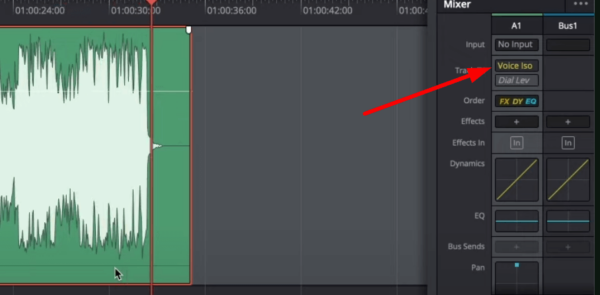
In most cases, the plugin will work but if you need to make further enhancements, you can access the Voice Isolate controller. To do this, just click the Settings icon beside the on and off button of the plugin.

With that turned on, you can now control the amount of isolation applied to your recording. The closer to 100, the higher the isolation added.

I recommend you experiment on which amount gives you the best output.
Honest Opinion on Voice Isolate
I recorded a YouTube video where I used DaVinci Resolve’s Voice Isolate to detach a voice from a song.
Although it did a good job, I think it still has a lot to improve. The more I fade the music out, the more the vocal degrades in quality.
When it comes to removing background noises, this tool works VERY well. Whilst I have not covered this in the video, this 100% would be the tool to use to remove noise from your video.
Final Thoughts
DaVinci Resolve’s Voice Isolate is indeed a good tool for isolating vocals from songs and removing background noises. Although other tools out there can do a better job, Voice Isolate can be a good choice especially because it’s very easy to use. Moreover, it comes bundled (free) with the Studio version of DaVinci, which can be bought with a one-time payment plan.
DaVinci Resolve Voice Magic Awaits!
Are you an excellent video editor and wish that you could do a lot better with the audio in your DaVinci Resolve projects? We have developed presets just for you! With one click you can transform your audio. The best part? Works with the Free edition of DaVinci Resolve!