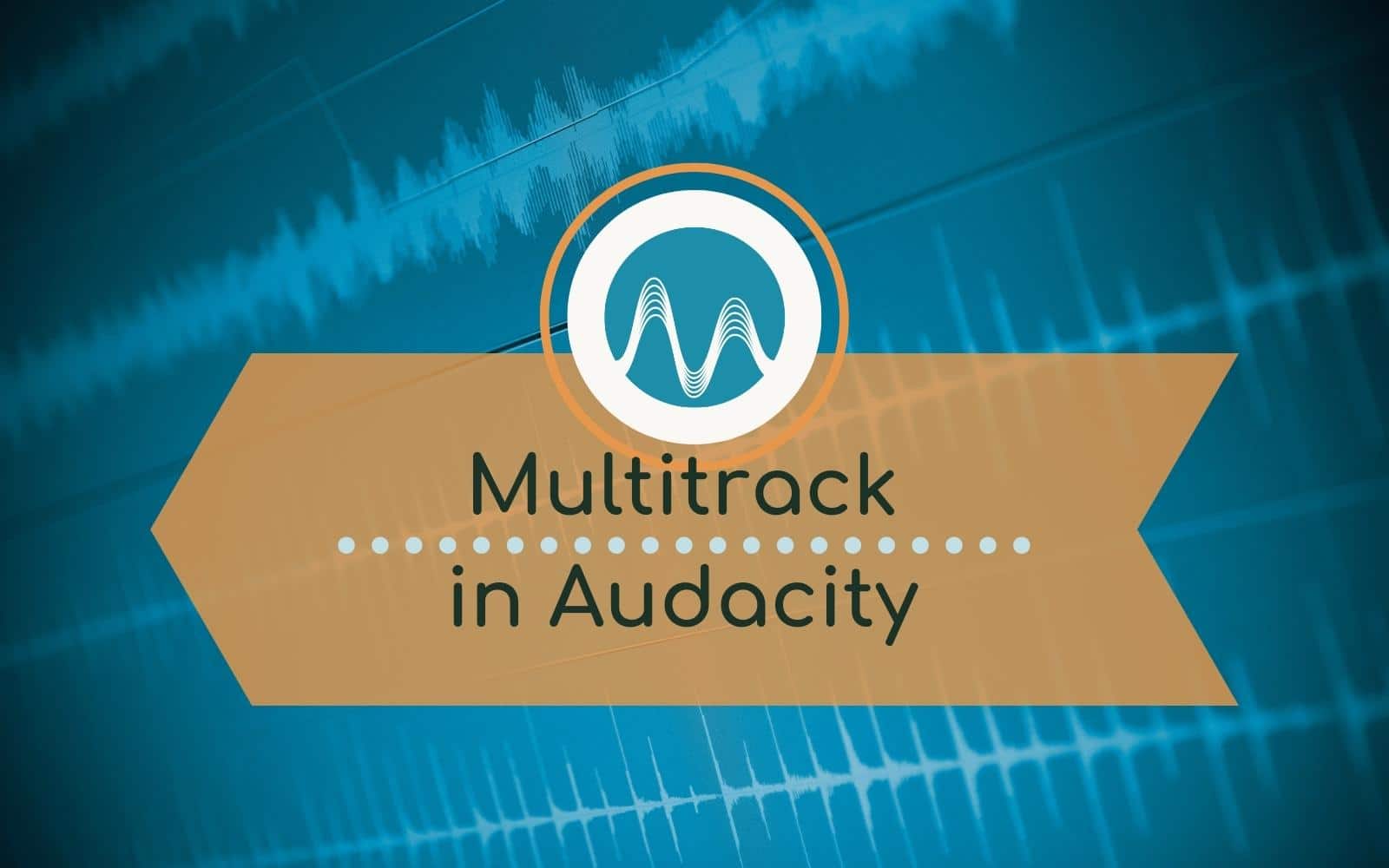Today, I’ll give you a simple explanation of how to cut audio using Adobe Premiere Pro. I know that Premiere Pro can be very overwhelming to new users. Sometimes small steps take us far and this certainly is one of those “small” steps.
There are a couple ways to do this, and I’m showing you how to easily get your head around audio and work with multiple clips.
Premiere Pro Audio Cutting Methods
Option 1:
Once you’re in your sequence in Adobe Premiere Pro, the first shortcut to know is CTRL / CMD + K, which will cut your track – nice and simple.
!!Potential Problem: The issue here is that it will cut your video as well as your audio.
Solution: Note that you can undo anything you do here by using CTRL / CMD + Z.
Then, if you hold down the OPTION / ALT key, you can select just the audio and then use CTRL / CMD + K to just cut that.
Option 2:
Another way to cut is using the razor tool, or C on your keyboard to get it, which is great way to delete, cut through and move around as much audio as you need without needing to touch any of the video files.
And that’s it – some easy ways to cut or move audio around in Adobe Premiere Pro!
If you’re working with dialogue, different microphones or you need to do some noise reduction in your videos, you need my free Adobe Premiere Pro Presets!
Further Premiere Pro Tutorials:
- Easy Steps To Make Your Dialogue Sound Like It Was Mixed By a Sound Professional – Premiere Pro Tutorial
- How To Use Adaptive Noise Reduction In Premiere Pro
- Adobe Premiere Pro Audio Editing Tips
- How To Change Music Length In Adobe Premiere Pro
- How To Fade Out Audio in Premiere Pro
- Essential Sound Panel in Premiere Pro vs The Audio Mixer