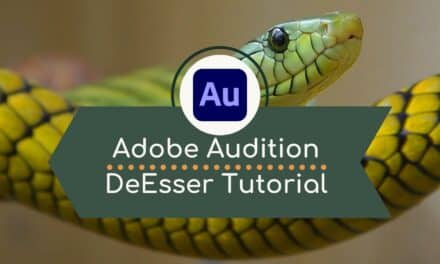Sibilance is one of the usual problems when creating and recording content. It can be a real challenge, especially for beginner editors and creators. Fortunately, Pro Tools offers powerful tools like the Dym3 De-Esser to effectively solve this problem. In this blog post, we will explore how to utilize the De-Esser plugin in Pro Tools to get rid of sibilance and achieve a cleaner, more balanced sound.
What is Sibilance?
Sibilance is the S sound in the voice that distorts and sounds harsh on the ear. These sounds can be distracting, create listener fatigue, and hinder the overall quality of a recording. Dealing with sibilance is a crucial step in creating professional-sounding recordings.
Here is a sample audio with sibilance.
Introducing Dym3 De-Esser (stereo)
Pro Tools comes equipped with a versatile De-Esser plugin known as Dym3. This powerful tool enables precise control over the reduction of sibilance without compromising the natural character of the source material.
Let’s explore the process of using the Dym3 De-Esser in Pro Tools.
Insert Dym3 De-Esser onto the Track
To apply the Dym3 De-Esser onto our audio track, go to Multichannel Plug-in > Dynamics > Dym3 De-Esser (stereo).
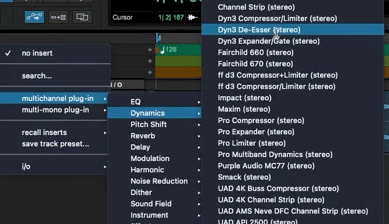
Play the Harshest Settings
To better understand the impact of the De-Esser, let’s start by applying some aggressive settings to emphasize the sibilant sounds. Below is a photo of an audio applied with the harshest settings using Dym3 De-Esser.
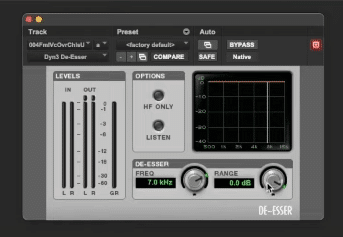
Listen to this audio sample with harsh settings applied.
Tweak the knobs to change the frequency
Now that we’ve heard the harsh settings, it’s time to fine-tune the De-Esser to achieve a more natural and pleasing sound. The key to effective de-essing is finding the right frequency range to target. Keep tweaking both the Frequency and Range settings until you find the perfect values that effectively target the sibilant sounds.

So by moving around the Frequency, we can find the harshest sound of the S. And with the Range control, we can increase or decrease how much it’s working on the audio. Remember, the more Range you add, the more it’s reducing Frequencies. So the rule is to set it to its sweet spot.
Here is a video showing how I did it with the sample audio above.
Another Trick to De-Essing
There is another trick that we can do to get rid of sibilance with the Dym3 De-Esser plugin inside Pro Tools. That is by making use of the HF Only options.
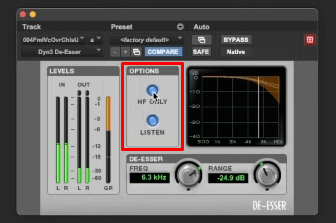
So basically, what we are doing is EQ-ing the high-end frequencies. By doing this, you can further reduce any remaining sibilance while maintaining the natural character of the recording.
Watch this video to learn more about this trick.
Final Thoughts
Sibilance can be a huge problem in producing high-quality audio. Fortunately, Pro Tools provide plugins like the Dym3 De-Esser that can be used to get rid of the harsh s sounds. By adjusting the frequency range and utilizing additional techniques like EQ-ing the high-end frequencies, you can effectively remove sibilance and achieve a controlled, smooth, and more professional sound.
Further Reading
- Pro Tools Beginners Guide – Everything to Get Started in Under 5 Minutes!
- How To Make Your Voice Sound Better in Pro Tools
- How to Make Your Voice Sound CINEMATIC – Premiere Pro Tutorial
- How To Sound Crispy in Adobe Audition – Guide On How To Sound Better
- How To Make Your Voice Sound Better in Audacity