Update – 2022
Since this article was written our presets have been updated too! To view the latest presets, releases etc make sure to check our Audio Presets page here.
Presets are here!
All the presets are now here and available for purchase.
Adobe will announce the release of new Adobe CC 2019 apps very soon. We don’t have the exact date but we know that, in the past, releases usually happen around the Adobe Max conference. Due to the fact that Mike is part of the pre-release beta testers he has had the access to Adobe Audition CC 2019 for some time now and therefore has been busy working on new updated version of his presets and will bring them to you the very moment Adobe releases their software update.
What We Do Know
Adobe has announced many new features coming to Adobe CC 2019. Some of them include:
- Intelligent Audio Cleanup in Audition CC
- Multitrack Updates in Audition CC
- Performance Improvements in Audition CC
Brand New Presets and Reveal Live Stream
This Friday – October 12 at 14:00 BST Mike and I will be revealing the brand new presets, discussing their features and we will give you an opportunity to pre-order them at a live stream only special price. You will be able to grab them for less than half the usual price in that short window of time. Note – the presets will be sent to you once Adobe Audition CC 2019 is released and sent to you as a zip download file.
Win The Adobe Audition Presets v2.0 for Free!
That’s right – you have the opportunity to grab one of the three new presets, coming soon, absolutely free. All you need to do is comment below with any question you may have about the presets, their functionality or use cases. You can also post ways in which you would find use for them. We will choose one winner on Friday, 19th October during our live stream at random from all the comments below.
Adobe Audition Presets 2.0

The presets have been designed from the ground up using only native Adobe Audition effects. We have worked on the colour scheme to fit Adobe Audition CC 2019 and beyond. New: 3 different modes. [SHIFT] + [1] for Adobe Audition Presets v1.0 layout. [SHIFT] + [2] for Adobe Audition Presets v2.0 layout (default). [SHIFT] + [3] for advanced mode. Hard Limiter:
- Added to the Vocal FX bus to stop voice overs peaking.
- Also Hard Limiter added to SFX channel to prevent peaks.
- Hard Limiter on music channels to stop peaks drowning out voice overs.
- Hard Limiter on Master channel allows no more than -1 dB maximum peak.
Auto Ducking
- Auto-ducking added to both music tracks.
- Auto-ducking now applies to ALL voice tracks.
New Features
- New: Removed Scientific Filter from Vocal FX bus and perform HP filter in Parametric EQ to optimise vocal chain.
- New: Reverb ending option on music tracks using light green automation lines.
- New: Vocal Enhancer on music tracks. Enable and allow voice overs to be heard clearly over any music track.
- New: Send Music and SFX tracks to a Post Mix bus with overall compression to keep the mix smooth.
- New: Mastering effect setup on the master channel meaning no need to add final mastering after mixing down. Disable the effect while producing so you can clearly hear level changes then enable before final mixdown.
- New: Individual Reverb and Delay effects for each voice track (in advanced mode)
New Tracks
- New: Voice Hot effect for hot radio station imaging, promos and more!
- New: Voice Rock effect added with edgy distortion perfect for that hard rock sound.
- New: Voice Vintage drop a voice into this track and fly back in time.
- New: Voice Robot sound like the next big AI robot using this track.
Updates From v1.4
- Update: Voice EQ track drop off increased by 50 Hz to make the effect crisper and clearer.
- Update: Voice Echo track delay increased to fit 120 BPM mixing. Delay and feedback slightly increased to make echo more prominent on mixes.
- Fixed: Voice Darken switched to a handier Voice Deeper preset name. Crackle effect removed for a cleaner, deeper sound.
- Fixed: Voice (Auto) track from v1.x removed as no longer needed.
- Fixed: Clean up the multitrack. Voice (Clean) clean feed track hidden (in advanced mode).
- Fixed: DeEsser was sometimes too harsh in v1.x reduced the threshold to fix this.
Pro Podcast Presets v2.0
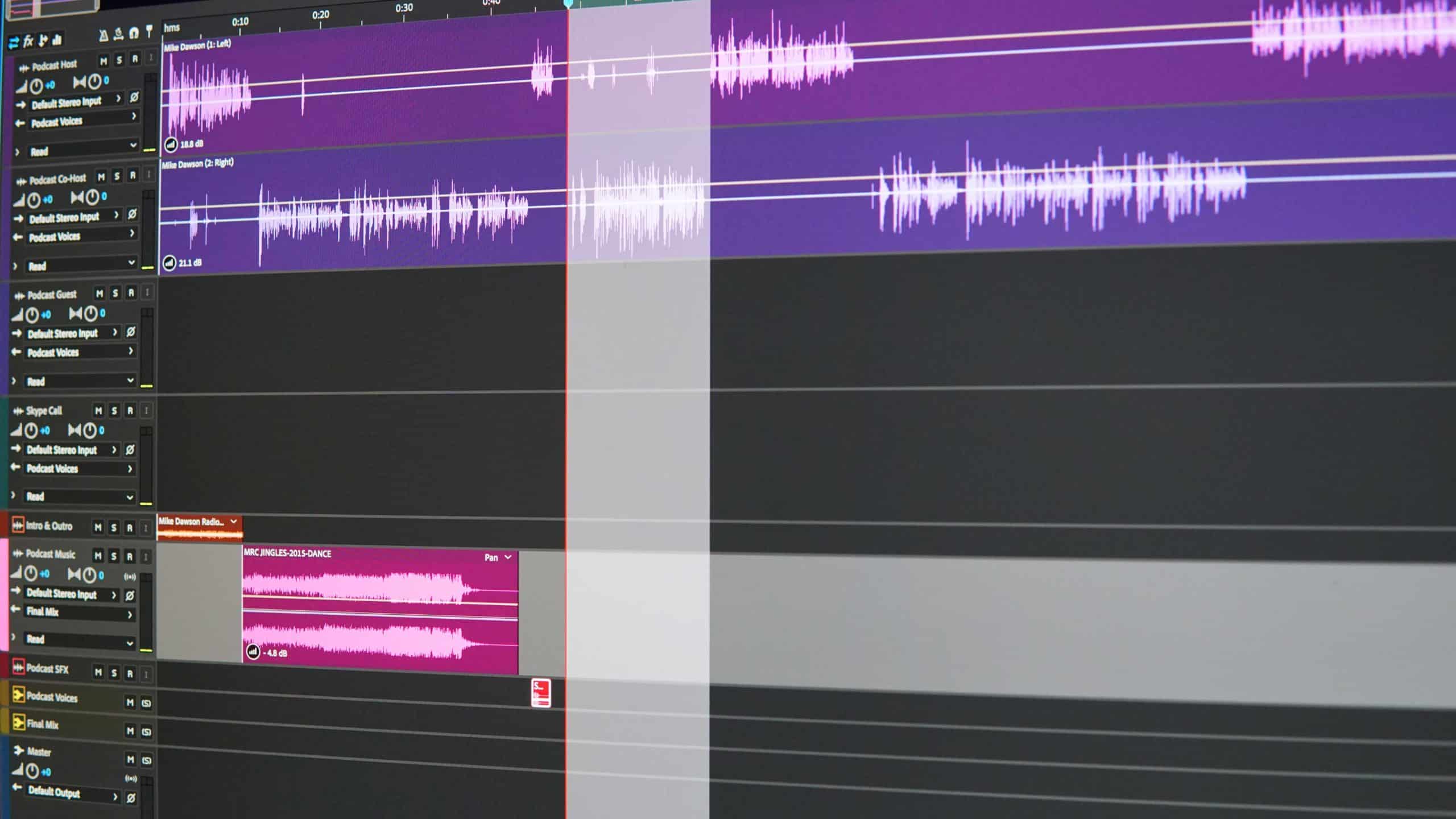
Those presets have been designed from the ground up using only native Adobe Audition effects. The colour scheme was chosen to fit Adobe Audition CC 2019 and beyond. Below you can see some of the main features and changes to the previous v1.0 New: 2 different modes. [SHIFT] + [1] for simple podcast production. [SHIFT] + [2] for noise fixing mode revealing 3 new tracks. Taking full advantage of effects such as DeNoise and DeReverb to fix issues such as room echo, fan noise and room noise. New: Set of full training videos for all features of the presets (v1.0 did not have the videos). Optimisations:
- Parametric Equalizer greatly improved for dialogue tracks. Tested on hundreds of different podcasts to determine optimal EQ settings.
- High Pass filter added to Parametric Equalizer to reduce bass rumble noises. This removes the need for Scientific Filter and optimises the effects rack for dialogue.
- DeEsser optimised to catch more sibilance and leave everything else intact.
- Dynamics Processing removed and replaced with the new Dynamics effect (introduced in Adobe Audition CC 2018). Allowing for use of all the great effects: AutoGate (silence out gaps in speech), Compressor (even out the level of speech), Expander (fade down audio during gaps), Limiter (stop audio peaking).
- Double Hard Limiter and light mastering added to the Master track meaning there’s no need to add any further effects after mixing down.
Brand New Features:
- Added DeNoise (optional) to host and guest dialogue tracks.
- Added DeNoise (enabled) at low settings to remove Skype Call hiss without reducing call quality.
- Parametric Equalizer and Hard Limiter added to Podcast Voices bus which will help all speech hit the same level and similar sounds.
- Added Dynamics effect to a Final Mix bus which will even out any music added to a podcast.
- Vocal Enhancer added to Podcast Music Track meaning dialogue can cut through music with ease no need to worry too much about audio levels.
Fixes:
- Removed Adaptive Noise Reduction effect entirely (old and clunky way of removing background noise) and replaced with the new, machine learning, noise reduction effects, available in Adobe Audition CC 2019 and beyond.
- Breaths and background noise were getting amplified for some users. This has been fixed by reducing the intensity of the Speech Volume Leveler and placing it first in the dialogue effects rack.
- Colour coding improved. Purple for dialogue. Blue for Skype. Red and pink for jingles, music and SFX. Yellow for mixing buses.
Brand New Presets? To Be Announced…
That’s right! Brand new presets that have been developed on the back of one the most voted features for Adobe Audition. We will do a grand reveal and review during our live stream on Friday 12, 14:00 BST. You will have the opportunity to pre-order those presets for less than their usual price during the live stream ONLY.
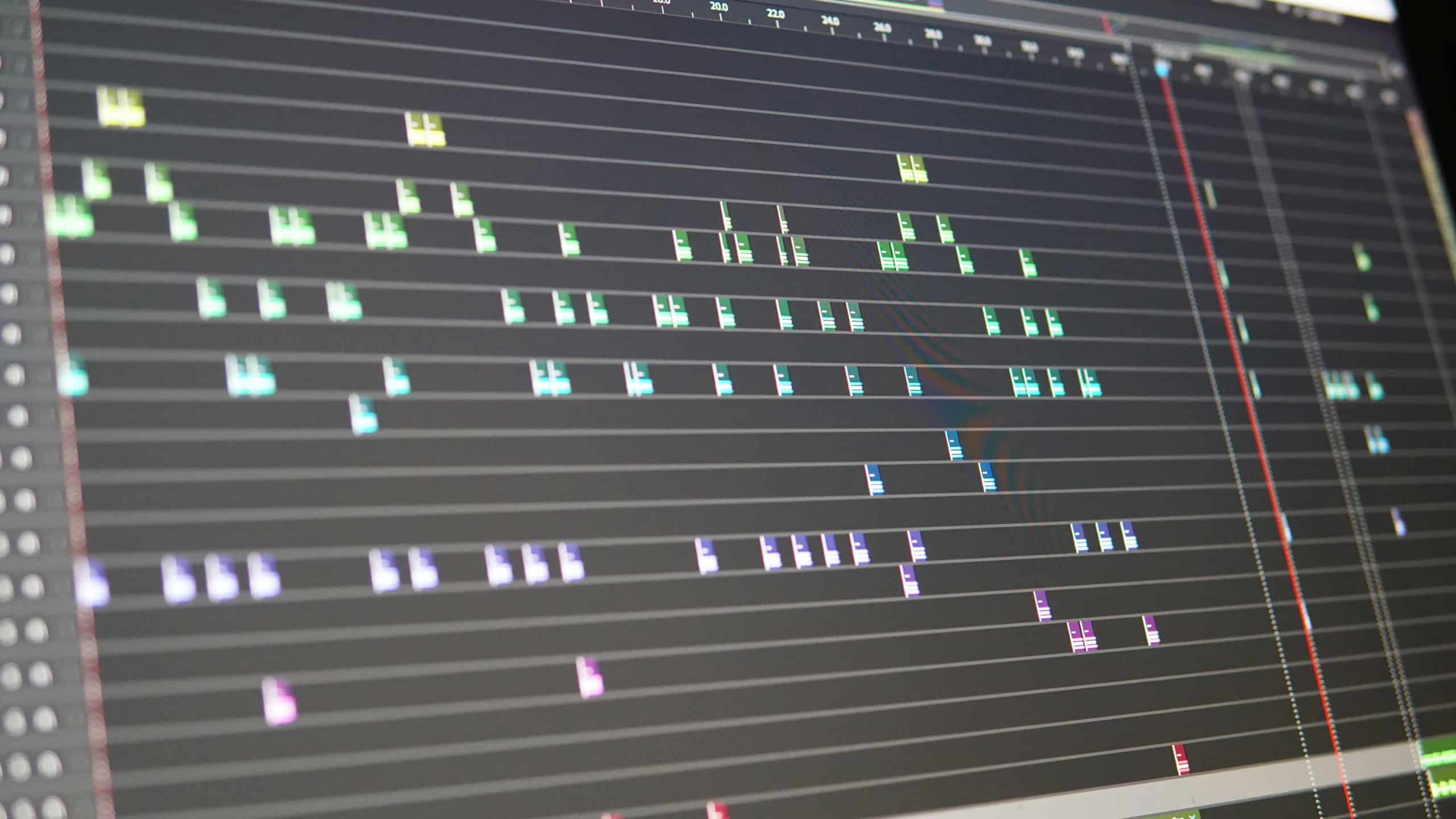












What a generous giveaway! I’ll try my best to drop into the live stream (I think it is at 8am my time!) I’ve been given some production responsibilities at the radio station where I do news…these sure would be handy 🙂 Thanks again, Izabela!
Thanks so much Paige! First one in 🙂
Hi Isabella, i just want to ask you if you have a quick shortkey to arm a track in the multitrack section. I am a blind person i use a lot shortkeys but i cant find this one. my screen reader does not read any shortky from audition, I hope that i can follow the live stream friday. Have a nice wonderfull day. Greetings Serdar from The Netherlands..
I love your work and freebies, but when you do competitions please think of those outside the UK or in my case in South Africa, other to this keep up the awesome work.
Thanks Mark! We do our very best as always 🙂
I agree with Mark, also keep us in Central America, in my case, Panama in mind.
Wonderful news! Being an avid editor for a news environment im still working on a best practices for using audition to clean up audio. Any thoughts on how to go in and out from avid? Aif vs wav better? Usually only have a few minutes to try and clean up audio.
I have used the presets and they have made an amazing difference to the production quality on my voice. Some listeners have commented on it.
Great to know. Thanks, Ian!
Are these a free upgrade if you already have the presets or is it going to require the purchase to use the new features?
Hi Andrew, the new presets are available at a special upgrade fee only if you already have the old presets.
I have used some of your presents and the difference in audio production is amazing. I produce my own show, jingles idents etc and people have commented on the quality of production when I used the presets I have. I am looking forward to the new ones.
Hi Isabella, just want to ask you if there is a shortkey to arm a track in the multitrack section. I am a blind person i use a lot of shortkeys in adobe audition but i cannot find this one. thank you have a nice wonderfull day. Greetings Serdar
This is great! everytime Mike makes an upgrade to his presets it’s exciting to know what will it be. Just waiting for the mayor event. Cheers!
Cheers, Juan! Best of luck 🙂
Ooohhh I’m gonna win; I’m gonna win. lol. Pick me…
Best of luck, Rich! 🙂
OMG Yes! As a youtuber, marketer, and comedy podcaster, I would LOVE to use these presets to speed up my workflow in editing audio on the podcast and clean up audio that I use in my videos. I stumbled upon Music Radio Creative some years back with Mike’s youtube channel. Amazing work from all of you. Cheers from the US!
Cheers, Bryce!
Great! I learned a lot from watching Mike’s youtube channel. I’d like to get a reward 🙂 Greetings from Serbia!
Amazing to see the developpment of Audition before many years ! congrats
Definitely! Great to have these presets ready with the release of Adobe CC 2019 🙂
Wow, I’m excited to see the new presets. I am entirely grateful for the copious amount of knowledge and information you provide. I use the information I receive in my DJ mixes. I’m always looking to take my craft to the next level, and the information you provide is gold. Thanks again for all that you do.
We’re excited to reveal the new presets too! Thanks, Doxa 🙂
I am a huge fan of MRC for years, ordered and got quality products and even won even with 2 scripts made into radio jingles for Halloween and Christmas. Whenever I need something new done, I look first at Mike’s tutorials to see how he gets it done. His tuts are CLEAR, TO THE POINT and SHORT as it should be. LONG LIVE THE COMPLETE MRC crew.
Thanks for your continued patronage, Ferry! 🙂
Amazing giveaway! Thanks for the opportunity, this presets will be of great valor here.I wish you many years of success and great achievements!
Thanks, Glenio! 🙂
How important is compression and hard limiting when mastering voice overs ?????
Aside from music and sound effects, are these presets sufficient to produce an entire podcast episode?
Thank you for providing such amazing products and services. If I have access to the presets, I would use them to try and make the best podcast ever 🙂
Sounds like you need the podcast presets. Good luck, Nicolas! 🙂
Hi. I use Audition all of the time and have a custom pre set to improve the quality of the final audio in my podcasts. But I would like to know what are some custom presets that Audition offers that can do the same, that I am not aware of. Thanks!
Wow, thanks for the opportunity! Being a proud owner and user of v 1.0, I look forward to use these new presets to further the quality of my recordings and podcast production.
And even if I don’t win, I look forward to getting them anyway. ????
Thanks, Jeff! You’ll be happy to know – if you already have v1.0, v2.0 will be available at a special upgrade fee only 🙂
Oh yeah, new stuff to play and experiment with!
Could you maybe give a preview of we can do with the new presets?
For example creating a jingle with them?
Make sure to watch Mike’s live stream tomorrow! 🙂
Looking forward to hearing more. Just making the conversion from AA 3.0 to Audition CC. Have benefited greatly from your tutorial videos.
We’re sure you’ll love upgrading to Audition CC, Rick. Cheers!
I look forward to his new presets even if I could not buy them, but it allows me to progress for my future radio jingles. 😉
Maybe you’ll win the presets 😉 Good luck!
Great stuff MRC. I’m a happy owner of Ver 1 as well and I am sure these will be great as well. I’m looking forward to jumping on the stream on Friday morning (for me here in Canada).
Cheers, Albert! We hope v2.0 will make you very happy too 🙂
Thank you so much for the opportunity!!! I’m 11 years old and i love editing audio, but sometimes it just doesn’t sound right if i would have your amazing presets Mike im sure my voice overs and music would sound heeps better.
Once again THANK YOU so much for everything MRC.
I wish everyone good luck in winning the presets
Thank you Kindly ????
Way to go, Bjorn! Keep on learning from Mike and we’re sure you’ll be an awesome audio producer 🙂 Best of luck in the competition.
Hi Isabella my name is Bjorn and im 11 years old and i do allot of audio editing at home on adobe audition! Mike and your tutorials are amazing they have helped me so much.
If i would win these presets it would allow mr to make my voice sound so much better and my music sound perfect????
Thank you so much for the offer.
You can count on me for tuning in on the live stream.
Hello, I’ll be at the live stream and I hope to win. Thanks Mike & Izabela keep up the great work
Thanks for posting. I enjoy reading your work. As a beginner podcaster, can you suggest a new workflow based on all the relevant changes?
Hi, Carla. Mike will surely make a video about the updates in Adobe CC 2019 once it’s released. Watch out for it! 🙂
Will the pre-sets work with the new Audition CC 2019?
Hi Mike, both old and new presets will work with the new Audition CC 2019 🙂
Good morning from Majuro Marshall Islands. Just wanted to thank you both and let you know that I will be there for the live session. Also, is my region available to enter this lovely “presets giveaway”? Thank you both. Awesome job.
Yes, anyone may join this competition. Good luck! 🙂
Good morning from Majuro Marshall Islands. Just wondering if my region is available to enter this lovely giveaway? I will see everyone at the live session. Thank you.
Thanks Mike & Izabela. Your contribution to the production community goes without saying. Thank you for the sacrifices you have made personally, as well as a company, to better the community of Radio and Pod-casters around the world. I hope to win, but if not i will always be using MRC for future needs.
Thanks, Fritz! 🙂
I have my own presets, but definitely love and want Mike’s. Great job! One question, can I use this presets on Audition CC 2015 edition? Thank you! Keep up the great work! 😉
Hello Mihael, Mike’s new presets are only guaranteed to work with Adobe Audition CC 2019 🙂
I got the Pro Podcast Preset right around this time after hurricane Maria passed over Puerto Rico. This preset has made my podcast production a breeze. Just a couple of tweaks and out for my media host. Can’t wait to get the updated version. Izabela and Mike always making everything so easy for us. Thanks
Thanks for sharing that amazing story, Andres! 🙂
wow what a wonderful product.
a great preset indeed
Hi everyone. See y’all soon at the Live session by Mike and Izabela. Did I win? Lol
No winner yet! The live draw will be done during the live stream on 19 October 🙂 Good luck!
Mike’s pre-sets have served me well on Voice Over tracks. I can’t wait to see what else he has in store.
Make sure to watch Mike’s live stream in a few hours to get a preview of his new presets! 🙂
What a great deal for start my new podcast 🙂 Good Luck to everyone
Good luck with your new podcast too, Davide 🙂
You two are so generous!!! Love the giveaway!!! I’m interested in the podcast aspect of the new preset. This is dumb question… but I have to ask, Will it be something I check before I record my interview? If I have audio wav and bring into a new session with the preset will it give me the same results? It’d be luscious if I could tweak some issues just by doing that!!! ???? thank you again for all of your support and guidance!
Hi Tricia, make sure to watch Mike’s live stream in a few hours. Aside from giving a preview of the new presets, he’ll gladly answer questions too 🙂
Amazing stuff. I really need this for motivation and new inspiration.
Indeed! Catch the live stream in a few hours for more motivation and inspiration 🙂
Brilliant new additions to the program, love the new presets.
I really don’t understand the best workflow to use with presets. But I would love to learn
Hello there!
I’ve listened to every one of Adobe Audition Podcast’s episodes and there goes 2 questions to Mike: 1) Which are your top 3 tools in Adobe Audition? 2) Which are, in your oppinion, the top 3 tools a beginner must dominate to save time when adopting the Audition?
Thanks againd for the amazing work and I hope the Adobe Audition Podcast keep growing and bringing us great interviews. I know originally it would be just 25 episodes but… it’s really, really good.
Thanks for listening to the podcast, Glenio! Watch Mike’s live stream every Friday where he answers questions from those watching. 🙂
WOW! What an awesome tool. Had no idea this was even a thing. I do so much audio production as I run some syndicated shows that air on over 300 radio stations worldwide. I also produce a few annual 2 hour radio shows for awards and other partners and my staff does some audio production for YouTube. I’ve always just made it up as I went but I have found Mike’s teachings on YouTube that were super helpful. That said, I’ve spent HOURS tweaking and playing around with every setting in Audition. A preset would be an amazing plug and play tool for what we do.
To win this would be amazing as everything we do is free, we don’t have sponsors and our income is limited. Would be an incredible gift!
Thanks, Kevin! Good luck to you 🙂
this is what i needed for my music producitons
can it export AC3 audio file just like Adobe Audition CC 2017?
I am quite certain that’s still available Joey!