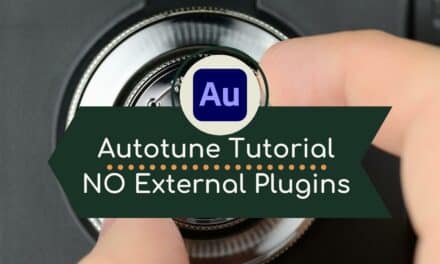USB Microphone vs XLR
Let me start by saying that if you’re using a USB microphone you can stop reading right now. You don’t need a mic preamp (it’s already inside your USB mic). And the mic will connect directly to your computer using a USB cable. USB mics are getting better and better. You certainly won’t get the best sound quality possible. As you’re using a microphone to do the job of two devices. I have recently reviewed many of the leading USB microphones here.
The Best Audio Setup
The best situation is to have a pro microphone (that connects using an XLR cable). Connect it to a mic preamp and then plugs into your computer using an audio interface. This setup will get you the best possible audio quality. And as a bonus a bunch of great pre-processing options too. If set correctly, will save you time editing and enhancing audio in post production.
Here’s an example setup:
Professional XLR Microphone > XLR Cable > Microphone Preamp > TRS Cable > Audio Interface > USB Cable > Computer
Any mic can sound much, much better by using a microphone preamp. I tested this with an Amazon Basics Dynamic Microphone and it really works well. You may want to check our detailed microphone review with audio samples here.
Microphone Preamp Solutions
There are many solutions out there if you want a basic preamp. The job a preamp does is essentially amplifying your microphone before (pre) going to the output (like a computer, live stream etc.). A better solution is to get a preamp with some bells and whistles. The best, in my opinion, is the dbx 286s and I made videos about this preamp – many of them!
When you’re using kit like the dbx 286s for your preamp you get to control compression, de-essing, EQ and noise gate in real time on your mic. This means no need to add multiple audio effects in post editing when working in Adobe Premiere Pro/Adobe Audition/Audacity.
The compression will keep the volume of your mic consistent. De-essing will help remove those harsh ‘sss’ sounds. EQ will make your voice sound better and the noise gate (when set correctly) will block out most echo and background noise.
I have talked about dbx 286s many times. Including detailed setup options for my two favourite microphones:
- dbx 286s Settings For Neumann TLM103
- dbx 286s Settings For Shure SM7B
- dbx 286s Review and Settings (Mic Preamp/Processor)
Custom Audio Settings
If you need any help setting up a dbx 286s or any other mic preamp get in touch with me or check the videos on my YouTube channel. You can book a one on one session with me here. Where I can get your settings dialled in, create custom presets for you and much more!