The Shure SM7B is a microphone that so many YouTubers and podcasters are using to sound great. It’s a vocal cardioid dynamic microphone and a bit of a unique thing in the microphone world.
I also get asked if you really need a Cloudlifter to make it sound great, as it’s quite a quiet microphone as it comes – it doesn’t have phantom power and it’s not a condenser.
The answer is no!
You can get the same, if not better, performance (for the same – or less – money) by using a Dbx 286s.
Shure SM7B is my microphone of choice on my YouTube channel and in this blog I am showing you the exact settings I use for my SM7B on dbx 286s.
Step 1: Gain
First of all, the Gain dial needs to be set pretty high. You can get up to 60 dB of gain on the dbx 286s, which is a good level – so no Cloudlifter is required – but you’ll need it to be around two clicks off the maximum.
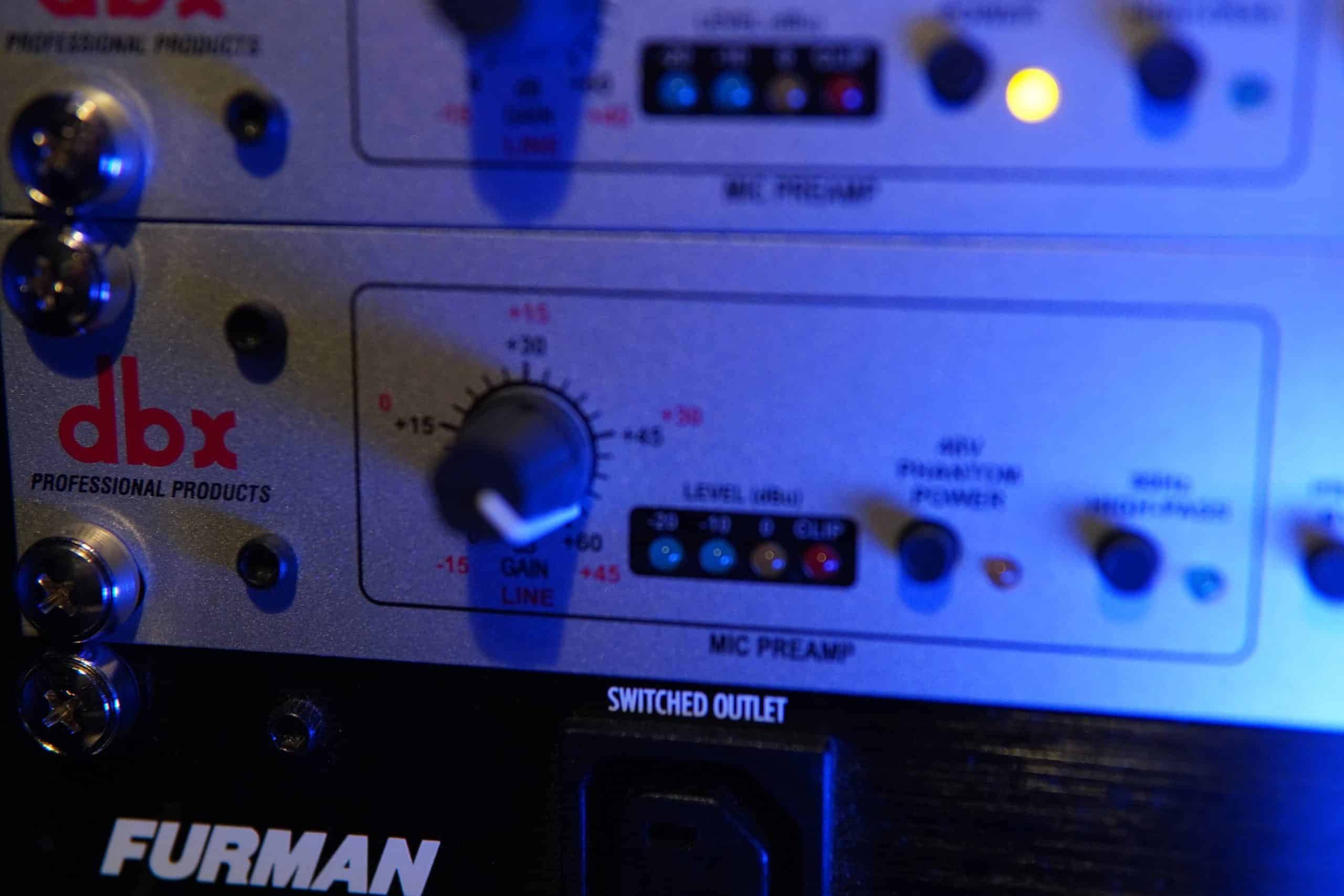
Step 2: Phantom Power
48V Phantom Power should be off, unlike a condenser microphone where it would be illuminated yellow – it’s dynamic so it doesn’t require any extra power.

Step 3: High Pass Filter
The High Pass filter should be left off and, with Process Bypass off, turn the Output Gain up a little bit to just one click above -10.

Step 4: Compressor
Turn up the Drive up to about one above 2 and Density up a little bit more, to around 7, while adjusting the Output Gain as you go to reduce the distortion.
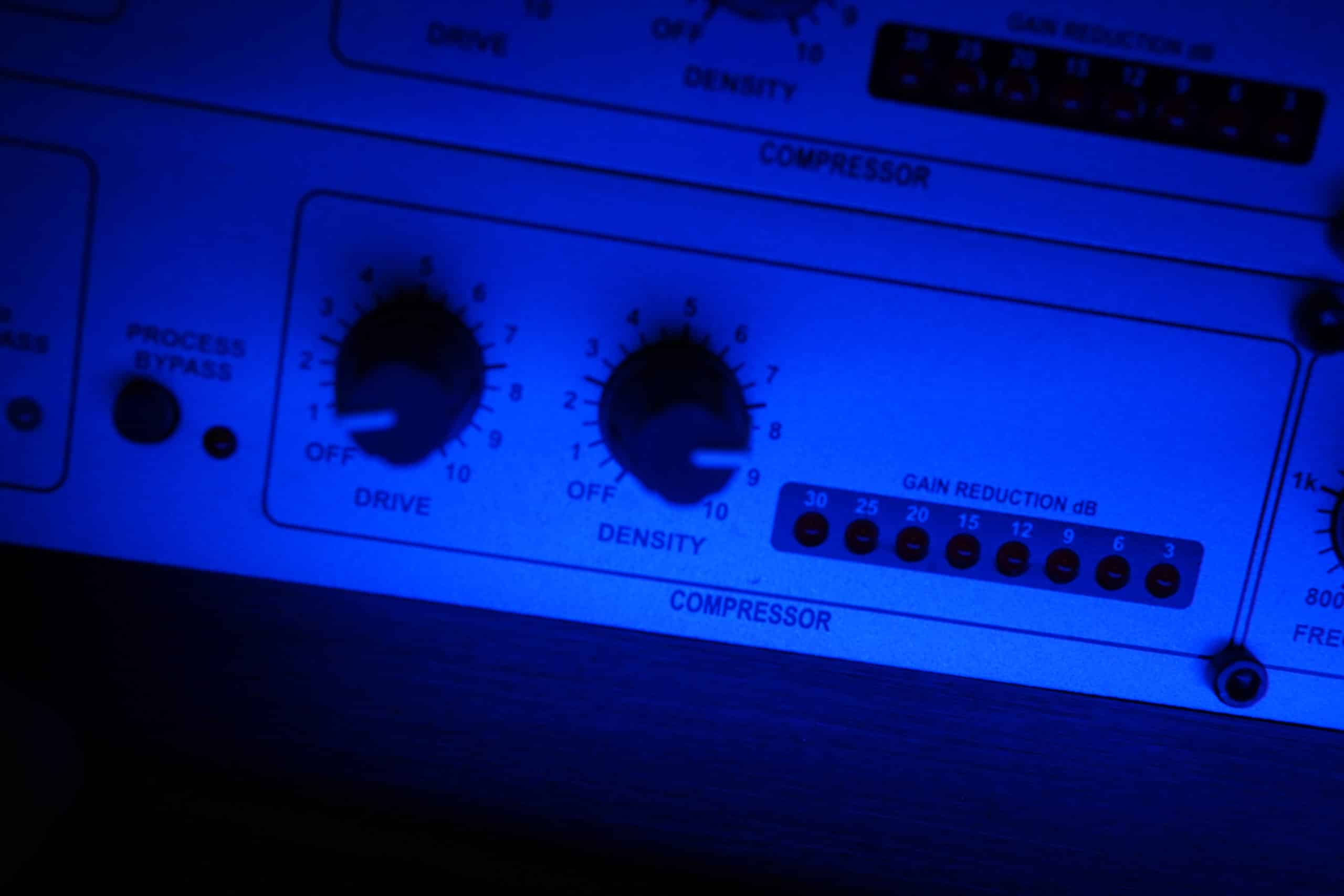
Step 5: De-Esser
Turn up the Threshold to around just one click below 3, and then go ‘ssss’ into the microphone while adjusting the Frequency to just above 4 kHz – you’ll notice the difference. This microphone, however, really doesn’t need a lot of de-essing at all.

Step 6: Enhancer
The Shure SM7B already has a fair bit of bass, so setting the LF Detail to around 3 should be fine. Turning up the HF Detail will increase the clarity and crispness of your voice, and, again, about 3 should be just about right for that – this is a very neutral, easy-sounding microphone.

Step 7: Expander/Gate
This will shut off background noise in those quieter sections when you’re not talking. Turn the Ratio up to around 2:1 and turn the Threshold up just enough (I found about one click below 30 to be just right) so that the red light flickers on and off while you’re talking.
Tip: When it’s turned up too high, it’ll begin to cut the ‘f’ off the beginning of ‘f words’ (such as fun!) – give it a go and you’ll see what I mean. Again, not much of an Expander/Gate is needed in this case.

… And that’s it – those are the settings you’ll need for the dbx 286s with the Shure SM7B to get your voice sounding great!

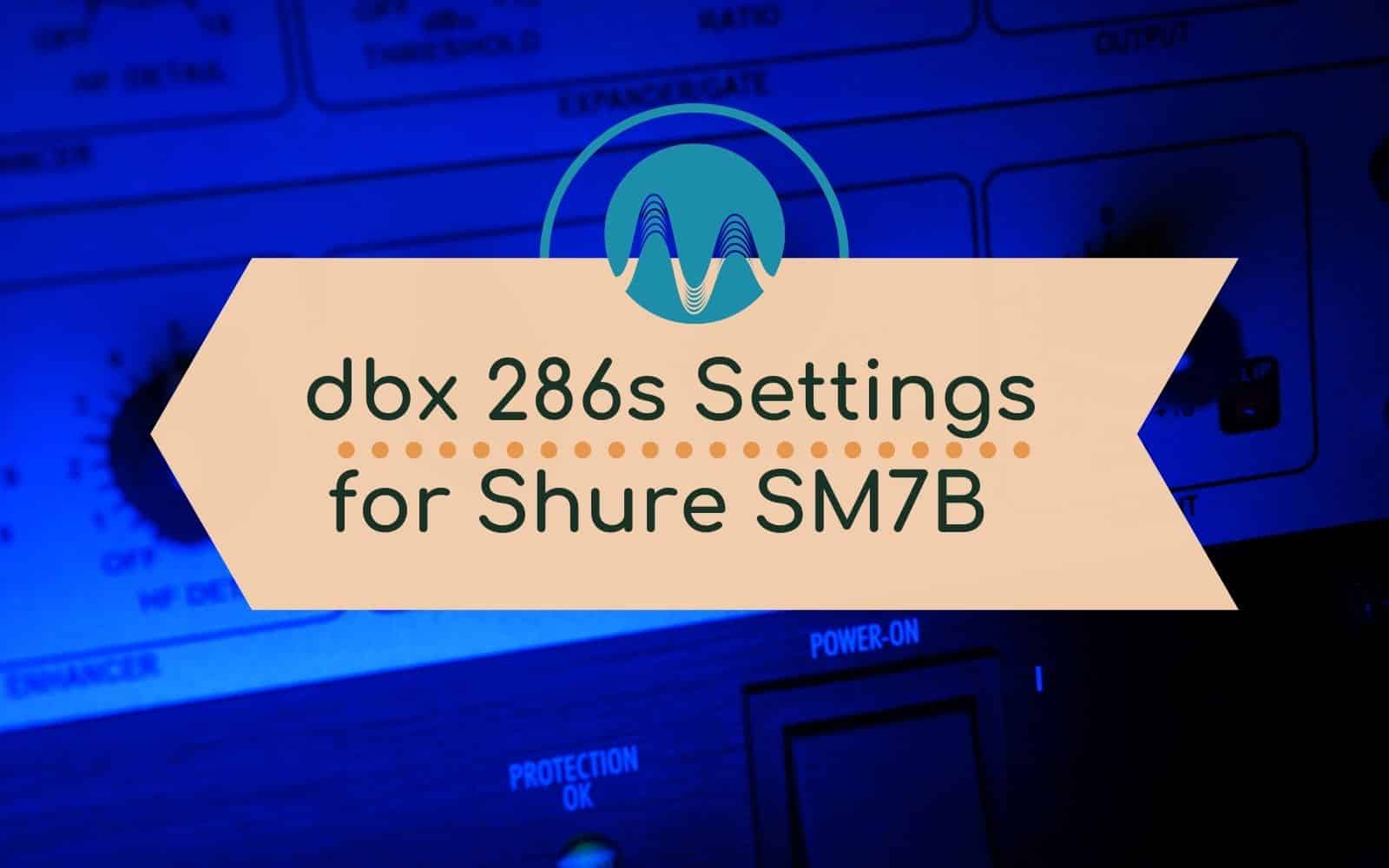










I am using a copy of the Shure SM58 into a Behringer XENYX1204FX mixer which in turn feeds into a PC. Would the dbx 286s. help me?
dbx286s is great! I am sure it would make a difference, yes!
Here’s a question you guys may be able to assist with. I am using several SM7B mics alongside the D&B Airlite and the DBX286s is linked to same via the ‘insert’ chain. However, I am looking at bringing one of the SM7B/ DBX286s over the DJ side of the studio and want to connect and trigger from a DJM 750 mkII. I am assuming the insert function is null in this case but how would one go about this?