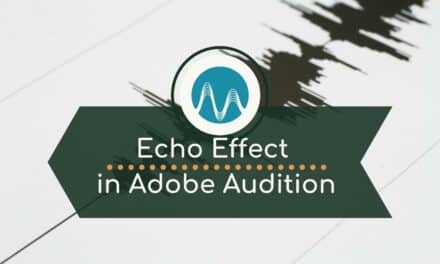One of the most common issues of content creators when it comes to audio production is the unwanted echoes and reverbs on their recordings. Fortunately, there are so many software, plugins, and apps that can easily solve this problem. In this blog post, learn how to easily remove echo with Waves Clarity Vx DeReverb.
What is Clarity Vx DeReverb?
Clarity Vx DeReverb is a brand new plugin from Waves, which is known for its efficient tools for audio cleanup and enhancement. It uses neural networks to identify and remove echoes and reverb from audio recordings with ease and precision. This is something I haven’t seen before and I think it’s really cool.
How to use the Clarity Vx DeReverb?
Using the Clarity Vx DeReverb is a straightforward process. First, you’ll need to open the plugin inside a digital audio workstation (DAW) such as Adobe Audition. To do this in Audition, go to Effects > AU > Waves > Clarity Vx – DeReverb (s).

You’ll then be presented with a new tab where you can manipulate a DeReverb knob to either increase or decrease the dereverberation amount. Use this knob to eliminate unnecessary room sound on your lead & background vocals, and any excess reverb tails on your vocal samples. Your mix will sound punchier, more focused, and more professional.

Bear in mind that the further you push the knob up, it can make your voice sound robotic. So it’s important to set it in a sweet spot.
How to use the other settings of Clarity Vx DeReverb?
Aside from the DeReverb knob, there are a few settings you can control. This includes Neural Network, Analysis/Width, and Presence. The following explains the use of each of these settings. (Source: Clarity Vx DeReverb Pro User Guide)
Use the Neural Network menu to choose a neural network that is appropriate for your source material and that suits your project. Each neural network provides different effectiveness in removing reverb, keeping/reducing the ambience, and preserving the voice. It is encouraged to experiment with all the neural networks.
The Analysis/Width menu lets you select the analysis method that it is best suited for neural network processing. And then, it chooses whether the output will be panned fully L/R (100% stereo) or routed to the center (mono).
Use the Presence control to instruct the neural network how to preserve the voice’s close-mic sound adaptively and automatically. It controls how close and present you would like the voice to be, after dereverberation.
By manipulating these settings, you’ll not only remove reverb and echo but also background noise.
Remove Echo and Reverb from Acapella
Removing echoes and reverbs from Acapella using Clarity Vx DeReverb is similar to working with dialogues. The only difference is to change the Neural Network from Dialogue to Singing. In addition, it will be best to change the Analysis/Width from Mono to Stereo. Any other steps would be the same.
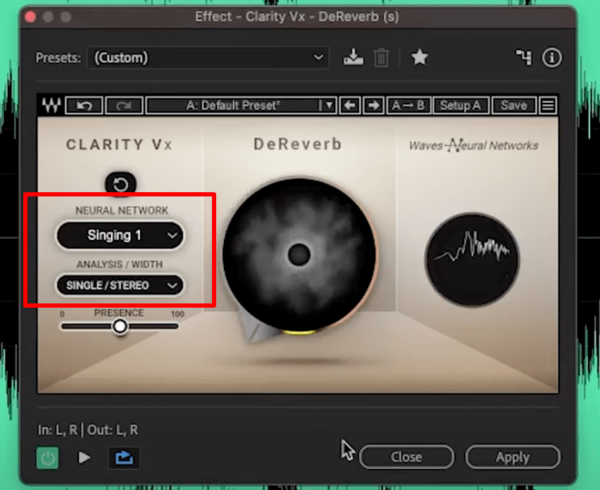
DeReverb Pro Vs Clarity Vx DeReverb
Clarity Vx DeReverb has a Pro version that offers additional dereverberation power and more precise controls. In addition to the knob, you’ll get a big and nice-looking spectral display of all the frequencies. With this, you’ll be able to control the reverb on different frequencies.
Moreover, the Pro version has some added bells and whistles. These include Tail Smoothening, Strength Multiplier, Built-in Limiter, Output Faders, and more. These additional features on the Pro version are helpful if you know how to use them.
When it comes to price, the Clarity Vx DeReverb is only $39.99 compared to the Pro version which is available on their website for $249.
Final Thoughts
Clarity Vx DeReverb is a great plugin that can be used to remove unwanted reverbs and echoes from audio recordings. Its basic version offers fantastic features that will do the job well at an affordable price. Alternatively, if you want to make make use of more powerful software, the Pro version is recommended.