Sacred Frequencies are an important concept in the world of healing through sound. In this blog post, discover sacred frequencies and explore their potential to transform your life. I discuss the three types of audio vibrations and guide you on how to create them using Adobe Audition.
Disclaimer: This article is for educational and personal exploration purposes only. You should always consult with professionals when it comes to matters of your health and mental well-being.
What are Sacred Frequencies?
Sacred Frequencies are tones that are believed to possess some healing and spiritual benefits. These tones are used in sacred music such as the Gregorian chants. The idea behind these frequencies is that sound at certain vibrations can have a profound effect on our minds, bodies, and spirits.
There are 3 different types of audio vibrations: Solfeggio, Binaural Beats, and Isochronic Tones. These 3 can be generated and can have different effects on the listeners.
Solfeggio Frequencies
Solfeggio frequencies are nine tones derived from numerology that were used centuries ago. These frequencies range from 174 Hz to 963 Hz. These tones are believed to help with and promote various health aspects, depending on the frequency used.
For example, the frequency of 174 Hz, a.k.a the healing frequency, is believed to alleviate pain and stress and give the organs in the body a sense of security. On the other hand, the 963 Hz frequency is associated with raising consciousness and awakening intuition.
To create a Solfeggio tone in Adobe Audition, you need to create a brand new audio file. Then go to Effects > Generate > Tones.
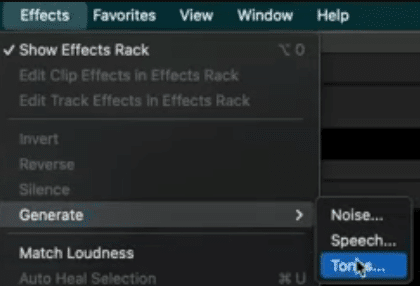
On the Generate Tones tab, you’ll need to change the base frequency. Again, each solfeggio frequency has a different supposed healing property. So make sure that you are knowledgeable about which frequency you should create.
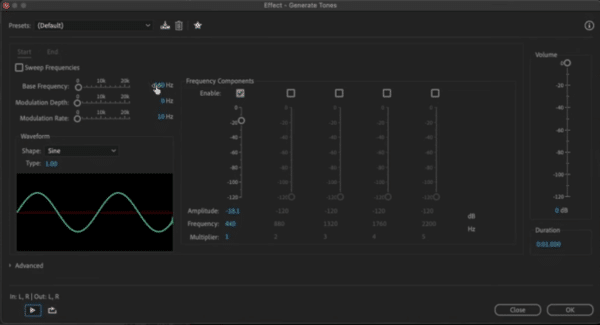
Once you change the base frequency, you can then click the OK button to generate the solfeggio tone.
Binaural Beats
Binaural beats are an illusion created by the brain when you listen to two tones with slightly different frequencies. The difference in Hz between the two frequencies is what the brain interprets.
For example, if you are listening to a 400Hz tone with your left ear and a 404Hz tone with your right ear, your brain would interpret the 4Hz tone difference.
Listening to binaural beats is believed to have benefits such as improved sleeping habits. However, some studies also say that binaural beats have negative side effects such as it can increase the feeling of depression.
To generate binaural beats in Adobe Audition, you’ll need to create a new audio file. Then convert the channel from mono to stereo. To do this, go to Edit > Convert Sample Type > change the Channel to Stereo.
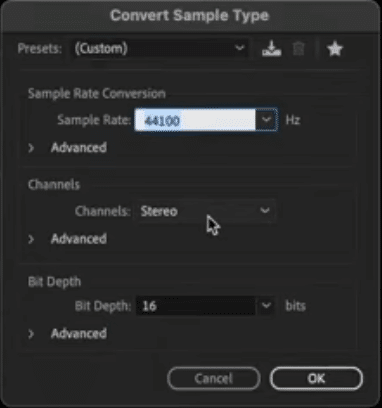
Now, we’ll need to create two different frequencies for each channel. To do that, mute one of the channels and then go to Effects > Generate > Tones. Generate a certain base frequency for the first channel.
After that, switch to the other channel and then generate a different frequency. For example, you can add a base frequency of 200Hz on the left channel and 205Hz on the right.
Isochronic Tones
Isochronic tones are single tones that turn on and off at regular, specific intervals. This interval is typically brief which creates a beat that’s like a pulse. Just like solfeggio and binaural beats, isochronic tones can also affect the mental state of the person listening.
To create isochronic tones in Adobe Audition, start by creating a new audio file. Then go to Effects > Generate > Tones.
On the Generate Tones window, change the waveform shape to Square.
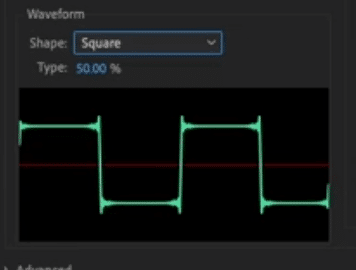
Then change the Base Frequency to any sacred frequency. In my case, I added 432 Hz. Next, change the Modulation Rate based on what brainwave simulation you want. In my example, I added 10Hz which is for the Alpha brainwave simulation. Finally, change the Modulation Depth, which will determine the pulse. So the greater the modulation depth, the more we get a pulse.
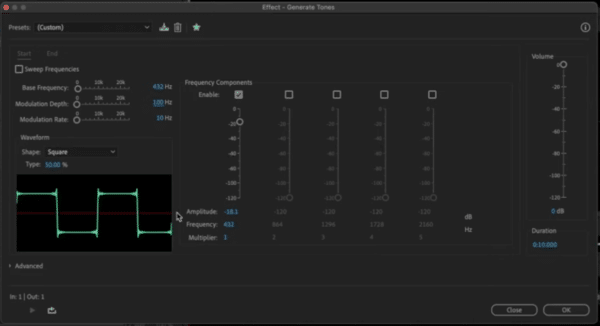
Press the OK button and you get yourself an Isochronic tone.
Final Thoughts
Sacred Frequencies can have a profound effect on the well-being and spiritual life of the listeners. Each of the three types of vibration, Solfeggio, binaural beats, and isochronic tones, can provide unique pathways to achieve relaxation and healing.
If you are the explorer-type of person, you can generate any of these 3 sacred frequencies using Adobe Audition. Just make sure you have enough understanding about how these frequencies work.
Voice For Every Project
Here at Music Radio Creative we are the largest professional voice over agency in the world. With 180+ professional voice over artists, 20+ languages spoken by our team – we will find a voice for your next project




