A complete beat matching guide in Adobe Audition CS6 that will show you how to change and match BPMs in the multitrack with Mike Russell from Music Radio Creative.
Beat Matching – How to Change and Match BPM – Adobe Audition
Posted by Mike Russell
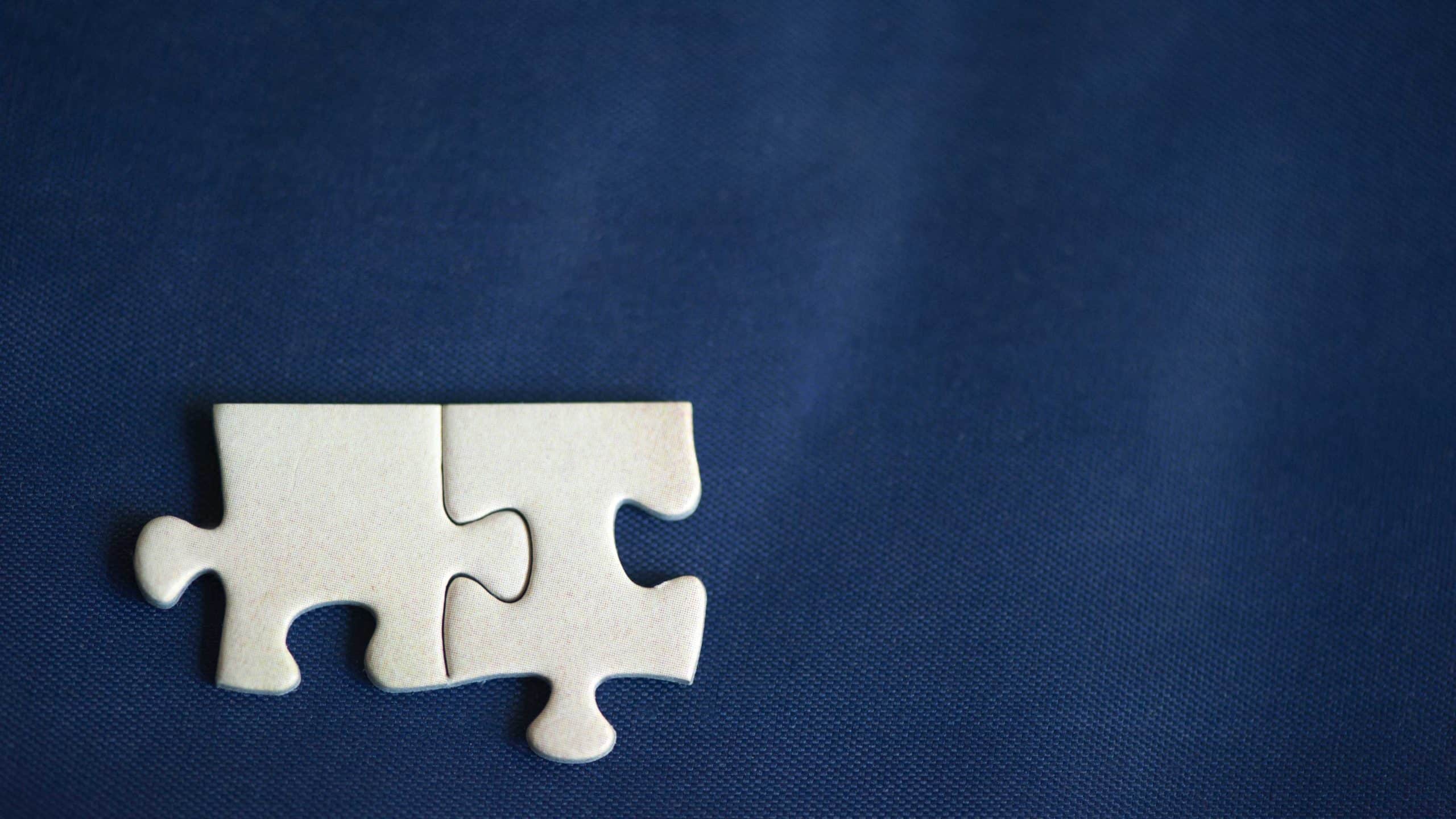
RELATED POSTS

How To Make Your Own Podcast Intro For Free – Adobe Audition + AI Tools – Step By Step Tutorial
January 22, 2024

Adobe Audition For Beginners – Make ANY Podcast Sound Awesome
December 25, 2023

How To Make Your AI Voice Overs Sound Better in Seconds
November 27, 2023

Adobe Audition Multitrack Audio Editor – Tips For Podcasters
November 20, 2023







How do you beat match and then put bmp change markers in. Say you have a 125 and a 120 you beat match them and put a bpm marker to take the track and slow down the bpm to 120.