Most Popular Audio File Formats
Coming up in this podcast we’ll start by explaining the most popular audio formats and a little about why they’re popular. You’ll also learn about the best audio file format for your project (be it a podcast, internet radio show, voice over demo or high quality music radio jingle).
Learn Adobe Audition On Udemy
It’s been a work in progress for some time. As many of you will know I provide plenty of free Adobe Audition tutorials on my YouTube channel. I’ve been asked time and time again to order my tutorials into a beginner to expert to course and I’ve finally completed it.
You can join my Adobe Audition tutorial on Udemy now.
More Free Adobe Audition Content Soon
I’m thrilled to announce that I’ll be releasing an Adobe Audition webinar that I presented along with Podcast Answer Man – Cliff Ravenscraft for the Podcast Mastermind on my YouTube channel over the coming weeks. It’s the first time these videos have been released publicly and I’m thrilled you’ll have a chance to watch them. There are a total of 6 sessions all between 6-15 minutes in duration and the recordings contain a plethora of audio editing, podcast editing and all round Adobe Audition time saving tricks. The best way to get this series the moment it’s released is by subscribing to my YouTube channel.
NMX Biggest Podcasting Announcement Ever
We really enjoyed last year’s New Media Expo conference – it truly is THE place for podcasters to gather once a year – you can hear our thoughts on NMX in episode 50. Well just this week the folk at NMX made their ‘biggest podcasting announcement ever‘. A huge group of podcasting speakers have been announced for the 2014 conference and I’m proud to say that Izabela and I are on that list!
Book your NMX ticket now using the coupon code PODCAST20 to save 20% on your ticket and come see us in Las Vegas.
mp3 Audio Format
This is the most popular audio file format in the world right now and it all started in the late 1990s with the rise of Winamp “it really whips the llama’s ass!” from Nullsoft (poor llama!) Then along came file sharing and music piracy in 1999 when Napster arrived for the first time and the rest is history. Still, to this day, we use mp3 files for radio station music libraries, DJ libraries (using software like Traktor and Serato) and many complete radio shows are send by mp3 because of the attractive file size.
It is also worth to note that most all podcasts (if they want to be heard by as large an audience as possible) are mp3 files.
mp3 is uses lossy data compression which means a clever algorithm removes the frequencies that it doesn’t think your ear will miss. This allows for a greatly reduced file size but if you keep saving and re-saving an mp3 file you will eventually end up losing more and more of your audio so beware!
At Music Radio Creative we send all audio to clients as the highest quality (320kbps, stereo 44.1kHz sample rate) mp3 as this proves to be the most requested format. We offer the opportunity to choose your file format on checkout and you can select 3 other popular file formats too.
wav Audio File
The waveform audio file format (usually just called wav or wave file) originates from the days of Microsoft and IBM and is still the big daddy of quality audio file formats to this day. WAV files are usually very large and this often makes sharing whole radio shows of podcasts impossible under this format. The quality of this format can’t be beaten however and that is why we work in WAV at Music Radio Creative when producing music, jingles and voice overs before finally mixing down to mp3 – once only – before your final production is sent to you.
As internet connections and bandwidth becomes more available it is highly likely that wav could catch up with and even surpass mp3 as the most popular audio file format. You can always select to receive your audio in wav format at MRC and we always strive for the highest quality possible.
aiff Audio Files
This format was created by Apple back in 1988 and became a popular audio file format for personal computers and Apple listening devices. The AIFF or AIF file was most commonly found on the Apple Macintosh and is similar to a wav file in quality.
ogg Audio File
This is a free and open source file format contributed to by a community of coders. The main plus point of ogg is that it is unrestricted by any software patents. It is a popular file for streaming online which is why a number of internet radio stations encode in this format.
Sample Rates
44.1 kHz is the normal and most accepted sample rate. To use an old school phrase it is “CD quality audio”. The sample rate can have a direct effect on the frequencies recorded. In this example screenshot you can see that a voice over I recorded at 44.1 kHz is abruptly cut at around 21 kHz on each channel (this is generally acceptable as human hearing can only reach around 20 kHz) however on the 96 kHz sample there is more perceived “breathing space” for the audio and extra frequencies above 21 kHz shown by the dark black area above the fiery red, yellow and purple waveform. Which is better?
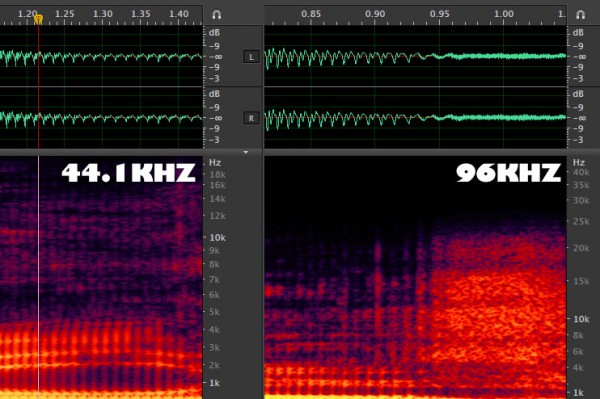
Audio File Cheat Sheet
Audio for podcasts should be in mp3 at 128 kbps, stereo, 44.1 kHz (for music podcasts) and 64 kbps, mono 24 kHz (for speech podcasts with very little music).
Audio for voice over and radio demos should be slightly higher than speech podcasts as you want the listener to fully appreciate your vocal range. The file format should be mp3 at 96-128kbps, stereo (if you’re including music and effects), 44.1 kHz. Keep file sizes below 5 MB if sending a demo as nobody wants to wait to listen to your demo.
Audio for websites should be mp3, 128 kbps, stereo, 44.1 kHz (for desktop websites) but you may wish to upload a mobile friendly sample too at a rate of 48 kbps so that people can hear your audio on the move.
Audio for internet radio should generally stream at 128 kbps and this is the standard for many of the best internet radio hosts such as Airtime Pro, Sam VIBE and Listen2MyRadio.
How To Batch Convert Audio Files In Adobe Audition
The Audio Conclusion
When buying audio of any kind – be it a voice over, jingle, DJ drop or music track – check the file format and quality and the process followed to reach the end audio product.












hi mike and isa
all im going to say is wow
i think with mp3 you will find that now days it is more widely compatible asspeshaly for internet broadcasting. pod casters on the other hand have there own preference
and the file formats i know .wav .mp2 .mp3.mp4 .ram .m3u.wma.asx .pls and so on
i will recommend mp3 for broadcasting as it gives a crisp sounding output
and don’t worry i haven’t Eaton the file format manual
Ha ha, thanks Liam! I was concerned that this episode could get a little bit technical but you have gone one step beyond with your knowledge of file formats.
Thanks for listening!
are you impressed
it was part of my course when i studied i.t