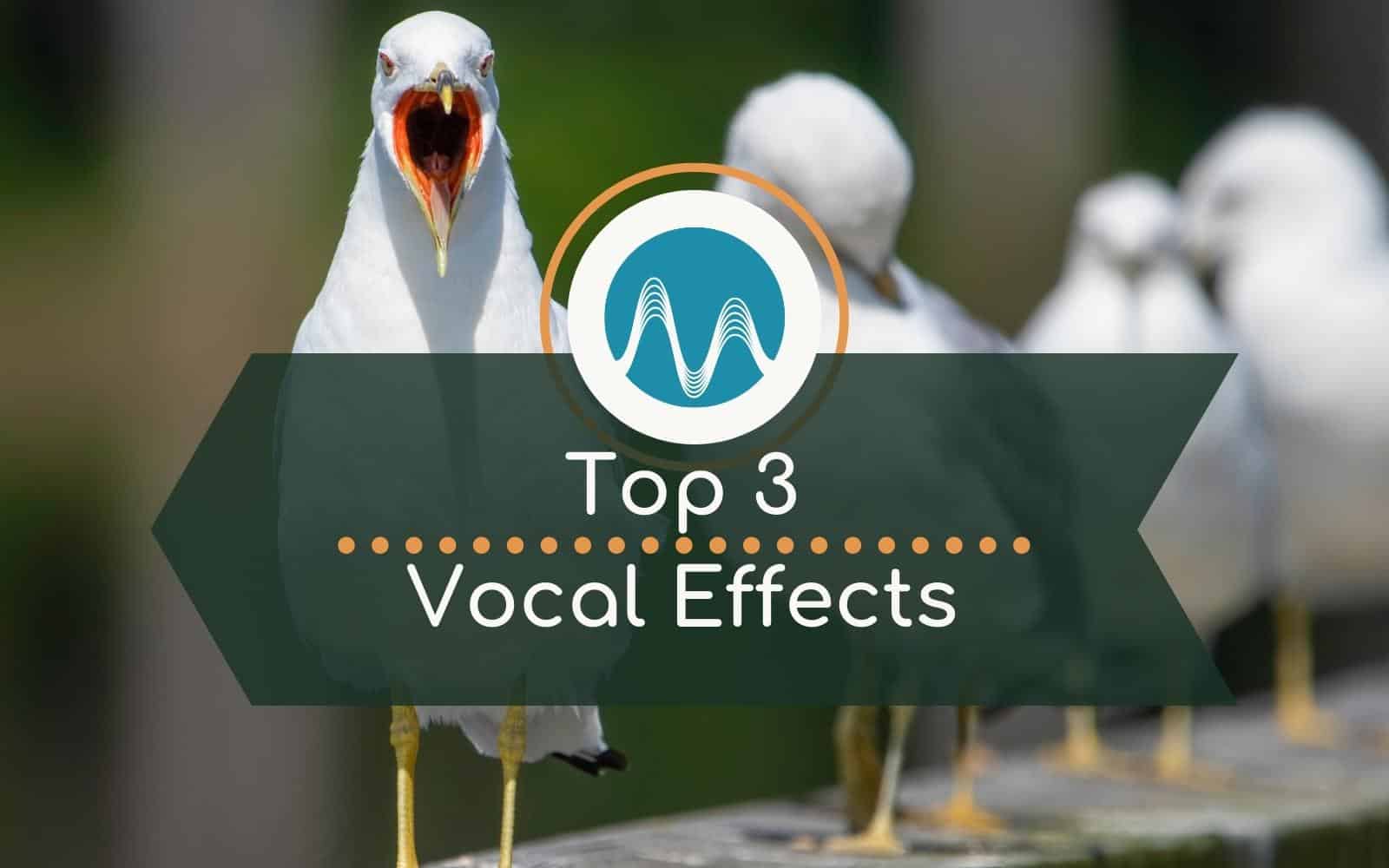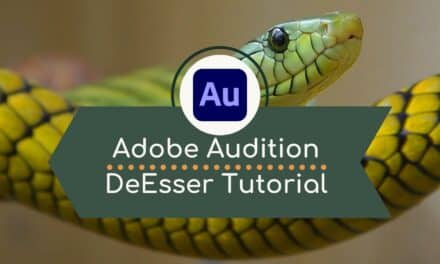How to avoid po-po-po-popping on the mic? Here are some ideas:
1. Change your technique when recording
Make sure you’re not blowing out so much air towards the microphone when you’re saying any word beginning with B or P.
2. Pop Filters
A pop filter will, without a doubt, make a huge difference to the quality of your recording. There are some microphones that come with their own specific pop filters. You may wish to consider a wire mesh pop filter, a pop filter made from velvet or cotton, or a big foam microphone cover. You should remember that the cheapest is not always the best. Look out for dual-screen pop filters, goosenecks so that you can adjust and make sure the filter is good enough to protect your lovely microphone from salt and saliva from your mouth!
3. Pa Pa Pa Technique
This is easy. Say “pa, pa, pa” as you hold your hand out in front of you, while moving it around in front of your mouth. When you get to the point where you can suddenly no longer feel breath blowing out, you’ve found your plosive range and the angle at which you could be talking into the microphone.
4. Remove Pops
Finally, if you have pops in a recording, then it’s time to take action and edit them out. You can do this by clipping out a little of the distorted bass that a pop produces. You’ll still be left over with good sounding audio and the pop won’t be so noticeable.