Audio noise such as background hisses, hums, wind noises, and unwanted echoes can break the quality of your project. Fortunately, editing tools such as DaVinci Resolve have features that can completely remove those unwanted noise. In this blog post, I’ll help you master noise reduction using the free version of DaVinci Resolve.
FREE vs PAID Davinci Resolve
Davinci Resolve is an editing software available in free and paid versions. The free version is a fantastic entry point for editors and content creators. It offers an impressive array of features, making it more than capable of handling most video and audio editing needs. This version is a great choice for those who are just starting their editing journey.
On the other hand, the paid version offers a few features that can make your editing faster and easier such as the Voice Isolation tool. This version costs a one-time payment fee of $295 with no recurring charges for updates.
Overall, the free version of DaVinci is more than enough to deal with audio noise problems. And that is what I want us to focus on in this blog post.
Introducing The Noise Reduction Tool
The free version of DaVinci Resolve offers a powerful feature for removing unwanted noise, which is called the Noise Reduction tool. To access this tool, click the + sign button on the right side of your workspace > Restoration > Fairlight FX > Noise Reduction.
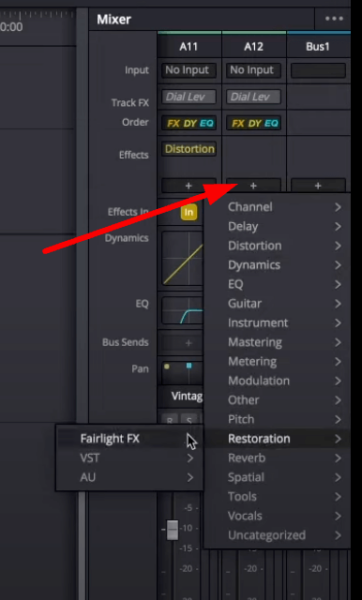
On the Noise Reduction tab, select the Reset Noise Profile preset to make sure that we are working on a clean sheet. Then, enable Auto Speech Mode to allow Davinci Resolve to analyze the audio and automatically determine which parts are considered speech and which parts are background noise. It then automatically removes the identified background noise.

In some cases, the Auto Speech Mode works perfectly so you don’t need to do anything else. But oftentimes, you’ll need to adjust the other parameters to make the most of the tool.
The following are the other audio parameters that you can manipulate:
DETECTION
Threshold: This determines how much noise reduction is applied
Attack: This controls how fast or slow the filter reacts when it hears noise.
Sensitivity: This tells the noise reduction how sensitive it should be to the noise it’s detecting.
Ratio: This controls the attack time of the signal relative to the attack time of the noise profile.
SMOOTHING
Frequency: This can be used to smoothen out some harmonic ringing you get while using the Noise Reduction tool.
OUTPUT
Dry/Wet: This controls how much of the effect is applied. In audio, dry means that there is little to no effect in the mix, while a wet mix has a good amount present.
Level: This allows you to adjust your output to make any corrections needed.

In most cases, you’ll need to adjust all parameters to ensure that audio noise is being removed without losing the quality of the recording. It is important to note that although the tool can do so much, overusing it will reduce the quality of your audio project.
Overall, removing unwanted noise from your audio recording is a straightforward process. You’ll just have to keep listening to the audio project while adjusting the different parameters inside the Noise Reduction tool.
You can watch this YouTube video to see how I remove unwanted noise from an audio recording using the free version of DaVinci Resolve
Final Thoughts
Noise Reduction is a very powerful feature that is accessible in the free version of DaVinci Resolve. It is a beginner-friendly tool that makes the noise reduction process easy and quick.
You might not be able to remove all the noise in your audio, but you can effectively reduce it using the right tool and parameter adjustments. So, if you need free software to remove unwanted noise, you should definitely check DaVinci Resolve.
Audio Presets For DaVinci Resolve
If you are looking for one click preset to make your audio sound better in DaVinci Resolve – we have the solution!
Our presets are loved by many creators for the ease of use, professional output and low price. Try for yourself!




