Adobe Audition plugins can make your voice sound completely different! Here are two of my favourite Adobe Audition VST plugins that can make your voice sing without you having to sing a single note.
Adobe Audition Plugins
Morphoder
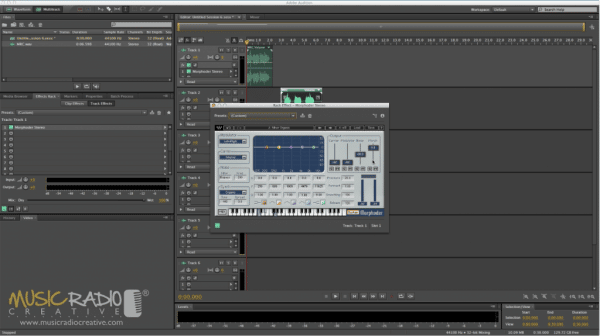
This plugin has a range of presets right out of the box and you’ll hardly have to tweak the settings yourself as great vocoding voice effects can be created from the settings Waves Audio load in. It’s simple, easy to use and will add a new dimension to any radio jingle or DJ drop.
Waves Tune LT
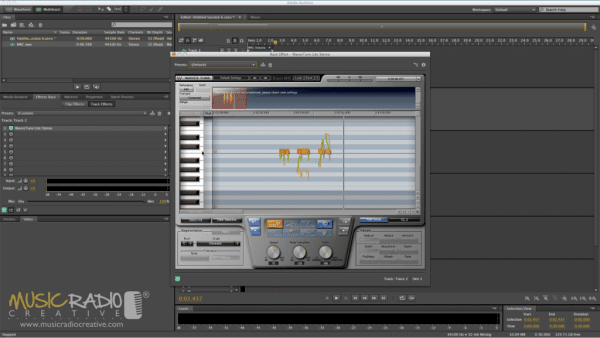
Ever thought you could sing like T-Pain or Britney Spears? Now you can with Waves Tune (Lite). I recommend the lite version as it’s much less expensive than the full version and if you’re just getting started it has every autotune setting and feature you could need to make a voice start singing musical notes.
Silly Singing Video Examples
Audio producers often use this plugin (or similar) to create parody videos like The Nick Clegg Apology Song and Debate Highlights Songified!


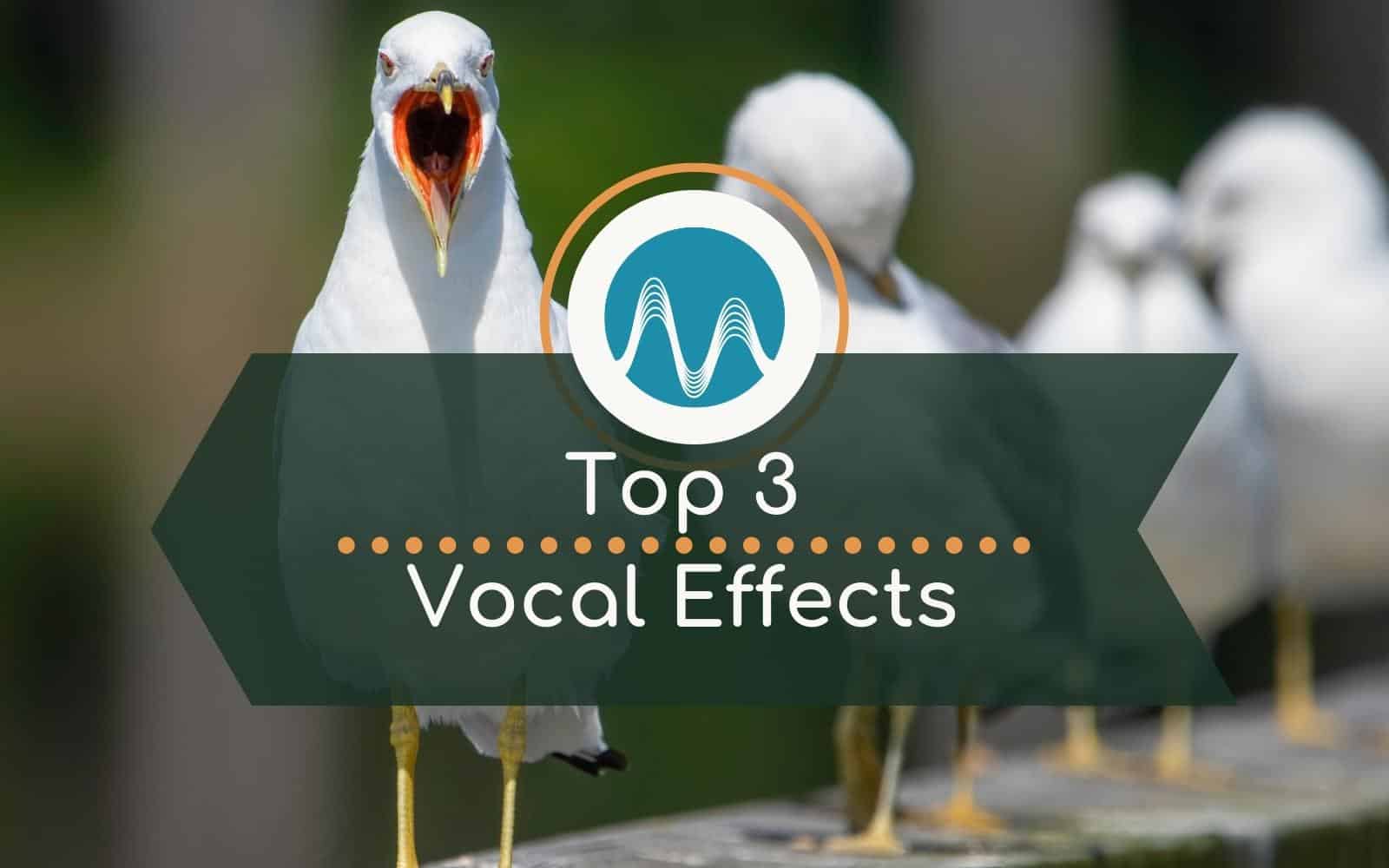









Mike…love the tutorials, great knowledge payment forward. So after watching so many of your videos, you talked me into Waves Tune LT…totally confused by the Rewire setup…”rewire link can not be established”…using CS6 on a Mac…can you help?
Thanks for the comment Rick!
I did Google your problem and there seem to be a few forums with ideas and solutions but nothing conclusive. Let me know how you get on and maybe try contacting Waves support?
Hey Mike…after a few hours of unsuccessfully searching the web for some info for this issue, I broke down and called Waves support. I now know why I couldn’t find anything specific – Waves isn’t supported for Audition CS6…and the person I talked to didn’t have any intel if it ever would be supported…I do appreciate your quick reply…thanks!
Thanks for sharing the info Rick and sorry to hear you didn’t get a more positive result.
Where from I get these plugins Mike Russell
Head over to the awesome https://mrc.fm/waves and grab them there!
Hi … i am using audition cc and my VTS and VST3 list on effects do not have anything… if i click on them nothing comes out
Providing you have the plugins installed choose Effects > Audio Plug-in Manager and then click Scan for Plugins to add them.
It is not my first time to visit this web page, i am visiting this web site dailly and get nice data from
here everyday.
Thank you! Glad you are enjoying it