Removing vocals from a song can open up new creative possibilities. Whether creating karaoke tracks, remixing melodies, or isolating instruments, this technique gives a fresh spin to an existing song track. In this blog post, I show how to remove vocals from a song using Audacity. This is a modern technique that does the job in seconds. You can also learn how to effectively remove vocals from a song for better audio quality.
The Ultimate Method
Removing vocals from a song using Audacity is a straightforward process. Open the Audacity app, add the song track to the timeline, split the track into two, and then apply the invert effect.
Many artists and producers seek to remove vocals from a song to create unique remixes or karaoke versions. Understanding how to remove vocals from a song is essential for anyone working with audio.
When you remove vocals from a song, you can sometimes highlight instrumental aspects that may have been overshadowed. This can lead to a richer listening experience.
To split a track into two, just click the three dots on the left side of the audio track and then select Split Stereo Track.
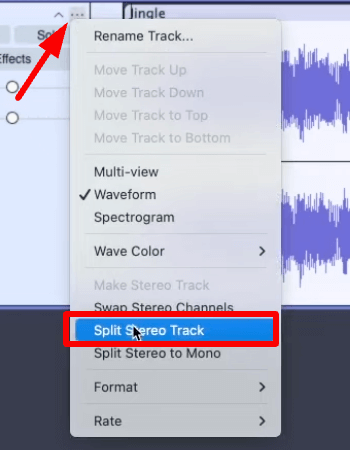
Once you have two tracks in your timeline, double-click the second track and then go to Effects > Special > Invert. This will apply the invert effect on that specific track.
Once you understand how to remove vocals from a song, you may want to explore additional techniques and methods for improved results.

Removing vocals from a song is not just a simple process; it requires patience and practice to get the best outcome.
Many people wonder how to remove vocals from a song without losing the quality of the instrumental tracks. The right methods can help achieve this goal.
For those who are new to audio editing, learning how to remove vocals from a song can seem daunting, but with practice, it becomes easier.
You can just sit back and wait for Audacity to do its job. This is an amazing technique that removes/isolates vocals from a song in just a few clicks. However, there are a few caveats to this method…
If you’re not satisfied with the results, there are other ways to remove vocals from a song that you can explore.
The Caveats to This Method
Many users have found success when they learn how to remove vocals from a song using Audacity’s Vocal Reduction and Isolation tool.
Applying the invert effect to remove vocals from a song comes with a few limitations. First, it only works for vocals that sit mostly in the center of an audio track. This method doesn’t work if the vocals are stereo or backing vocals.
With that being said, this also means that other things in the center of the track are eliminated during the process, which is the second caveat. Inverting an audio track usually eliminates some of the bass and low-end frequencies of the track. This can result in a dull sound.
Overall, this is the easiest method of removing vocals from a song using Audacity if you are using Mac or Linux. However, if you are using Audacity on a PC, I highly recommend using a free AI tool to do the job better. I wrote a separate blog for that, check it here.
Alternative Methods for Removing Vocals
If the invert effect method doesn’t work well for a specific track, there are alternative approaches you can try within Audacity:
Experimenting with different techniques to remove vocals from a song can lead to discovering your own unique sound.
Method #2: Using Audacity’s Vocal Reduction and Isolation Tool
Learning how to remove vocals from a song can open up exciting opportunities for creating unique music.
Utilizing tools that help you remove vocals from a song can expand your creative options further.
In conclusion, knowing how to remove vocals from a song can significantly enhance your audio production skills.
Audacity has a built-in tool specifically designed for vocal removal. Here’s how to use it:
- Import your song into Audacity.
- Select the track, then go to Effect > Special > Vocal Reduction and Isolation.
- In the settings, choose “Remove Vocals” under Action.
- Adjust Strength and Frequency Range for the best results.
- Click OK and preview the track.
This method often provides better results than the simple invert technique, especially for stereo recordings.
Method #3: Using External AI Tools
If you need cleaner vocal removal, consider using AI-powered tools like:
- LALAL.AI – A free online tool that separates vocals and instruments.
- Moises.ai – Offers AI-powered stem separation for more precise vocal isolation.
- Spleeter by Deezer – A Python-based tool for advanced vocal and instrument separation.
Once you remove the vocals using these tools, you can re-import the track into Audacity for further editing.
Best Practices for Vocal Removal
Even with the best methods, vocal removal can sometimes result in artifacts or unwanted distortions. Here are some tips to improve your results:
- Start with a high-quality audio file – Lossless formats like WAV or FLAC will produce better results than MP3.
- Tweak the EQ after removal – If the track sounds too hollow or muddy, use Effect > Equalization to adjust frequencies.
- Use reverb to fill in gaps – Sometimes, adding a slight reverb effect can smooth out the track after removing vocals.
- Try different methods – If one method doesn’t work, experiment with another to see what produces the cleanest sound.
Understanding how to remove vocals from a song is a valuable skill for any musician or producer.
There are various resources available to help you learn how to remove vocals from a song effectively.
Troubleshooting Common Issues
If you’re not getting the results you want, here are some possible reasons:
- Vocals are not fully removed – Some songs have stereo vocals that aren’t centered, making them harder to remove. Try adjusting the frequency range in the Vocal Reduction and Isolation tool.
- Instrumentals sound distorted – The invert method can remove low-end frequencies. Using an AI tool might help retain better audio quality.
- Track still has reverb or echoes – Some songs have vocal effects that make removal difficult. Try using EQ or noise reduction tools to minimize artifacts.
Final Thoughts
Audacity has always been one of the best audio editing software. It has a lot of features that work for every audio editing need. Its Invert Effect tool can easily remove vocals from a song in just a few clicks. This method is undoubtedly the easiest but it comes with a few caveats.
Better Sound In Audacity
In summary, mastering how to remove vocals from a song will enhance your audio editing capabilities.
If you are an Audacity user and are looking for ways to improve your audio – our Audacity Presets may be the answer! In just a few clicks you can sound like a radio presenter, improve the sound of your recordings or have some fun with our creative presets (Santa, Halloween and more).
Further Reading
- AI Audacity Upgrade – Free AI Tools You Won’t Believe Existed!
- Audacity Step By Step – Guide for Beginners
- Noise Reduction – How to Get Rid of Static Noise in Audacity
- Podcast Editing – How to Fix Volume Levels in Audacity
- Easy Voice Editing Tutorial For Audacity
- How To Remove Vocals From Any Song Using DaVinci Resolve




