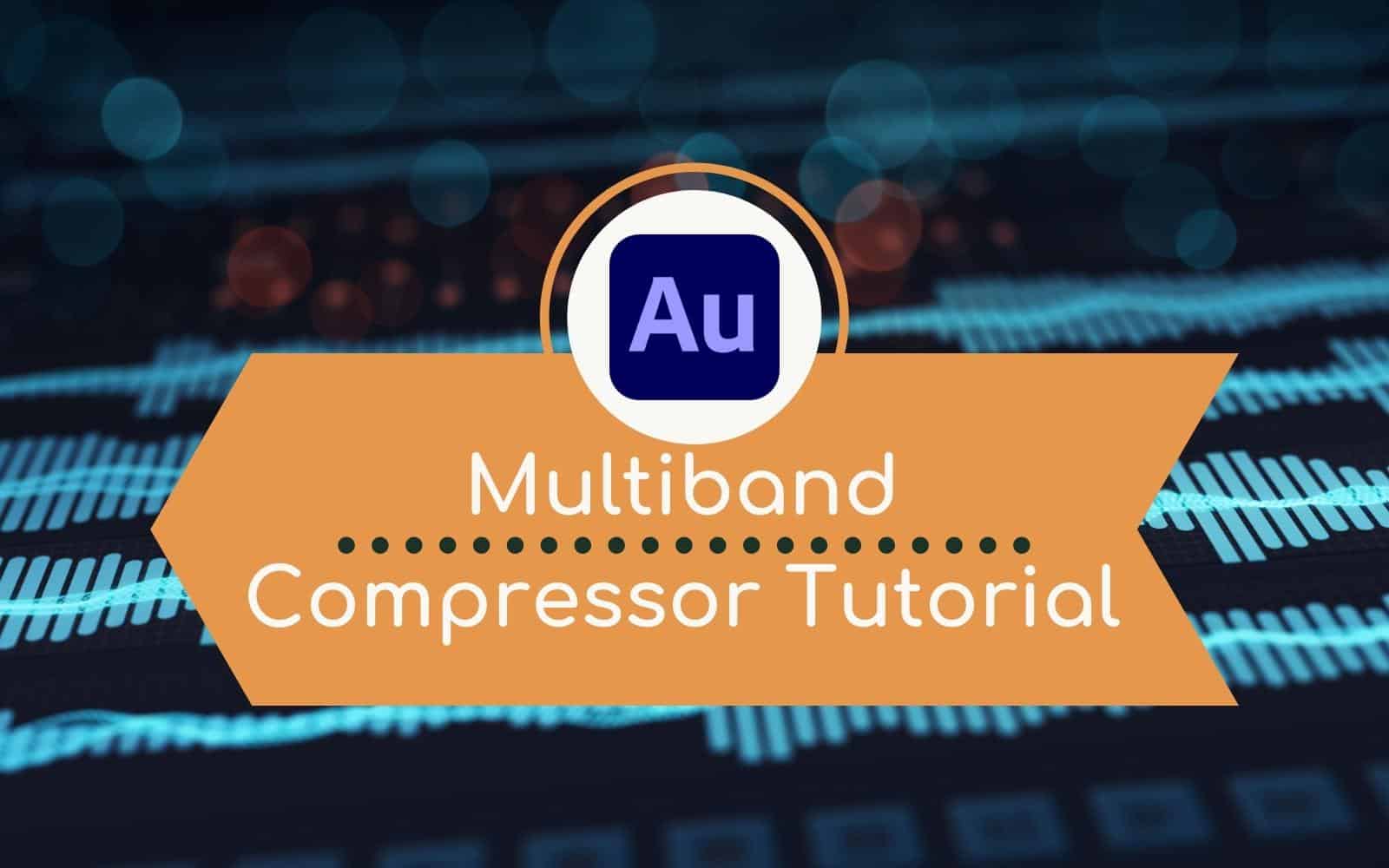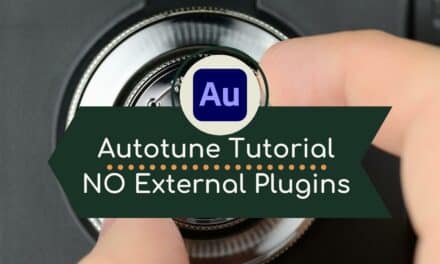In this blog, I’ll tell you about the multiband compressor and how to use it in Adobe Audition.
Multiband compression can really finish off your jingles and make them ‘pop’ out of the speakers, particularly if you’re using them on internet radio and there’s no compression or finalising going out on the stream.
You want your radio jingles to sound as big and loud as possible, and multiband compression brings all of that and more! It’s also good if you’re making demo tapes and you want to make it sound like you’ve been on broadcast radio.
To get started, go to Effects in Adobe Audition > Amplitude and Compression > Multiband Compressor and select the Broadcast preset (my favourite).
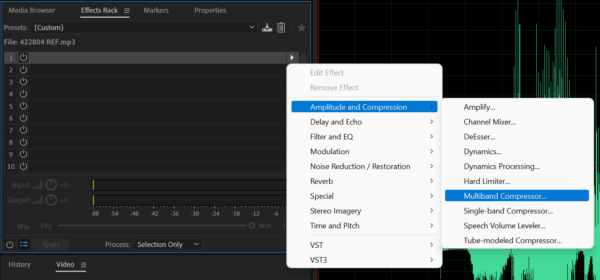
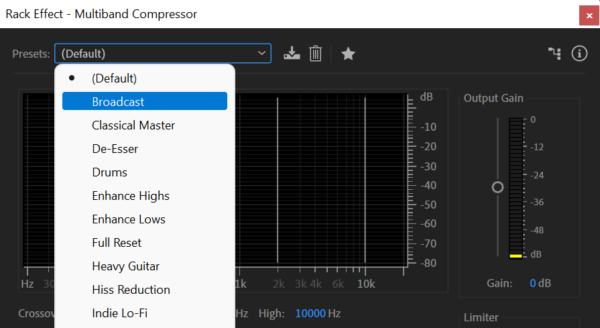
What that will do is work on each frequency band and compress it on a different basis. The bass, low-mid, high-mid, and high-end frequencies all work in tandem, and the more you compress an individual part, the more it pulls out of the mix.
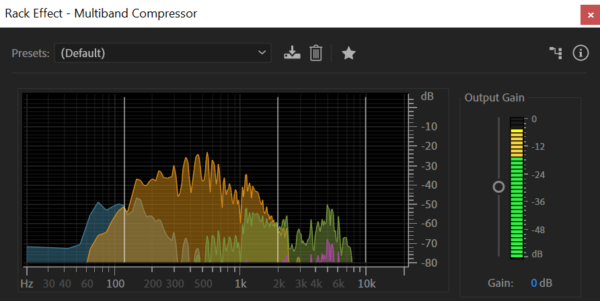
There’s also a Brickwall Limiter which if you switch on will make sure that the audio is crushed down even further, but I tend to leave that off.
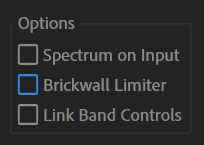
The other effect, or preset, I really like here is called Pop Master. I find it a little crunchier than Broadcast, although it’s really just a matter of taste.
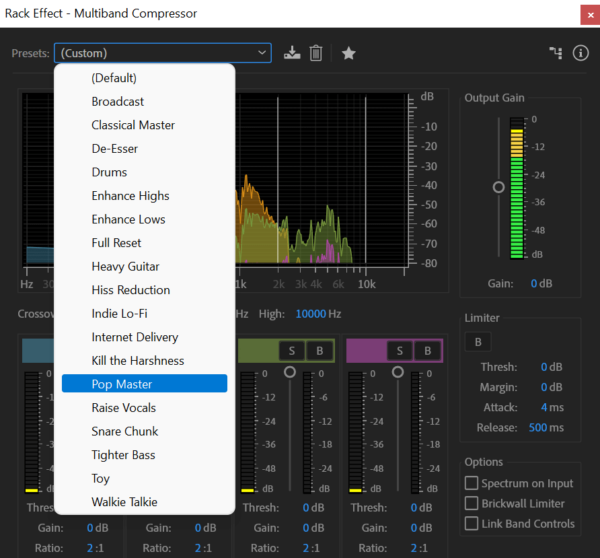
You can also play around with the frequency bands so that you’re working in different areas. It really is your choice!
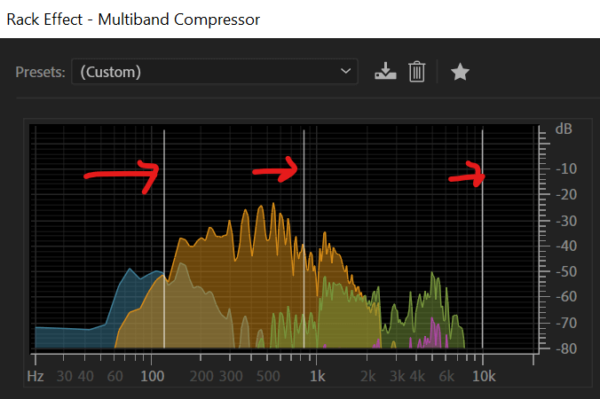
Overall, multiband compressor is just a great effect in Adobe Audition if you really want to finalise your audio and make it sound as loud and crunchy as possible.
Adobe Audition Presets To Sound Great
If you’d like to learn more about all these effects and use them yourself in a multitrack session of Adobe Audition, I have my own set of presets so you can easily make jingles without having to make a new template every time. Check out my Adobe Audition presets here. I create tutorials DAILY on my YouTube channel. If you have not subscribed yet – make sure to do so next.