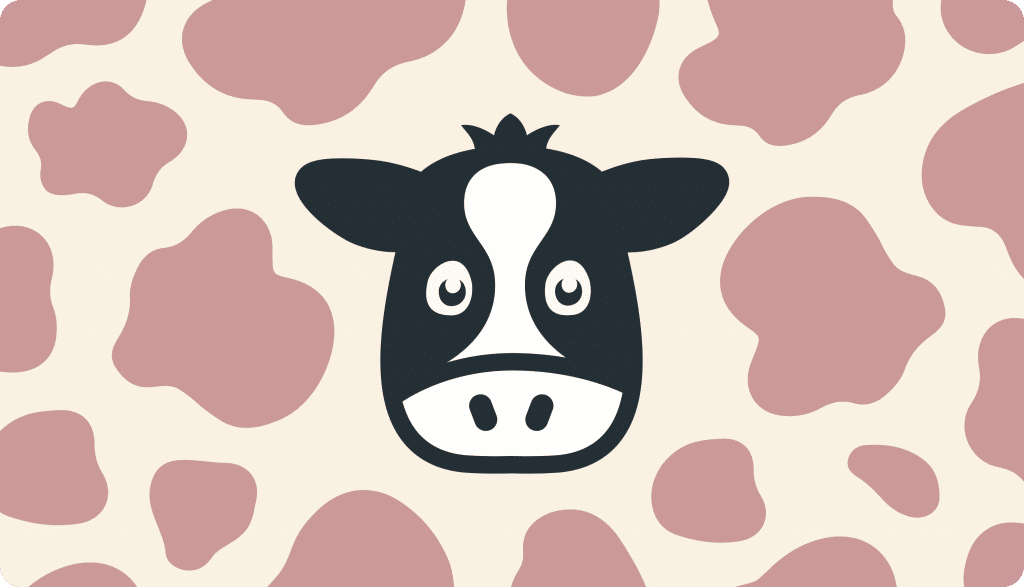It’s one of the most common questions I’m asked as an audio producer.
How can I make my voice sound better?
The most popular audio production tutorial I’ve created on YouTube is about making your voice sound better.
Remember, you don’t need a butch sounding deep radio voice for everything! The technique I describe in my video wouldn’t be appropriate for commercial production or audio drama for example. It’s also worth to consider that it can be fatiguing on the ears to listen to heavily compressed audio for a long time.
Why does this kind of heavy processing happen in radio imaging? It’s mostly as a method to squeeze the most out of a voice, make it sound big and bold and stand out from the rest of the output.
I chat about my E.N.C.N. acronym which stands for EQ, normalize, compress, normalize.
EQ
I love the clarity of the high frequencies, sometimes it can be good to roll off the bass (below 100 Hz) for a super fresh sound.
Normalize
Always below 0dB. I have a preset I like to use in Adobe Audition called Normalize to -0.1 dB.
Compression
Compress softly AT about 3:1 for speech content, such as a podcast, maybe 5:1 for imaging and remember that the lower the threshold the harder it works -20 dB is good -30 dB is going to be hard!
Consider hard limiting too but remember there are compressors on radio transmitters too. Too much compression before a piece of audio goes on the air can ruin the final product when it goes through the radio station’s own processing.
My Presets
I have created special presets based on thousands of audio production hours, all with the aim to make your voice and audio production projects sound as good as they can do. You can view more details about that here.
What are your thoughts and techniques when it comes to processing a voice to make it sound better?