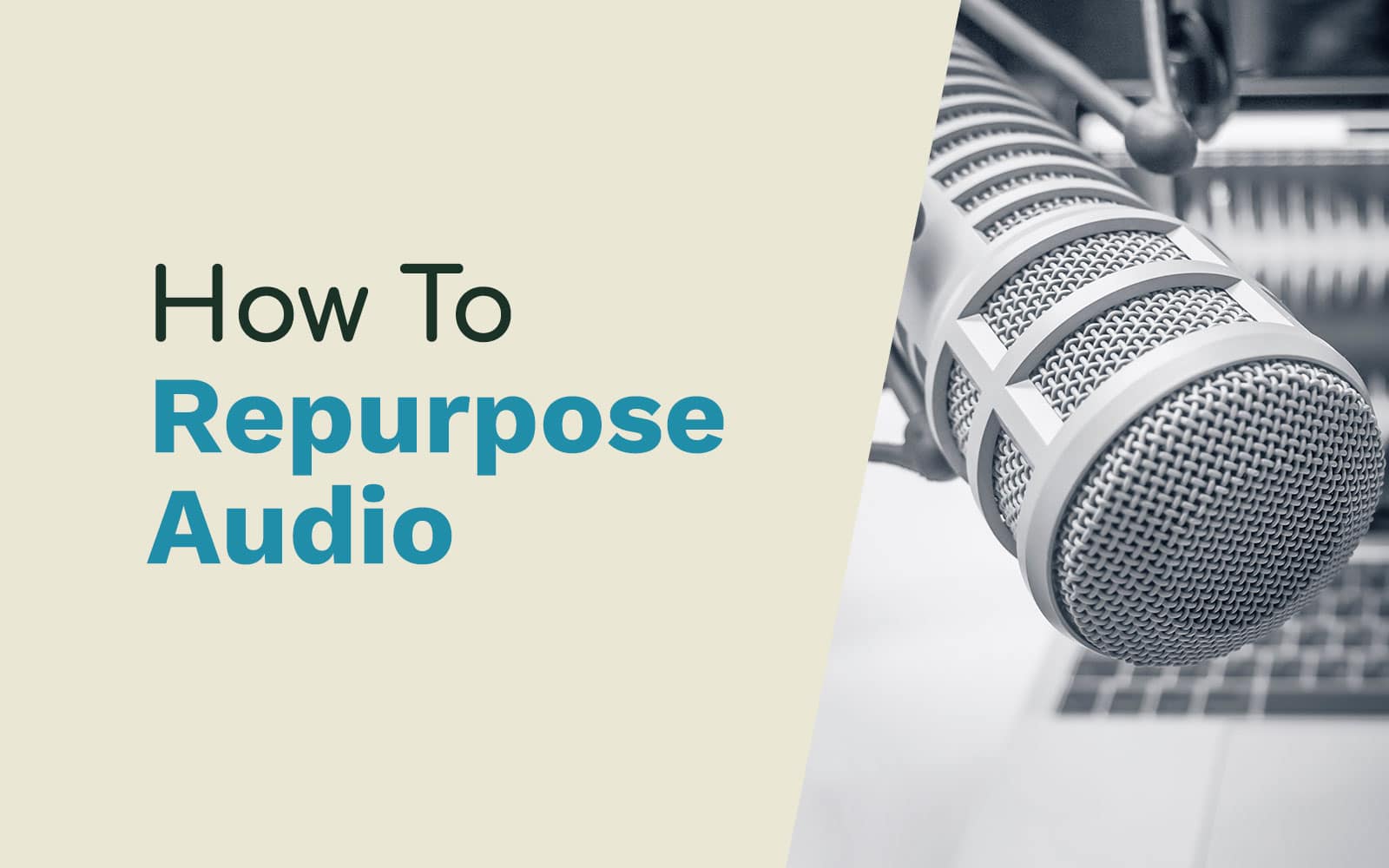If you’re running a radio station – be it online, or traditional – you’ll know the many benefits of creating live audio content. However, you might be missing a trick if you’re letting that content disappear into the ether, the moment after it’s broadcast. This guide will help you use podcasting to get more mileage from your audio. You can vastly increase your reach, your audience, and your impact, by repurposing your live content.
Choosing Your Topic
The starting point is to decide exactly what content you’ll be using to create your podcast.
Straight out the gate, it’s worth noting that you won’t be able to include copyrighted music in your show. Doing so would mean you couldn’t list your podcast in places like Spotify and Apple Podcasts, which would ultimately defeat the purpose.
So, it’s the on-air conversations that’ll form the basis of your show. Just like any other person starting a podcast, you need to ask the questions, “what’s it about?” and “who’s it for?”.
This will likely be different from the overall target audience of your radio station. It’s better to hone in on a particular topic, rather than try to be too general. If your radio station audience is loosely based on massive, open demographics like age or gender, then a “best bits from the programmes this week” podcast might struggle to gain a foothold.
So choose a particular programme, or even segment from a programme, to create a podcast around. You can create as many others as you like going forward, but it’s best to start out with just one. This might be a phone-in segment on a politics show, or analysis of the weekend’s football results. It could even be based on the conversations between two co-hosts who have a great dynamic together.
Once you’ve picked out the content you’ll focus on, the next stage is to organize it.

Selecting Your Content
If your podcast will be made up of the funniest bits from the breakfast show, then there’s potentially 15 hours of content to condense into a week’s episode.
With podcasting, there are no rules on how long a podcast episode should be; you can vary the length from week to week. It doesn’t hurt to have a rough time in mind though, as it’s good to give your listener some consistency. Could you aim to cut your best bits down to, say, 45 minutes?
If you hit an hour one week, and 35 the next, then that’s unlikely to raise any eyebrows. But going from 2 hours one week, to 20 minutes the next, could be jarring for your audience.
So what goes in, and what stays out?
If you’re playing music and ads, then that’s already a big chunk of your 15 hours on the cutting room floor. If you’re a presenter, then you’ll know yourself, throughout the week occasionally there’s a bit you think would work well in the podcast. Keep a notepad handy and write down the date and the time. If you’re not the presenter, ask them to do the same.
For reviewing audio, and picking out bits and pieces, there’s a great app called EditPoint for iOS. This app lets you load raw audio onto your phone, and you can listen back whilst walking the dog.
It lets you add timecoded markers to the audio, so you can make notes of “cut out”, “keep in”, or “maybe” to the file.
You can then use these markers to edit the audio yourself, or download and send the instructions to a production service, like Music Radio Creative.
Presenting the Podcast
Your live broadcast highlights might make up 99% of your episode, but it won’t hurt to add a little introduction in there. New listeners will immediately feel alienated if they’re dropped right into the middle of a clip from an unfamiliar radio show.
Instead, make them feel welcome with some introductions from the presenter. Here, you can let them know.
- What the podcast is predominantly about
- Who it’s for
- Where it’s from (ie; the radio station, and programme)
- Who the presenter is (or who they are)
- What’s coming up on this episode, and why they should listen
Then, you can drop them into the first of your radio segments without any confusion.
At the end, you can also add in a call to action. This might be asking them to subscribe to the show, or to leave a review. Maybe you’re promoting an up and coming event, that you’d like them to attend.
Here’s a handy guide to introducing and ending your podcast episodes. This will help you make the most out of those vital opening and closing minutes of your show.

Producing & Publishing
Most radio stations will have access to production software such as Audacity or Adobe Audition. Or you might consider using a “podcast maker” web app like Alitu, if you want a much more podcast-specific approach.
Alternatively, you might outsource your production altogether to a dedicated service, like Music Radio Creative.
Finally, you will need to create an account with a dedicated media hosting service. A media host acts as a home for your podcast, and enables you to blast it out to places like Apple Podcasts and Spotify. Here are some of the best options for podcast hosting for your show.
With a bit of extra time and effort, you can make your show’s best moments shareable by your fans. You’ll gain new listeners, and make your best content go further.