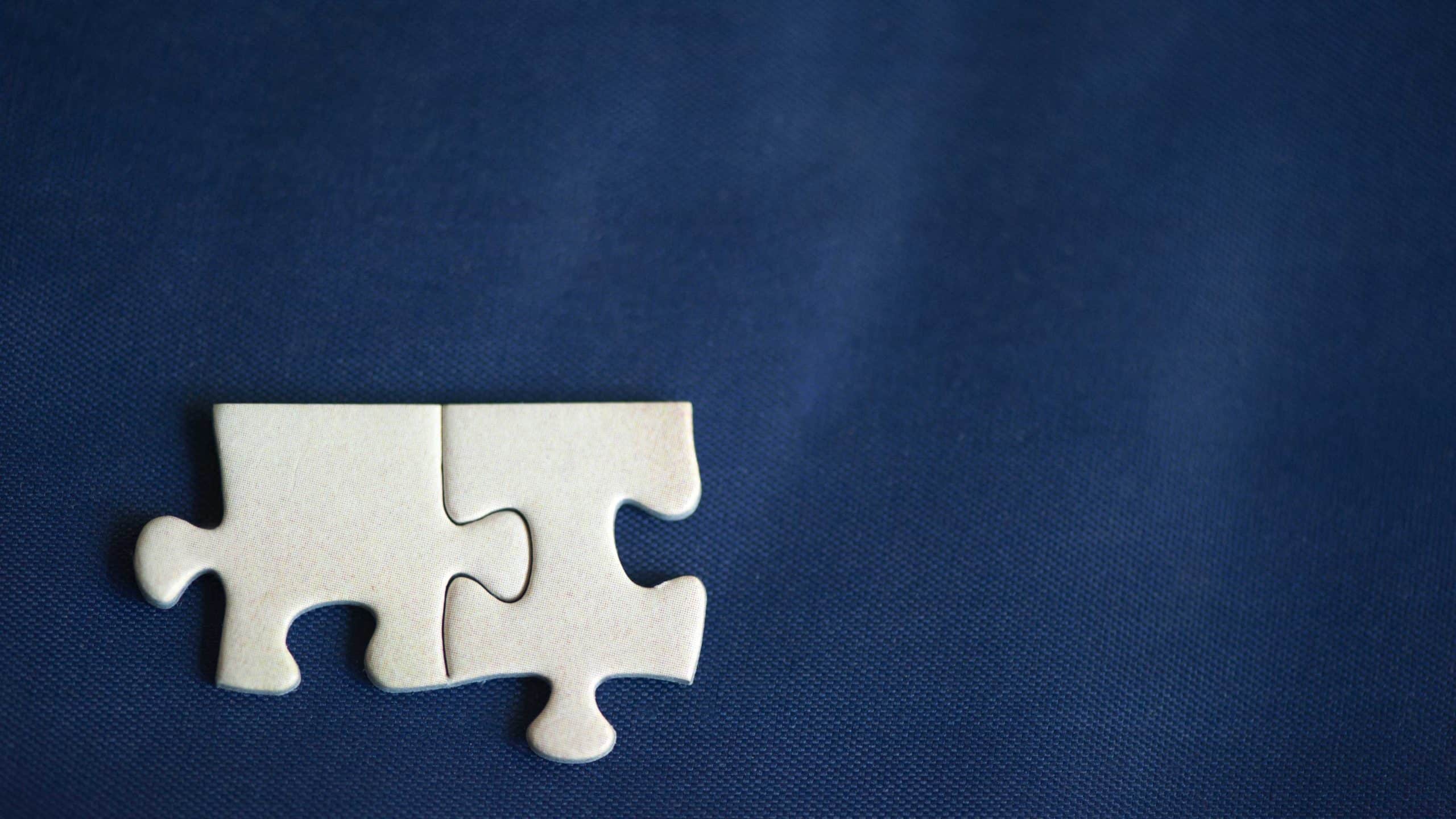A complete beat matching guide in Adobe Audition CS6 that will show you how to change and match BPMs in the multitrack with Mike Russell from Music Radio Creative.
Professional Audio
We specialize in turning sound into an experience. With professional custom voice overs, radio jingles, AI voices, commercially safe ads, jingles, royalty-free music and podcast editing services; we cater to all your audio and video needs.