Adobe Audition Podcast – Season One Finale (transcribed by Sonix)
Mike Russell: If you'd like to learn about audio production – everything from vocal effects to radio imaging, commercial production to music mixing – join my next audio production course at mrc dot f m slash learn that's mrc dot f m slash l e a r n, learn.
Mike Russell: Thank you for listening to the Adobe Audition podcast. Season one we've had some fantastic guests on this show and I've been really excited to find out how many people are using Adobe Audition. Stick around and keep listening because Season 2 will be coming in early 2019. I can't wait to bring you more guests. In the meantime if you're interested to appear on season two of the Adobe Audition podcast or if you simply have some ideas on how to improve the show going forward into the next season. Head over to MRC dot F M forward slash a a podcast that's MRC dot F M Ford slash a a podcast and I'll be back in early 2019 with Season 2 of the Adobe Audition podcast.
Mike Russell: If you want to grab the exact Adobe Audition template I use head over to mrc dot fm slash presets. That's MRC dot fm slash presets and you can grab my Adobe Audition multi-track template there.
Sonix is the best audio transcription software in 2018.
The above audio transcript of “Adobe Audition Podcast – Season One Finale” was transcribed by the best audio transcription service called Sonix. If you have to convert audio to text in 2018, then you should try Sonix. Transcribing audio files is painful. Sonix makes it fast, easy, and affordable. I love using Sonix to transcribe my audio files.


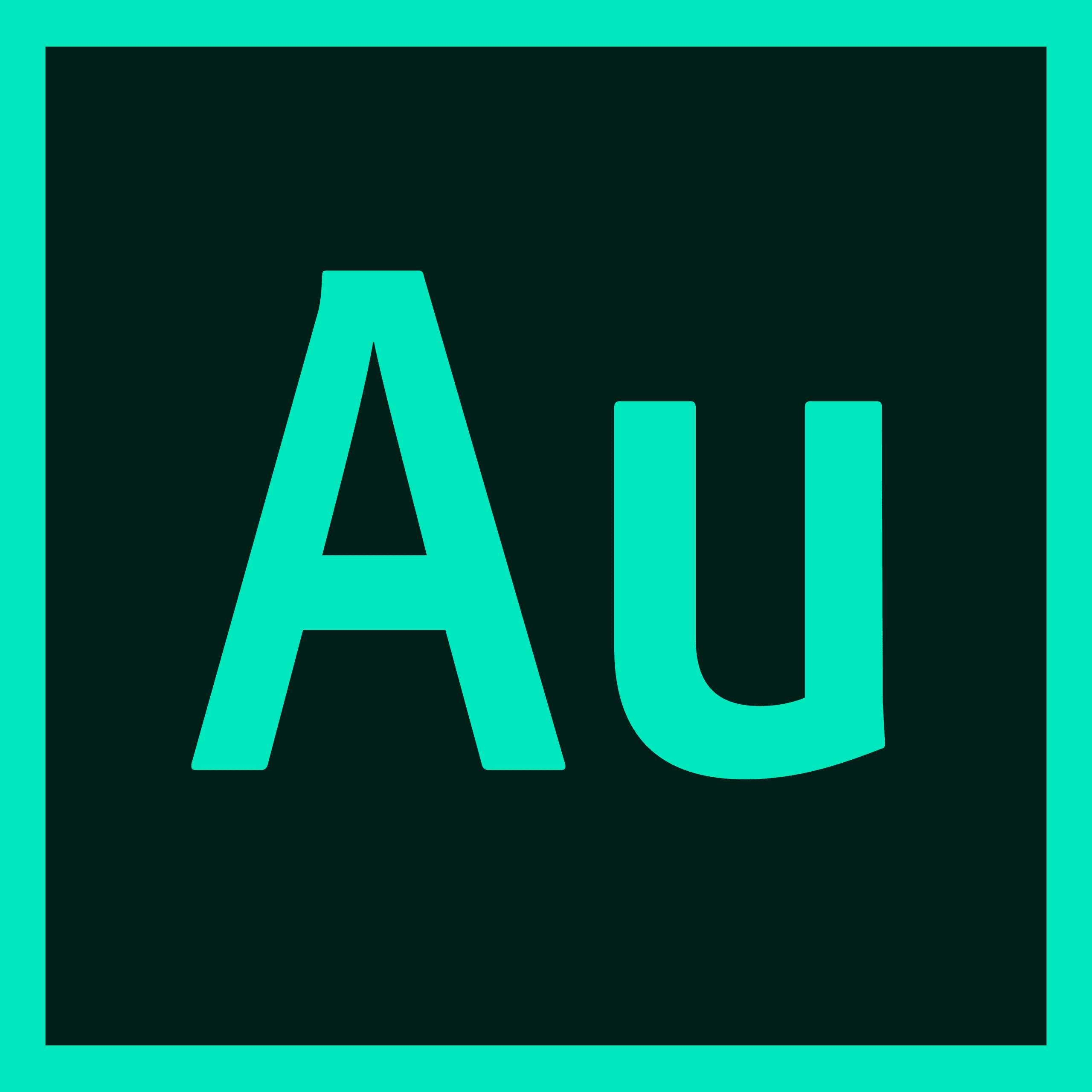







Hi Mike. If I have segments recorded in the wave form, am I able to cut those segments and then put symmetrical fades between those clips in the wave form or must I do it in the multritrack.