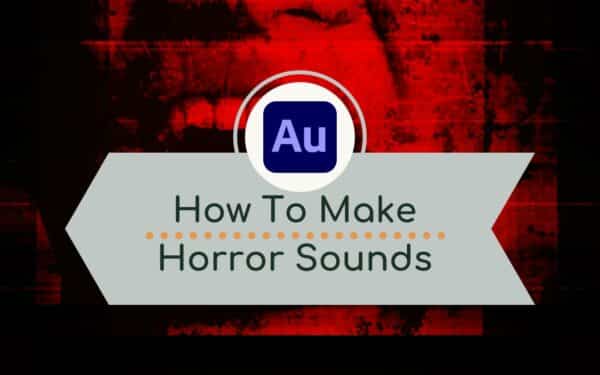In this blog, I’ll help you get ready for Halloween and learn how to use simple everyday items to make some awesome spooky, scary horror sound effects!
I use Adobe Audition, but you can use these techniques in any audio editor out there (such as Audacity!).
Let’s get started!
Stabbing
First, grab some fruit such as an orange or tangerine, along with a pair of scissors… you know where this is heading! Please try very carefully not to stab yourself while you’re doing this… and stab the orange item repetitively in front of your mic.
Bone Crunching
Simply grab another household grocery item – the humble carrot – and snap it in half a couple of times as well as bite into it right in front of your mic!
Scary Voices
You can try a couple of these. First, in a whispery voice, slowly saying the word “Heeelp” in front of the mic and second, let out a ‘blood-curdling’ scream (you might have to reassure the neighbours you’re ok afterwards)!
Editing
Fire up your audio editor to process those sound effects to make them sound even scarier…
In Adobe Audition or whatever audio editing tool you use, open Multitrack and cut and paste each of the sounds into a different track.
First, you’ll want to turn the stabbing and bone-crunching sounds up loud and normalise them to isolate them even more. Adding more reverb will also help. Do this by going into the tracks and selecting Effects > Reverb > Studio Reverb…
For your ‘bone crunching’ track, in the Rack Effect presets, select something like ‘Great Hall’. Increasing the volume on some of the effects will really make them pop too.
Double-tracking, by selecting ALT/OPTION + SHIFT to lock them in time, or even triple-tracking them (by doing the same again) and adding something like modulation can really help too.
In your two new cloned tracks, head to Track Effects > Modulation > Chorus… for one, and for the other, go to Track Effects > Modulation > Phaser… and select ‘Zed Lepplin’ in the Rack Effect presets.
For your ‘stabbing’ sound effect, compress it by going to Amplitude and Compression > Dynamics > and push the Ratio and MakeUp gain right up, use the Limiter too if needed.
For the ‘Heeelp’ sound effect, we’re going to Normalise it to -3, take a copy, paste it into a new audio file, and create some reverse reverb. To do this, follow these steps:
- First, go to Edit > Insert > Silence… and set the duration to 10
- Then, place a marker so you know where you started
- The go to Effects > Reverse
- Then, Effects > Reverb > Studio Reverb…
- Add loads of Decay and click Apply
Then, go to Effects > Reverse to reverse it back
Then, bring it back in, match the marker up with the start of the ‘Heeelp’ to make it sound really creepy
Finally, go into that track and add more reverb by clicking Effects Rack > Reverb > Reverb… and in the Rack Effect presets, select ‘Ethereal’ from the drop-down and by now it should be sounding very ghoulish!
For your scream sound, again use a little modulation by going to Track Effects > Modulation > Chorus… and of course, once again, Track Effects > Reverb > Studio Reverb… > Focal Reverb (large) and Track Effects > Special > Distortion.
Note that there might be a slight delay on playback as we’re using lots of CPU-intensive effects, but give it some time, and there you have it – a fun way to make some spooky horror sounds!
Learn More About Adding Music And SFX To Audio
- The Most Popular DJ Sound Effects
- What Is Royalty Free Music?
- Seven Sound FX Hacks
- How to Make Sound Effects
Download FREE Horror Sound Effects and Voices
If you don’t fancy stabbing a tangerine, then try these ready made Horror sounds here! Ideal for Halloween, scary intros and contemporary sounding projects that require less cheese and more drama. And best of all FREE if you spend £20 in our store.