adobe audition tutorial
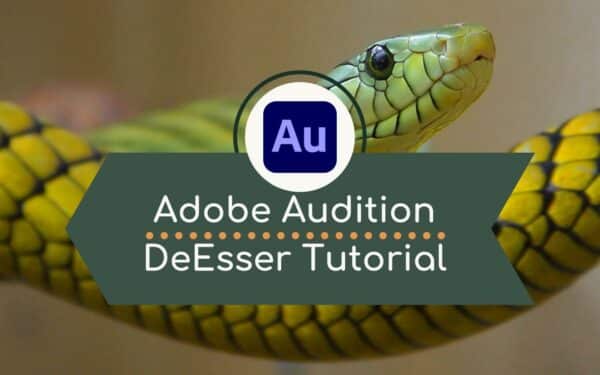
How To Use Adobe Audition DeEsser
Learn how to remove sibilance from your audio, with our tutorial explaining how to use the DeEsser tool in Adobe Audition.
Read More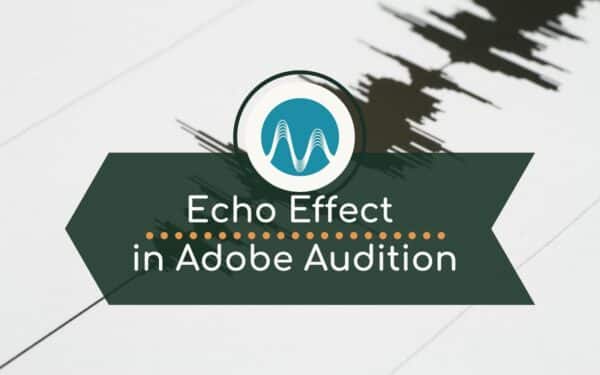
Adobe Audition Echo Effect Tutorial
A simple and quick tutorial, by Mike Russell showing how to create an echo effect for your voice in Adobe Audition.
Read More
Vinyl Record Slowing Down Vocal Effect
A tutorial from Mike Russell to show how to create the effect in Adobe Audition of a voiceover being slowed down just like a vinyl record.
Read More
How To Mix A Voice Over With Music In Adobe Audition
A tutorial explaining how to mix the voice with music, in Adobe Audition, so that the vocals really stand out.
Read More
How To Make Scary Voices In Adobe Audition
A tutorial looking at three things you can do to make your voice sound spooky and scary in Adobe Audition.
Read More
How To Fix Clipped Audio in Adobe Audition
A short tutorial on how to quickly fix clipped audio in Adobe Audition in just a few simple steps, using Presets.
Read More
Adobe Audition Multiband Compressor Tutorial
Multiband compression can really add that finishing touch to your jingles and make them ‘pop’ out of the speakers. Learn how to do it here!
Read More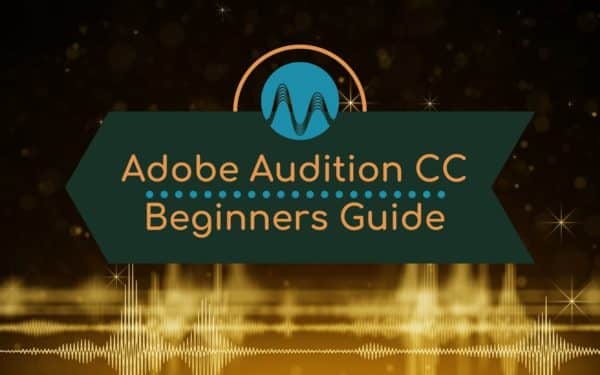
Adobe Audition CC For Beginners – Waveform vs Multitrack
Not sure where to start with Adobe Audition? We have the ultimate step by step guide for beginners with screenshots included.
Read More
Adobe Audition CS6 Automatic Speech Alignment
New feature in Adobe Audition CS6, Automatic Speech Alignment, and how to use it in the radio imaging world.
Read More