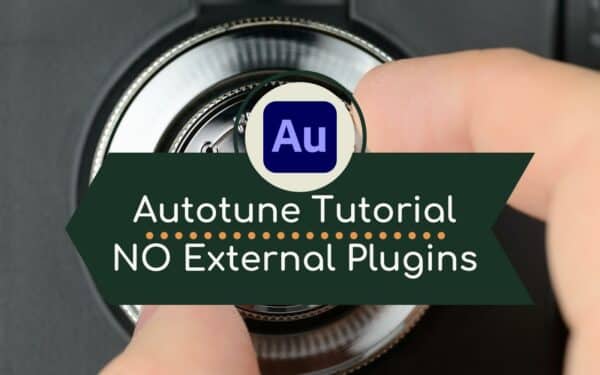You can autotune much better with plugins in Adobe Audition, but it is possible to do it without… here’s how!
First, with your audio in Adobe Audition, go to your Effects Rack and, in the first slot, select Time and Pitch > Automatic Pitch Correction.
Then, if you’re looking for the typical, standard kind of autotune effect, then simply open the Presets dropdown and select Extreme Correction.
If you want a more natural autotune, just bring down the Attack and the Sensitivity, and if you want to get that warbling sound a little less wobbly, play around with the FFT Size. Don’t change the Calibration unless you know what you’re doing, but you can also change the Scale and Key to suit the audio you’re dealing with.
As I mentioned, Audition doesn’t have the best autotune plugin (it’s much more useful if the person you’re using it with can actually sing!) and there are certainly better ones out there, such as Antares, GSnap, Graillon 2, and my favourite is Waves Tune – which is so easy to use, I love it – but nevertheless it is possible in Audition!