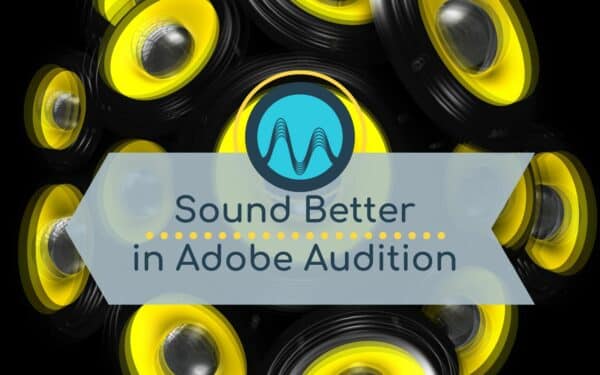The powerful digital audio workstation (DAW) Adobe Audition offers huge potential for creating professional, slick results. It can transform your audio into something special, whether you’re working at home or in a fully equipped studio.
There are many ways to make your voice sound better when using this tool. Whether you’re making radio jingles or editing a podcast. It’s a straightforward enough process, but one with the capacity to make a significant difference.
Get it right and the end result will stand out from other voice recordings. However, it’s also a fine art, and finding the right filters and effects to apply can take a while.
In fact, we’re asked for advice on this topic more than any other. So here’s a round-up of our tips to be used in conjunction with Adobe Audition:
- Get the quality of your equipment right – that means, for example, getting the best microphone you can afford
- Edit your audio so you’re happy with it before you apply Adobe Audition effects
- Use the Normalizing function to ensure different recordings have the same volume. For example, if you host more than one podcast
- Adobe Audition’s Compressor can help you even out your sound so it’s more consistently balanced, with fewer peaks and troughs
- At the same time, you can get rid of any natural breaks or pauses in the conversation or broadcast. This can be done this automatically to improve the flow of your audio
- Run through the Normalize process a second time. Especially if you’re been weeding out noise or adjusting frequencies, which can impact your tracks’ volume
Videos To Help You Sound Better
At Music Radio Creative, people ask us about making the most of Adobe Audition. So often that we’ve created numerous videos demonstrating different approaches:
EQ and Compression Sparkle
Here’s a tutorial on how to EQ, compress and add a little sparkle to any voice over in minutes. There are a few tricks that take no time at all for you to add to the voice. You can even save them as a preset in Adobe Audition. This means that every time you perform a voice over you can simply hit a hotkey and all these settings are applied in one quick session. If you are looking for a simple solution, try my Mike’s Sparkle presets here.
Voice Over Processing
Here, I am demonstrating the precise settings my team and I use with our voice over recordings and through productions at Music Radio Creative. And our secrets are all revealed here to help you make your voice stand out more, with a stronger presence.
*Update* on How To Make Your Voice Sound Better
As the topic does never seem to be exhausted we have created a follow up to the two of the videos above, showcasing similar effects but in the later versions of Adobe Audition. If you want your voice to stand out and sound better – those tutorials are for you!
Voice Over Presets in Adobe Audition
If you’d like access to the same presets which Mike uses across all of his videos and through productions at Music Radio Creative, you can now buy them all online.
The presets come with various guidance videos, as well as an online support group to help you get yourself set up. They’re ideal for professional voiceover artists, audio producers and podcasters aiming to make their voice sound better.