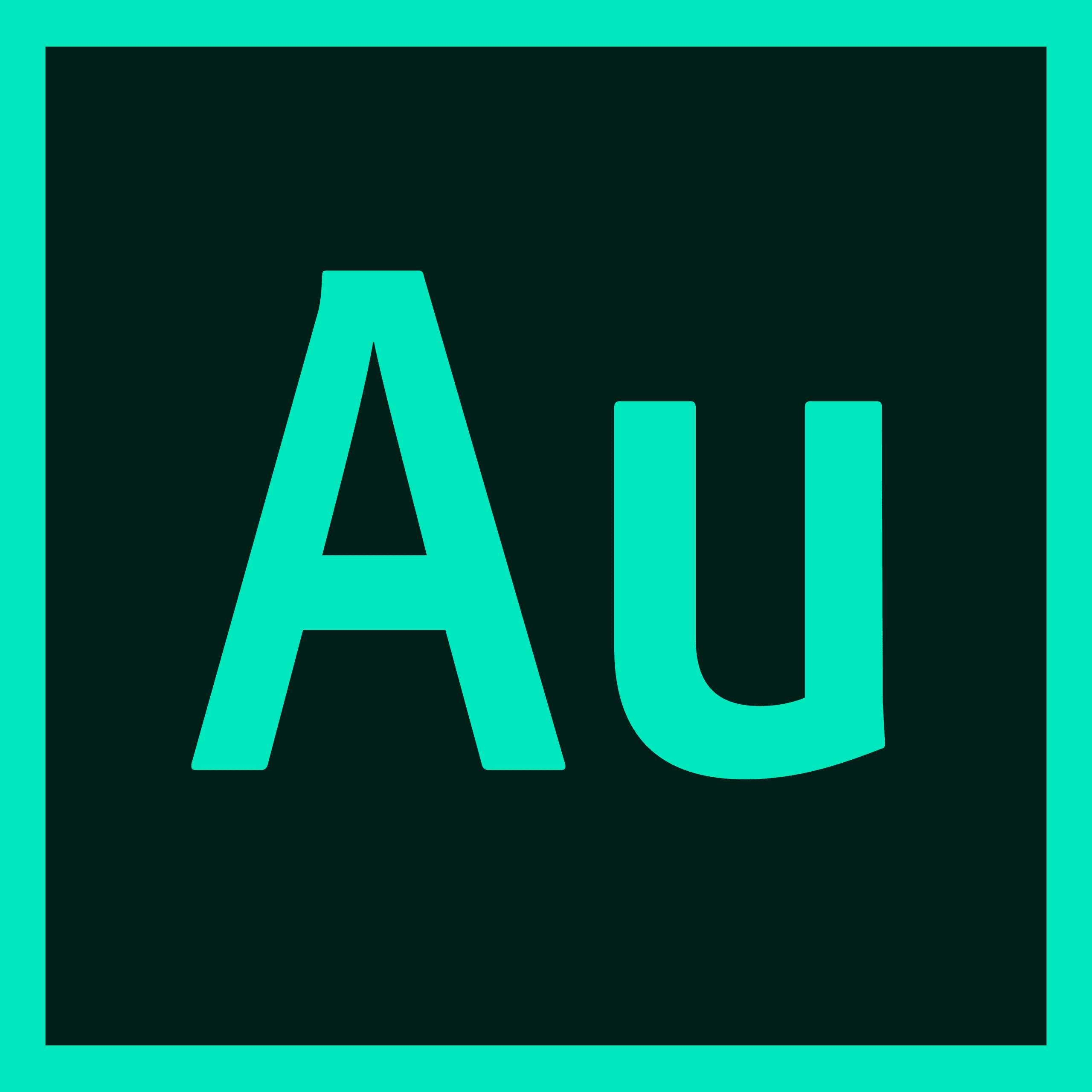Adobe Audition Podcast – Rob Bee (transcribed by Sonix)
Mike Russell: Hi, I'm Mike Russell from Music Radio Creative. Welcome to the Adobe Audition Podcast were I'm interviewing power users of Adobe Audition. We'll reminisce back to Cool Edit Pro and take you right up to date with Adobe Audition CC. If you'd like to learn about audio production – everything from vocal effects to radio imaging, commercial production to music mixing – join my next audio production course at mrc dot fm slash learn. That's mrc dot fm slash l e a r n, learn.
Mike Russell: My guest on this show is Rob Bee. He is the director of B double E Ltd and Be Productive. Now he works in the voiceover industry. He's both a producer and an audio consultant and what Rob does is he gets in and he helps voice overs to set up their own home studios everything from training them in production techniques to the various different software platforms sounding acoustically great which of course you need to as a voiceover artist now going to ask him a little bit about this during the show. He has of course been interested in sound from an early age he graduated from Manchester's school of sound recording in 2000. He's worked for 12 years and one of the country's top independent voiceover production studios where he rose to senior producer there and oversaw a total rebuild of the studios. Everything that goes into making a studio which is amazing and since leaving the company he's become the go to person in the voiceover world with audio issues so if you've got an audio issue as a voiceover artist. Rob Bee is your man. He remains passionate about sound just as he's been when he was messing with mix tapes as a teenager but now he's with the experience knowledge and wisdom to go with it. Rob welcome to the show.
Rob Bee: Hello how you doing.
Mike Russell: I am very well indeed. Wow. What a history of audio they're playing with mix tapes and I can't wait to ask you that question about how you first got into audio. But let's start off with the software that we're celebrating 25 years of Adobe Audition. How do you use Adobe Audition Rob?
Rob Bee: I use the Adobe Audition almost on a daily basis. It's not actually my main production software but I use it more than I do use my main production software. A lot of what I'm doing is as you said kind of in a consultative role helping voiceovers with studio issues and also just helping them tweak their studio setups to make sure that they are sounding good and dry and suitable for for voiceover work. So what I tend to use Audition for is opening the sound files that I get sent and analysing them and having a look good listen and using the sort of the analytics tools that are part and parcel with with Audition you know no third party plugins needed really. And yeah just having a look at looking at the audio that I get sent and advising voiceovers on how they can tweak and improve their setups.
Mike Russell: That's really cool. So what are the main things that you'd be looking for in a voice overs recording to make sure that they're sounding good and they haven't got any problems with their acoustics.
Rob Bee: In terms of studio set up. It's all about essentially the balance between the levels that they're recording and the noise floor. So the noise floor is basically how much noise is being picked up and how much is being recorded onto the system when the voiceover isn't in the room. So you know they'd set their system to record and then just leave the room for a minute and then come back and switch everything off and so forth so that noise floor recording is quite important but only sort of in balance with how loud their recordings are because obviously sound is a lot to do with ratios. So we need a nice nice quiet sound floor. You know as silent as possible really. And then a good strong level for recording. And then also once we've got that noise floor established we're also looking to see you know that the room is as dry as possible that there's no kind of sound reflections we can't hear any reverb from the room or anything.
Mike Russell: That's great and how would you test how would you do a little clap in the studio and just check.
Rob Bee: Yeah you can do that. Yeah. So clapping is a good way to do it because it is a short sharp sound but it's also very often just about listening to the voiceover because claps claps are great but perhaps a lot louder than a voice is going to be. So first of all if you're clapping theres a good risk a good chance that you are actually going to clip your levels which kind of doesn't matter when its only for a test like this because thats not what were listening for. But also you know if you've got reflections on the claps it doesnt mean the room is too reverberant because its gonna be a lot louder and then a read will be.
Mike Russell: That's brilliant. That's really good advice. I like that and I like the fact that you look at the noise floor and the levels and the ratios has some really good advice to take to heart there when setting up your voice over studio. Now I'm curious Rob here in your years since graduating from Manchester's school of sound recording in 2000 you must to come across loads of professionals in the audio space and I'm really really curious to hear maybe some of the best advice you've received over the years about audio producing and making audio sound good.
Rob Bee: I think some of the best advice I received was actually when I was at college. And it's just very simply one piece of advice and that is just to watch other people work. When we are audio producers we are usually working by ourselves and you know I've travelled I freelance in a few studios as well and as I'm travelling around you know I'm the only engineer working at that studio so I don't have anybody that I can kind of learn from on a day to day basis anyone that I can kind of bounce ideas off and that kind of thing so you know even now having been in the industry I mean it's 18 years since I graduated. Being able to watch someone else work you're always going to learn something you know whether it's a new short cut or just a new approach or even just a slightly different way of handling an awkward client to the one that you would have used you know. That can all sort of add to your armoury as an audio producer and an audio professional so whenever you get the opportunity just watch someone else work. You will learn you will learn from it.
Mike Russell: How do you place that if you. If you watch certain people working and they all work in different ways. How do you find out the kind of true way or is there. Is there no true way you know. Are there different ways of achieving the same thing essentially?
Rob Bee: I think the basics of sound are you know the laws of physics and those are unbendable I say with a slight caveat on that because obviously we're all in the industry of manipulating audio. But once you've got kind of past those basics there are so many different ways of achieving the same end. You know I mean it's a classic thing that you know I can hear anything that anybody else has produced and I can think well I wouldn't have done it like that. You know and it's kinda to do that final mix and kind of to do with you know the way that everything's kind of being treated and you know that kind of thing. So yeah there are no right and wrong ways to a large degree when we're talking about audio and audio production work once you've got past you know the physics of sound then you know go mad!
Mike Russell: Makes sense so let's talk about some of the projects that you've worked on and maybe something you're looking forward to in the future starting off with something that's really challenged you something that's really taxed you to your limits. It could be working long hours to get something completed or just something that was so complicated with so many moving parts that it really challenged you. What is one of the most challenging audio projects that you would say you've ever worked on Rob?
Rob Bee: I think one of the most challenging projects I've worked Tom wasn't largely an audio project actually it was an animation project and it was three years ago myself I'm a wife who's a graphic designer and co owner of B double E Ltd. We got a commission to put together an animation for the European Week of Action for Girls and they'd seen an animation that we'd previously done a little web explainer video that we'd done and liked it so the commissioned us to do this animation which was going to be shown in the European Parliament in front of all the MEPs and stuff and the week of action for girls. So that involved me basically having to teach myself how to use After Effects. So I mean it kind of the project was done sort of obviously the audio bits were done in Audition but there wasn't a lot of. I mean it was just a basic edit of a piece of music really. And then the wife was drawing the pictures in Illustrator and then we were bringing those into Premiere Pro and then from Premiere Pro we were then animating them in After Effects and so it was it was quite a learning curve for both of us really. What made it even more difficult was that after we'd finished storyboarding and had everything approved and we were looking to actually work on the animation I broke my ankle so I couldn't get into my studio because my studio is up some very steep stairs so I had to work in my wife's studio and then I couldn't sit comfortably at a desk for very long so I just kind of working for 15 minutes and then hobbling along sitting on the bed for half an hour with my leg up until it stops aching and then having to go back and you know do a bit more work and then it was it was quite a long process doing animation partly because I was having to learn the software as I did it and partly because I just couldn't work in huge chunks of time because my ankle was hurting all the time.
Mike Russell: Absolutely, that's crazy let alone having to learn a new software package you had the like you say the ankle that was hurting so yeah a very tough challenge and I always found it's it's it's once you once you know a piece of audio software you can kind of hop to other bits of editing software and as long as you start learning the hotkeys and the shortcuts it's okay. But like you say going to something like. Well Premiere is a step up and once an Audition is fairly simple to get the basis of their but After Effects is that's a whole new world how did you. So you will go into that from scratch with no prior knowledge how did you develop your knowledge what was the best way for you to learn that Rob?
Rob Bee: The best way for me. I mean we have done this other short film before which again I did in the same way between Audition, After Effects and Premiere Pro but that was a much simpler animation. Basically the approach I took was my wife was drawing the pictures and doing the storyboards and the client was kind of approving certain things about you know all the rest of it. And so there was a rough plan there of what had to happen and then a lot of it was kind of transition's of you know text coming on and going off the screen and things like that. And so there were various things which the client was expecting to happen and all the rest of it. So I kind of took a similar approach in the bits that I was kind of free to do what I wanted with in terms are saying well this is what I want to happen how do I do that and then doing lots of Googling and all the rest of it and figuring out how to make you know the animations and the transitions and stuff like that work as they were in the heads of the client. And under our minds as well. But yeah you're quite right in terms of kind of what I call like a cross pollination between different bits of software. If you get used to using like a timeline on a multi-track audio recorder or whatever then video editing stuff works in a very similar timeline kind of fashion as does sort of the timelines and things in After Effects so it was easier for me to kind of get my head around that than it was for my wife because she's sort of a Photoshop Illustrator kind of person rather than working on timelines like that.
Mike Russell: Sure makes sense and I guess now you have the knowledge and you've worked on a project like that you have all those new skills and new business software that you can use. So definitely a challenging but sounds like a very productive project. So looking forward into the future then Rob what's one more thing you'd like to work on maybe something that you haven't told anyone about yet?
Rob Bee: Oh I'd love to do. I mean there's very very little chance of me going to do this because I'm far too too old to get into this kind of game. But one thing I really like doing is I go out birdwatching in my spare time quite a lot and one thing which I really like doing over the last year or so is I've got one of the little zoom handheld recorders. You know when I'm out and about on a nature reserve is just kind of recording a lot of the sounds of nature. You get some fantastic sounds. Beginning of last year I got a brilliant sound of like a little flock of ducks that were running along a gravel path and it's just like the kind of splashy noise of the feet I mean the path was dry but you know the webbed feet on the gravel path was just making an amazing noise and then just lots of little intricate small sounds that you'd never really think were really happening you know the noises of sort of bees travelling from flower to flower that kind of thing which you know is just good fun getting out recording that kind of thing so what I'd like to do really as I say there's very little chance is actually kind of get on board with like a proper parabolic reflector and do some sort of location recording. You know on a TV show something like spring what should be fantastic you know just to go out with someone from like the BBC Natural History department and get involved in doing that I mean as I say it's not going to happen I dont have the experience BBC Natural History units in Bristol and I'm in Manchester you know so there's lots of reasons why it's not going to happen so I think that part sound recording will purely stay as a hobby really which is good in a way because you can't gain a sound unless you're passionate about sound. But when you do something for a living it completely changes your relationship with it. So to be able to keep some aspects of sound as a hobby sort of helps keep you know your passion alive.
Mike Russell: I really like that that's that's a good way to describe it. You never know now that you've now that you've put it out there that you'd like to do. You never know what might happen. But it's interesting I really like the idea of you don't have to be good at everything or know everything like for instance I'm not particularly musically trained but I love playing about with Logic Pro and just trying to build tracks and find out what's possible there and then and that's definitely a hobby. So have you considered like testing the grounds of your hobby. For instance maybe going out with record getting some great footage and then uploading it somewhere I dont know like free sound or something to see if anyone downloads it and use your stuff.
Rob Bee: Well I did actually do that last year. I did have a project last year which you know you've seen people do like a photo a day or something like that on Facebook and a post appearing on social media. I wanted to do something like that but I'd never take photos so I recorded a sound today. And so from January I didn't quite make it through the year I got basically until the end of October and then I just kind of run out of steam because when you work from home there's only times you can record the toilet flushing before people get bored of it. So yeah added that part of that was uploading the sounds onto free sound which I haven't quite yet I mean it's May in the following year. Now I haven't quite uploaded everything to free sound yet but I think I've got until probably the end of August uploaded onto free sound and I've had loads of downloads and those are really nice comments. Which is which is great and surprisingly the surprisingly to me anyway the sound which I think has well certainly one of the most downloaded sounds that puts up I recorded a full 17 minutes of my washing machine spin cycle because when I've been doing sort of radio production and stuff you know you'll get a snippet of a spin dryer but it won't necessarily be the bit that you want. So I recorded the whole thing 17 minutes and that's one of the biggest the most downloaded sounds which which I put up there last year.
Mike Russell: There you go and it never I guess fails to surprise you. What is popular by doing something like that you get to find out over time what people want. Who would have thought the washing machine drying would be the thing the hot thing?
Rob Bee: Well I certainly didn't. I mean part of again part of part of the exercise for me was knowing what kind of sound effects I needed when I was sort of daily producing radio and TV ads and stuff like that not so much TV obviously because a lot of the stuff recorded on location but knowing the kind of sounds which I needed to when I was sort of more actively in production I was sort of as well as filling in all sorts of other criteria which had set myself was also looking to record sounds which would be used. So I knew that you know was spin dryer was a bit useful but for 17 minutes I wasn't expecting was expecting it to be as popular as it evidently is.
Mike Russell: That's really cool. So yeah. Excellent challenging projects future projects even hobbies we've covered in this section of the podcast and we alluded to it earlier on while certainly it is in the in the introduction that you were brilliant with mix tapes playing about when you were a teenager so obviously audio has been a passion of yours for a long time Rob. What is that one memory if you go right back to your childhood makes you smile related to audio maybe even started your whole path in this direction?
Mike Russell: Back to the interview in a moment but if you want to in my perfect audio creator set up. Head over to MRC dot F.M. slash win
Rob Bee: I think it was 1979 or 1980. Blue Peter changed their theme music and it had been like a traditional arrangement with a whistle and a drum probably but my coalfield of Tubular Bells flame did an arrangement of the Blue Peter theme tune and I remember being absolutely fascinated by it was Simon Graham I think who went to my coalfield studio when they did like a feature for the program about the recording of this new theme tune. I remember being absolutely fascinated by that. I dunno why now. I mean I mean I'm not saying I haven't been interested in music stuff before that but my parents record collection was of absolutely no interest to me. You know so I was kind of limited in my musical experience too top of the Pops. But yeah I just remember being absolutely fascinated by sort of the processes and all the rest of it was whatever it was they shared. I can't really remember now what exactly it was but I remember it just kind of hooked me in and my. We grew up in Harrogate and my grandma lived in Scarborough so we used to drive quite regularly along the way fifty nine and just at the other side of Nazare there used to be like a big old factory building which even in those days was pretty derelict that's been pulled down now and replaced with something else. And I remember driving along a50 now with mom or dad on the way grandma and just saying I don't know why it makes me smile because it's just utterly ignorant on all levels of audio. I just looked at this building and said to me dad that building would make a great recording studio you know seven year old however old I was you know no knowledge of audio recording of anything but I just got my mind made up that that building and you know kind of resolved that was going to buy that building at some point and turn it into a recording studio which obviously I never did. But you know it's just a weird little thing to me. Even at that young age I'd got that kind of level of interest and so here I am today doing it for a living.
Mike Russell: Really cool story. So obviously you say you are using Adobe Audition quite a bit and you know a lot of the features and you use it to analyse in particular the samples that voiceover artist send you on a regular basis you are analysing the audio from voice over recordings to help those voice artists sound as good as they possibly can. And so I am curious if you had to pick one feature inside Adobe Audition that you would say this is my favorite feature. It helps me to do what I need to do really quickly and easily. What would that feature be?
Rob Bee: I think it would be a feature which when it was originally introduced into audition I just laughed out and thought was was useless and that's the little show preview editor button. So if you're on Creative Cloud at the top right hand side next to your little magnifier button and they toggle snapping on an off button. That's like another little square with horizontal lines across it and if you press that button it kind of gives you a before and after of the effects that you are putting onto the audio and you know when that button was was introduced I just thought that's useless because sound engineers we edit with our ears not our eyes. And so you know it doesn't matter how tidy the wave form is because whoever it is who's listening to the audio over the phone or in the car or wherever it is isn't going to be looking at the way form and thinking that's beautiful nice and tidy nice and tight they're going to be listening to it and it can be as tight as you like and still sound horrible. So I just thought it was a useless feature but actually when I use it quite a lot because when I'm training people how to how to produce audio or even training people how to use audition. If I'm demonstrating something like compression well or cue things like that when I'm doing it remotely. So over Skype or Google Hangouts or whatever it is I'm using at the time the audio that is actually getting sent to my student is compressed. And so it misses out a lot of the subtleties of what I'm doing to it. So that little show preview Ed. bottom you can visually show too to the student or students exactly really what's what's being done to the audio and you can kind of take people through compression in like a step by step process showing them what each button does and all the rest of it and so it's easier to see the difference. In that instance then it would be to hear if I just if I'm compressing properly rather than going mad for demonstration purposes it's easy to kind of see what that's doing rather than hear the subtle differences that you know a compressor on or whatever will will sometimes make.
Makes sense and like you say particularly over Skype if you're doing a call or something like that. Yeah the audio quality is degraded and compressed so yeah you can miss out on stuff that you can actually see which I agree is a fantastic feature particularly when you are setting a compressor you can you can see exactly how you are setting it and how much it is affecting the wave form and then over in spectral display as well as you setting up a noise gate or something you can see how much noise is being removed in between the speech. So definitely agree preview something that's been introduced in Adobe Audition CC is a brilliant feature. So zipping around the audio software and like doing things you must have some pretty amazing workflows and maybe some timesaving shortcuts that you use in Adobe Audition. Have you got any that you can you can share on this podcast?
Rob Bee: I don't have that many to be honest partly because as I said I don't always go straight to Audition for you know my own editing and production jobs and also because Im kind of teaching and training people how to use the software. I like to keep it pretty much is out the box just so I can kind of show people because when you get into a workflow yourself you know you know all your short cuts and you don't even think about where they are in the menu and stuff like that. So you know this is what you do. Blah blah blah. Its done. You haven't taught anybody anything because you've used all your shortcuts and you've customized them to do whatever it is. So I kind of like to keep things pretty much out the box as possible. I mean I have put a couple of shortcuts on on on their stuff which which isn't normally their stuff which is kind of specific to some of the things which I do but I'm also quite I guess old school if you like in I don't like using a lot of presets and things like that because as I say a voice overs if you are only ever working on your own voice then chances are you can find yourself a compressor set up and use that every time and then you write that as a favorite. Jobs usually pretty good but for me when I'm sort of editing and producing and things at all sorts of different voiceovers and different voices there isn't one compress a setting which will work for everyone. So I'll have. Well I usually just kind of pull up and it will pull up as whatever of use last and then I'll tweak it from there and get it right custom make it four for each job that I do. I mean I do have a few sort of quicker workflows in terms of you know file splitting and things like that. If you're doing IVR or learning editing then using region markers and then exporting those you know processing everything all in one file and then using your region markers and exporting all the regions within the region markers are separate files and things like that which are a great little workflow is that things like that which yeah that's fine but in terms of adjustments Ive made to the set up of the programmer I do keep those to a minimum because some kind of teaching it to other people.
That's cool I really like them and the fact that you are custom making or working out effects compression EQ whatever might be the works for the particular voice artist recording and like you say once you've got them figured out you can you can say them into a favorite and recall them pretty easily. So yes some really good tips there. So now I am really keen to explore with you Rob as we get towards the end of the show. Some of the resources and some of the audio gear you're using so you're like a real audiophile. You must have some really really good equipment there particularly microphones audio interfaces maybe mixing desks monitors go share with us all your all your makes and models that you're using in your studio.
Rob Bee: Well at the moment I am speaking down a Rode NT1a microphone. The reason I picked this microphone for this podcast is because its a very quiet microphone. Scott you know exceptionally low self noise in a game I knew that this is being recorded over over the Internet so it will be compressed and the sound will be downgraded so that that really low noise floor is probably more important than a nice sounding microphone for this kind of situation. I do have another few microphones and I've got a few which are all sort of sub 400 pounds and I don't voice very much I don't actually record much at home so I don't have justification for spending money on enjoyment or anything like that. Although I'd love to. So I've got you know a Sennheiser and NK4 or Sontronics STC 3, Aston Origin mic I've got another couple those as well. My interface I used to interfaces I've got an Allen and Heath Zed 10 desk which has got built in interface which is what this audio is currently going through. But I've also got Focusrite Scarlett 6i6 plugged in as well. So when I'm doing webinars and teaching sessions and stuff like that I can route the audio from one to the other without kind of getting any feedback and looping my audio around and all that kind of thing so I just kind of need the two interfaces for that. I've got a pair of RCF monitors which I love. I dont know how well known RCF are for making studio monitors. They usually kind of associated with making PA equipment and PA speakers and having done some live engineering in my time I think they make excellent speaker enclosures as well. But yeah when I went down to buy my studio monitors the shop where I bought them from had the RCFs and you know kind of listen to them against a load of other brands of stuff that they were doing. I just loved the can of the openness and the warmth really of the RCFs and just you know a lovely lovely pair of monitors and all that's kind of getting fired through through and I muck.
Mike Russell: That's an amazing kit list so I'm interested to ask you. Now Rob regarding kids and due to the father you work with a lot of different voiceover artists. I heard kind of two questions on my mind here. First of all is there a one popular Mike that you seem to come across time and time again. If you could say like one mike to almost to rule them all that you find many voice artists are using and then also your opinion on the whole thing. What you reckon is potentially a really good microphone if you had to recommend one for voice artist so what you tend to find most voice artists are using and maybe you would recommend yourself.
Rob Bee: I don't think there is one mic you know I think the way that my work is essentially every microphone has its own kind of frequency response and every voice has its own frequency and so the way that a microphone will respond to a voice is going to be sort of different from person to person and so on that level I don't think there is one Mike that you can recommend which will suit everybody the definitely isn't. And then even talking about brands there isn't even one brand because everybody's got a different kind of price bracket. A lot of the people that I work with are kind of starting out and so they're putting together things you know they're not necessarily all kind of scrimping on stuff but they need to sort of set up their studios as cost effectively as possible. So they are going to be sort of at the lower end of the mike market same as the mikes that I've got which is why I've got the mics I've got so the. You know when I'm on my travels and visiting home studios and stuff like that I can if necessary take my microphone collection with me collection. Haven't got that money and let people try out different mics and hear for themselves the way that different mics respond to their voices and give them an idea of what they may want to buy or even just a bit of an education in to how to test a microphone. And the difference it can make to the way that your voice sounds. Yeah. And then obviously you can spend as much as you like on a Mike you know you can get well into five figures if you want to get a vintage Norman valve Mike or something like that. How much point there is in that if youre going to be compressed into eight bit eight kilohertz audio and shoved down a telephone receiver and I dont know. But you know obviously for bigger projects for film documentaries and all that kind of thing then a good mic is essential.
Mike Russell: Thats good. I like that and I like the fact that you say theres theres no one mic to rule the mall its different for every individual. And yeah thats definitely brilliant brilliant advice is basically to test them out and if you have the opportunity to work with someone like yourself you've got to my collection and you have the privilege to be able to say what does my voice sound like on this one on this one and this one right. I really like this one or this one sounds the best go with that. Do you have any opinion on say XLR vs. USB or anything like that.
Rob Bee: Yeah. I always tell my clients to avoid USB mics.
Mike Russell: Any reason?
Because they're not as good as XLR likes. I think the limitation that you have with with USB means that their microphones. I mean some of them some of the really good USP mikes are acceptable. I'll put it that way. But a lot of them aren't really designed for voice overs they're designed for podcasting and stuff like that and they are all really cheap mikes. I mean if you consider you know Neumann U87 which is probably the most industry standard voiceover mc you'll find that in a lot of pro studios that's like fifteen hundred pound two grand something like that and you're thinking that a USP might that you've paid 70 quid for is going to compete with it. I mean it's not all about the money obviously but you see the limitation of your speak to me. I think it's like 10 or 15 metres distance before your USP signal starts degrading and that's just not far enough that's not long enough for that to be a professional spec find in your home studio. But if you're thinking like Wembley Stadium you've got a stage at one end of it and the sound desk at the other you've got to get the signal between the two and you SB just isn't gonna cut that and it never will because of the limitations of the technology. So you must be Mike is never going to be sort of developed the technology is never going to be able to be developed until it becomes a true professional spec microphone.
Mike Russell: So let's wrap up by asking you Rob. Somebody listening to this podcast right now he's young maybe aspiring to get into the audio industry or whatever facet there might be there might be audio production it might be voiceover might be something like yourself like really getting into the engineering of sounds and the theory behind it all. What advice would you give to that person listening right now who wants to get into this industry.
Rob Bee: Okay. I think the first thing is learn about sound and you know it sounds maybe sounds a bit boring. I mean the exciting thing to do is to get onto a computer and open an audition or logical pro tools or whatever it is and actually start playing with noise and effects and manipulating things and learning stuff that way but sound is you know it's part physics it is a form of energy and acoustic energy is a form of kinetic energy. And so you cant get around the fact that physics is kind of the building blocks of the whole thing that we do. So if you learn about sound and it is really dull you know it's kind of the equivalent of learning to play scales when you're a musician you know but once you've got once you understand more about how sound works then you've got a much stronger basis for actually learning how to manipulate and develop and change it with the software that you are using you know you'll you'll understand why you're doing what you're doing and how it does it rather than just being able to say well I know that last time I pressed that button this happened. Let's see if it you know does it again kind of thing. So I think the first thing to do is actually just immerse yourself in actually learning the physics about sound and how sound works and the other thing if I may have to is is. Look after your ears. They are going to be your lifeline you know. So the whole thing about you know loud noises go into gigs and all the rest of it. I mean I've got to say I still dont worry a plugs at gigs but you know it's something which I should probably do. But the other thing which you know is using headphones all the time. I mean I used to sort of outrun a youth group and stuff. It was very rare that any of those teenagers didn't have a ear buds in their ears you know. And these things damage to your ears. So if you are looking to get into sounds as a profession then you really need to look at areas and dont be listening to music on headphones at loud volume. You know dont expose yourself to too much loud music for too long or you know just the kind of stuff that your parents are telling you. If you are going to make a living out of your ears then you need to look after.
Really really good advice and great advice throughout the whole show is it's been fun and its been a real pleasure talking to you Rob and for anyone who would like to check you out online or find out more about what you do. Perhaps there are voice writers they need some advice from you. How are they going to get in touch with you was the best way?
Rob Bee: Well my website is. Bee productive dot co dot uk that's b e e productive my name is Rob Bee so everything B has got to Es on it so bee productive dot co dot uk or if you want to email me its Rob at bee productive dot co dot UK. My limited company is b dash double dash e dot co dot uk. If you find me on Twitter it's at bee underscore productive and I do have a Facebook page as well if you just look for. Again bee productive then you'll find me on Facebook.
Mike Russell: Lovely Rob that's fantastic and thank you for joining me.
Rob Bee: Thank you.
Mike Russell: That concludes this episode. Would you like an extra chance to win the awesome audio gear giveaway. Subscribe and review this podcast. The email the details to podcast at MRC dot F.M. for extra entry into the awesome audio gear giveaway. Good luck.
Sonix is the best audio transcription software in 2018.
The above audio transcript of “Adobe Audition Podcast – Rob Bee” was transcribed by the best audio transcription service called Sonix. If you have to convert audio to text in 2018, then you should try Sonix. Transcribing audio files is painful. Sonix makes it fast, easy, and affordable. I love using Sonix to transcribe my audio files.