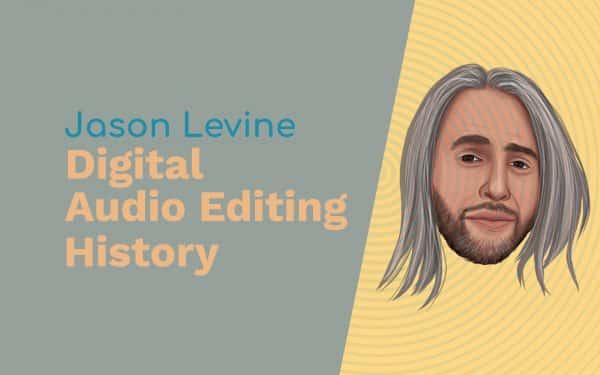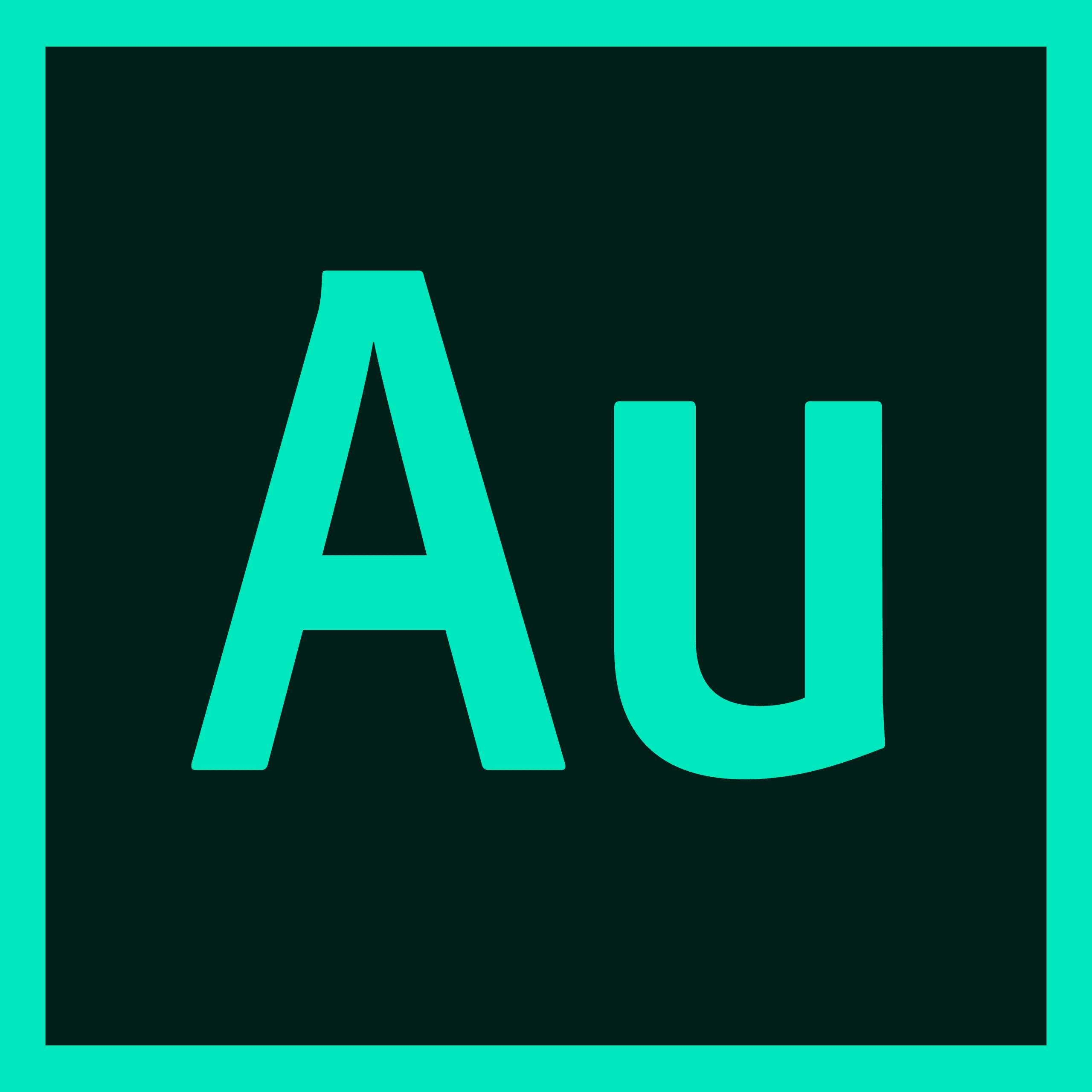Adobe Audition Podcast – Jason Levine
: Hey I’m Mike Russell from Music Radio Creative and welcome to the Adobe Audition podcast honoring 25 years of Adobe Audition. In this series of twenty five episodes. I will interview power users of this awesome audio editing software we’ll reminisce back to the Cool Edit Pro days through to the introduction of multi-track editing and bring you right up to date with Adobe Audition CC and features like the Essential Sound panel. This show is brought to you by the awesome audio gear giveaway if you’d like the chance to win my perfect audio creator studio setup. Head over to MRC dot fm slash win and enter now. There will be mini prize draws every month with a final gear give away taking place at the end of September. That’s MRC dot fm slash W I N for a chance to win. Good luck.
: My guest today is Jason Levine the Principal Worldwide Evangelist for Adobe. He travels the globe inspiring and educating on Adobe Creative Cloud focusing on workflows in video and audio in mobile as well. He also live streams for Adobe on the Facebook page and YouTube channels and talks to the next gen of editors, vloggers and VFX artist showing tips and tricks in real time. Amongst some of the people that he’s helped train he’s worked in Europe and Asia with companies like the BBC, RTL, SVT and prior to Adobe Jason was a full time recording engineer working at studios coast to coast engineering hundreds of recordings in many many different genres prompting the formation of BoodahJoo Music Publishing and then after that he’s written songs he’s performed. He’s even created a foundation for children’s music called Just Play Music. Since 2003 Jason has presented to more than 500,000 people around the globe and I believe we were just talking before we started this recording Jason you were number 9 at Syntrillium for Cool Edit Pro, is that right?
: That is absolutely right. Number 9 number 9 perfect number for me seeing as my Twitter moniker is BeatleJase. So yeah. The number nine hire at Syntrillium former Cool Edit and it’s been quite an amazing journey and thanks so much for having me on the show today.
: It’s a pleasure and thank you for coming on. So I guess well before we get into how you are using Adobe Audition currently. I’d really like to delve back with you because there’s a lot of history to the Cool Edit Pro days and I still can’t get the theme. In fact I’d like to just play this theme right here. So that was you know the one “Sounds Beyond Cool” Cool Edit Pro 2.0. Talk to me about the days at Syntrillium and the inspiration behind the themes and just a little bit of history working with the Syntrillium team.
: Yeah so it was really a very interesting time in our world of sort of digital audio because it was the end of the 90s the beginning of the new millennium and of course there was suddenly this very democratized way for people to create not just you know stereo recorded sound but actual multi-track sound on the PC. And it was affordable and Cool Edit its claim to fame in its early days were that it was at one point it was the most pirated audio software on the then very young Web. But what that meant was because it was effectively shareware in its early days. If you wanted you know you had sort of a limited version that you could download and then if you wanted more functionality I think we had a multi-track plug and that gave you four tracks. You know it’s very old school when you think about it. You know there was a bit of a fee there but what was amazing was that giving it that sort of most pirated sort of name it gave it a lot of exposure and it got it into the hands of not just people who were you know cutting MP3s together but people at the BBC in fact people all over the world got a lot of exposure to the application and we were such a small company that we could really develop and create things sort of on the fly. Largely all based on customer and user feedback. So part of my job when I came on board was among many things was sort of wrangling our forums which if you remember in those days that was where people you know this is all pre social media pre Twitter, pre Instagram, pre Facebook for the large part. This is where people came to get information and ask questions and learn things so as the sort of sole engineer recording engineer not coding engineer a recording engineer at the company at the time. I sort of stepped in and became eventually the Director of Music and Media or music director and my name at the time on the forums was the Syntrillium M.D. which was short for music director but people sort of assumed they started calling me the doctor because if he had any questions about audio you know I could I could fix your problem or if I didn’t know how I could give you a reference to somehow fix your things and it was an amazing community and you know as the time went on and we started adding more functionality and then realtime functionality and all the various plug in capabilities and automation and surround and all of these sorts of things it just it really opened up a new way to create especially if you came from I mean I began in the tape days so for me to have this sort of nonlinear experience and to be able to communicate directly to engineers hey we need you know when looping started to get really big hey we need a looping engine. Check out Sony Acid or we need you know we need better sounding reverbs listen to you know X whatever it was they could. Our engineers are amazing and they could make these things over a weekend and these would ultimately become features that people saw on the updates of the products and it was just that was a really exciting time in that in that sort of new digital world especially for DAWs.
: Definitely. Absolutely. I remember it was in the late 90s like you mentioned multi-track editing came in and that just changed everything. No more mix pasting and before that working with reel to reel and splicing. We were just watching over the weekend. Mamma Mia Lay All Your Love On Me where they have the slap back echo in there and you think some of the stuff they did back in the day was pretty technical. And now the fact you can just push a button and do it inside a piece of software. So yeah it changed the world of audio. So bring us up to date then how are you using Adobe Audition. The current CC package of Audition today for your productions and your audio now Jason?
: Yeah so you know and again as part of sort of living in it all these years I do in fact use it for everything which doesn’t just include obviously audio for video because I do a lot of video created in Premiere and then use Audition to do all of the audio sort of finessing and sweetening but also because I do a lot of recording and work with a lot of different artists. I still have this publishing company that we just put out a new release called Two Centuries of American Music. Everything is recorded live into Audition. I do all of my post processing all the mastering in there and it is absolutely something we used to say is sort of the Swiss army knife of audio it continues to be that for me everything. And as things change whether it’s adding ambisonics or multi-channel or whatever it is just continuing to find sort of new ways to bring that into the workflow and become really the centerpiece whether it’s just doing voiceover for videos that we that we showcase on Adobe dot com or again sort of post processing live streams that we repurpose and you know all about that to the various channels. Yeah. It’s used for every facet of any kind of audio that I work on.
: That’s amazing and I love the fact that Adobe Audition is following any trend or anything that’s emerging like you mentioned working with video the integration between Premiere and Audition is getting tighter and tighter and also ambisonic. I was so interested to see that you you did a video a while back driving through the desert with a 3D camera.
: Right. Yeah.
: I guess the kind of stuff you could do with audio would be pretty impressive right?
: Yeah. And that was actually prior to us really kind of finalizing and we’re still developing the VR 360 ambisonic workflows. But that was kind of very early on. I was driving in the car with a camera mounted on the car and capturing at the time just stereo and then went back and did a separate ambisonic capture. It’s really interesting you know back in the day too. I was really fascinated with binaural recording which for anyone who’s sort of getting into VR or 360 what you hear and what is ultimately delivered when ambisonic audio multi-channel audio is played back as it’s a binaural experience that only requires a stereo play out system to experience that immersive in your head kind of sound. And it’s all based on how it’s encoded decoded. Well this sort of had a bump up in the 90s binaural recordings became very popular and you might remember there were a couple of different companies I think Bang and Olufsen and maybe Sennheiser had these. They were basically mannequin heads that had these carefully positioned microphones that were seeded inside the ear canals of the mannequin head and the concept on capture was that it captures sound the way that the human head hears it and perceives it and then again it’s all about the encode and decode. So I got very into this years ago and then you know like many things it’s cool but we already hear in 360 surrounded by nature. So and as you know as album listening and other things sort of became more background binaural obviously kind of went went the way of the Mersey at that point. But the funny thing is it’s actually been around since the turn. I mean turn of the 20th century they used to do these sort of wire based binaural type recordings sending separate signals to channel one and two to create this kind of immersive sound. We’re talking 100 years ago already. So conceptually and theoretically it’s been around a very long time and this is ultimately what we’re now sort of using in a new format via ambisonics with VR to create that immersive listening experience and as you well know while the 360 video and VR video elements are amazing just like with standard film and trailers you know the audio is such an integral and essential part of that immersive experience. You know you can watch something and just listen to the sound and not really pay attention to the visual. But if you’re watching something and there’s no sound and no subtitles it’s very hard to get into it. And you know this whole new world of working again or reintroducing ambisonics into these 360 and new VR workflows is a really interesting one and it’s fun to produce content for it.
: Definitely that’s great. You just remind me when you mentioned binaural I was thinking about where you anything to do with the Brain Sync technology that used to exist in Cool Edit?
: Oh that’s wow we’re dipping old school!
: Yeah, I thought I’d throw a few curveballs out there.
: Wow. And now I’m forgetting the exact name of that filter which is probably better because for anyone listening yes we used to have gosh the brainwave sync was it the brainwave synchronizer or something like that. So yeah so effectively the brainwave synchronizer was just that it was sort of a binaural tone and or waveform generator that would take it could take preexisting or you could I think you could create in the panel it’s hard to remember now. Effectively this kind of binaural like surround immersive experience via headphones and it was actually removed from version 1.0 of Adobe Audition because it was deemed a little a little too experimental for the general public and the truth is as you’re aware you know when you start messing around particularly with subsonic frequencies and things whether you’re working binaurally or not you know this can generate all different types of physical reactions namely things like making people very motion sick. You know if you if you generate super low frequency you know 20 hertz tones which most people can’t even hear. But of course your body perceives them. It could do some weird things and you could do crazy things with that brainwave synchronizer tool and yes I remember creating a whole bunch of different audio examples back in the day in the Syntrillium Cool Edit days some pretty cool ways to use it. And sadly that’s that’s no longer with us anymore Mike but you know that’s the evolution of digital audio you know some it some things they. They’re a little scared but we should try reintroducing it though it could be very interesting today to see how people might use something like that.
: That’s cool. That’s cool. Really interesting to get your take on that as well. So tell me a little bit about the audio production advice you’ve received over the years. If you had to single out one piece of best audio production advice you’ve ever had what would it be?
: Yeah well I was. And I’ve said this quite a quite a lot. I was very fortunate to have a lot of incredible mentors including the man whom I credit with giving me sort of the you know understanding how to listen and quote unquote golden ears. A man named Roger Nichols who was a nine time Grammy winner and engineer for all of Steely Dan’s Records and he was actually aside from Jeff Beck and George Martin. He was my number one sort of idol growing up. I never expected to ever meet him or know him or see him and when I got out of college sort of working in the music industry literally fell upon an opportunity where I began working for him and and he was my he was my mentor he was my teacher he was a friend and taught me really all the all the ins and outs that you really just need to learn over time and with experience. And some of the best advice he ever gave me was particularly when mixing archiving whatever it is is to one always listen critically. You know especially in this day and age where we’re so used to you know quick you know capture cut deliver. You know there’s not always that sense of listen to it all back watch it all back. You know you remember in the early digital days if you went over 0 db DAT tapes in particular were very unforgiving in the early digital days right when we were confined to 16 bit CD production. You know if you had one or two what we used to refer to as digital over’s when you made your master you basically made a coaster that couldn’t be replicated. So it was it was a lot of it was this concept of always always listening through always being critical when capturing in and capturing out the second probably best piece of advice I ever received was from a professor of mine again someone else who was a great mentor and a good friend. When I was studying at Berklee College of Music and his line was, “You have to pre produce to reproduce”. Which sounds a bit risque but what it was referring to was the concept of preproduction right back in you know when we were sort of limited in terms of multi-track tape and tracks themselves physical tracks you really had to think about OK what’s going to go where you know how am I going to maximize the tracks that I have. What if I need to bounce things to join them together to free up additional tracks and ultimately make a lot of decisions during the recording process. And you know you could say that today you know it’s so common to whether it’s photography, videography, audio you know you capture everything you take a million photos you you let you know quote unquote you let it roll for as long as the card can handle because we have media cards that we can swap in and out. And that’s great. But of course that leaves a lot of time when the production begins to go through all of your content label all of your content and you find that your selects and it’s kind of an endless process when everything is just left raw and untreated whereas if you do your preproduction you’re very sort of concise and precise in how you capture and how you move through your workflow. It saves you time at the end and it also involves doing a little destructive processing of your content. And I still do that I use a lot of old school preamps when I’m capturing in the studio and I’ll actually print dare I say print a little EQ to tape or you know to digital. It’s a beautiful preamp with a nice sounding cue you know I’ll get rid of that ringing snare as I capture it and not just leave it in there to fix it in the mix later and that’s something which I you know again you could say well today it’s not so valid because we can always undo and there’s always ways to fix things and this is true but I love the concept of preproduction to be able to reproduce great sound and it’s a mantra that I still live by today.
: That’s cool so you’re very much a believer that you can’t kind of replicate some analog sounds still?
Yeah I mean there’s, listen we have incredible emulations which are certainly today far better than the earlier earlier say early 2000s digital recreations. Even the algorithms and things that they’re using now to do you know amp modeling I mean all of that was so new at the end of the 90s and it was amazingly impressive for the time even with analog synths and things you know we have all of these digitally controlled analog ones today and some new analog ones as well. And the emulations or very good. But much like Marvin Gaye and Tammy Terrell saying There Ain’t Nothing Like The Real Thing. Now having said that you know you’ve got some plug ins which I absolutely love today like the J37 Tape from Waves which emulates the Abbey Road tape machines and you know these are these are pretty much as close as you can get to the real thing. If you want to add some some tape saturation tape hiss and you know it’s wonderful. However as I look over at my Revox B77 reel to reel tape machine sitting in the corner of my room here. You know if I want to if I want to create a real flange and a real sort of you know manipulate speed on the fly it’s really easy just to just to do it here with the old school with the gear and it just you know it gives a sound that is effortless on the old school gear which takes a little bit more time to finesse in the digital domain. But it continues to get more and more impressive and the fact that it’s hey it’s pretty effortless to make these things happen when you’re working in a DAW versus dealing with maintaining old equipment and cleaning tape heads and getting motors. I had a motor replaced on this thing which cost almost more than my first car because it’s a 40 year old tape machine. But I still I still hold on to it for you know for sentimental reasons but also because there’s those times and I want that. Like you said that particular slap back which could be recreated but there’s just something particularly beautiful about that analog-ness that you know I’ll go to it whenever I can.
: Absolutely, that’s a good recommendation the Waves J37 Tape. Not one I’ve used. But there is a trend isn’t there. The Abbey Road plug ins there’s iZotope have a vinyl replicator plug in. It’s crazy crazy. So you work in the multitrack and you say you are recording often directly into the multitrack lots of different tracks producing music. Give me an example of maybe a really challenging project that you’ve had to work on and how that worked out for you.
: Well so you know again for the most part when I’m just confined to music it’s not uncommon to have I use a series of different Focusrite devices right now I’m currently using the Clarett 8 so 8 analog in. But of course it has a whole series of different digital inputs as well so usually running no more than eight ins at a time and standard audio is you know it’s pretty standard at this point I mean it works and functions just like doing it in old school or doing it in any of your favorite DAWs probably the most challenging things though especially as of late. When I’ve been doing more and more sound for video and this is kind of speaks to some of the great integration that we have with say Premiere Pro is when you’re doing sort of post-production either ADR or dialogue replacement and sound design where you’ve got a dynamically linked you know 6k video tied to that and what happens is again because its not quite as easy to always pre produce in those situations you end up with just an enormous amount of content an enormous amount of takes and overdubs and just variations so you can pick later but organization can get a little daunting and a little confusing. However having said that one of the new features which will be coming to the next update of Adobe Audition CC is is a new way to actually organize visible tracks on screen and really allow you to focus more on what you’re working on inside the multitrack environment just to keep things you know it’s really about organization and the workflow and when you start dealing with dialogue and sound and music and sound design especially in an unlimited track environment it can get very very heavy and it can get a bit out of hand in terms of just just navigating the board. You know you think about people working on a Neve or an SSL with 96 faders and you’ve seen photos and things right with everyone sort of all hands on deck. You know if people are riding faders simultaneously. Well you know in the in the in the DAW world yes we automate that but it means scrolling through tracks and tracks and you know carefully labeling things that you know that all sound design is in mango and all of your dialogue is in teal or you know whatever colors you choose just to make it a bit easier to find what you’re working on. So I’d say the you know the audio for video projects that include sort of a full you know basically like a movie trailer style where you’ve got every element of sound continues to be more challenging but it also pushes the boundaries of what you can do in Audition and this was kind of the inspiration behind some of the new features like Essential Sound which I know you’ve talked about on your show that really even if you’re an expert or or just someone who’s very familiar with audio it makes the process of working across multiple files very easy and also just kind of helps in terms of organization and workflow.
: That’s great. I love it yeah organization simplicity. Yeah brilliant brilliant features that are coming into help. And I can’t imagine working with 6k video. I’ve worked a little bit with 4k and just the storage space as well the amount of storage the SSDs you need to with all of that content.
: Oh yeah. I mean it’s funny when we think about in the audio days again sort of pre digital video you know and it still holds that if you’re recording you know 44.1 16 bit stereo that that occupies 10 megabytes. It’s 10 megs a minute right. Yeah. So you know which today is nothing. You know when you when you’re talking 4k 5k 6k 8k you know there’s this new Sony camera that was announced that’s 10k. I mean this is just it’s just massive and audio is such a small footprint by comparison. But this is where we get into conversations with a lot of the people that we work with who are you know producing film and trailers and they always ask well should I record my audio content at 96k or as I’m sure you’ve seen lately you know all new sort of external sound devices tout 192k. You know there was a company Pyramix years ago that used to tout 384k. And you know those are sort of buzzwords but if you’re a studio person and if you’re someone who’s caught you know you have to be conscious of where is this being delivered. How is it being consumed and how much space do I want to occupy even though audio is smaller than video. Do I want to double or triple my file size for ultimately something a sonic you know a level of sonic perfection that no one can perceive or interpret. I lean on the side of don’t waste time or space you know 48k for the most part really does it. And if you’re recording a record an album. Sure do 96. Why not. It’s more about perception you perceive that air in that space. But at the cost of your files or you know double plus the size of your recording 48k. So you know again it’s a lot about sort of management and maximizing what you have and just knowing where it’s going to go. The way people you know consume things if it’s going to ear buds on an iPhone. Do we have to record it 192 kilohertz? Probably not.
: Yeah. Good point. Good point. So what the one cool thing that you’d really like to work on. You haven’t told anyone about yet.
: Well it’s interesting. A little over a year ago we had some guests on one of our Adobe live multi day live broadcasts. Adobe Live dot com and I got a chance to do. And as you as you mentioned at the top of the hour I’ve been doing theme songs and things for years and I used to do a lot of scoring. I still do a bit of scoring an underscore for indie films and some pro bono things but I’ve got an opportunity to do a theme song and sound design for games and this is something that I was aware of and it was sort of on the fringe and I had friends who done it. I never really got the chance to work on them in earnest and wound up doing one over this. This three day period and really enjoyed the process and sort of really diving into again a bit of the old school techniques that I know for editing and sound design mixed with new school techniques and that led me to getting involved with some game and trailer developers because the game trailer industry is huge. Right. I mean now when you see trailers for Fortnight or whatever. I mean these are these are Hollywood level trailers with the same level of precision and finesse that you’d see in the Avengers trailer you know. So I am currently and we’ll see where it goes it may never see the light of day but I’m currently working on a little feature that involves all of those elements I just mentioned. So hopefully one day it’ll it’ll get to see the light of day.
: Watch this space. Wow. So what do you think obviously looking at the history of Adobe Audition and Cool Edit Pro and before that reel to reel tape, vinyl. But obviously our first experience with audio and passion usually comes out in childhood when you have that kind of moment where you realize something about audio that makes me think yes this is where I want to be in life. This is this is part of who I am. So for you Jason what would it be? Can you trace back like a memory of audio from your childhood that made you smile and kind of got you into this whole thing?
: Back to the interview in a moment but if you want to in my perfect audio creator setup head over to MRC dot fm slash win
: I absolutely can. And I still own the said memory and its physical form so the very first, this is dating me slightly, the very first piece of music that I ever owned or was given to me was Donna Summer’s I Feel Love. The 45, 45rpm seven inch record from 1975 and I can remember I think I was in preschool or pre preschool and I was very shy at the time and I was given the task of I was I was the one who was allowed to work the record player right now was one of those little Fisher Price kind of deals. And I used to carry this little 45 with me and the very first time I heard it. You know that’s the Giorgio Moroder production. It’s just laden with Moogs and it’s analog synthesis with an analog sequencer and it’s that sound and it was that sound coming off of that turntable and the sound of that needle hitting the groove. And I mean I can still feel it and it was it took it took me at a time when I was a bit shy and still introverted but very introverted then and it did it. It elicited an actual physical smile and a connection to audio and music that I that I always loved and just continued to pursue you know forever and a day. I mean I can’t even tell you just the connection that I had with just hearing those sounds and hearing how it came off of the vinyl and that’s it’s amazing how that’s stuck with me. And I must have been around 3 or 4 when I finally got that record and it’s yeah it’s I still have it which is also amazing it has it’s got like a crayon and markers all over it. Because I was 3 or 4 so. But it still plays it still works. And that was what amazed me too was that you know you could take this thing sort of you know you could. People were very aggressive with their records back in the day you know and they still play you know you might have some skips you might have some scratches but they’ll still work and it was yeah it was amazing so that was it. Donna Summer and Giorgio Moroder.
: That’s amazing. I love the way you described it as well the sound the the feel of the music. You could actually feel the music did you maybe three or four is a bit young to be thinking this way but did you think I wonder how those sounds are made. How can I replicate that?
: Absolutely. No. I mean that’s that’s the thing is this has from that moment and my parents confirmed this. That was I was just I know I didn’t know what a synthesizer was. I just knew I wanted to make that doo doo doo doo doo doo doo doo. I wanted to. However I’d need to produce that. That’s what I want to do. And it would be another two 2 or so years before I got my first little mini synth which was the Casio VL-Tone the VL-1 a very classic mono yeah a mono synth with chiclet keys and it premiered I believe in the beginning of 1981 and the marketing around it. And for this I also still have I think it was a page in Billboard. I found it 20 years ago and someone framed it for me. It’s a picture with this Casio VL-Tone. It was handheld it was a very small little keyboard I think it only had 32 chiclet keys. Again they were these little square keys piano keys and the marketing behind it was you have the entire band in your hand. And as if the rhyme scheme wasn’t. I’m a kid. So kids love rhyming so that half the band in your hand. There’s something about that that you know all these years later has resonated. But it was the first time that I was able to actually replicate those. You know some some form of those sounds. And I used to I use to record them onto cassette and then while playing back one cassette machine I recorded on to another so that I could overdub it without even realizing that was overdubbing and I would just go back and forth and just make these sounds and keep overdubbing between tape machines and yeah it’s stuck with me ever since.
: I want to get into this is going to be a really exciting part to get into talking about Adobe Audition. Your go to resources perhaps some gear. You already mentioned some gear. So first of all if you evangelize everything about this software so if I now had to get you to point out just one thing that you really like about Adobe Audition your favorite feature. What would that feature be?
: So it’s a combo of things and I was thinking a lot about this when you asked and I know you probably share a similar feeling too. So you know again we’re so in some ways maybe desensitized to effects. And yes when you find a great one and you love it maybe if it’s not something you use every day. And as we develop new effects and new ways to do things all of that’s a lot of fun. But at the end of the day for me the favorite thing about this app and working in the app and again sort of a two part favorite the speed of editing the precision and speed and then the analysis capabilities to see what it is you’re working with you know real time frequency analysis and our amplitudes statistics panel which have been in since the beginning of Cool Edit. These are things would you still really don’t find in their completeness in a lot of other DAWs and it’s still I’m still marveled by how fast and accurate we can be in this app. I mean once you get to your you know for anyone who’s starting out in digital audio editing which can be you know I’ve seen some of your great courses talking about how to get started and you know editing for podcasters and you just to get people to break that fear. It can still be a little daunting if you’re not used to looking at wave forms and understanding how to see audio as well as to hear it. But we give you additional tools in the spirit of another Adobe app like After Effects with all this detail all this data which if you love music and you love audio like we do it just it makes the process of working that much more fun but also it gives you a level of accuracy and sort of definitive precision that you know is just you’re going to get it every time. And aside from the analysis and statistics tools you know that sort of factors into this is a very nerdy favorite thing. But like conversion sample rate conversion you know in the early days of digital this was this could be a nightmare. Right. You could have a beautiful master and then if someone ran it through the wrong digital to analog converter your sound could be destroyed. You know and one of the things I believe there’s been white papers written about it that Audition does and I believe you’ve talked about this too. That still to this day I don’t care whatever DAW you’re using. They’re all fine. But our sample rate conversion is absolutely transparent whether you’re going from 192 to 44.1 from you know bit rate conversions from 32 bit down to 16 whatever it is it’s just transparent. And really what you hear is what you get and that’s something that I think you know for anyone getting started who’s kind of dealing with this stuff that’s essential. You know anyone who produces video struggles with how is this going to look on this screen versus iPad versus a matte screen versus a plasma TV which some people still have versus just a regular flat screen versus cinema. You know there’s all this you don’t know exactly how it’s going to look and it involves years of understanding calibration and all these other elements. Well again this is the kind of stuff that’s built into the app to help you ensure that what you hear what you see is ultimately what you’re going to hear and see kind of everywhere. And it’s something that I still you know whenever I talk about favorites analysis, the speed of editing and sample rate conversion it’s really those three things I love.
: Yeah I like that. And you mentioned a piece of software that I’m getting better with but really used to scare me After Effects loading that up for the first time I try to think when I think about someone getting started with audio. I try and think about how I felt the first time I opened up After Effects it can be overwhelming.
: Oh yes. In fact one of the goddesses of After EAffects Angie Taylor who’s based in the U.K. She’s a very very well-known After Effects artist and animator creator. She personally taught me After Effects and she’s the one who kind of coined the phrase early on in some of our videos and marketing that Audition is sort of the After Effects of audio. You know After Effects has so much depth in terms of what you can do with pixels right audition has that same level of detail and accuracy and precision on the audio side. And and I think the fear can be similar to when you’re starting in either one right if you come from an animation world and you go into audio. It can be a bit daunting it shouldn’t be but it kind of is. And similarly going the other way but fortunately there’s so many great resources yourself among the top of them of course to learn and get familiar with this stuff that you know it’s just more and more accessible than ever before.
: Thank you. Thank you for that. So I would like to ask you about workflows and timesaving shortcuts in Audition do you have any go to workflows or ideas you can give us to sort of speed up your editing process.
: Yeah well I think you know first and foremost it really sort of getting familiar and understanding working in that waveform editor view versus multitrack and again taking advantage of things you mentioned earlier like mix paste some of these little hidden things that we have that allow you to sort of destructively process but also do some creative things in the meantime where if you’re trying to paste or or replace a word or or a consonant sound you can use our mix paste function which you know as you well know not only allows you to overdub overwrite or replace or crossfade into on top of something preexisting. There’s just a lot of incredible functionality in that mix paste function which anyone can access via a right click menu or under the edit menu.
: I love how I’m still discovering things I had no idea that there was a modulate feature in mix paste
: And there’s a modulator feature right which is again for sound design.
: Yeah
: Is an incredible benefit to have because yes sometimes you might want to take the sound of Music Radio Creative and then modulate that with some crazy I think I saw one of your live streams doing that.
: Like a robot. Yeah.
: Robot, yeah. I mean this is how we get these sounds you know especially with the proliferation of all the Marvel films and all of this and I know you’ve done. You talked about this at IBC like these kind of electronic modulated you know computerized, robotic sounds. They’re so in vogue more so than ever because there’s so much stuff being produced for these and again we talked about game audio having this sort of modulated voice and modulated sound is so cool and you can do that there. One of the other really neat workflows that I like and I’ve recently showed on a livestream is something which is fairly undiscovered in Audition called the frequency band splitter and this is found under the edit menu. And what this effectively allows you to do there’s a bunch of things that you can do with this. But if you’re trying to there’s two typical reasons when I use this one is we often get requests hey I’ve got a stereo mix and I’m producing a DVD or a Blu ray and I need to create a 5.1 mix for this just because that’s standard for video delivery whether or not it has discrete five one is immaterial. But we need to have something where we can kind of separate channels and just fill the rear speakers in the center etc. So the frequency bands splitter allows you to first and foremost sort of divide your stereo or mono content by frequency so you can automatically extrude or separate out all of your low frequency affects your LFG channels by extracting everything thats 0 to 100 hertz and then you can create another band that’s your low mids you know 100 to or 101 to 400 Hertz and then you’ve got your mids you know your 401 to 2k and then you have your upper mids 2.1k to 7k and you can have your highs and completely had these separated and you can treat them independently which makes again sort of repurposing or reversioning for a 5.1 environment in conjunction with another one of our effects something like the centre channel extractor a little bit easier. So this is a workflow that I’ve got on my YouTube channel talking about how to create 5.1 from stereo and it’s a really you know again there’s plug ins that do that sort of upscaling they’ll configure it for you and create this kind of almost like one of those old Dolby what they call those Dolby Pro Logic sort of sounding mixes. There’s plug ins that will do that for you. But this is kind of the manual way to do it but you get to tweak you get to play around you get to be a bit more creative. The other thing I think in terms of workflow that is something that I use probably more often than I even realize is just the spectral frequency display. So it’s a great way to identify you know first and foremost any kinds of just noise whether it’s hum air conditioning, HVAC you know any kind of you know high pitched you have an old CRT monitor or something that’s giving off a high pitched whistle that you may not hear but you can sort of feel that it’s there. This this really allows you to see everything. And I often emphasise to people who are even getting started in editing one of the best things that you can learn and understand which will help you in editing is the spectral frequency to display seeing audio understanding frequency over time understanding especially for mixing if you have an abundance of content in a particular frequency range why your mixes sound muddy or why they sound too bright. And by using that in conjunction with that frequency analysis tool that I mentioned earlier you know this is a common thing people do a mix and there’s too much in the lower mids and things become muddy and maybe they don’t understand EQs so they don’t know what frequency they need to tackle to make to lift it to make it better using the spectral frequency display you’ll see in abundance visually of sonic energy in that you know 180 to 300 hertz range so that you know you need to do a slight attenuation there or you know the frequency analysis the real time graph to show you oh look there’s a huge bump in those low mids maybe if I go into our graphic or something like that if I pull that slider down it’ll kind of remove some of the mud and everything seems to lift up and these are these are just amazing time savers because once you get used to understanding what you’re looking at it really speeds up the process and helps just deliver better mixes in general.
: I love that so frequency analysis, frequency band splitter and the spectral frequency display.
: A lot of frequency in there.
: Yeah, frequencies you gotta know your frequencies wow. So really excited just talk about gear and resources what you’ll go to resources and have you got any favorite bits of gear when you’re creating audio.
: Yeah so as mentioned I’ve been a Focusrite fan for quite some time in the studio I’ve got three or four different Scarlett and Clarett devices all running on different systems. You know again my standard workflow is capturing whether it’s audio for video or just audio in general 48k 32 bit super low latency wonderful drivers because I record everything live into Audition. We don’t have a sequencer. I use Native Instruments Kontakt to provide all of my samples and I’m a pianist. So everything is played on a separate synth through a separate laptop going through Native Instruments samples recorded through one soundcard into another digitally. You know this stuff all just works and everything is so low latency these days that it makes monitoring and working with them super super easy. I’m a big fan of Audio Technica microphones so I have kind of an array of those that I’ve been carrying with me since my studio days. My main vocal mic actually it used to be the Nashville standard some time ago. The AT Audio Technica 4050 and 4060 multi pattern condensers the latter the 4060 is actually a tube based multi pattern condenser and the 4050 is it’s just a classic. And I also often do a lot of again capturing things and making some preproduction decisions if I’m doing background vocals with someone else. It’s wonderful to switch into a figure 8 pattern and capture it as you see old pictures of John Lennon and Paul McCartney face to face singing a harmony or something like that. I just love that and there’s again there’s some you know more affordable microphone solutions but these they really resonate with my voice and I’ve said that a lot which is not unlike if you’re a Harry Potter fan you know the wand chooses the wizard Harry. And I think the microphone also sort of it determines the vocalist has to find the mic that works for their voice. And you know I’ve always loved like the the AKG C, what is it, I’m forgetting is the typical sort of late night microphone. Those sound terrible on my voice. It just it just doesn’t work. It just it sounds brittle and crispy and it doesn’t work for me. But these Audio Technicias tend to work and I’ve got a couple other hidden some older school Neumann’s and a couple just vintage mics that I’ll occasionally pull out I’ve got a ribbon mic that I like to use sometimes for room ambience capture. There’s a lot of analog stuff that’s in the arsenal that I tend to pull out. I’ve got a complete array of old school samplers and mixers that again just add a bit of grit and dirt to different productions. I mentioned the tape machine the studio Revox B77 and probably my not often used but I recently pulled it out and even photographed it for a little Twitter piece was the classic Echoplex EP-3 tape delay. So again this is something which is so easy to recreate digitally but there is something to be said about that old school tape running over the heads and adjusting the duration with a you know a physical piece of metal as you drag beheads further and further apart and it just you know the more that you can do things to the sound on input the more different your mixes will be and the more that they sort of stand out. You know it’s not uncommon for people to use every input on a sound device. And then of course every input has a similar color to it but if you go through a separate preamp a tube preamp or even you know just a different input source some kind of a mixer whether it’s a Mackie or something else. It just changes the colour a little bit and then you’re kind of working in this multi-color multi flavored multitrack environment that really kind of improves upon the sound. So it’s trying to it’s you know it’s hard to these days to mix and match a lot of that stuff just because of timing right we want to get things done quickly. We want to upload stuff quickly but when I can I try and implement all of those when recording something for you know a proper release.
: I like that. Some really good recommendations there and yeah Focusrite. I’m a big fan of the audio interfaces particularly I mean the Clarett 8 sounds amazing. That’s a thunderbolt connection is that right.
: Yeah so what was interesting about that is yeah for years between going from firewire. And then with Apple kind of getting away getting away from firewire and using dongles forever and then moving to USB. Now it’s curious of course because that’s Thunderbolt 2 which now we have the Thunderbolt 3 USB-C and all that. But yeah it’s a Thunderbolt device again super low latency. I’ve been extremely happy with it and it also has their classic Focusrite air technology so I actually have one of their old school red analogue tube preamps this air which is a switch on the device you know emulates again that that airy breathiness is that you get from going through their old tube preamp so it has its own emulation built into the device. It’s very effective. And again it’s sonically so similar. I mean I admittedly I don’t really turn on the old school Focusrite one too much because it’s so good on the on the digital version.
: Wow nice nice really really good stuff and this great chatting. You’ve been very generous with your time on the podcast Jason. I just want to ask you one last question and that’s for anyone who’s listening right now maybe a young and aspiring audio producer. They really want to get into the industry and they’re looking for advice. What advice would you offer?
: Well you know like like a lot of things today I mean it’s hard. It’s the fact that it’s so accessible means that anyone can theoretically do it. But it also means it’s a little bit harder to stand out. And this is like I was just saying you know sort of crafting your sound and crafting your your whether it’s you know in terms of podcasting your on mic persona. It’s difficult to be a little bit different but I think part of understanding how to make that happen and set yourself apart is by listening to a lot of things. You know I’m a music lover first and foremost and an audiophile. And part of that journey is constantly listening to things whether it’s how you sound on mic how music sounds produced listening to you know new recordings old recordings just immersing yourself in the environment. And you know as we’re learning now we’ve seen it you know podcasting which if you think about iTunes has been around for 17 years suddenly in the last couple of years has really ramped up again and that’s because as I was saying at the beginning you can you can do a lot you know if you’ve got video and audio you know people will forgive pixellated video you know bad hand-held video. But if the audio is bad the experience is over when the audio is good and even when it’s by itself. People tune in. You know there’s something about the sound of that voice. The demeanor in the delivery that really engages people so I think if you know for people who are trying to get into it. Part of that is finding your voice finding how you sound. I’ve been doing voiceovers since I’m about 11 years old and come out of that. You know that American deejay experience where it was all this very you know as pipes and all that very low voiced low. I mean you’re right it was all that kind of stuff which that changes over time of course. You know you can’t you can’t always rely on those things but it’s understanding those different sounds and sort of you know again kind of creating your voice and then finding like I said finding the mic that really works for you finding the sound that works for you and just trying to take in all the possible resources you can to build up your knowledge base diversifying your knowledge of different you know recording applications and styles you know investing early on in some decent gear. You know it’s always fun to go rogue and try and do what you can. You know it’s not unlike photography what’s the best camera to get the one that’s in your hand. You know that’s that’s all you need. If you can make a podcast recording into the voice recorder on the iPhone. More power to you. Everybody has to start somewhere but it’s one of those things where you can’t underestimate and it’s certainly less expensive than it ever was. The the difference in something that sounds fully produced which might be done with very very inexpensive frugal gear but just having the knowledge of how to make those things how to make things sound a little bit better. And part of that is just learning as much as you can watching every possible resource and finding the good resources too. We both know not all resources are amazing. So it helps to to investigate and to be a bit more critical and to ask you know and to find people who want to help. I think one of the things that this latest scene of you know creators has what’s emerged is that people are actually willing to share. This is something that I feel very strongly about again having had a lot of mentors who shared knowledge shared information shared tips and tricks. There is something to that especially today in these communities and people do want to share and they want to help people get better and you can you can take advantage of that. And then as you excel and start to develop your career give a little bit back it’ll it’ll come back around to you in some form or fashion and that’s ultimately what makes people really you know produce great content and stand out and continue to love doing it.
: That’s cool. That’s really cool I like what you mentioned about mentors. I remember working with mentors in radio. And you mentioned the importance of your mentors back in the past. I guess it was very much a kind of working in the same studio the same environment. Now I guess the mentors are digital. I mean how do you cross that barrier and you just reach out to people you are interested in and ask them questions.
: You know I think it doesn’t hurt. I mean obviously there’s a way to to reach out you know try and be as non creepy as you can be. But yeah I mean I think that’s the thing is it never hurts to ask. And especially now people are just more accessible than ever. So if you love something and be respectful of your ask you know I’ve definitely had people as I’m sure you have hey you know send me something hey would you fix this audio file for me. Well OK sure. But if it’s hey I’m I’ve got this audio file it’s my you know I had someone recently send me something it was my wedding and the microphone was you know off to the left so it’s noisy and echoey and you know could you give me some tips to fix that. Sure I can. You know I can point you to a few resources I’m happy to help where I can. And I think it never hurts to ask and it’s all it’s all just about that honest delivery and I think it helps too to give a little context Hey I’m new at this. I’ve been inspired watching you. Any advice any help you can give me would be greatly appreciated. And I think for the most part most people hey everybody’s got different different levels of availability. But I think people really do want to help and I certainly I love that concept. I love helping and embracing that idea.
: So Jason Levine the principal worldwide evangelist for Adobe live streams on the Facebook channel on the YouTube channel also Jason you got your very own YouTube channel and I highly recommend your audio 101 series. Everything you could want to know about audio is that I think 18 part series you’ve got on your YouTube channel?
: Oh yes. 18 parts. Very thorough very long.
: 18 parts to get through. If there is one place you would point to to find you online or maybe as you say to reach out to you where would that be?
: Yeah so I think for the most direct contact and then additional ways to get into some of the other resources would be Twitter. This is my my sole sort of social network so I’m @BeatleJase and that’s beatle like The Beatles B E A T L E J A S E on Twitter and from there you know hit me up. Reach out say hello. There’s some additional links in my profile there again linking to Spotify as you can find some of my music productions on Spotify, YouTube channel obviously and then lots of resources and links there for all the various Facebook Live streams that I do on the Adobe Creative Cloud channels.
: Nice and will make sure to put those links to the various places in the show notes to the show. Jason thank you so much for joining me on the show.
: Mike it was an absolute pleasure so great to chat with you. Thank you so much a true honor. Thank you.
: That concludes this episode would you like an extra chance to win the awesome audio gear giveaway? Hit subscribe and review this podcast then email the details to podcast at MRC dot fm for an extra entry into the awesome audio giveaway. Good luck.