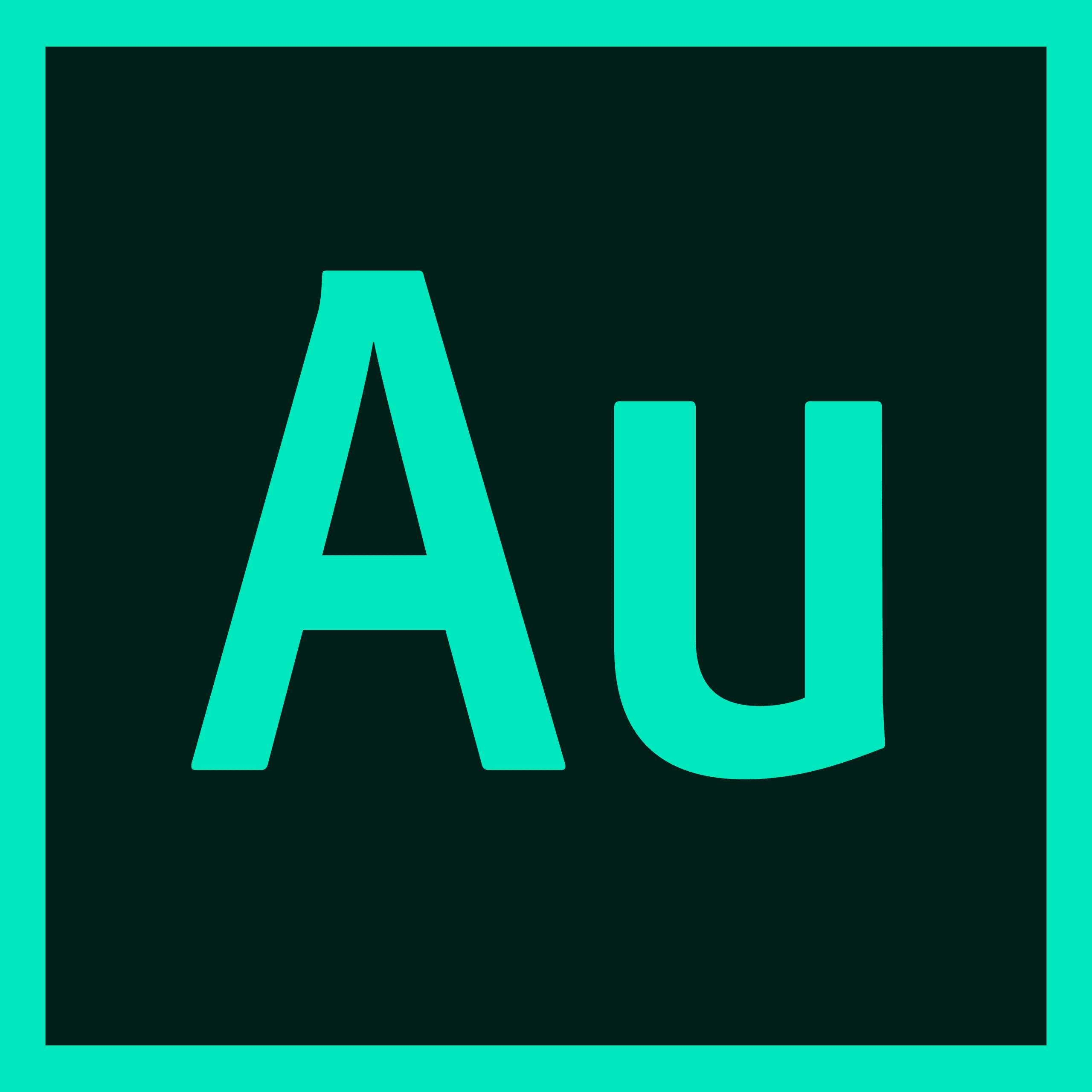Adobe Audition Podcast – Charles Van Winkle (transcribed by Sonix)
Mike Russell: Hi, I'm Mike Russell from Music Radio Creative. Welcome to the Adobe Audition Podcast were I'm interviewing power users of Adobe Audition. We'll reminisce back to Cool Edit Pro and take you right up to date with Adobe Audition CC. If you'd like to learn about audio production – everything from vocal effects to radio imaging, commercial production to music mixing – join my next audio production course at mrc dot fm slash learn. That's mrc dot fm slash l e a r n, learn.
Mike Russell: My guest on this show is Charles Van Winkle. He's from Minneapolis. And Charles is the co-lead audio developer at Adobe working primarily on Adobe Audition features. Bug Fixes you name it. Charles is all over that piece of software I'm interested to ask him in just a moment exactly what he does day to day. At the moment with Adobe edition celebrating his 25th birthday this year. So to give you a bit more background on Scholl's he's a member of the audio engineering society and various other industry groups. Not only that he gets out and about as an invited lecturer and educator at numerous conferences he's presented presentations such as basic audio theory digital audio enhancements and also audio forensics. So I reckon this is going to be a brilliant episode. And Charles I'm excited to welcome you onto the show.
Charles Van Winkle: Thanks for having me.
Mike Russell: Great. So what are you responsible for on a daily basis when you're working at Adobe on the in particular the software Adobe Audition then.
Charles Van Winkle: So I along with a team of. A number of really excellent people. Keep audition alive. And. Make it faster make a run on the less operating systems. Fix any bugs that come in. Come up with zany ideas of what to do next and to respond to Requests from just random people out there. But also some of our key customers that we work with. On an individual basis. So for myself in particular. I've tended. To look after a lot of the audio file format support in audition. I have a real. Say. A real nice relationship with. Audio File Format specifications. So. Early on. I. Read through the waves specification and the IMF specification and could recite most of the broadcast we expect. You know by heart. And so that has led me to working on. A lot of the. Audio File Format. Import to make sure that we were always to spec and that. You know if someone else could import a particular audio file. We should be able to as well. And then and make sure on the export side that. You know. No one. Would reject a file from audition so we have customers that are working with. Really really old. Phone. Call systems from the 80s for. Their phone problems. And they take a very very particular. Flavor of wave and. The same thing with. You know. Weird things with. Web. Technologies that can only take certain types of MP 3s and so forth. So. With that as a lot of audio codecs so I did a lot with. Updating to our latest MP 3 libraries and I did. The. Support when we had that in there and then also switch to operating system Dobies support recently. And. I'm. In sort of a lead position. I've tried to. Let some of the other people on the team take the really cool fun exciting things and I sort of take one for a team and try to do a lot of plumbing. So right now I'm working on. Some of the less interesting things like. Licensing and and. Some analytics stuff but it's all very important to the business and in someone's got to do it.
Mike Russell: Makes sense. And like you said at the start there you know work on zany ideas from time to time certainly seems like Adobe Audition and then the team working on audition seemed to come up with really creative solutions like in recent years. Remix also ducking fantastic new features and I can't wait to see some of your favorites. Let's let's just before we move on about the file formats because I think this is fascinating. And to be able to talk to you as someone who's working directly with this so in particular as a podcast I'm always curious as to what is the best the most recognize the the you know the very best practices for saving your audio. I'm guessing it would be P3 but have you got any any tips at all. Can you speak to that. If you're creating an audio podcast what might be the best thing to do. Constant bit right variable bit right. All that kind of stuff. What would your opinion be on that.
Charles Van Winkle: Well that sort of decision is driven by what is your downstream destination. So you think of it just like any other audio processing you think of it as a signal flow diagram and whatever you put out depends on what's coming next. And there are certain podcasting services that would favor MP 3 vs AC MP 3 is going to be more universal but a lot of institutions and a lot of people are trying to move off of them P3 and I think that's going to take a lot longer than people realize towards a c. Advance audio coding goes under several different names and there's a few different flavors of AC but you can get a higher fidelity sound with a lower bit rate with more modern codecs like AC. I don't want to discount some of the opensource codex some of which audition doesn't support just yet but things like OG opus are very interesting. Audition doesn't support it yet but I'm looking into it. I would find that one to be very interesting because different browsers and different mobile phones so where people listen to podcasts have different capabilities. As far as variable bit rate often known as the BBR constant bit rate cost a bit raid would be the easiest for a decoder to implement. VB Are you should be able to get a better encoding or a smaller file size and the tradeoff between fidelity and file size. I've since learned in the pod casting world. Probably only really matters if you're if you have advertisements and you're monetizing your podcast. There are specific rules around duty. Do you get paid or not. How far a podcast or gets into the file and how they make sure that sometimes file size so if you have a large ID3 album art image at the top of your MP 3 file that hassle load before the user actually listens to anything and how that's measured for advertisements. This gets a little tricky so I don't have a real clear answer but that's probably what you would get from an engineer anyways. The answer is always going to be it depends and they give you several options.
Mike Russell: That's. But that's been very interesting in itself just to hear what you're saying about the transition from E3 and potential future file format. So yeah really good answer. Let's talk about Olio production advice on audio engineering advice. What would you say over your years of being a member of the audio engineering society what would you say some of the best advice you've received.
Charles Van Winkle: Some of the best advice I've received is to not look just at music can a lot of people going into audio school where there's an audio program at a random institution or a trade school or a four year university or just doing on the jobs stuff. A lot of people get into this field due to a love of music and a passion for music. But there's a lot of audio out there that is not music. And if you're looking to make this a career it's really good to open yourself up to other places and other industries or subsets that would be willing to pay you for your skills and your ears. Examples of this would be audio books or you know anything spoken word. You can always find places that could benefit from someone who's skilled using an audio workstation and has decent equipment or you know good ears or just a passion for doing it. I worked in several different areas before working at Adobe. I worked in live sound reinforcement radio broadcast television broadcast independent film. And I originally got into it for music I want to be a scoring mixer but for what I've actually gotten paid to do as an audio engineer. It's usually been other things that aren't solely music
Mike Russell: One thing in particular that stood out when I was looking at some of the topics you lecture on is your knowledge on audio forensics. Maybe you could you could talk a little bit about that and how exactly that works. I'm really curious to know more is this like is this police work or FBI work where you'd be like analyzing Audiophile Sounds or would talk a little bit more about your audio forensics work.
Charles Van Winkle: Sure so I didn't do any of that in school but I met people within this community and it usually is a close knit community. And as an audio engineering society conference and you know there were a couple of lectures on this topic and year after year I'd see some of the PowerPoint presentations would have screenshots from audition. It had that very recognizable line grim waveform that we have in the way form editor for years and years and years. And so I go up and talk to people who were giving the presentations and you know they introduce you to a few other people and then you get invited to a conference or teach enhancement techniques or noise reduction techniques within audition. And so I've done that for a few years at some times at a broader conference and sometimes at a lesser known and somewhat secretive conferences specific to law enforcement and kind of an invite only thing and I can only go to my one area and then I can't see anything else and I'm not a member of law enforcement but my involvement has basically been teaching. How do you use audition. How do you clean up files. What are some of the ways that you can tell that you're doing more harm than good when doing noise reduction. Because a lot of these files that they have from surveillance cameras or you know random things that really terrible audio or you can imagine a bank heist and the fire alarm is going off so you have this loud bell or buzzer that's beeping or buzzing when you're trying to hear something else or surveillance footage from a hidden camera in a dashboard and you have a bunch of engine noise and other rumble.
Charles Van Winkle: So it's it's teaching a lot of it's teaching the basics because the attendees at these conferences would be some of the three letter and four letter agencies from the United States and also there'd be some from overseas the U.K. Canada Australia and so forth. And then sometimes small local police forces that have one guy who's in charge of all the image processing and video processing and they also have to do audio and they have a normal sort of patrol shift where they're out in the car and driving around during normal patrol work. So they're not necessarily experts but more often than not they would have the Adobe suite are now Creative Cloud because they're also doing their image processing work and Photoshop. So sometimes there would be basics and sometimes we'd be talking very advanced things with larger institutions they have their own internal research group and I've helped review papers in this space for authenticating if a way file or a WME file has been altered and how can you detect what software may have altered it. That's usually in the metadata or the structure of the file. And then also just heard say well here's the type of noise. These are the type of tools within audition that you can deal with for a hum versus a buzz versus a click versus distortion
Mike Russell: That's really cool and really definitely an interesting part of your work so I'm really glad to you were able to talk about that. I'd like to know a little bit maybe about challenging projects you've worked on and also your future. Let's take a look at that right now so for you Charles what would you say is one of the most challenging projects you've had to work on.
Charles Van Winkle: As an audio engineer some of the most challenging stuff has been as a field sound mixer. So this would be a production sound mixer for film where I'd be working with a boom op and usually another assistant and we'd be on set recording the dialogue for a scene in a film or commercial or something like that. And the most challenging is unlike being in the studio or in a concert hall you're outside in the elements so dealing with how do you mask raindrops on the right coat on the boom pole and how do you keep your fingers from freezing when you're out in the cold and you know just sort of being out in nature that has its own challenges. There was one time where the generator caught on fire while we were filming and it was kind of scary because we don't know if the if we get to the fuel tank or not challenging projects from as a developer on audition. There's some really challenging bugs sometimes and they're not always auditions fault but you know they come in and we have to figure out you know what the cause is regardless. And I remember one bug years ago probably with audition 3 where I don't remember what was going wrong but if something wasn't working right and none of us could reproduce the issue in-house. We had clear repro steps.
Charles Van Winkle: We were on the phone with the customer we talked with them and whatever was it's you know something wasn't working right. And then we spent several of us spent weeks on this and it turned out that it was some sort of software that their Internet service provider the cable company installed along with their modem that had some sort of conflict which is why we were never able to reproduce it in-house. But it's also something we would have never guessed and it ended up not being our issue but the work to sleuth out those causes ticks ticks some interesting skills and a lot of patience. So there's issues like that that are the most challenging where you're presenting with an issue. Someone says it doesn't work and oftentimes you start you know with very basic questions and you know ground level and figure out OK what's different about your setup or your file or your system or your workflow that we've not seen this issue in-house you know such that we can fix it. So there's are those that are particularly challenging. I had one where I actually flew out to Hollywood this was for Premiere Pro where a film that we were working on or was being edited in Premiere Pro during editorial the audio would drop out randomly and we couldn't figure out why and this was a very unique setup with a fiber optic network to a huge you know shared storage that was raised in raids of SS DS You know terabytes of it are really really tricked out Mac Pro and you know huge amounts of RAM huge processors.
Charles Van Winkle: Yet the value would drop out randomly and it turned out that we would read the audio from the file we'd put it into memory to cache it for when we needed to play it. And by the time that we got to play it there are certain circumstances where we would have released that audio before the play had got to that position. So we prefer the audio then let it go and then ask to play it and we say oh where's where's the audio I expected. And that one took a while to figure out partially because I had to figure out how that system worked and Premier first and I had to build some tools to analyze what each of these components in the system were doing and then figure out a fix with with another gentleman. And that was a pretty rewarding one because that made me eligible to get my name in the credits for this film. So among the small lesser known independent films and commercials had worked on there's at least one Aeolus Hollywood movie that has my name in it. So that was kind of fun.
Mike Russell: That's super cool. And just listen to what you said there about you know trouble shooting all the way back to three 3.000 Oh that's a blast from the past. And yeah I can I can well imagine how challenging it must be when you get reports saying you know auditioners I'm working in this case or I'm on this operating system and this is happening and then trying to replicate that your friends and like you say particularly if it is a hidden issue the uses end which may not be a parent. I mean yeah how you managed to discover that it wasn't actually the user's computer but it was something on their modem that was affecting their use is amazing. Something I hear quite a bit and I would be really curious to get your take on this. You know as someone who's working at troubleshooting these problems from the adobe and often people will come to me and they'll say oh you know my my audio is recording correctly it's it's dropping out or it's clicks coming into play. And you know one of the things I always think about is like changing the IO buffer size. I mean is that the one one one for all solution or is that where we should be looking or what would you usually do when you're troubleshooting these kind of problems. Maybe you can you can provide a few more tips because this is something I hear all the time.
Charles Van Winkle: Yeah absolutely so upfront I'll give the de facto engineer answer it depends. So looking at the IO buffer size is a good place to start. Usually if you are playing back and not doing any live recording you could actually increase your buffer size rather large. What that does is that allows audition to process larger chunks of audio in a single you know time slice at a single time less often. Whereas if you have a smaller buffer size we go through the entire rendering loop on smaller blocks more often. So that will usually require higher CPQ load if you have a smaller buffer size. The beauty of having a smaller buffer size and why you would want to tend towards that lower end is if you're recording because if you're monitoring through the software you would want that buffer size to be as low as possible because you would want recording latency to also be as low as possible but if you're just editing or playing back you can actually notched that up and that allows you to have more plugins or more facts or other things going on. If you are monitoring Derne recording like you know doing punch ins whether it's for voiceover work or for music. The best way to go would be to monitor through hardware because then you can have absolute zero latency but not every device allows for that. So if you're just recording through Mike input on your desktop or your laptop you might not have that option but if you have prosumer piece of gear or a professional piece of gear usually there's a way to route the recorder signal back out to some output or the headphones and that's usually ideal if you can do that and at that point you can change the buffer size to whatever you want and not have any latency effects.
Mike Russell: Super helpful. I mean that's amazing information on setting the buffer size in particular. OK so we we've looked at the challenging projects you've worked on so some of your great audio production advice. What about something cool you'd like to work on this could be something inside audition or something you know completely out there that you would be excited to work on in the future. Maybe a project you haven't even told anyone about yet what would that be. Back to the interview in a moment but if you want to in my perfect audio create up head over to MRC dos FMS slash when.
Charles Van Winkle: While I like to say to some extent customer driven so the video products and Adobe and several other products to have started using a new site called user voice that allows people to submit feature requests and vote on them. So if you do help provide feedback from auditions menus. Now Rousse to that page. Pro Tools has been doing that for years with ideas scale and during Gleaves The Prok manager of audition he and I had looked into several of these services years ago but we couldn't get traction with the broader Adobe management. But I I look at that list regularly even though it's only been out for a few months and there are certain little things that would be really cool to do a lot of the fun ones that we can just do on our own or on the side like as a skunkworks project. We would call it a J.D or just do it. So sometimes if it's something small that's like okay and probably take me two days to do. Sometimes you just need a break from whatever you've been working on normally and just do something that you can complete and finish so there's a few of those that are on my mind. I won't go into the ones which those are. But to your original question I'd like to get the Premiere Pro round trip with audition. Much better leads to a state that kind of makes other interchange formats irrelevant at least for our product so no need to use all for a you know to enter into products. There is a GSM noise removal thing that I had prototyped and they actually got a patent for I got a pretty close but never got to the finish line where it made it into the product and now almost no one has GSM phones so that sort of DSP or noise reduction isn't as useful.
Charles Van Winkle: I toy around with the idea of other generator effects so just simple you know toy things like like a Morse code generator or we use to have a DTMF Tones generator and the older versions of addition just bringing those back. That was the Generate speech feature was one that I did a few years ago on my 10 year sabbatical. So once I once Adobe employees have 5 10 15 years they get a few weeks off and I'm a little bit of an addict in working on the codebase of auditions so I want to do a new feature. That and that was a random one that wasn't on the list. Not too many people requiring it but I noticed that there were API has to do this both on Windows and Mac OS and so I thought OK Will this make a feature out of this. I didn't tell anyone I was doing and when I got back from my sabbatical I said did I. Here you go. And there's a few other people on the team that do features like that and it's grown to the point where a few of us have alter egos named ego so there is another person who did a feature this past winter that was kind of over the Christmas break and he blamed it on a gentleman named Rudolph and I have a alter ego for someone that does. No happy surprises and his name is Ludvig. And I chose that name because there's a lot of people on the team who are in Germany right now so and try to choose a very Germanic name for it just to hide in the bushes.
Mike Russell: I like that. That's really cool. And you really triggered off some happy memories when you mentioned the Generate DTMF Tones which I remember using in Adobe Audition 3.0. Previous versions when it was available. I'm not so sure how how useful that would be today but certainly back in the day when I was working in radio and we had landlines into the radio station I describe it as I'm sure many others did. You can generate these tones and play them down a phone line and actually dial out a number. So using those tones to do all kinds of you know phone dialing and you know calling listeners out while on the air was fantastic. And also for some reason I don't know this the same around the world in the UK the way we used to trigger a travel bulletin special signal would be sent to the transmitter. And again it was three DTMF Tones so you could you could generate them and you could kind of you could even play about with them or you could just sort of like the timings and a little bit of reverb and trying to cue them and pull them out to make them sound like part of the production rather than just playing phone tones on the air. I just remember having a lot of fun with that but yeah I'm not sure how applicable DTMF Tones are today. Maybe maybe they're they're out of date maybe they're just good for sound design. Now I don't know
Charles Van Winkle: You know even if they're not that applicable having more phone freakery use your program is probably a good thing.
Mike Russell: Definitely definitely for sure. So OK we've spoken about really cool projects and the challenging projects you've worked on. What about going back to your past back to your childhood where you first realised that Oreo was something you were particularly interested in is the one memory that takes you back to audio in your youth really makes you smile and has got kind of got the place that you are now. Charles
Charles Van Winkle: I'll give a couple. One is I was notorious for turning up the large volume knob on my dad's RadioShack stereo receiver when it wasn't turned on and then someone would go and turn it on and it was full blast and they would get startled. That was probably when I was about five or so. And there's a story that I heard from one of my aunts that we went to a zoo in the Pacific Northwest over on the coast of Washington state and there was an old tram that you would take you through the tour of the grounds of the zoo. And I must have been about three or so I'm told. And the whole way I was asking what they thought sounded like. I want to see the wild Ekers. I want to see the wild acres or where are the acres or the Wild Acres and it turns out I was asking about the loudspeaker for whoever was giving the tour. They had a little microphone and then there were small loud speakers and the tram's and I was just fixated on that and I don't remember that but I've heard that story told to me a number of times so the bug for audio came early. I played piano when I was young and then moved to percussion and often throughout my childhood. I had personal computers available to me and at some point during high school you realize you can put technology and music together and you end up with audio. And I've been on the street course for that ever since then so I've been very fortunate that I knew what I wanted to do in some fashion very early on and I know a lot of people don't have that luxury they get through college and they still don't know what they want to do or they get through high school and they don't know what they want to do. I didn't have that issue as audio from a very early age probably taken apart a track players and things like that
Mike Russell: Wow. Really cool memories go back to that 5 year old Charles Van Winkle. Are you still turning up audio and playing it loud or have you kind of mellowed out a bit now.
Charles Van Winkle: No I I you know it's part of audio education. Go into a lot of different seminars. You also learn a lot about hearing loss and how irreversible that is so I became quite careful about that at least with my own ears when I thought I was going to have a career in audio production and I would need to maintain my ears. Well for that since joining Adobe and being here 13 years and playing racquetball on the side I've kind of let that go and I have three kids now and you know they scream in my ear and so I've kind of decided that I can't keep my ears up like I used to. But I was pretty careful about it for a while.
Mike Russell: That's good. Very good advice. With reference to hearing loss for certain looking after those those volumes in the DBM that you're playing things out very very important indeed. So OK let's get stuck in a little bit deeper now to Adobe edition as we celebrate 25 years of the software this year. This is going to be I'm sure a tough question to ask you Charles as someone who knows Adobe Audition pretty much inside and out but if you had to narrow it down to just a favorite feature in Adobe Audition for you what would that be.
Charles Van Winkle: Well that's probably because I already mentioned it generates speech just because it was fun to do. It's simply fun to play with. And some of the other people on the team don't see the value in it right away. They're like Well what's what's the point and what's your long term plan is not just toys toy it's going to be fun. And it's really satisfying to see random people on Twitter or online. Mention the feature or show a usage of it and how much they like it. So for me I started out as a tester on audition before I became a programmer and almost all of my bug reports started from scratch as you know launch the application go to generate tones create a file just to show that it didn't need to be file specific so everything was generate tones generate tones sometimes generate noise. And now it might default when I need just some audio to test something with or to have a non-empty file with which to start. I'm always going to generate speech and having different voices say different things and it just adds a little bit more fun and personification to the process.
Mike Russell: That's really cool so branching off from that favorite feature generated speech which I also think is fantastic. I have two questions branching off from that. So maybe you can speak to those. Firstly I'd really like to know some of the cases you are discovering so how are people using this feature creatively. And secondly I'd love to speak to how exactly that works because I understand you're on a Mac or a PC you get a different set of voices so sometimes you talk about this cool voice but it's only if you are on a mac is there any way you can you can change that or expand the voices that are available. Or is it basically the OS that you're using so maybe you can answer both of those questions.
Charles Van Winkle: Yeah so the second one's easier to answer. You can actually install additional voices both from the operating system manufacturer you know Microsoft or Apple or there are some third party companies that create voices you can license just like you had law license stock sound effects for stock music or you would license a plug in you can license a voice synthesizer. There's a few companies out there and I think we have them documented in our help article on this feature. I don't want to leave any of these manufacturers out. One of the ones that had a lot and I know that I worked with to validate that their voices work on both Mac and when a company called Strohl S.P. S T R AOL and the licensing will depend on what sort of productions you're using for small project or a large project like a large film the race would change. But I liked the time that I had to work on this and it was kind of a side project that I could make sure that the feature could withstand operating system upgrades or other changes. And it's not just something that we would be responsible for ourselves. And a lot of the features in audition where we can do that where we can rely on open API eyes and open frameworks gives a longer life to a feature or to audition a self. Other samples we've done that with audio file formats both with the voices and the formats you can see a change between Windows 7 and Windows 10 where windows change which voices were available by default call in back to your first question Collin Smith who used to work at Adobe and now does training for various Adobe products on his YouTube channel.
Charles Van Winkle: I think his video revealed had a very cool use case when he was debuting his take on this feature and since he talks about all the Adobe products he was able to snap his finger any he switched out the background behind him on on his video to Charles de Gaulle Airport in Paris and so it made it look like he was in Paris to some extent and he said I don't speak French and but I want to have this scene sound like I'm actually there. So he went to Google Translate and he typed in some flight announcement in English and then he translated into French and then he chose a French voice on audition and piped it in and then he underlaid it into his track and added a little bit of reverb and some other Edu and it sounded just like you're at the airport. And so it was a pretty cool sound design track and that's kind of the overview video I really recommend checking it out. He kind of showed a really good holistic context for how this feature could be use in a in a real way.
Mike Russell: That's really really cool so I can definitely see why that that raises your favorite feature in audition and is fun. Yeah I was looking at the The Help signs I see Castro listed there. And I think also neo speech as well as is listed on the documentation as far as I can see. But yeah certainly being able to having the knowledge that you can expand that feature is also really cool. So let's move on now and look at amazing workflows and timesaving showed cause what in your experience Charles would you say really helps in Adobe Audition to speed things up and get things going for you.
Charles Van Winkle: One of the things that was continually a huge timesaving workflow was the flexible fate handles that we have in our multitrack. So that was something I and another person spearheaded in I think we debuted it in audition 3 maybe. I don't think it was an audition two and I got some of the ideas from that from my time working as a classical music editor and I used Sonic Solutions for that and they have really really intricate fades. But when I compare what other audio workstations did at the time you know if you did a fade or a crossfade and Pro Tools it would render something out and you'd wait for a little progress dialogue depending on how fast your system was and it wasn't necessarily as flexible so I wanted to find something that was as flexible as what sonic did but not being as complex and that's continually gotten very good feedback from people that have tried to audition for the first time and they're coming from other audio workstations and especially if they're coming from a non-linear video editor where cross-rates or as they would call them transitions in my mind is a very cumbersome process for something that is so critical to audio editing and mixing is just having your cuts sound OK and to be able to blend together.
Charles Van Winkle: So that is a simple thing but as a real time saver. Some other tips and tricks that I've given to go back to some of the forensic stuff is sometimes you might find it more interesting to reverse a file. Reverse the audio before running noise reduction if you think about noise reduction being you know a typical synthesizer attack to Kayes sustain release envelope sometimes depending on what you're going for. You might want that slope to be reversed. So you reverse the audio. Run your noise reduction reverse it again back forward and listen to it. And sometimes I've ran. Noise Reduction both forward and backward to kind of get a nova across envelope on certain things. A lot of people don't think to do that. It's not really suggested in the UI but that's a really interesting tool that you can use for noise reduction. If you have a little bit of time to do some trial and error
Mike Russell: Wow I really like that. Never anything that I've ever thought about reversing before. Rolling noise reduction. I guess yeah you're right in the end the way that Oreo could be constructed that could be a really cool tip. So brilliant. Well we've we've had a good deep dive into some of the features inside audition. Those timesaving show some workflows. Let's talk a little bit about gear if you'd be willing to so any audio gear that you particularly like or recommend whether it be a microphone preamp a process a bit of mitigate anything that you're particularly a fan of.
Charles Van Winkle: I think the most important thing is a good set of headphones and for any audio professional whether it's life sound or film or radio or music is a good set of headphones that you can trust and listen to and a number of environments. So when I was working in classical music I stuck my flag in the Sennheiser HD 600 camp. And I have other gear that's more expensive. But those things don't have any kinks in the cable and it has its own Pelican flight case that has a very hard shell. And they're taken care of quite well so I would say find a really good set of headphones invest in a good pair and learn how things sound on those just like any other reference system and that helps you sort of tune how you mix or how you listen to things. Headphones is really really important for noise reduction. It's really really important for other sort of precision based workflows. So that's my favorite for preamps again a lot of what I was purchasing gear was in the classical music part of my career. So millennia preamps and I had some Shep's microphones that I still have bossom deepens so I had some omni directional deputies that would used for wide mikes and I have some matched set of Shep's so cardio voids that I would use for closer things and I was use those for recitals and were also in a flight case and have been sitting for years and years. But as my kids start having recitals I'll probably become more of those parents that comes in with a truckload of gear for something that's very simple. But I have to use it somehow
Mike Russell: Nice really cool advice there. So well the whole episode has consisted of some really really interesting features work flows ideas and lots of lots of knowledge. So definitely one of those shows that people will be I'm sure replaying to capture everything that you've said here Charles. But I'd like to really wrap up by asking you what you would tell a young and aspiring person who's hoping to work in the audio industry perhaps as a producer and engineer maybe a creator of some kind. They want to get into the industry what would you tell them.
Charles Van Winkle: Think of each of the tools. Don't get stuck on any one audio workstation and it may be controversial for someone who makes one to recommend to look at several different ones. A lot of them have their pros and cons and so I look at audition but everything else is just another club in the Katti if if you can accept a golf analogy some are better at pitching. Some are better at driving and some are better for the all around use become familiar with more than one because even though audition is around for 25 years we've seen other things come and go especially in the recent years. I'm confident auditioning staying power and will be around for a lot longer we have got a great team working on it and investment from the company and a lot of fun customers that need improvements. So don't be tied to any one set of gear other than your headphones. And again like I mentioned before look at other things besides music. In case you haven't done that yet there's a lot out there. And I've seen some of my friends from audio school in the past branch into several different areas and there's a lot out there. It could even be something very specific like sound design for theme parks. I knew a friend that went into that for a while. Very very specific and has his own unique challenges but it's also very rewarding. If you have the audio bug
Mike Russell: I really like it well. An inspirational episode and it's been great to chat to Charles really enjoyed it. So if somebody would like to check you out online or or take things further and connect with you online where is the best place to find your
Charles Van Winkle: First thing to do is from auditions help make you go to help user forums I and other people on the team occasionally answer questions there and we read more than what we respond to. Sometimes you can just call me out and say hey where's Charles and someone will we'll bring it to my attention. Same thing with the help provide feedback. An important way to get in touch with me is if audition ever crashes. I do actually read the comments that you would put into the crash reporter and sometimes I reach out to people for more information. So if you're unlucky enough to have that happen to you and you think oh does anyone read these or see these. I'm the guy I do actually read those. I'm very passionate about that area. Lastly pretty much anyone that tweets about Adobe Audition. I can't Tindley search for that on Twitter so I'll usually like any mention that you have for audition and sometimes follow my Twitter handle is audibly Chuck which is sort of short for Sir Charles. The audible which is a name that I've used on some other things and you'll find me if you match up Charles and audition. I'm the only one that's worked on audition with the name Charles that I know of. So 13 years of this that that combination going so I think if you googled it I would come up first.
Mike Russell: Really really cool. Well Charles it's been a pleasure. Thank you very much for joining me. Really enjoy the episode
Charles Van Winkle: Absolutely and thanks for everything that you do it's fun to listen to your episodes from time to time and I actually have learned quite a bit. I haven't done a lot of true radio imaging and radio production. It's it's it's an area that I didn't know about. So there's things on the vocal processing chain as an example that I've learned from watching your stuff.
Mike Russell: Very much it. Thank you. That concludes this episode would you like an extra chance to win the awesome audio gear giveaway. It's subscribe and review this podcast then email the details to podcast at MRC dot fm for an extra entry into the awesome Oreo giveaway. Good luck.
Sonix is the best audio transcription software in 2018.
The above audio transcript of “Adobe Audition Podcast – Charles Van Winkle” was transcribed by the best audio transcription service called Sonix. If you have to convert audio to text in 2018, then you should try Sonix. Transcribing audio files is painful. Sonix makes it fast, easy, and affordable. I love using Sonix to transcribe my audio files.