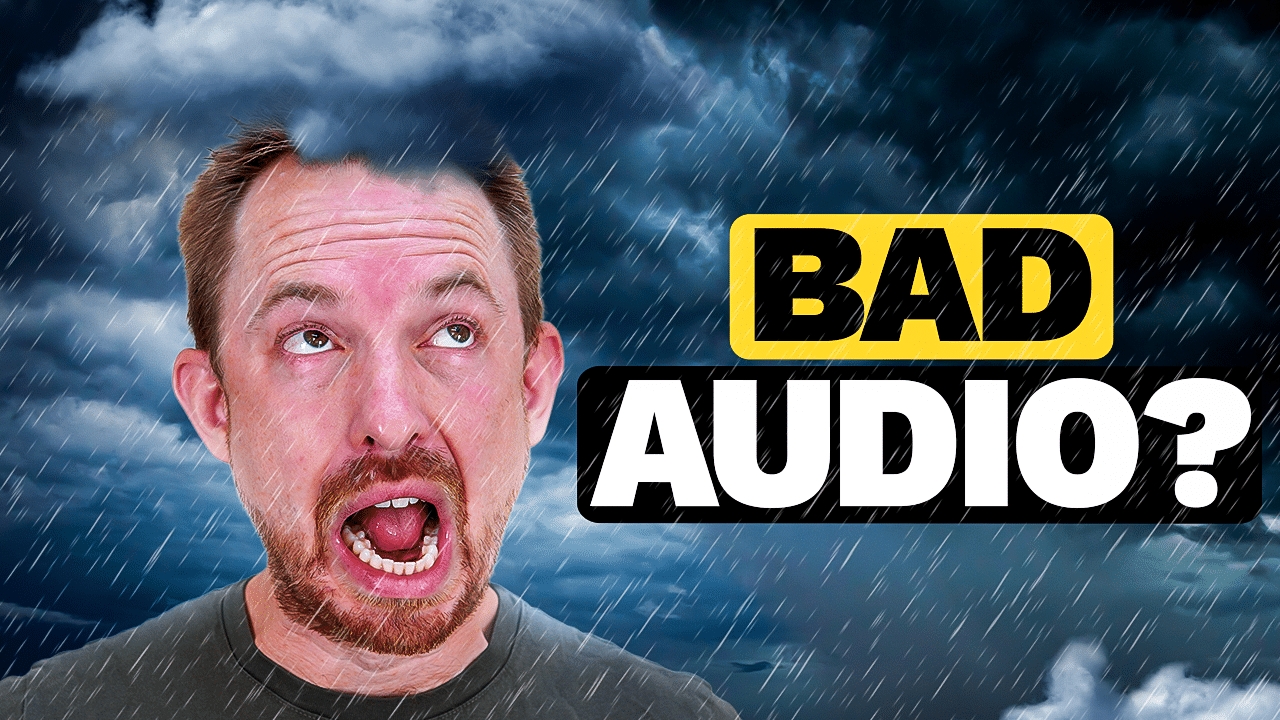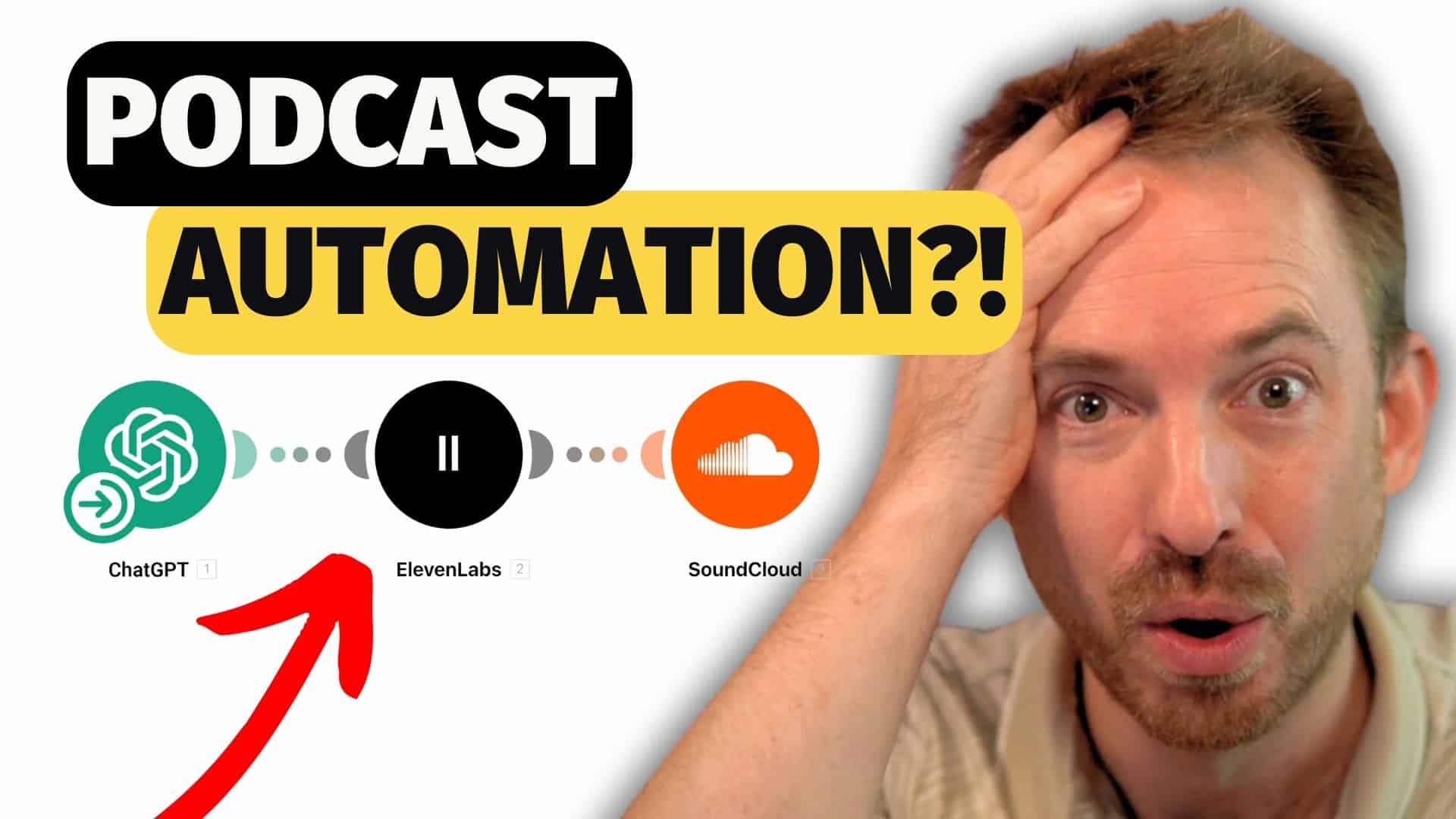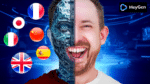Once you have recorded an episode, it will need putting together. This is where podcast post production comes into place. Podcast production is the process by which intros, outros, branded music, talk-overs, and multiple tracks come together. When done correctly, your episodes will have the same overall structure and flow every time. In general, you have two choices to have your episodes produced. You can either do them yourself or hire a company that offers podcast production as a service. This process takes time and skill. If you want to learn how to produce on your own, you’ll need several tools for success.
Choosing Audio Editing Software
There are several audio editing programs that furnish excellent tools to produce podcast episodes. Some are better and more intuitive than others, but you will need a program that allows you to stitch all the parts of audio together. No matter which audio editing tool you choose, you will need to invest time in learning the platform and honing your “ear.”
Free Audio Editing Software
- Audacity — An open source audio editing daw. Available for both MAC and PC. It allows you to edit and process multiple tracks at once. Audacity provides a suite of tools to tackle problematic audio, but in our experience it often lags behind paid alternatives we will explore below. If you would like to learn more about using Audacity for podcast production we have a host of free Audacity tutorials available for you.
- Garage Band — Only available on MAC platforms. Apple supports GarageBand, and it is a very robust platform available for free. You will need to spend some time learning the interface, but once learned, it is intuitive. In our opinion it is not the best tool for dealing with problematic audio or complex post editing techniques. It does however enable you to get started! Once again we have a number of tutorials available for producing audio in Garage Band.
Paid Audio Editing Software
- Adobe Audition – the most comprehensive between the three. Your post editing options here are literally endless. It also provides tools to create templates for editing your audio. This feature alone can provide massive time saving benefits. Audition is what we recommend for podcast production because it is so robust. Many creators already pay for the Adobe Creative Cloud and Adobe Audition is part of it. As a stand alone product it costs approx. $25 per month.
Production Process and Editing Considerations
Learning to edit and produce audio takes a great deal of time. When you’re first starting, allow three times the length of the episode to edit. So for a 30 min long episode allow approx 90 mins of post editing time. As you work and learn, that time will decrease. Fully trained producer will likely work on a 1.5-2.5 ratio (depending on specific editing needs).
Skills and terms you will need to learn include:
- Normalization
- EQ
- Compression
- DeEsser
- Hard Limits
- Noise Gate
- Mastering
- Loudness
- Vocal and Music Mixing
This list is not comprehensive. Excellent audio takes time and skill to create. You will need to learn how to use all of your tools so that your audio is pleasing to listen to. If you’re looking to learn how to produce your own audio, we provide courses for those wanting to master podcast production and audio editing. Keep in mind that the easiest way to edit audio is to create clean recordings in the first place. Check out this article on the best recording setups for podcasts.

Learn How Creating Templates Streamlines the Podcast Production Process
In Adobe Audition you can create audio presets for your podcast. Once you have created a template, you run your audio through the template and the software will produce the audio based on the controls in your template. You then fix any “ummmms”, “ahhhhs”, and content issues. This works well if you record in the same environment each time and your podcast format doesn’t change much from one episode to the next.
Most podcasts have a set format. For instance, interview style, solo, dramatic, storytelling, etc. Templates allow you to reduce production time by applying set controls in noise reduction, EQ, and compression to your audio.
Neither GarageBand nor Audacity allows the use of templates, so this would be purely an Audition function. Adobe Audition Presets can save time but also give you a shortcut to great sounding audio. You could consider hiring a professional audio producer to create custom template for you. He or she will do the work once but by lending their skill they will enable you to produce great sounding episodes with minimal effort and knowledge. If you know how to edit, but are looking to streamline the process, check out our own podcast production presets. Let us know if there is a template you need but don’t have! We can create a custom template for you.
Should You Use a Podcast Production Service Instead?
If you don’t have the time or desire to learn how to produce your podcast, it may be time to use a podcast production company. A good podcast company employs experienced producers. Many times, the producers have a background in radio and can edit and produce a wide variety of audio. There is a rising tide of amateur podcasters offering editing services. Many of them are good, but they do not have the same background as a professional production company. If you know that your episodes will have varying recording conditions, interview setups, or challenging recording equipment, check into using a production company.
What Services Do Podcast Production Companies Provide?
Professional production companies offer a variety of services. Usually, those services are packaged up for a wide range of accessible services. Some services they provide are, intro and outro music, branded intros and outros, edit content, remove unpleasant audio such as feedback and echo, produce show notes, upload your podcast to your hosting site, and update your website with your podcast player and show notes.
Each production company offers different services, and each one is known for a specific offering. Determine which service is most important to you and then do some research. If you’d like some direction on where to start, reach out. We have a great production team and would love to see if we would be a good fit for your podcast!
Don’t Skip the Podcast Production Stage
No matter how you have your show produced, you cannot skip this step. If you want your content to be taken seriously, putting up raw audio is a bad idea. While not every podcast has an intro or outro, every episode should be edited to create the best listening experience.
I recently heard a podcast episode and the host mentions a section would be edited out. Obviously, it wasn’t. There were mic hits, papers rustling, keyboard clacks, and kids yelling in the background. Want to know what I remember about the content of the episode? Absolutely nothing. Don’t let that happen to you!