In this episode we talked about mixing desks in general. It’s Izabela’s idea to tackle mixing desks and their current trends and possible use in this day and age of advanced technology.
What Is A Mixing Desk?
We started the episode addressing a question by Izabela by shedding some light on what a mixing desk is and why it was created. It’s simple, a mixing desk was created to mix audio on a desk which has faders. The fader is a little piece of plastic (or metal of you have a luxury edition) that you move up and down to increase or decrease the volume of a certain source.
So, you might have a mixing desk with 6 channels. The channels may be microphone 1, microphone 2, a feed from the radio station news service, or a feed from your computer, a telephone or Skype among others. In a mixing desk we also have the following; knobs that we can twist to change the EQ (equalisation) low frequencies, mid or high, the gain which turns the volume of the source up and down, pan from left to right, and on really advanced radio station mixing desks AUX sends and REC sends for recording to other audio sources.
Will The Mixing Desk Become Extinct?
Izabela asked me about the need for mixing desks nowadays. Is there a use for mixing desks now that we have different applications and the like? I opined that mixing desks are not as useful nowadays and that they’re bound to become extinct in the future. This is primarily because most of what you need to do can be done inside a computer.
Virtual Mixing Desks Compared To Traditional Mixing Desks
Mixing Desk Apps
We discussed a good reason why I believe mixing desks are not needed anymore. This is because you can actually have a dedicated computer to serve as your mixing desk, whether it’s a Mac, PC, or even a tablet. It will be less clunky, can provide you with more functionality and usage, and may even turn out cheaper. In the UK, for instance, you can get a Tesco Hudl with the latest version of Android OS, install an advanced mixing desk on it and you already have a virtual mixing desk which will not fill up most of your workspace and can be used to play Plants vs. Zombies once you’ve finished your work! So you’ll only have to spend less than a couple of hundred bucks on a relatively decent Android tablet and a few quid for a good mixing desk app.
Real Mixing Desks
Izabela shared her opinion on why she thinks a mixing desk may still appeal or have their use for others. She believes that it may be good for live broadcast. On a radio station where you have callers and an operator, a mixing desk may be more appealing. However, Izabela further stated that it’s still a matter of getting used to because you can actually do all those things digitally if you have good enough mixing desk software.
Izabela posed an interesting question of whether you can put multiple inputs using a virtual mixing desk on an iPad. It’s interesting because on an iPad you only have one way in unlike in a mixing desk, potentially limiting the inputs. Our friends at i-jingle app are actually trying to create an app that can deal with multiple inputs and sources of sound, bring them all together into a cart wall style app with functionality for faders as well.
Audio Quality Of Manual And Digital Mixing Desks
Izabela asked about the difference between the audio that comes out of a digital and a manual mixing desk. She shared her experience of working with different voice artists who use a manual mixing desk and said that there is a palpable difference in their quality compared to that of a digital mixing desk, the former being of better audio.
I also shared my recent experiences using mixing desks. When I used my mixing desks I wasn’t able to use it to its full advantage because I was only using it mainly to fade up and down my microphone. My last full time usage in 2011 was playing jingles and fading up and down the music on commercial radio. It was useful because being in radio then I needed control over multiple audio sources. However, if you’re more forward thinking you can be like Global Radio in the UK – Capital Radio I believe actually have a whole set of digital mixing desks in their studios.
The Use Of Mixing Desks for Podcasters
We also talked about how mixing desks may be used differently and efficiently by different podcasters. Izabela summarised her thoughts so far during the podcast. She pointed out that if you are pre recording your content, a manual mixing desk would probably have even less of a use because Adobe Audition can take care of pretty much everything. I added that other podcasters like Cliff Ravenscraft like to do their podcasts there and and then and mix in multiple music beds and voice calls with little post-editing even though the podcast is going to play back at a later time. I believe that it works well for the purpose and is beneficial for that matter. Izabela on the other hand voiced out her opinion as a podcaster that if you don’t have to have a manual mixing desk and you want things easy, you don’t need it.
The Secret Of Complicated Mixing Desks
I shared my thoughts about the secret of complicated mixing desks. A mixing desk looks very complicated with all the buttons, lights and controls but you only really use a couple of things. Izabela half jokingly asked whether someone can use every single button and utilise the whole of a mixing desk in one production. I’ve actually seen videos of radio DJs doing this!
Mixing Desk Advantages And Disadvantages
Izabela and I further discussed the factors that you might want to consider if you think you need a mixing desk, basically, the possible advantages and the apparent disadvantages of getting a mixing desk.
Virtual Mixing Desks Are Prevalent
One argument for not having a mixing desk is the fact that many audio platforms are now designing their own digital mixing desks. Spreaker, the platform we host this podcast with are working constantly on improving their live mixing console which will allow you to bring multiple inputs and even perhaps effects or EQ in the future.
Real Mixing Desks Often Have Useless Features
Another one is when you pay for a mixing desk you’ll also pay for the amount of channels you want but you’ll always find that there’s a few useless that you don’t really need. In my experience, I bought a Behringer mixer, and it had vocal effects and 8 bit quality mono sound effects which I’m never going to be able to use in real life production. The vocal effects, while you can add loads of reverb or echo to your voice in real time, I’m not really going to be able to use it in a live environment for my tasks.
Digital Mixing Desks Get Upgrades!
Izabela added that digital mixing desks are much more likely to be updated regularly unlike with a manual mixing desk where you’ll basically have to buy a new one if you want to upgrade. And taking into consideration how fast these things progress, going forward with the digital versions would be far more beneficial.
Audio Producer Mixing Desks
We also spoke about how mixing desks can be beneficial for audio producers because they can automate a process when they’re creating a promo or similar. Sometimes people will say that its just not the same when you don’t use a physical fader because you can’t really feel how you’re moving the music up and down.
Mixing Desks Are Dead!
Mixing desks do have good features that will allow you to do things in real time, but to answer the question of whether or not you need it, the answer is no. I have a feeling that mixing desks will go the way of the cassette tape and the compact disc.
Quick Computer Audio Mixing Tips
If you’re using a Mac you should look into soundflower and also LadioCast. Two excellent free apps I use all the time to do real time mixing.
What Are Your Experiences With Mixing Desks?
Do you use a mixing desk? what is your experience with it? Would you consider going entirely digital? Leave a comment on this podcast episode and tell us your opinion.
Also, if you have a mixing desk and you’d like to share your photos with us, we’d love to see them on Instagram or Twitter, put the hashtag #helloMRC and we’ll be sure to respond to that.








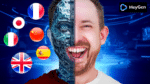
Hei Mike And Izabela Love Your Podcasts. Some Things On Do You Need A Mixing Desk Sadly Don,t Agree On. I,m Still Very Much Old Skole With My Allen & Heath Mixer But I Also Use A A Dac Converter To Get A Better Sound.. As I Do Mixing Tracks Live. Ect.
With Digital Mixing Desks You Need A Very Good Comp To Run Them
And I Also Found There Is Some Delay On Them You Don,t Notice That In A Studio
But For Live Work You We Notice It.
Maybe In A Few Years I Will Go Digital When It,s A Bit More Steady To Run.
For Live Work..
Very Best Regards To The Both Of You
Tony
Thanks Tony. I greatly appreciate you taking the time to listen and provide some feedback.
Sometimes nothing beats having that physical kit right in front of you, right? 😉
I too really love your work. I have just recently become interested in internet radio. I was planning on getting an Alan & heath broadcasting desk, I was involved with community radio many years ago and used one but it costs almost £800 and your DBX 286S Mic Preamp/Compressor is just £120 at Amazon. You are going to have to talk to me like I am a two year old on this but does this act as your audio interface into get the sound of your microphone into your computer?. Another thing is that the broadcasting mixer I planned to buy links into a computer but does that mean it will sync with software so that I can play music direct form the computer:?. i don’t want to have to put all my mp3 music onto CD in order to play it. It seems to me that in this age i should be doing the reverse.
Hi Mike and Izabela,
Interesting and controversial subject, sure to get many podcasters into a frenzy!
I’m fairly new to podcasting and for the last few months I’ve been using a combination of Adobe Audition and Audio Hijack Pro. One of my two podcasts (www.twoshotstothehead.com/podcasts/) is done with a co-host so we record a Skype conversation with Audio Hijack Pro but we record our own individual vocal tracks in Audition. I then bring them into Audition, line them up with the Skype recorded call then edit all together with intro, sound clips and outro.
What I’m finding though is I’m spending quite a bit of time in post-production which I’m not too keen on. So based on this I’ve just ordered a new Mackie mixing desk (Profx8) with an external recorder and will be going down the Cliff Ravenscraft method of recording everything on-the-fly. This to me has two benefits; firstly I’ll be able to cut down the post-production time quite a bit and just have to drop in my co-hosts vocals and secondly, and I have no idea why, but recording it this way almost feels like I’m doing it properly live. Sounds crazy but I almost feel like I’m connecting with people as if it were live radio.
Sounds nuts but yeah, that’s my view on it. I’m all for the digital mixing stuff but for podcasters in a similar situation to me where you have co-hosts coming through on Skype, the ability to have a mix-minus setup and on-the-fly recording is a big win. To be used mainly as a sound cart app I have picked up a cool iOS app called Bossjock which you can do an entire podcast on from start to finish so may look at this for on the road recording.
Great episode this one, thanks!
Thanks for the feedback Gary!
It is indeed a polarising subject and I’ll be interested to hear how other folk get on with or without a mixing desk.
Thanks for listening this week 🙂
Hi Mike/Izabella,
Good podcast, if not a little controversial 🙂 I guess it depends on your perspective to some degree, If you are doing a podcast from home using all MP3 playback then its easy to do all this without the use of a mixing desk i.e Audacity, Adobe Aud, etc. add all your musictracks .. then VT your mic and run any processing post mix.
But if your running a Radio station with 2 studios as we do at ZeroRadio…then mixing desks are a must, we use Ex BBC Ella mixing desks, modular in design ..and they can have only what the presenters needs to have on them ..so no need for pointless buttons etc etc. and they have the ability to take multiple analog and digital inputs and outputs so can be used with CD players and Vinyl if required by “Old Skool” :)…. Also the practicality of using a Tablet based virtual mixer … has alsorts of operational problems attached… flat screens with no touch associated opperation …having to look at what virtual fader you may be opperating .. instead of looking at what you should be doing 🙂 …it may happen in the future….but I doubt for some time to come..or the major Radio stations/studios would already be doing it. 🙂
Hey Mervyn. Some good points well made there.
Perhaps radio stations, in particular, will not be consigning mixing desks to the trash just yet 😉
Mike/Izabella, I purchased the Focusrite Pro 40 last year and I’m still trying to understand the mixer software.I found it a minefield initially and still do.So far this is my only experience of PC software mixing I have had so biased towards hardware mixers but it may be an age thing ? I came across a radio presenter the other day using a hardware mixer the presenter is Ron Sedaille 102.9 WDRC FM and he looks like a master in the art of using a mixer for radio.I think you were looking more at the PC mixer software for podcasting more than radio ?
Thanks for the comment Tom. That’s interesting to hear and yes, digital can be a minefield, especially sending audio to where you would like it to be! 🙂
But how do you have 5/6 different feeds? When you have telephone, 3 audio outputs from the computer, then an jingle cart system, general use computer which you need a feed from. News feed etc.
A very interesting point Adam. Perhaps something that technology will make easy in the future?
I read your comments regarding mixing boards. I’d like to chime in. I use the Mackie 1642-VLZ Pro. I’ve been using it for quite sometime. In my opinion, I think mixing broads will never be obsolete. They aren’t going anywhere. Unlike digital mixer, they never need a ‘software update’. And should your entire computer system go down, well, woe is you! I have a backup system in place in my studio where if may main production computer goes down (and it has happened recently) I have a digital recorder (iKey-Audio RM3) utilizing USB capabilities where I can use a Flash Drive to record VO’s. The RM3 is connected via my Mackie which will allow me to ‘keep it moving’, so to speak & not miss a beat. So again, mixing boards aren’t going anywhere they may not be used by some as much.
Great reply to the discussion Al. Thanks!
That’s one point that is worth emphasising. Unlike computers – mixing desks don’t tend to crash 😉
Mike and Izabella,
I still use a mixing desk, (Alesis MultiMix8 Firewire) but I agree it’s on the way out. I produce everything for a small AM radio station through this desk, but I do incorporate digital workparts here and there. Great podcast!
Larry Worley
WIZS Henderson, NC,USA
1450AM and streaming at http://www.wizs.com
Thanks Larry and great to hear about your experience with analog and digital mixing.
hi guys
i loved the episode
when im on my radio station i just use ots dj and my keyboard as i know the layout of the pc keyboard functions
i also think if i used a mixing desk it would be much harder to remember the functions and there is also the fact that there is no room on my pc desk
Great points Liam!
I’m echoing Mike’s point: handling live programme, a physical mixer can route in and out and group things without gruesome software conflicts. For example, you might be running ipDTL in real time, recording it, monitoring a producer the other end of the chain, experimentally running sample audio track under the voice… pre-listening any of those… and sending a feed to phonepatch.
I’m told that Soundflower can do all that, but lists and screen images don’t have the tactile/spatial reality of knobs and faders. There’s less sense of being in control.
But when it comes to layering up recorded voice, music, FX… no I wouldn’t go to a desk. Too slow.
As for progress, the discussion reminds me of the time they started throwing out mechanical PPMs in favour of strip displays…. until it was realised that sound engineers don’t read numbers: they instantly read the angle of the needle. Hence now the software representations of that, which are just fine.
Great points, well made, Howard. Isn’t it interesting how, even when something goes digital, the UI remains analogue!
I’ve got a dusty Soundcraft on my desk and it IS tough to clean; however, I do use it for interviews because it’s so much easier to pan left and right and record the external audio to a Zoom recorder then split the tracks into separate audio channels for editing.
I had a look at the App Store for an iPad mixer but couldn’t find anything that I could see working with the kind of set-up I use.
Thanks Jon! That’s the mixing desk I used to have too. Soundcraft is a great make.
You’re right about it being simple to pan audio for recording 🙂
Hey great show !
I love Music radio creative.
One question I have is regarding Mix Minus.
I keep hearing about this and I know what it is. My question is then if i’m just recording a interview over skype in Audition, no effects or music, can I just record that way.
I have a small behringer mixerand was wondering if i need to bother with Mix Minus, Fx send,Aux send blah blah.
Keep up the great work !!!!!
Thanks for the comment SatMann!
If you’d like to do Mix Minus I highly recommend Ray Ortega’s video: https://www.youtube.com/watch?v=au47Ferbxfc
Not sure how to replace a mixing desk with a tablet. What sort of interface could you use with more than one microphone and a telephone hybrid to link to a tablet? Surely at least a simple mixing desk would be needed to connect these to any tablet? Maybe I’m missing something.
Great show!
This is a great question and perhaps one technology will solve in time. Thanks for listening Wayne 🙂
I use an IK Multimedia iRig Pre to connect an XLR mic to my iPad which is great for a one mic interview. I use Auria for editing (a little pricey) and sometimes do a live production like Cliff using Bossjock. Perhaps there is a way of using the lightning adapter for another mic or something. But then I suppose we might as well just be using a mixer again.
Although I did see something about a docking unit that an iPad sits in with some inputs but then you’re back to a mixer again that the iPad sits in. I’m sure some bright spark is going to come up with an idea. Till then the mixer isn’t dead:-)
The mixer just keeps popping its dirty little head up in another mutated for.
Ha ha, exactly, not dead yet… just a little dusty 🙂
Hi
The main reason I use a mixing desk is because at times we have four people hosting our show – all in the same room. When I was buying my equipment I didn’t see any alternative solutions. Maybe there are some, but I never came across them. I would use mics plugged in to the H4N but the pre-amps are poor and I get a lot of hiss – plus when I was buying the mixer was the cheaper option.
As I podcast with my children, I have found the mixer to be a great tool for keeping their attention. My son controls the mixer and sets it up. During the recording he is monitoring and will make adjustments. He also plays guitar, so maybe one day those skills he is learning will come in useful.
Thanks for the show. I’m a new listener and will definitely be back for more.
Absolutely great reasons to have a mixing desk! Thanks for the reply and kind comments 🙂
Soundflower LOL. The reason why im getting a mixer is because soundflower keeps craping out randomly diring my broadcasts! Not to mention sending everything through soundflower does really not produce good results with skype. I really am finding out its a bad idea to rely on software for everything as there is just more room for things to crash OR go wrong, especially in live situations.
Great comment George and thanks. Digital can sometimes go wrong and nothing beats analogue in that instance 🙂